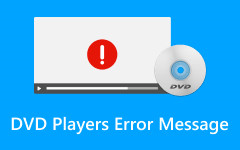Watching DVDs on a computer is not always easy. Without the right dvd player software, movies may not play well, or some features might not work. There are many options, and choosing the best one can be confusing. In this guide, we look at the top DVD player software for Windows and Mac. We also show how to use them and what features matter most, so you can enjoy your movies without problems.

Part 1. Why Use DVD Player Software on Your Computer
Watching DVDs on a computer can be tricky without the right tools. DVD player software for Windows and Mac makes it simple by letting you play discs smoothly and access all the menus and features. You can watch movies, see subtitles, and control playback just like on a standalone DVD player. It is an easy way to enjoy your favorite discs anytime, without any hassle.
Part 2. 10 Best DVD Player Software for Windows and Mac
1. Tipard Blu-ray Player - Best Overall DVD Player
Tipard Blu-ray Player works on both Windows and Mac, making it an adaptable choice for anyone who wants smooth and reliable DVD playback. It is perfect for users who need high-quality video and audio, full menu access, and support for all types of DVDs. This software also works well as a DVD player software that Windows 10 users can rely on.
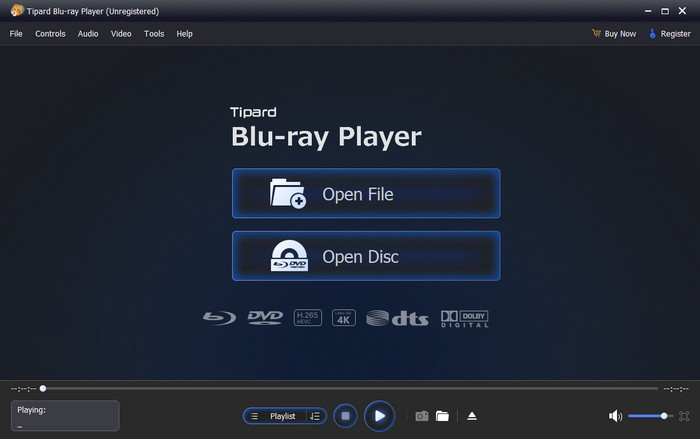
- Play all types of DVDs without restriction
- Bypass encryption and region codes
- Manage and access DVD menus and structure
- Play DVDs in the best video and audio quality
- Compatible with both Windows and Mac
- The free version has limited features.
2. PotPlayer
PotPlayer works on Windows and is a lightweight DVD player software Windows 10 free option that supports 3D movies, VR videos, and various subtitle formats. It provides smooth video and audio playback while giving users control over brightness, contrast, and hue. Plus, it is also a great HD video player.
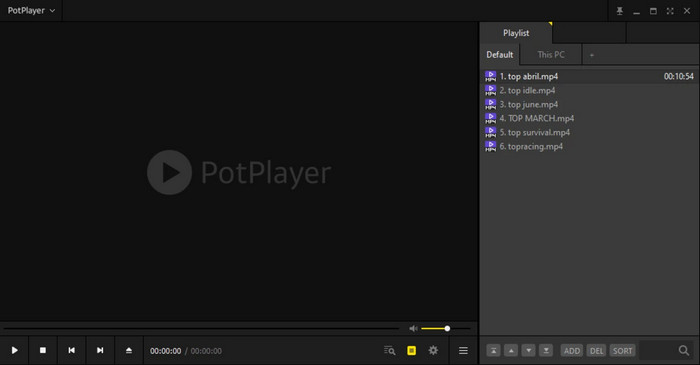
- Adjust brightness, contrast, and hue
- Supports various subtitle formats
- Bookmark favorite scenes
- 360-degree VR support
- Fast and lightweight
- Slight learning curve for beginners
- No online video streaming
3. GOM Player
GOM Player works on Windows and Mac and serves as a flexible DVD player software for Mac that focuses on subtitle support and wide format compatibility. It comes with a large built-in codec library and options to adjust video settings and playback speed.
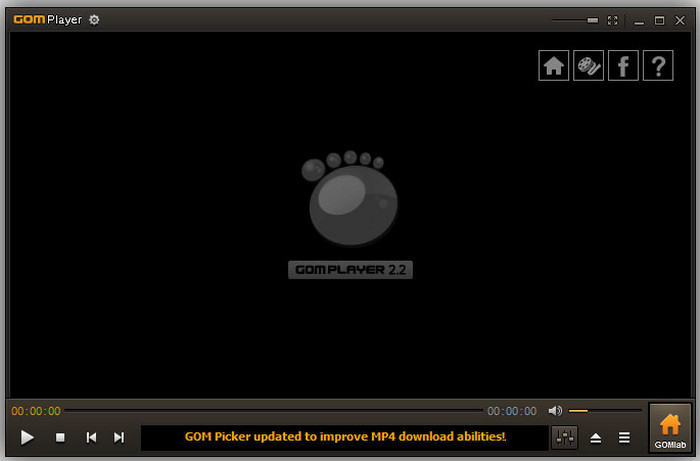
- User-friendly interface
- Large codec library
- Supports 8K video and VR
- Adjustable playback speed and video settings
- The installer may include additional programs
- The free version has ads
- Looking up missing codecs can be time-consuming
4. 5KPlayer
5KPlayer is a free Windows DVD player software that incorporates DVD playback, streaming and video downloading. It favors high-definition videos, Blu-ray discs and conversion of audio files.
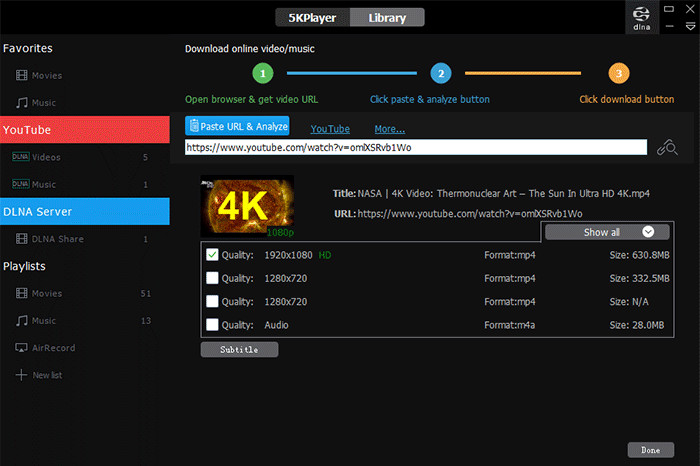
- Intuitive interface
- Supports 720p, 1080p, 4K, and 5K UHD video
- Access to online video downloads and music streaming
- No smart remote or app
- Difficult to uninstall
- Constant background processes may slow down other apps
5. Macgo Player
Macgo Player is a DVD player software for Mac and Windows that enhances audio playback with support for Dolby TrueHD, DTS 5.1, and DTS HD Master Audio. The Windows free version is limited and does not support Blu-ray.

- Fast navigation and playback
- High-quality audio and video
- Lightweight and lag-free
- Limited features compared to other players
- The Windows version lacks Blu-ray support
6.Kodi
Kodi is a Linux DVD player software and entertainment hub for Windows, Mac, and Linux. It organizes all your media - movies, music, podcasts, and photos - while also playing DVDs. Extensive add-ons allow personalization but may complicate DVD playback for beginners.

- Excellent for storing and organizing media
- Remote control and game controller support
- Highly customizable with add-ons
- Overly complicated for simple DVD playback
- No built-in screencast or easy Blu-ray support
7. Leawo Blu-ray Player
Leawo Blu-ray Player works on Windows and Mac and is a lightweight DVD media player software that uses very little CPU. It is ideal for users who want to watch DVDs while working on other tasks. Features include a Power Manager to save battery without affecting video quality.

- Easy to use
- Conserves battery power
- Full control over playback with subtitles, volume, and scene selection
- Multi-angle and virtual remote support
- No upscaling features
- No BD-Live support
- Limited media organization
8. ALLPlayer
ALLPlayer is a free DVD player software that works on Windows and offers parental controls, making it suitable for families. It also has intelligent subtitle support that searches online or creates subtitles when none are available.

- Parental controls
- Intelligent and customizable subtitles
- Supports broken or obscure file formats
- No Blu-ray support
- May bundle third-party software during installation
9. DVD Player - FREE
DVD Player - FREE works on Windows and is a simple, free DVD player software ideal for beginners. It has a clean interface and plays most video formats, including Blu-ray, VCD, ISO files, MP4, WMV, and MOV. Subtitles can be added externally and selected easily during playback. So, if you need a free DVD player, do not hesitate to use it.
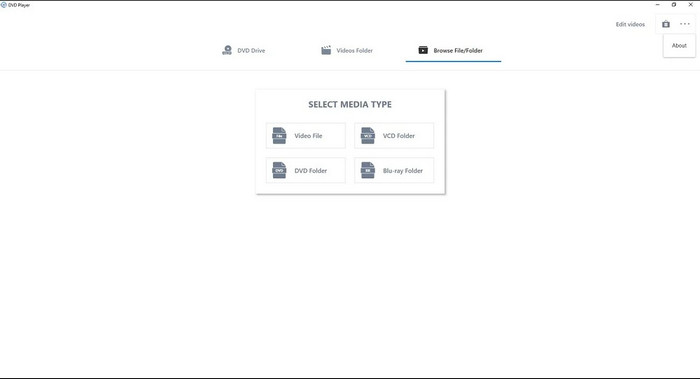
- Sleek and clean interface
- Very beginner-friendly
- Plays a wide range of video formats
- Doesn't support chapters
- Limited feature set
10. Zoom Player
Zoom Player works on Windows and is a free DVD movie player software with a highly customizable interface. It allows one to resize the video, change the playback location, aspect ratio and even hide or reappear controls. Playlists, bookmarks, and play history are also under the control of the program, hence making it the best choice for users who would like to have complete control of their media.

- Low CPU usage
- Wide choice of UI and playback customization.
- Playlist controls and bookmarks.
- Supports streaming audio/video, Blu-ray and DVDs.
- Overwhelming for beginners
- The download process can be complicated
- Too many options for casual users
Part 3. How to Use DVD Player Software to Play Discs
Using Microsoft DVD player software like Tipard Blu-ray Player is simple. Install Tipard on your Windows or Mac computer, then insert your DVD. The software will detect the disc automatically. You can play movies, choose scenes, turn on subtitles, and adjust the sound. Tipard also works with DVDs from any region, giving smooth video and clear audio right on your computer.
Step 1 After downloading the video player, put the disc you want to play on the optical disc drive, then hit the Open Disc. Select the disc in the folder that appears to load it up.
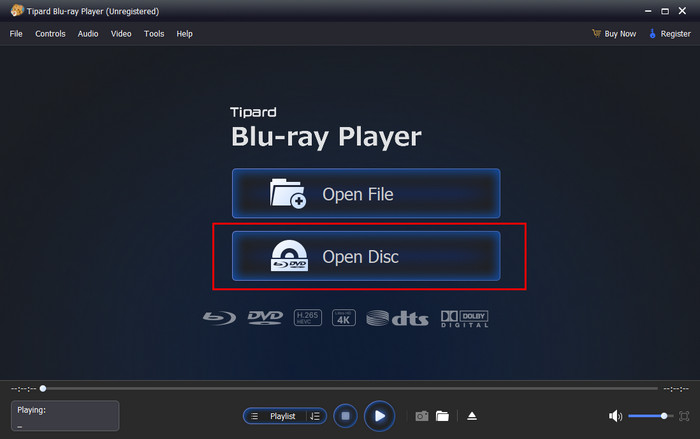
Step 2 While the DVD content is playing on your screen, you can use these playback controls at your will. Additional functions, such as screenshot, creating a playlist, changing UI skin, and more.

Conclusion
Here are the top ten DVD movie player software free to download that are widely acceptable on any PC platform. After reading this article, we hope that you already know which one to use. Despite listing ten, Tipard remains the best option to use for playing DVDs, even though encryption is activated on it.