Any DVD Converter and 5 Best Alternatives

According to a recent survey, video has become the most important entertainment. People consume average more than 3 hours to watch videos daily. And mobile devices contribute over 80% of daily video consumption. It makes sense, when considering mobile devices are more portable. Unfortunately, you cannot watch DVD movie on mobile devices directly. But the good news is that DVD rippers, such as Any DVD Converter, could help you convert DVD movie to digital video. In this post, we are going to introduce Any DVD Convert in details. Moreover, we will share some best alternatives to Any DVD Convert. If you want to learn more choices, you can get what you want below.
Part 1. Introduction and review of Any DVD Converter
Any DVD Converter is one of the most popular DVD ripping software on market. This application could help you customize DVD conversation to meet your specific demands.

- 1. It is able to rip DVD and transform videos to commonly used video formats, such as AVI, WMV, FLV, SWF, MP4, and 3GP.
- 2. It could rip DVD and convert videos to portable devices supported formats, like iPod, iPhone, iPad, Apple TV, PS3 and more.
- 3. This DVD ripper could convert multiple videos in batch.
- 4. Users can control the outputs by various custom settings, including codec, frame, bit rate, and so on.
- 5. It allows users to clip and merge video clips, crop images, add effects and watermark on videos.
Pros
- 1. The intuitive interface makes Any DVD Converter easy to use.
- 2. DVD to MP4 converting speed is high.
- 3. The output quality is better than average.
Cons
- 1. It does not support sharing converted video to social media.
- 2. This DVD ripper is not available to Windows 10.
Part 2. The Best Alternatives of Any DVD Converter
When we identified the best alternatives to Any DVD Converter, we focus on cost, output quality, speed and compatibilities.
1. Tipard DVD Ripper
Tipard DVD Ripper is a professional disc ripping application. It appears on the top of the best alternative list, for DVD Ripper offers extensive wonderful features.

- 1. DVD Ripper supports variety disc formats as input source, including standard DVD and DVD folder.
- 2. The number of output formats supported by DVD Ripper is more than a hundred, including 4k videos, 3D videos, HD videos and other media file formats.
- 3. This software has the capacity to rip any commercial DVD, no matter what encryption it used.
- 4. It also could rip DVDs for portable devices and social media, like iPhone, iPad, iPod, Android Samsung, HTC and YouTube, Facebook.
- 5. All the necessary video editing tools have been integrated into DVD Ripper.
- 6. The biggest advantage is to convert DVD to media files without quality loss.
2. HandBrake
HandBrake is an open source DVD ripper, so everyone could use it for free. Its principal features include:
- 1. It could rip any DVD and Blu-ray disc without copy protection.
- 2. This Any DVD Converter alternative is able to convert disc to MP4, MKV, MP3, AAC and AC3.
- 3. HandBrake provides custom options and allows users to control the output totally.
- 4. You can use the video filters to adjust the converted videos as you wish.
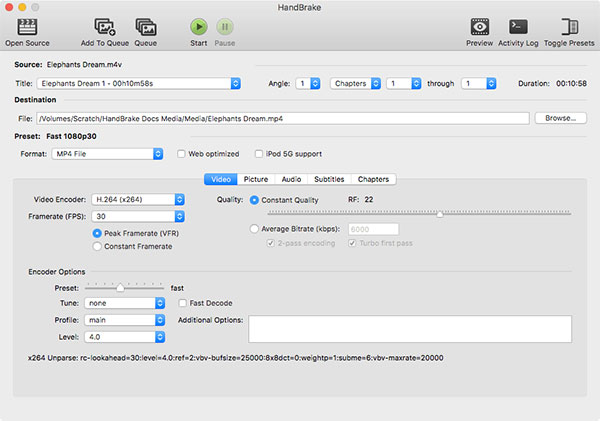
Pros
- 1. HandBrake is freeware.
- 2. It could detect and preset configuration according to your device.
- 3. This application supports ripping Blu-ray discs.
- 4. It is compatible with Windows, Mac and Linux.
Cons
- 1. This DVD ripper has too many parameters. That may make beginners frustrated.
- 2. It cannot rip encrypted discs without extra software.
3. Freemake Video Converter
Freemake Video Converter is a simple tool to convert DVD to videos and audio files. With this Any DVD Converter alternative, you can enjoy some simple DVD ripping features.
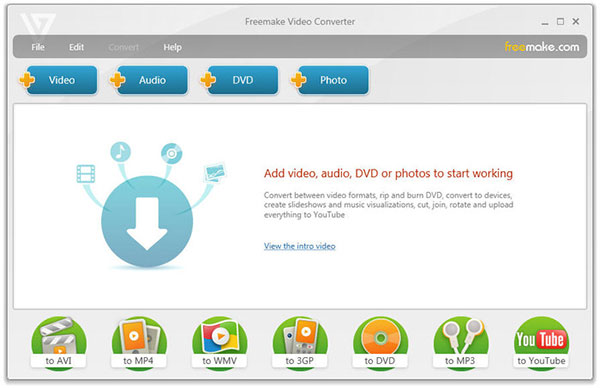
- 1. Freemake Video Converter could rip DVD to AVI, MP4, WMV, 3GP and MP3.
- 2. This DVD ripper is compatible with most mobile devices and major game consoles, such as iPad, iPhone, Apple TV, Android phones, Xbox, PS3 and more.
- 3. The built-in video editor allows you to trim and merge video clips.
Pros
- 1. This DVD ripper is free of charge.
- 2. The workflow of ripping DVD with Freemake Video Converter is very easy.
- 3. Ripping speed is ok.
Cons
- 1. It will add ads on your videos. If you want to remove ads, you have to pay for upgrade.
- 2. This DVD ripping application is only available to Windows.
4. Aimersoft DVD Ripper
Aimersoft DVD Ripper is paid DVDs ripping software. And compared to freeware, it has more useful features.

- 1. This Any DVD Convert is able to rip a DVD movie to variety of video formats, such as AVI, MP4, WMV, MOV, FLV, MKV, 3GP, MPEG and more.
- 2. This Any DVD Converter alternative also supports ripping DVDs to iPad, iPhone and other portable devices or converting DVDs for streaming online.
- 3. Users could edit ripped videos within Aimersoft DVD Ripper.
Pros
- 1. The concise interface makes this DVD ripper accessible to the average users.
- 2. It has one version for Windows and Mac respectively.
Cons
- 1. It does not support to rip a DVD to ISO image or DVD folder.
5. DivX Software
DivX Software is an all-in-one solution, not only a DVD ripper, but also a video player. Its principal features include:
- 1. Convert DVD to DivX, MKV, HEVC and MP4 to playback on PCs, DivX devices, iPads, iPhones and other portable devices.
- 2. This Any DVD Converter alternative is able to stream ripped video, music and photos online.
- 3. It has the capacity to upscale ripped video to 4K quality within its video player.
- 4. You can sync videos to cloud services, such as Google Drive.

Pros
- 1. DivX Software has two versions, free version and paid pro version. Both versions are free of ads.
- 2. It is compatible with both Windows and Mac.
- 3. The output quality is great.
Cons
- 1. The output formats are limited.
- 2. It does not have video editing tools.
Conclusion
Based on the introductions above, you should grasp the advantages and disadvantages of Any DVD Converter. Although it has some shortcomings, Any DVD Converter is still a good DVD ripper. But if you are looking for more DVD ripping tools, you can check the best alternative list. HandBrake and Freemake Video Converter are freeware that offers basic DVD ripping features. If you do not care the limitations of freeware, you can use them legally. Aimersoft DVD Ripper is a paid DVD ripping application. And DivX Software has combined DVD ripper and video player. If you are searching for a DVD ripper that could produce highest quality output, you should try Tipard DVD Ripper.







