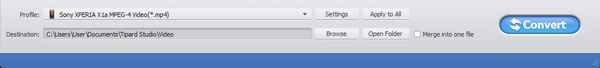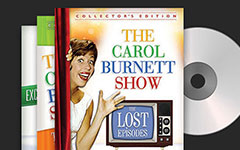The Best Way to Convert DVD to Sony with Best DVD to Sony Converter

Sony Corporation,commonly referred to as Sony, is a Japanese multinational conglomerate corporation. The company is one of the leading manufacturers of electronics products for the consumer and professional markets. And Sony has created a lot of popular electronics products,like Sony Ericsson Xperia, PlayStation 3, Sony Tablet S, Sony Walkman, etc. There is no doubt that many people are using Sony products, and that would be a great enjoyment if you can watch DVD movies with above Sony devices. With the help of Tipard DVD Ripper,you can convert DVD to any formats your Sony devices support easily.
Tipard DVD Ripper, as an excellent DVD to Sony Converter, it supports you to convert all commercial DVD (including DVD with the restriction of CSS, Region, RCE, Sony ARccOS) to Sony easily so that you can enjoy DVD movie on Sony freely. Also, Tipard DVD Ripper allows you to rip DVD to MP4, DVD to AVI, DVD to WMV, DVD to MPEG, DVD to HD video and more other video/audio formats. In addition, its amazing editing features can meet all of your requirements about editing. You are allowed to trim video, crop video and add watermark, and you can adjust the effect like brightness, saturation, contrast, etc. Finally, Tipard DVD Ripper is an easy-to-use DVD to Sony converter. With only a few clicks, you will be able to complete the conversion.
Load your DVD file
Load any DVD file you want to convert by clicking "Add DVD" option under the "File" menu. Or you can click the "Plus" image button in the main interface.
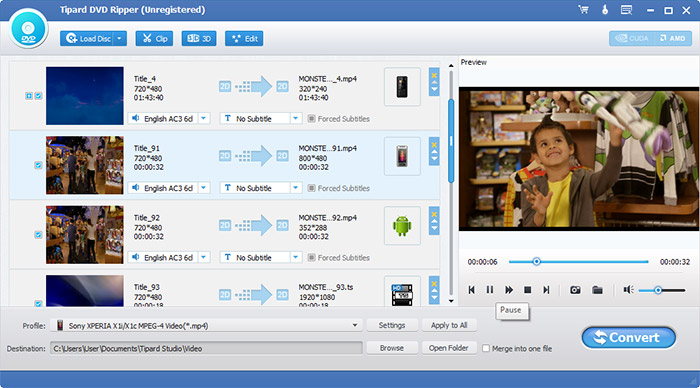
Choose output format
Based on the formats supported by your portable devices, you can select the output format for the movie from the "Profile" column and set the destination folder. Also you are allowed to select your preferred audio track and subtitle for your video.
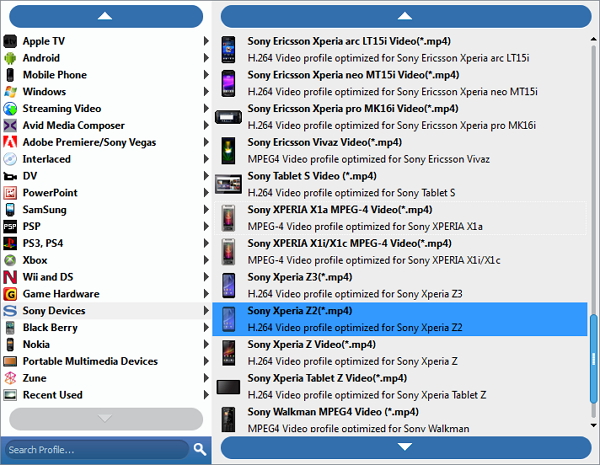
Adjust output settings
Detailed video and audio settings are provided by thisDVD Ripper for you to adjust, such as video Encoder, Frame Rate, Resolution, Bitrate and audio Encoder, Channels, Bitrate, Sample Rate, etc. Even more, you can input your own parameters. The well-customized profile can be saved as "User-Defined" for your later use.
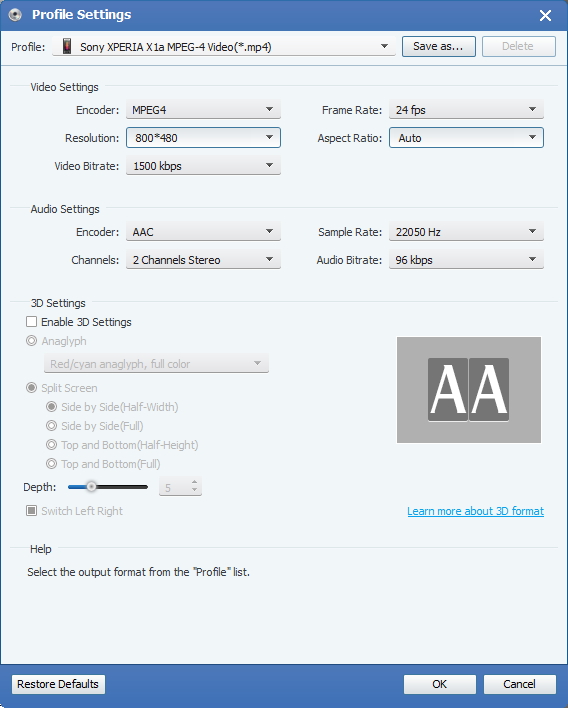
Start conversion
Click "convert" image button to start to rip DVD to Sony.