Want to learn how to convert a VCR to DVD effectively? Well, in this modern era, those old VHS tapes can hold a lot of memories. Some of them might even contain home videos, rare recordings, and classic movies. Having a collection of them on VHS is good. However, when it comes to preserving the content, it would be better to transfer it to DVD. With that, you can ensure that all the content will still be playable anytime and anywhere. So, if you are looking for an excellent method to transfer your VCR to DVD, you are in the right place. In this post, you will learn how to convert a VCR to a DVD effectively, including the things to prepare. With that, you can get all the information you need. Without anything else, see this post and learn more about the best conversion procedure.

Part 1. What is a VCR
A Video Cassette Recorder, also known as a VCR, is an electronic device that is capable of recording and playing analog videos and audio content. It creates content on magnetic tape cassettes, which are known as Video Home System (VHS) tapes. In the 1970s, the VCR became dominant in terms of home entertainment. It allows users to record TV shows, create personal home videos, and watch pre-recorded movies.
How Does it Work?
A VCR operates by using a magnetic tape inside a plastic cassette. When playing or recording, the machine pulls the tape out and wraps it around a spinning drum head, which reads or writes video and audio signals. Key components include:
- Magnetic Tape: Stores video and audio signals in analog form.
- Rotating Drum Head: Scans the tape at high speed to read/write data.
- Capstan & Pinch Roller: Controls tape movement for smooth playback.
- Erase Head: Clears old recordings when making new ones.
- Audio/Video Heads: Capture and playback sound and picture.
Why Convert VCR/VHS to DVD?
There are various reasons why you have to transfer your VCR or VHS tape to DVD. Since tapes are degrading over time, it might affect the contents. With that, turning it into a DVD is the right choice. In addition to that, VCRs are no longer available worldwide, especially when it comes to repairs. Lastly, digital formats are more convenient since you can access them on various devices, like VCR DVD players, without any compatibility issues.
Part 2. Things to Prepare Before Converting a VCR to DVD
When converting a VCR to DVD, there are various things you have to prepare. To learn some of them, see all the details below.
VCR to DVD Converter
One of the main tools you must prepare is the VCR to DVD converter. It can play an important role in achieving the result you need. Plus, when using the converter, you must consider its ease of use. If you are a beginner, it would be best to use a simple converter.
VHS Tape
You also need to prepare your VHS tape since it is the one that you will turn into a DVD. Ensure that the tape is in good condition.
Camcorder or Recorder
If you are using a manual way to turn a VCR into a DVD, you must have a camcorder or recorder. It is the one you need to obtain the outcome you need. You also need to prepare the required cables to connect the recorder to your VCR.
Part 3. How to Convert a VCR to a DVD using a Camcorder
If you want to use a camcorder to convert a VCR to DVD, we recommend using the Video 2 Digital Converter 3.0. With this device, you can effectively record the content from your VHS tape and insert it into different external drives and DVDs. To learn the procedure, see the instructions below.

Step 1 The first thing to do is to insert the VHS tape into the converter. Then, use a cable to connect it to the Video 2 Digital Converter 3.0.
Step 2 Then, you will see that the video will start playing on your camcorder.
Step 3 Now, from the recorder, you can start recording the content by pressing the Record button on the right side of the recorder.
Step 4 You can press/hit the same button to stop the recording process. Then, the recorded media will be saved automatically on the device.
With this process, you can now record your VHS tape and turn it into a DVD. The only drawback here is that it might be hard to find all the needed devices since they are no longer available, especially in this modern era.
Part 4. Easiest Way to Convert VCR to DVD
Aside from using hardware to transfer VCR to DVD, you can also use software to achieve the result you need. To perfectly convert a VCR to DVD, you can rely on Tipard DVD Creator. This program is ideal in terms of creating a DVD since it has all the features you need. The best thing here is that its user interface is comprehensive. While using the program, you can also access various DVD menus, allowing you to create an engaging outcome. This DVD creator can also let you insert a subtitle file from your file folder. You can even access more editing functions, including cropper, trimmer, effects, watermarks, and more. To start the process, check the steps below and learn how to convert a VCR into a DVD.
Step 1 First, you have to download Tipard DVD Creator from your computer. Once done, launch it to start the VCR to DVD conversion process.
Ensure that the VHS tape is already connected to your computer.
Step 2 For the next process, click the DVD Disc and start adding the VHS tape by clicking the Add Media Files option.
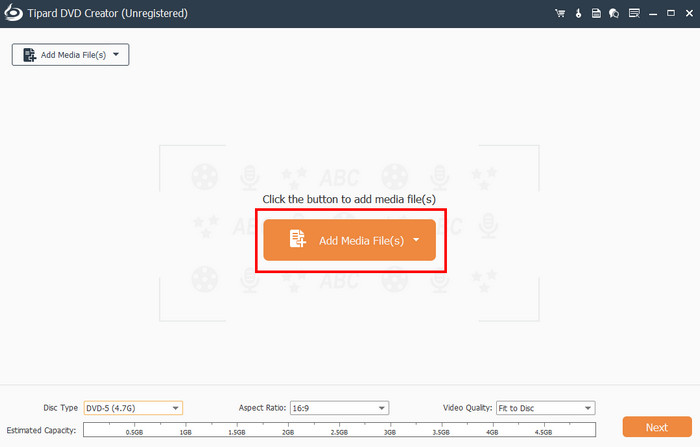
Step 3 After you have inserted the file, you can now hit the Next button. Then, another UI will appear on the screen.
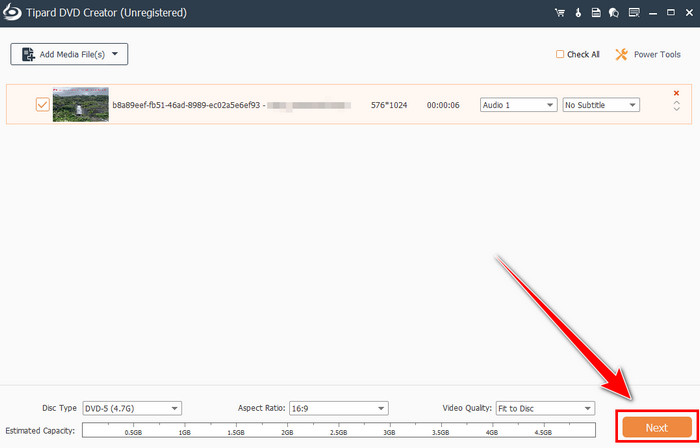
Step 4 You can also add a DVD menu to your media. There are various menu templates you can access. You can also attach background music, background, opening film, and more.
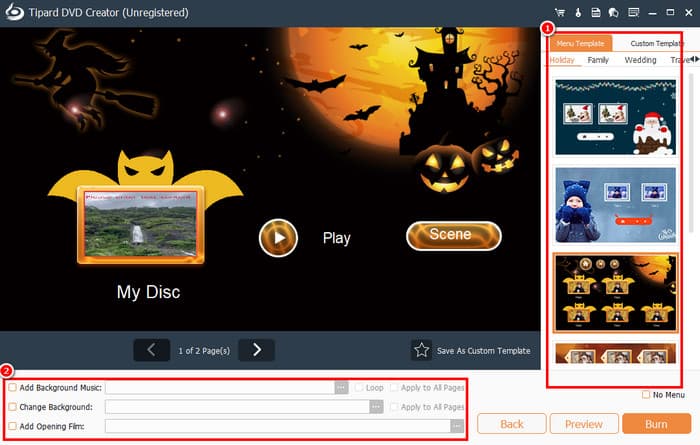
Step 5 Finally, tap the Burn option below to start turning your VCR into a DVD. With that, you can just use this method if you want to learn how to transfer a VCR to a DVD.
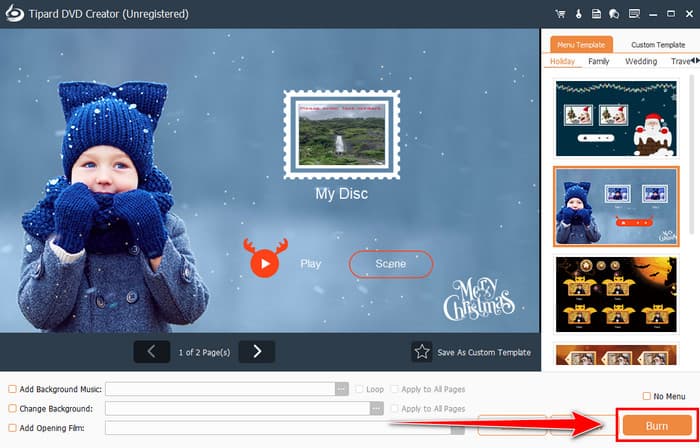
With these helpful instructions, you can now create and burn a DVD effectively and smoothly. Thus, feel free to access the software and start converting your VCR.
Part 5. Choose VCR Tape to DVD Service Near You
If you prefer an easier method, then it would be best to go to the nearest service or shop that is capable of transforming your VCR tape to DVD. It is more ideal if you don't have all the hardware and software for achieving the result you need. The good part here is that all you need to do is wait for them to give you the output you need. However, you must be aware that it might be more costly since you have to pay for it, which is also expensive.
Conclusion
To learn how to convert a VCR to DVD, you can rely on this tutorial since it has all the methods you need. You also discovered all the things you need to prepare for a smoother procedure. However, we all know that using various hardware is a hassle. With that, if you prefer using software for creating a DV out of your VHS/VCR tape. We recommend using Tipard DVD Creator. It has an intuitive user interface, built-in menu templates, basic editing features, and more. Making it the best DVD creator for your computer.






