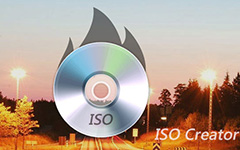Mounting an ISO file makes a virtual drive that copies the behavior of a physical disc drive. Instead of needing a disc, the operating system treats the mounted ISO file as a physical disc inserted into a drive. With that, you can deal with the file without any physical disc. Read this post if you want to mount your ISO file for a more hassle-free activity. The article will introduce various software you can access on your Windows and Mac, along with their simple description, pros, and cons. Thus, come here and read everything about the best ISO mounting software.

Part 1. Top 8 ISO Mounter Software
1. WinArchiver Virtual Drive
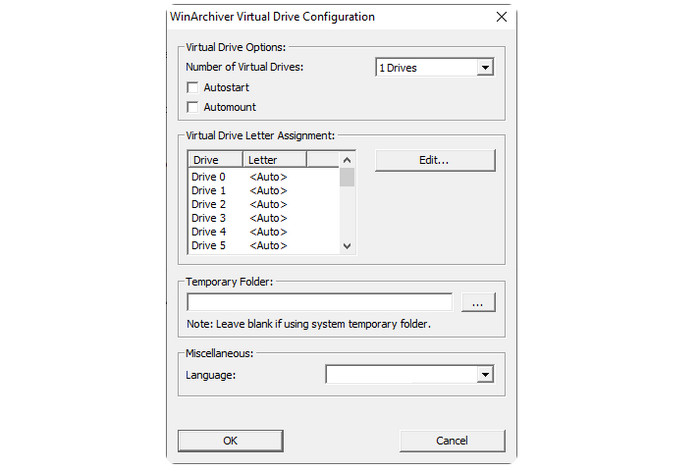
When to use: Perfect for accessing ISO.
If you are looking for a lightweight ISO mounter, you can use WinArchiver Virtual Drive software. It is available for Windows operating systems. Even though its main feature is for archiving utility, it can mount ISO effectively.
- The mounting process is smooth and effective.
- It has a simple mounting process.
- The interface looks outdated.
- There are times when the software is performing poorly.
2. WinCDEmu
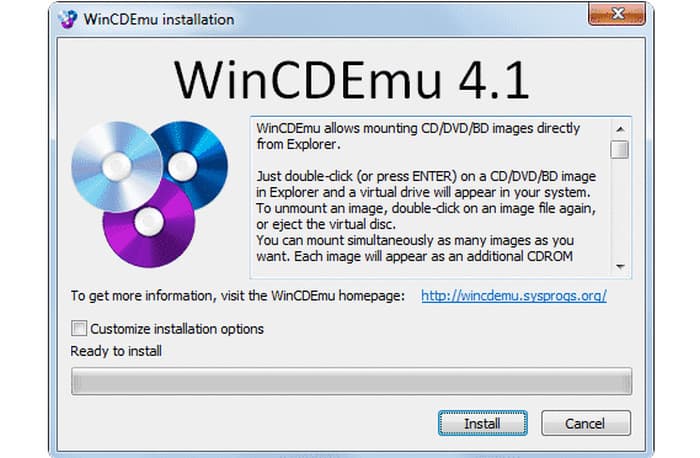
When to use: Ideal for mounting ISO.
The next ISO mounter you can access is WinCDEmu. It is one of the best software you can access on your computer, and it gives you a successful result after the mounting process. With that, you can get the best experience when accessing ISO on your ISO player.
- The interface of the tool is simple to use.
- It is a lightweight software, so there is no need to be concerned about your device storage.
- The installation process is simple.
- There are times when the program can't mount ISO smoothly.
3. Virtual CloneDrive
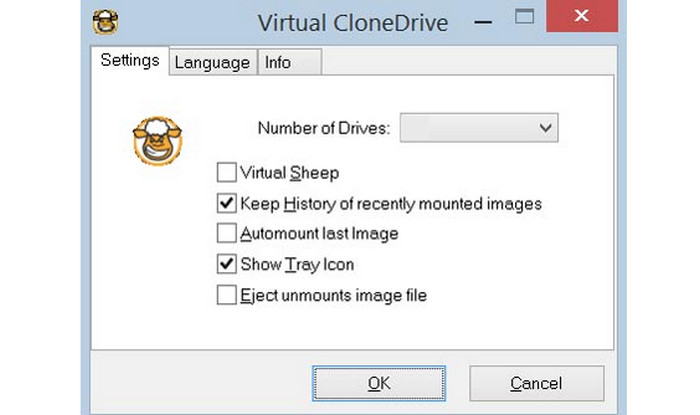
When to use: Mounting ISO with a simple process.
If you still need the best ISO mounting software, you can access Virtual CloneDrive. It is among the oldest yet most effective ISO mounters you can use. Plus, you can rely on this tool to burn ISO to DVD or CD effectively.
- It has a simple mounting software process.
- The tool can show you the history of recently mounted ISO.
- It is only available on Windows OS.
- The performance of the software is unstable.
4. PowerISO
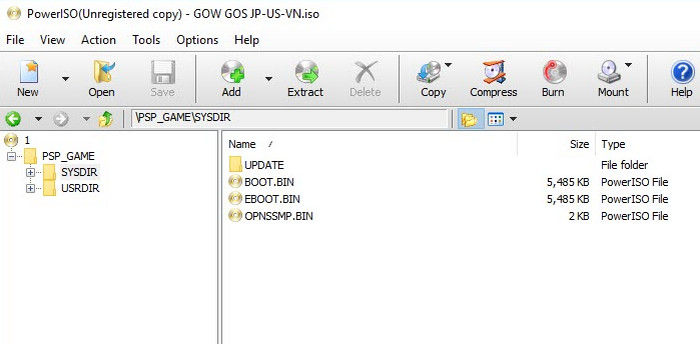
When to use: Ideal for mounting ISO, including extracting and burning.
Do you need software that focuses on dealing with ISO files? In that case, use PowerISO. When it comes to mounting ISO, this tool is ideal since it can offer all the functions you need to get your task done. Aside from that, you can also access the tool for extracting and burning ISO perfectly.
- It has a simple mounting software process.
- The tool can show you the history of recently mounted ISO.
- The tool's free version can't handle ISO with more than 300MB file size.
- The layout of the software is outdated.
5. Daemon Tools Lite
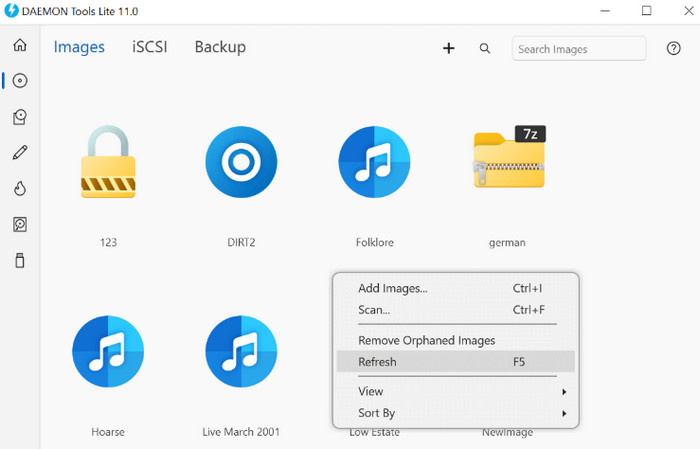
When to use: Mounting ISO, TC, VHD, etc.
Daemon Tools Lite is another helpful ISO mounter. All you need to do is click your ISO file and choose the mount option to start mounting. Plus, the software ensures you will get your desired result, improving it. Another feature it can offer is that you can create ISO from DVD when using the software, which makes it more reliable.
- The tool is an effective ISO mounter for Windows OS.
- The ISO-mounting process is fast.
- It can create ISO.
- It has a confusing layout.
- It lacks advanced features.
6. gBurner Virtual Drive
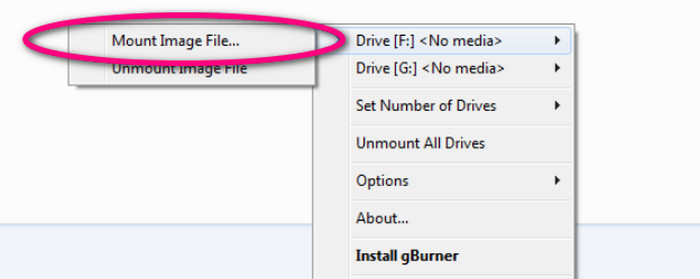
When to use: It is great for mourning ISO and burning discs.
gBurner Virtual Drive is another excellent ISO mounting software for Windows 7, 8.1, 10, and other OS versions. It also allows users to create better ISO file-mounting software presets. It includes configuration, automount, and autostart. With that, the software is an amazing ISO mounting software for better results.
- The ISO-mounting procedure is simple and fast.
- It can handle up to 16 virtual drives.
- The software is compatible with almost all disc types.
- The software's free version has various restrictions.
- The subscription plan is pricey.
7. AcetoneISO
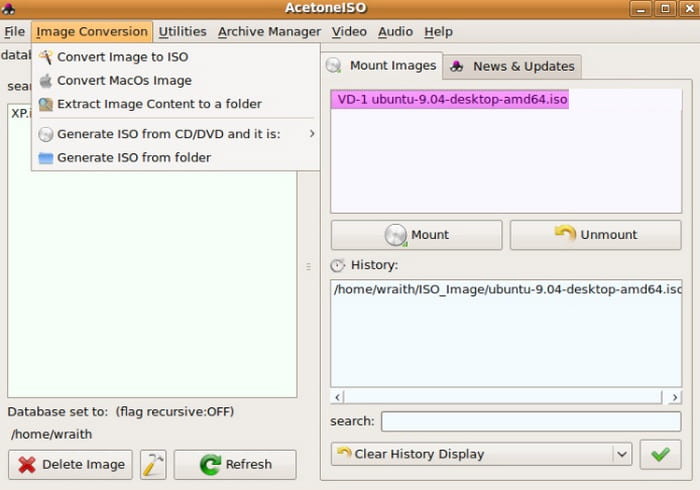
When to use: Mounting ISO for Linux users.
AcetoneISO software is another tool that can help you mount ISO with an effective process. The best part here is that the program can provide a simple process and understandable layout. It can also show all the mounted ISO files, making it more helpful for some users who want to identify all the files.
- The tools provide auto services for mounting ISO.
- It can display all the mounted images.
- It can download videos from YouTube and Metacafe.
- The software is not capable of mounting multi-session images.
8. ISO Workshop
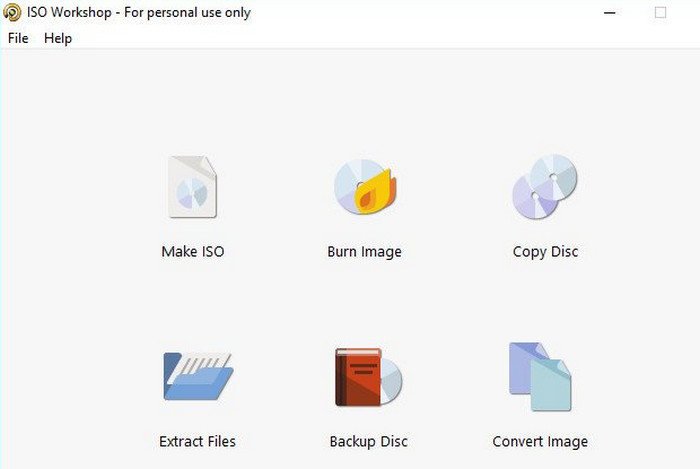
When to use: Mounting ISO easily and quickly.
ISO Workshop is among the best free ISO mounting software that you can rely on. It also has an ad-free and friendly user interface, making it ideal for all. Plus, it offers various features, such as ISO, maker, burner, converter, extractor, and more.
- The software is perfect for beginners who want to mount ISO.
- It can offer all the features necessary for mounting ISO.
- It has a neat interface.
- It lacks advanced features.
Part 2. How to Mount ISO
If you are looking for an effective way to mount your ISO, follow the simple method below. With that, you can get a complete insight into the method to achieve your task.
1. Go to your computer and open the File Explorer.
2. Browse the ISO file and click it. Once done, you can go to the next process.
3. Go to the upper part of the File Explorer and hit the Manage button.
4. For the final process, hit the Mount button to mount your ISO file.
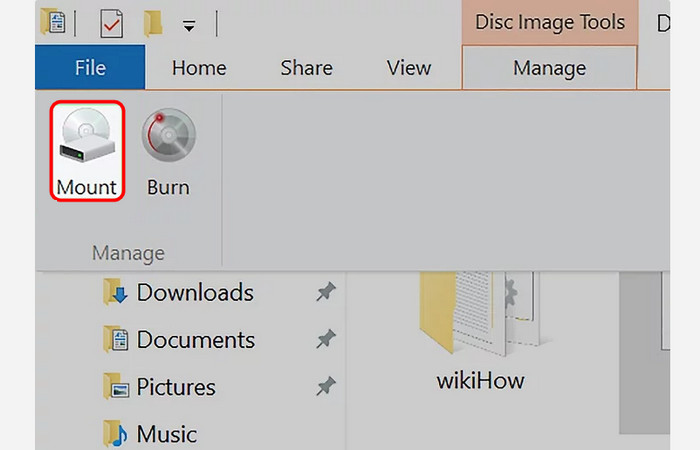
Bonus: Best DVD Creator with the Best Quality
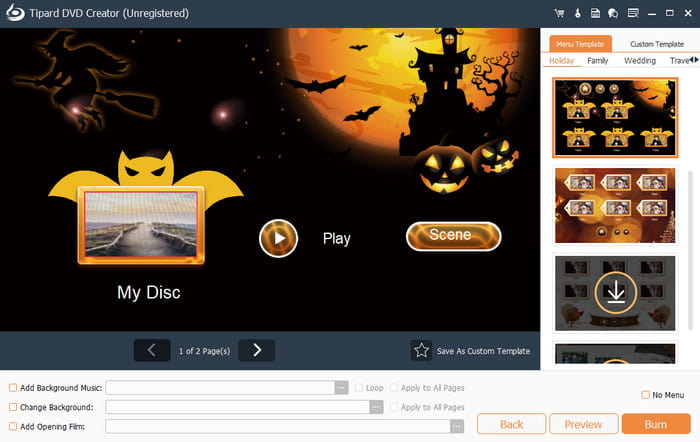
Are you also searching for an excellent DVD creator to create an amazing DVD with a satisfying quality? In that case, you can use Tipard DVD Creator. This DVD-making software gives you an amazing DVD with great output quality. It can also provide all the necessary features, including free-to-use menu templates, background adders, and changes. Plus, the software's layout is simple to understand, making it an amazing DVD maker for all users. Thus, you can use this program if you are looking for a reliable DVD maker.
Conclusion
If you want the best ISO mounting software, you can get all the software from this article. We also included their pros and cons to give you more insights about the tool. With that, you can choose the ISO mounter to help you complete your task. In addition, if you are looking for an excellent DVD creator, we recommend using Tipard DVD Creator. This program ensures you can get your desired output after the DVD-creation process.