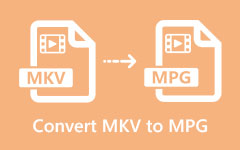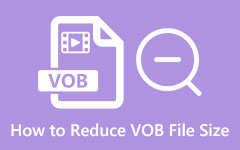If you have MPG video files and would like to be able to watch them in a standard DVD player, you'd convert the files into Video Object (VOB) files. This article will give you everything you need to know. First, we will discuss what MPG and VOB are and how they are different. Then we will discuss the most important reasons to convert MPG to VOB for your DVDs. Finally, we will provide you with a clear and simple step-by-step process for doing so, and then some great online tools as well.
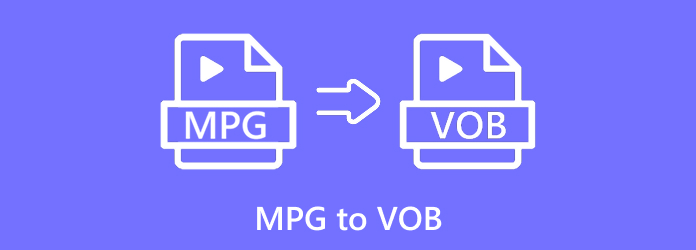
Part 1. What is MPG and VOB?
MPG (or MPEG) is a popular video format that uses the Moving Picture Experts Group's compression standards, such as MPEG-1 or MPEG-2. It is commonly used for storing video and audio in a compressed yet high-quality form, making it ideal for online distribution, video streaming, and general media storage. MPG files are widely compatible with various players and devices due to their efficient compression and relatively small size.
VOB (Video Object) is a container format mostly designed for television and film content on DVDs. A VOB file may contain video and audio data, as well as menus, subtitles, and other navigational data. VOB files are based on MPEG-2 program stream formats but require compliance with gameplay standards in order to function properly in DVD players. Due to this compliance and the extra data, VOB files are usually larger than MPG files, and serve more for physical media playback over general online use.
Part 2. Reasons to Convert MPG to VOB DVD
One of the main reasons to convert MPG to VOB is playback. Although MPG is a format that can be used with many devices, it is not a format that is meant to be played back on a DVD. Many standard DVD players cannot read MPG files directly. If you want to create discs that will play on standalone DVD players or home theater systems, you need to convert MPG to VOB. Converting to VOB is what makes authoring your video in compliance with DVD-Video specifications so that it can play correctly.
Another consideration is structured storage. A VOB file, unlike an MPG, may have other elements. A VOB file can also contain chapters, several audio-language tracks, and subtitles in addition to video and audio. The more structured the storage method, the easier it is to navigate, which leads to a richer experience. Also of merit is the preservation of quality. VOB is a format based on the MPEG-2 format, so when converting from MPG (especially if the MPG is MPEG-2), it is possible to convert without re-encoding, thus helping to preserve the quality of the original video.
Part 3. Step-by-Step Way to Convert MPG to VOB
Tipard Video Converter Ultimate is a powerful yet simple program designed to quickly and accurately convert video files. It is available for Windows and Mac and works with an extensive list of formats, including one-click MPG to VOB conversion. Tipard Video Converter Ultimate is fast both in speed of initial startup and in video processing speed, thanks to advanced encoding technology, achieving both high-speed and high-quality video conversions. The program is intelligent to make accessing and completing DVD files or converting videos for other compatible devices simple, quick and efficient. Even a beginner will know how to use the program interface and complete conversion operations rapidly.
Step 1 Install and Launch App
The first step you want to do is to download the application by clicking the download button below. After installing the application, you can launch it by clicking the shortcut on your desktop.
Step 2 Select Tool
After launching the application, we can now navigate and select the tool we are going to use. Simply navigate to Converter, and clicking this tool will bring you into another interface.
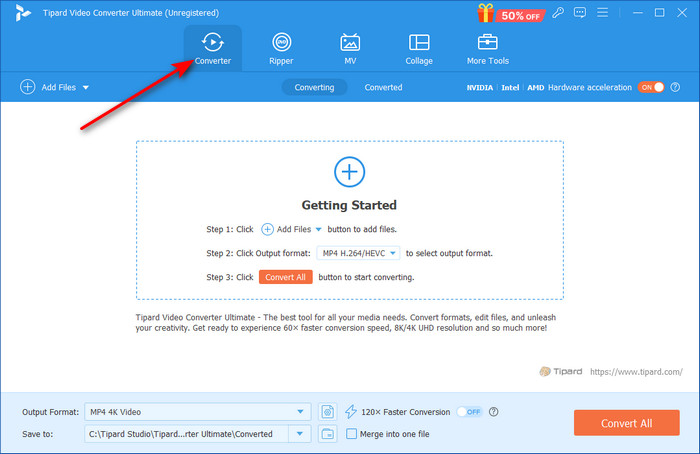
Step 3 Import File
After selecting the tool, simply click the + button, which will open your local directory where you can select and import the MPG files you want to convert. After you have imported your files, simply click the format button that is located on the right side of your imported video. Then, select the VOB format.
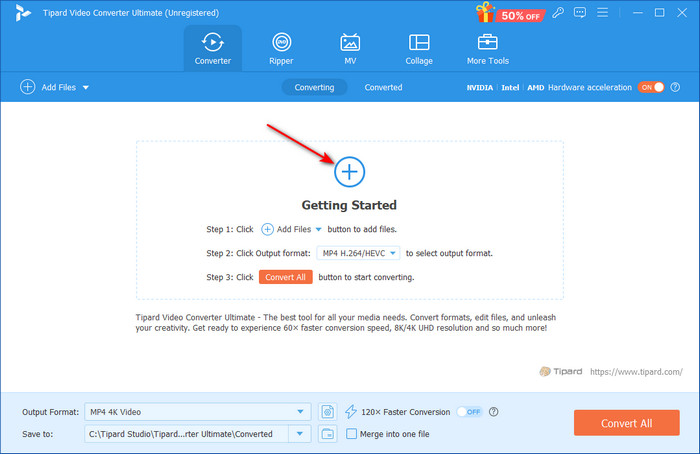
Step 4 Convert File
After you have set the output format, you can now start converting. Simply click the Convert All button. Your converted files will be saved in the local directory of the app.
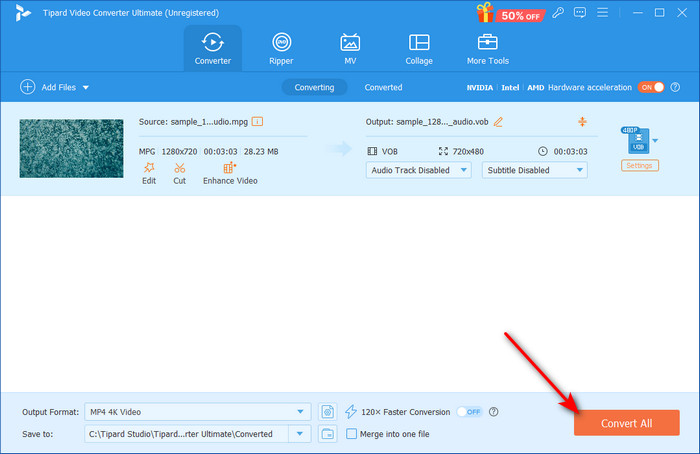
Part 4. Powerful MPG to VOB Converters Online
Convertio
Convertio is an all-purpose online conversion site that allows you to easily and quickly convert your MPG files to the VOB format. Convertio is entirely browser-based and works on Windows, Mac, and even mobile devices - no download needed. Simply upload your MPG file from your computer, cloud storage, or URL, and in just a few clicks, you can convert MPG to MP4. Convertio provides support for many different formats, has simple editability options, and the user interface is clean and easy to use; therefore, it is a great option for those who need VOB files for DVD playing whenever and wherever they like.
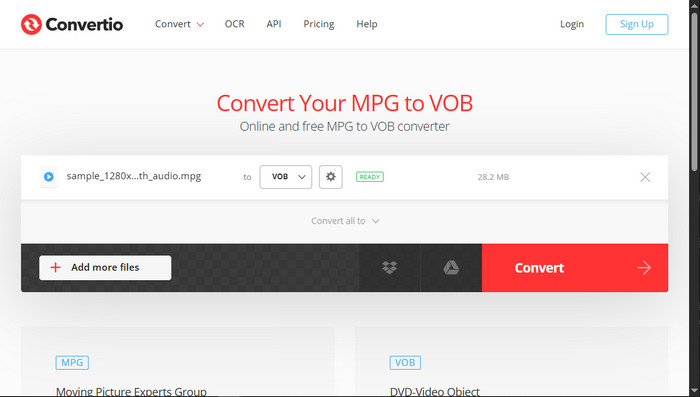
Online Convert
Online-Convert is a versatile online tool that easily converts MPG files to VOB format. As it is a web-based tool, it can be used from any device with an internet connection, so there is no need to install any software. It supports file uploads from local storage, cloud storage, or even from URLs. In addition to a standard conversion, it also offers additional options, such as changing the video resolution, bitrate, and aspect ratio. Overall, Online-Convert is a user-friendly web-based tool that will help you quickly create VOB files on the go that are DVD-ready and compatible, and generally works very well without an exorbitant price tag.
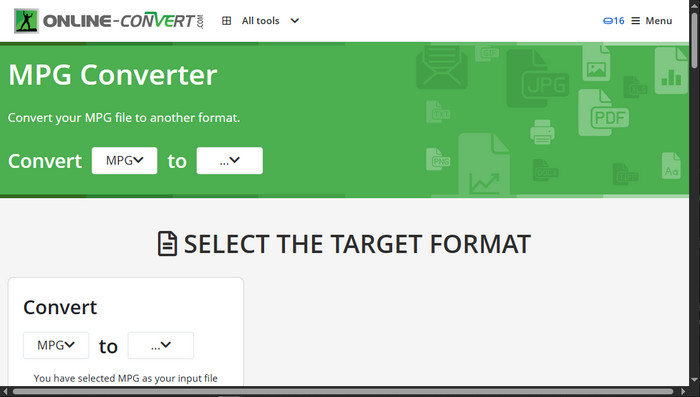
Zamzar
Zamzar is an easy-to-use online application that converts MPG to VOB quickly, and doesn't require software downloads as it works in your browser for MPG to VOB with uploads from your device or URL. It is a very straightforward process: just upload your MPG file, choose VOB as the output format, and click "Convert" in just a few clicks. Zamzar allows you to register for an email when your file is ready, which makes it easier not to have to check back on the site. Zamzar has a clean interface and produces good results. All in all, it is a very decent way to generate VOB files for DVDs quickly.
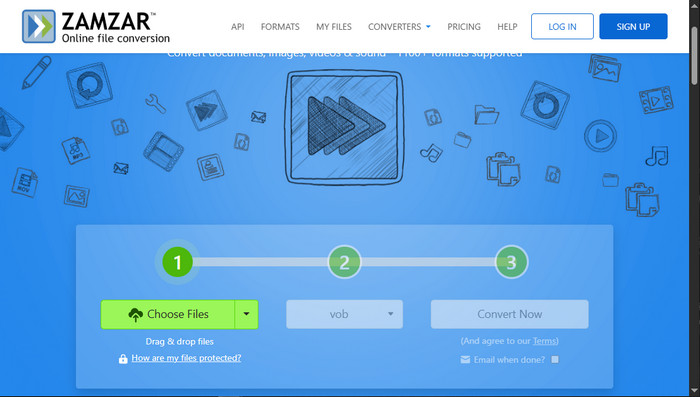
Conclusion
The MPG to VOB converter solves the issue that MPG is not supported on standard DVD players. It also keeps the best quality of the video file and brings a structured playback experience with chapters and menus. Your files will be DVD-ready easily, and meanwhile, you can enjoy a fluid viewing experience on a range of devices.