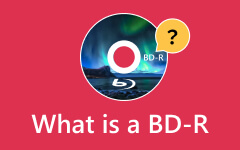Top External Blu-ray Drive - Highlighting Everything You Need to Know
Modern PCs and laptops do not include an external Blu-ray drive due to its low volume of usage, and it has been replaced with flash drives and cloud storage for storing digital data, which is more convenient to use. For you to write and read Blu-ray discs, you will need to have a portable external drive that can be linked to a computer via USB. The coming section will explore what external drives do, review seven drives you can purchase, and additional ways to create Blu-ray content on Windows and Mac.

Part 1: What Does an External Blu-ray Drive Do?
PC with Blu-ray drive bridges your digital world and the high-definition storage capabilities of Blu-ray discs. It offers several key functionalities, as shown in the list below.
• Enjoy high-definition movies with immersive sound on your computer. It is beneficial for laptops needing more built-in drives or desktops where you prefer to avoid installing an internal drive.
• External Blu-ray drives aren’t just for entertainment. They provide ample storage capacity, allowing you to transfer large files, back up important data, or create archives of photos and videos. A single Blu-ray disc can carry up to 25GB or even 50GB for double-layered discs, surpassing the capabilities of DVDs or CDs.
• Some external Blu-ray drives come with burning capabilities. You can create your own Blu-ray discs for data storage or home video backup.
• Beyond basic playback and data transfer, specific external Blu-ray drives offer additional features. These may include faster read/write speeds, compatibility with different disc formats such as DVDs and CDs, or stylish designs to complement your workspace.
Part 2: Review of Top 7 External Blu-ray Drives
1. LG WP50NB40 Blu-ray Writer:
LG WP50NB40 excels in versatility as an external Blu-ray burner. It reads and plays Blu-rays and DVDs and can also burn Blu-ray discs for data storage or create backups at a rate of 6x Blu-ray write speed. It's a great all-in-one option for playback and burning functionality.

2. ASUS BW-16D1X-U Powerful Blu-ray Drive:
The ASUS BW-16D1X-U boasts top-tier speed with 16x Blu-ray writing and 6x DVD writing and is considered the best external Blu-ray drive. If ripping discs or creating backups quickly is your priority, the ASUS drive is a strong contender. It also works seamlessly on both PCs and Macs.

3. Pioneer BDR-XS07S External Blu-ray Drive:
While Pioneer doesn't manufacture external drives like PCs with Blu-ray drives, enthusiasts recommend using a Pioneer internal drive within a compatible external enclosure. Depending on the enclosure, Pioneer BDR-XS07Sspan offers better build quality and playback performance, especially for 4K Blu-rays. Write speeds will depend on the specific Pioneer internal drive in the enclosure.
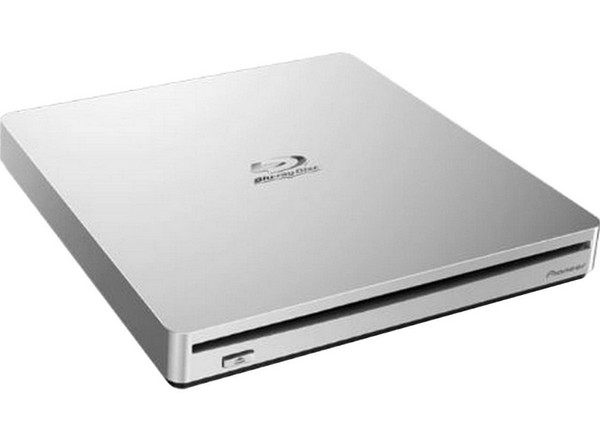
4. Samsung SE-506BB/US Slim External Blu-ray Drive:
Samsung SE-506BB prioritizes portability with its slim and lightweight design. As an external Blu-ray DVD drive, it's perfect for travelers or those with limited desk space. Despite its size, it still delivers reliable playback and reading capabilities for Blu-rays and DVDs. Write speed information is not readily available for this model.

5. MthsTec Blu-ray Drive:
MthsTec USB Blu-ray drive is a budget-friendly option that balances affordability and functionality well. It plays Blu-rays and DVDs smoothly and comes with ripping software for easy disc backup. Write speed information is not readily available for this model.

6. Buffalo DiscMate Lite External Blu-ray Drive:
Like the MthsTec drive, the Buffalo DiscMate Lite prioritizes affordability while offering reliable Blu-ray and DVD playback. It is an excellent external Blu-ray drive for laptop users on a tight budget who need basic playback functionality. Write speed information is not readily available for this model.

7. AGPtEK External Blu-ray Drive:
The AGPtEK drive is another strong Blu-ray writer external in the budget category. It plays Blu-rays and DVDs and comes with bundled software for ripping and burning discs. Write speed information is not readily available for this model.
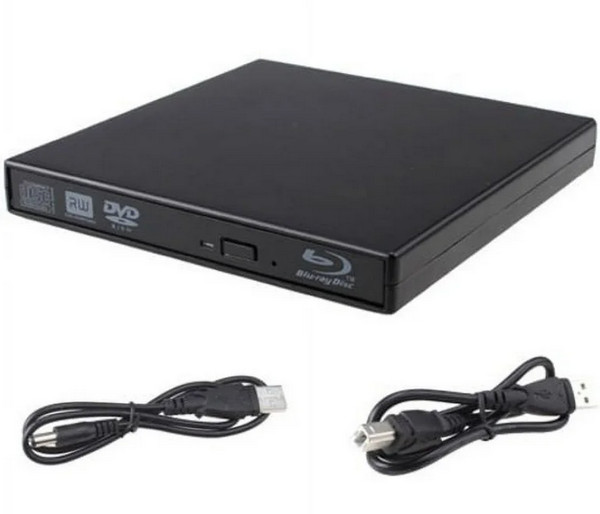
Part 3: The Best Way to Create Blu-ray on Windows/Mac
With the Blu-ray external drive for Mac, you can efficiently rewrite and create Blu-ray content to a blank disc with the help of Tipard Blu-ray Creator. This app is a versatile software tool that empowers you to create Blu-ray discs, folders, and ISO files from various video formats. The application supports HD/SD videos, AVCHD videos, and 4K UHD content.
Moreover, you can alter your video files to Blu-ray discs like BD-25 or BD-50, compatible with famous players. Additionally, you can create Blu-ray folders and ISO files for long-term preservation and easy sharing. The software offers customizable menus, video editing features, and efficient batch conversion. Expect high-definition Blu-ray quality and a seamless user experience.
Further Reading:
Mount ISO Image in Virtual Drive on Windows and Mac
How to Back up Blu-ray to Hard Drive in 2 Best Ways
Part 4: FAQs about External Blu-ray Drive
What types of Blu-ray discs can an external drive handle?
Most external Blu-ray drives support various disc formats, including BD-R, BD-RE, BD-ROM, DVD, and CD. Check the specifications of the specific drive you’re interested in.
Are external Blu-ray drives compatible with Mac computers?
Yes, many external Blu-ray drives work with Macs. However, ensure that the drive explicitly supports macOS and has compatible software for Blu-ray playback.
What’s the difference between M-DISC and regular Blu-ray discs?
M-DISCs are designed for long-term data storage up to 1,000 years and are more durable than standard Blu-ray discs. If archiving essential data, consider an M-DISC-compatible external drive. Regular Blu-ray discs are suitable for everyday use and entertainment.
What’s the difference between Blu-ray and DVD?
Blu-ray discs offer significantly higher storage capacity, up to 25GB for single-layer discs and 50GB for dual-layer discs, compared to DVDs with 4.7GB or 9GB for dual-layer discs. Blu-rays also provide better video and audio quality, supporting high-definition content. Understanding the difference between Blu-ray vs. DVD can give us an idea of what to use for a particular purpose.
What’s the benefit of 4K UHD Blu-ray support?
Drives that handle 4K UHD Blu-ray discs allow you to enjoy ultra-high-definition content with enhanced picture quality and HDR.
Conclusion
An External Blu-ray drive for PC offers a versatile solution for playing high-resolution Blu-ray movies, backing up large files, and creating your disc. With various options in Part 2, you can choose a drive that prioritizes speed, portability, budget-friendliness, or compatibility with 4K UHD. If you plan on creating your own Blu-ray discs, software like Tipard Blu-ray Creator can streamline the process, allowing you to burn videos, customize menus, and convert files for Blu-ray compatibility.