In this techy world, where digital streaming is rising, physical media remains one of the favorites of movie enthusiasts due to its exceptional audio and video quality. However, we all know that some of the latest devices now, especially computers and laptops, don’t support a disk drive anymore. With that, if you want to watch your favorite Blu-ray content, the best thing to do is to download the best Blu-ray player software on your computer. It is more helpful since you can watch your favorite video or listen to your music without any problem. Now, if you are wondering what the best Blu-ray players are for you, you have to read this review right away. We are here to give you all the details about the most effective Blu-ray player for PC. Read and learn more!
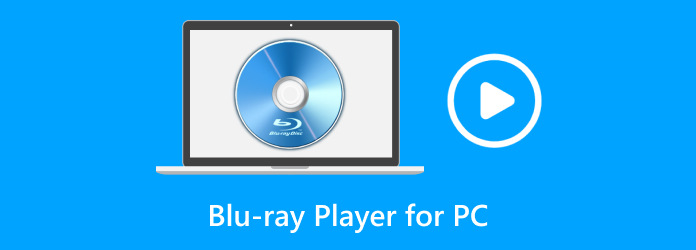
Part 1. How to Choose the Best Blu-ray Players for PC
With so many Blu-ray media players for PC out there, it might be confusing to choose the best. So, if you want to know how to choose the best software, you can check all the details below.
Simple User Interface
When choosing the best Blu-ray player software, you must consider its user interface. If you are a non-professional user, you must use software with an intuitive and neat layout. With that, you can operate it without encountering any problems.
Playback Compatibility
Another thing to consider is the software’s compatibility. It would be best if the player is compatible with both Windows and Mac OS.
Editing Features
If you are using Blu-ray player software for PC with built-in editing functions, then it would be better. It can help you enhance your video, allowing you to have a better playback experience.
Price
You also must consider the price of the software you will use. If your main objective is to watch, then there are various free Blu-ray players you can access. You can only purchase the software if you want to access more features for various reasons (such as advanced editing, customisation, getting a license, etc.).
Part 2. Comparison of the Best Blu-ray Players for PC
You can check the comparison table below to have a simple peek at the best Blu-ray player software for PC.
| Blu-ray Players | Platform | User Interface | Additional Features | Price |
|---|---|---|---|---|
| Tipard Blu-ray Player | Windows and Mac | Simple | Advanced and basic editing tools | Starts at $15.00 |
| VLC Media Player | Windows and Mac | Simple | Basic editing tools | Free |
| 5K Player | Windows and Mac | Advanced | Advanced and basic editing tools | Starts at $39.95 |
| Leawo Blu-ray Player | Windows and Mac | Simple | Basic editing tools | Starts at $44.95 |
| GOMPlayer | Windows and Mac | Simple | Basic editing tools | Free |
| CyberLink PowerDVD | Windows and Mac | Advanced | Advanced and basic editing tools | Starts at $99.99 |
| PotPlayer | Windows | Simple | Basic editing tools | Free |
| Show MoreShow Less | ||||
Part 3. Top 7 Blu-ray Players for PC
To explore all the best 4K Blu-ray players for PC, you can read all the information in this section.
1. Tipard Blu-ray Player
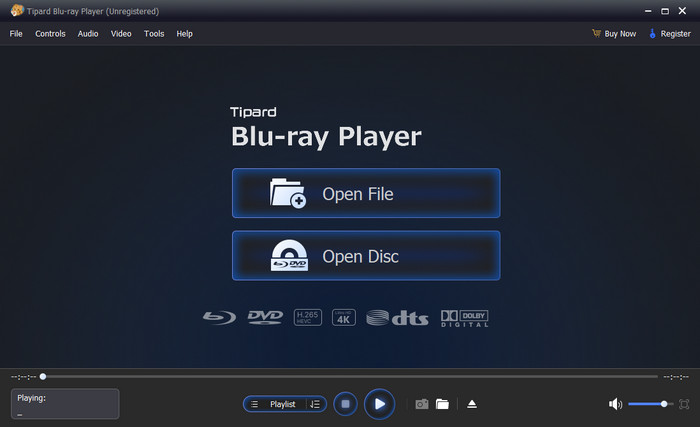
Key Features:
- Player Blu-ray and DVD with great audio and video quality.
- It can support subtitles.
- The Snapshot feature is available.
- The software can provide advanced and basic editing features for enhanced playback.
One of the most powerful and reliable Blu-ray player software you can access on Windows and Mac is Tipard Blu-ray Player. With this software, you can ensure that you can play any Blu-ray content, no matter the region. The best part here is that you can access all the features easily since its UI is comprehensive. You can even use all the playback controls, making it ideal for all users. Additionally, the Blu-ray player can let you take a screenshot during playback using the Snapshot feature. Thus, if you want an exceptional player that can play your Blu-ray, consider using this program.
- The Blu-ray player is simple to navigate.
- It is free to use and region-free.
- With its pre-built editing tools, you can improve the content based on your needs.
- If you want to access more enjoyable features, you can use its premium version.
2. VLC Media Player
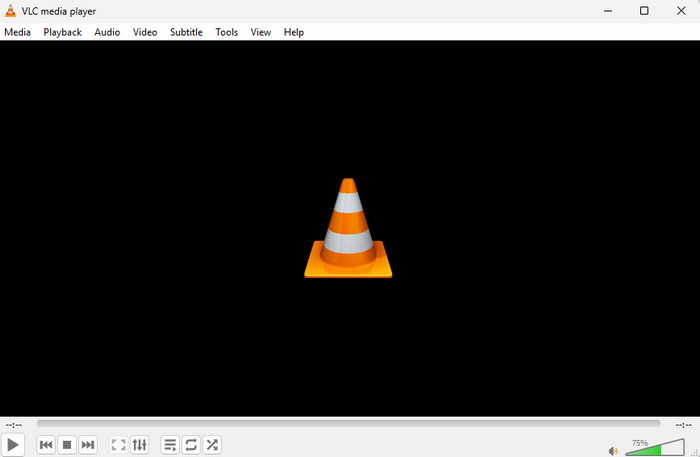
Key Features:
- It can play Blu-rays smoothly.
- Shortcuts are available.
- It can provide a neat user interface.
Do you prefer a 100% free Blu-ray? Then you can access VLC Media Player. It is the most used media player for both Mac and Windows since it can offer all the necessary functions for better playback. You can even add a VLC subtitle to make the content engaging. With that, consider using this software for watching Blu-ray content.
- The layout of the program is simple.
- It is free to operate.
- Its UI is looking outdated and not appealing.
- Some users are having a good time playing Blu-rays.
3. 5KPlayer
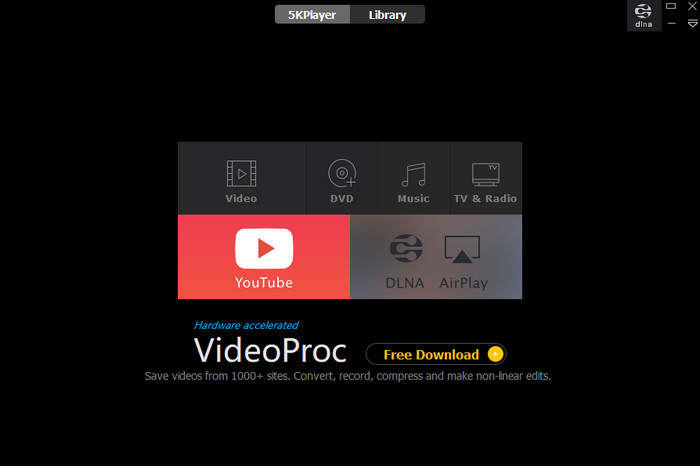
Key Features:
- It supports high-quality content.
- It can be integrated with other platforms, like YouTube.
- The software offers engaging playback controls.
5KPlayer is among the best Blu-ray players for PC since it can give you a better viewing experience. It can handle higher video quality, like 4k, 8K, and more, allowing you to enjoy every Blu-ray content. The best part here is that you can even have an excellent audio quality, making it even better.
- The software is capable of dealing with almost all high-quality Blu-rays.
- The player is simple to access.
- It can give users various shortcuts for better playback.
- It requires a high-spec computer to perform well.
- Sometimes, the Blu-ray player closes.
4. Leawo Blu-ray Player
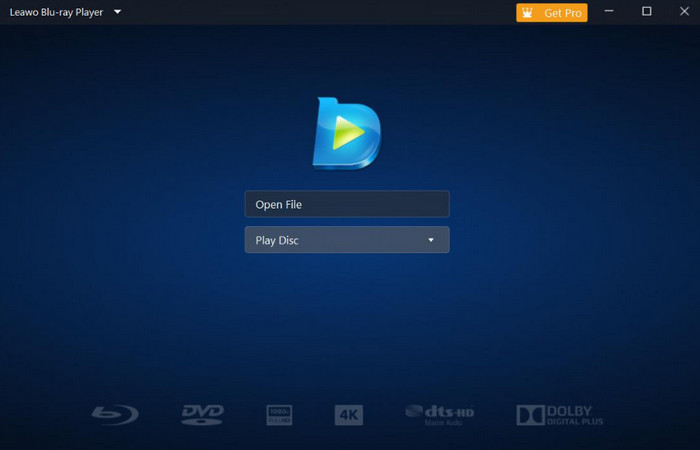
Key Features:
- The software can offer a Blu-ray menu.
- It supports DTS-HD and Dolby Digital.
- It can offer a Screenshot feature.
If you want an advanced Blu-ray player for Windows and Mac, you can try accessing Leawo Blu-ray Player. This program can give you all the features you need. It can even support both high-quality video and audio. With Dolby Digital and DTS-HD, you can ensure that you have an excellent experience during playback.
- The software can play any Blu-ray since it is region-free.
- It can play 4K Blu-rays, making it an ideal 4K Blu-ray player.
- When using its free version, there are various restrictions.
- Its subscription plan is costly.
5. GOM Player

Key Features:
- It can play Blu-ray and live-stream videos in real time.
- Various playback controls are available.
- It supports different media formats.
GOM Player is one of the reliable Blu-ray DVD players for PC. With its capability to give users a simple user interface, you can watch all the Blu-ray content without encountering any difficulties. This free Blu-ray player is also better when handling the latest codecs, allowing you to get its overall potential. With that, whether you are dealing with old or new content, you can expect a smooth Blu-ray playback.
- Its whole UI is comprehensive.
- It is 100% free to operate.
- It has limited updates.
- It is incapable of provisioning various Blu-ray menus.
6. CyberLink PowerDVD

Key Features:
- Various Blu-ray menus are available.
- It can handle subtitles.
- It can offer both high-quality audio and video.
One of the advanced Blu-ray players you can use on your desktop is CyberLink PowerDVD. With this program, you can have a smooth Blu-ray and DVD playback. It can also play high-quality videos, like 4K. The best part here is that you can insert a playlist, allowing you to organize your content.
- You can play videos on a larger screen using this software.
- The software is engaging since it can offer shortcuts and various playback controls.
- It demands a high storage space on the computer.
- To get its overall potential, you must get its paid version.
7. PotPlayer
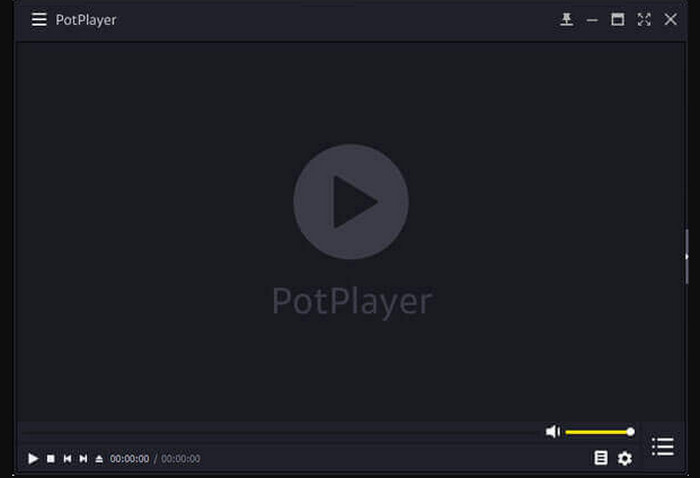
Key Features:
- The Blu-ray player can offer a neat and simple layout.
- It can handle Blu-ray discs, ISO, and Blu-ray folders.
- It can also handle various digital media formats, such as MP4, AVI, MP4, MOV, etc.
For our last Blu-ray player software for PC, we would like to introduce PotPlayer. With this Blu-ray player, you can play all the content you want smoothly. What we like here is that you can deal with Blu-ray folders and ISO files, making it a reliable program for computers. Thus, if you want to play Blu-ray on PC or Mac, consider accessing this program.
- The layout of the Blu-ray player is understandable.
- It is free to access.
- It can enhance video by adjusting effects.
- Its user interface is not appealing.
- Some features are not available.
Part 4. How to Install and Use Blu-ray Player for PC
Do you want to know how to install and use the best Blu-ray player? In that case, you can follow all the steps below as we teach you how to use Tipard Blu-ray Player for effective Blu-ray playback.
Step 1 Visit the main website of Tipard Blu-ray Player and tap the Download button. After that, run it to see its main user interface.
Step 2 After that, click the Open Disc button. When your file folder shows up, browse the Blu-ray file you want to play.
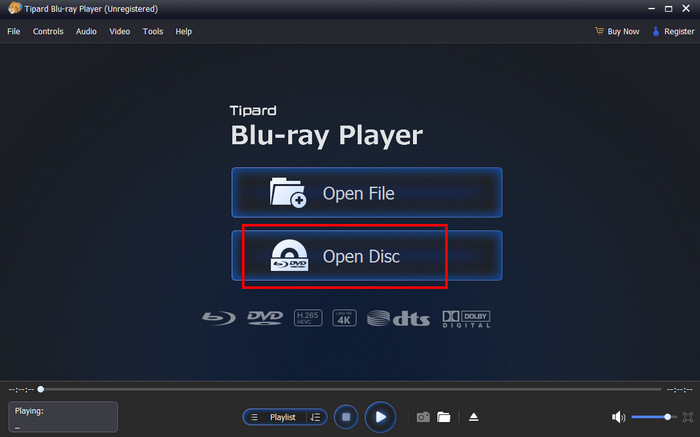
Step 3 Now, you can start watching the Blu-ray content smoothly. You can also use the playback controls below if you want to.
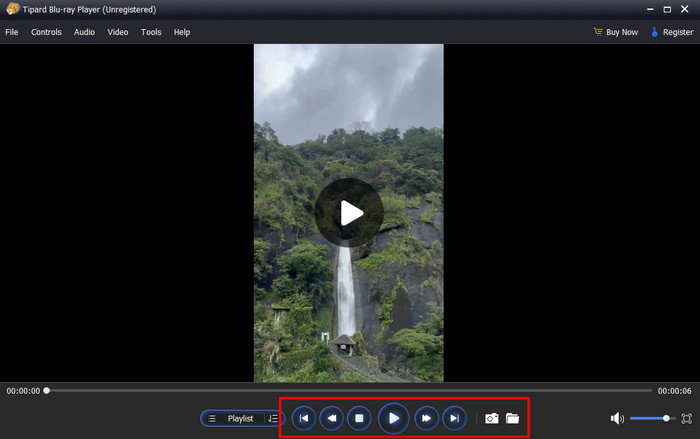
Conclusion
If you want the best Blu-ray player software for PC, you can use all the programs we have introduced in this post. We also included their features, pros, and cons. With that, you can get more insights about them. Lastly, if you need a remarkable Blu-ray player that can give you all the features you need, it would be best to use Tipard Blu-ray Player. You can even play a high-quality Blu-ray, making it an exceptional software for your Windows and Mac.







