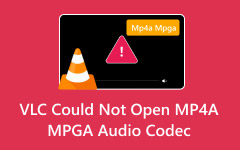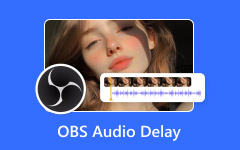The AMR file is among the audio files you can use for listening to music. It utilizes the Adaptive Multi-Rate audio codec for a better audio output. Plus, it was created for efficient compression of human speech, making it ideal for voice recordings. However, this audio file format is not that widely supported. Some audio players are incapable of playing it due to an incompatibility issue. So, if you want to play this file effectively, you must visit this post. We are here to introduce various AMR players you can access on your Mac, Windows, iOS, and Android devices. With that, you can have a smooth listening experience when dealing with the file. Thus, read here and explore all the best AMR players for you!

Part 1. Top 3 AMR Players for Windows and Mac
Want the best AMR file format players for your Windows and Mac? In that case, you can see all the best programs you can use to play your file perfectly.
1. Tipard Blu-ray Player
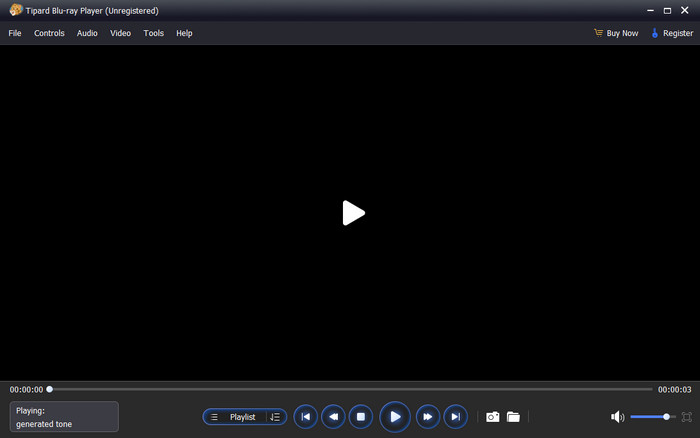
One of the most reliable multimedia players you can access to play your AMR files is Tipard Blu-ray Player. It is among the best multimedia players that can play various audio and video files. It includes AMR, MP3, AAC, AC3, FLAC, WAV, MP4, FLV, WMV, MKV, MOV, etc. What we like here is that it can play the AMR files with excellent quality for up to 320 kbps. It can even support various encoders so that you won't encounter any audio playback issues. In addition to that, the main layout of the player is simple, making it ideal for novices and professionals. Thus, if you want the best audio player for effective AMR playback, look no further than Tipard Blu-ray Player.
Main Features:
- The media player can handle various audio and video files.
- It can play AMR with the best quality.
- It offers various shortcut keys for easier playback control.
- The audio player is simple to utilize, thanks to its simplicity.
- It is available on both Mac and Windows.
- The good part here is that it can play AMR without any lag.
- To get its overall capability, you have to get its premium version.
2. AMR Player
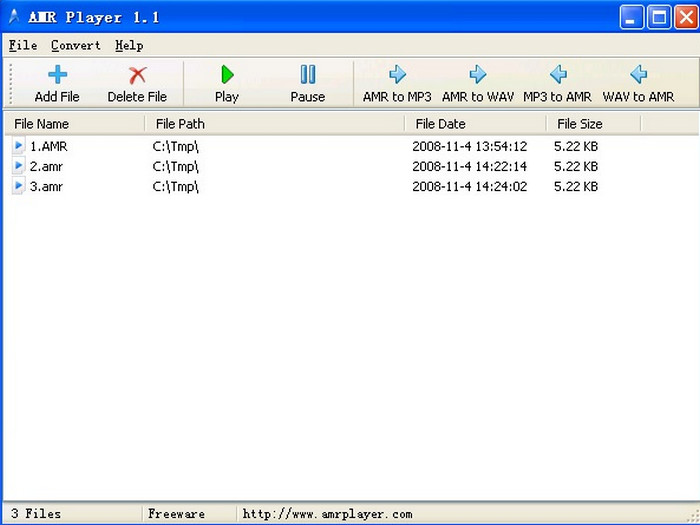
AMR Player is another program you can use since it is designed for playing AMR files. The best part here is that it has a comprehensive user interface so that you can navigate all the functions without any difficulties. It can also play the audio file smoothly, which makes it an ideal audio player for users.
Main Features:
- It can play AMR files with the best quality.
- The player can offer a converter feature to convert AMR to MP3 and WAV formats.
- The UI of the audio player is simple to understand.
- The conversion process is easy.
- Even though the UI is understandable, it looks outdated.
- It has no basic editing function to improve the audio.
- It doesn't support other input formats.
3. 5KPlayer
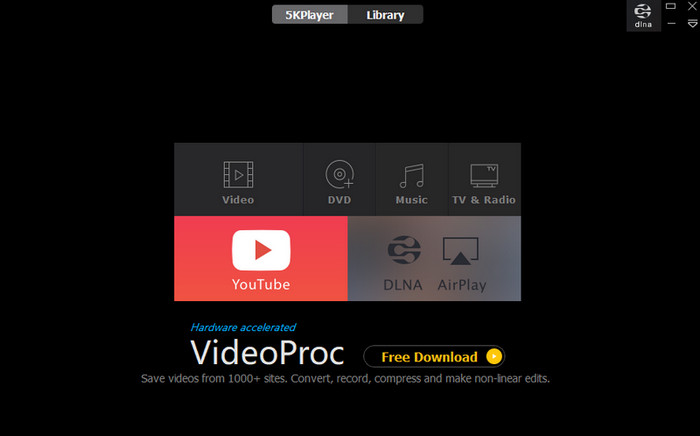
Another AMR file player you can access on your Mac and Windows is 5KPlayer. Its capability to play various audio formats, like the less common AMR format, is among its key functions. It can even use an internal codec library like FFmpeg to
Main Features:
- The player can handle both audio and video files with satisfactory quality.
- It has a built-in function to download video and audio.
- The software is capable of playing discs and ISO files.
- It is an all-in-one tool, capable of streaming and downloading audio and video.
- The software can play AMR files for free.
- There are times when the program shows glitches and bugs.
- It is resource-intensive.
After learning what an AMR file is, you can use these AMR players to have smooth and effective media playback. Thus, choose your preferred AMR player for Windows or Mac and enjoy your files.
Part 2. Top 2 AMR Players for Android and iOS
If you are using your mobile devices, see here and discover the best AMR player you can access.
1. VLC Media Player
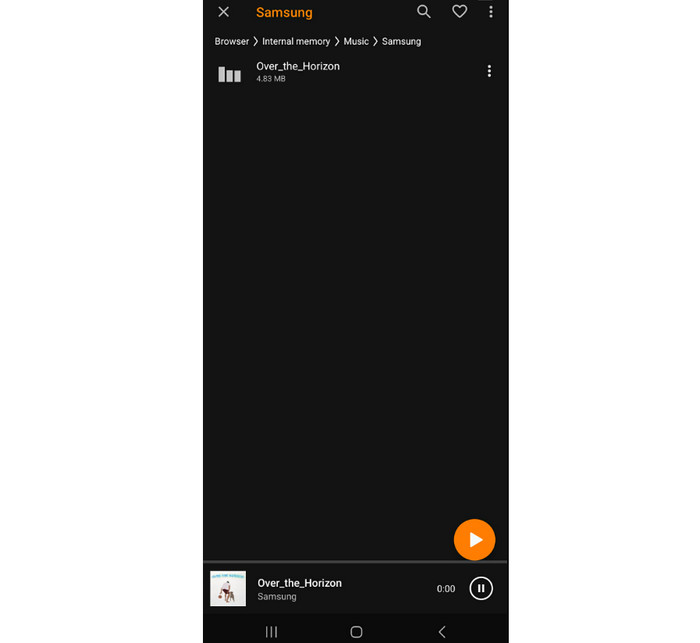
If you want an AMR audio player for Android and iOS, you can try using VLC Media Player. This application allows you to play your AMR files effectively. Plus, you can download it for free, which is great news for all users.
Main Features:
- It supports various audio and video formats.
- It can offer basic editing features.
- The software can convert AMR to other audio formats.
- The layout of the media player is simple.
- It is free and open-source.
- Sometimes, the app closes for no reason.
- It can only play audio in standard quality.
2. OPlayer

OPlayer is also reliable for playing AMR files. It has an intuitive design for easier navigation. Plus, it supports customizable settings, allowing you to change some parameters. The good part here is that you can also play various audio formats, such as MP4, FLAC, M4V, AC3, and more.
Main Features:
- It plays AMR and other audio formats.
- It supports customizable audio tracks.
- Navigating the functions is simple.
- It is available on both Android and iOS.
- Ads are appearing on the free version.
- Installing the app is time-consuming.
Part 3. How to Convert AMR to a Widely Supported Format
Do you want to learn how to play AMR files on almost all media players? If so, the best solution you can do is to convert the AMR file to a widely supported format, like MP3. With that, if you are looking for an amazing video converter, you can use Tipard Video Converter Ultimate. This program has its Audio Converter feature, allowing you to convert your AMR files to MP3 and other output formats easily. It can even give you an instant result since it has a fast conversion speed for up to 60 times faster compared with other converters. It can also support a batch conversion feature so that you can convert multiple AMR files simultaneously. Lastly, you can convert the AMR file to MP3 with an excellent audio quality up to 320 kbps, leading to a satisfying listening experience. Thus, if you want an exceptional audio converter, consider using Tipard Video Converter Ultimate.
Step 1 Download Tipard Video Converter Ultimate on your computer. Then, install to start the AMR to MP3 conversion process.
Step 2 From the interface, navigate to the Converter section. Then, start adding the AMR files by clicking the Add Files option. You can insert as many AMR files as you want.
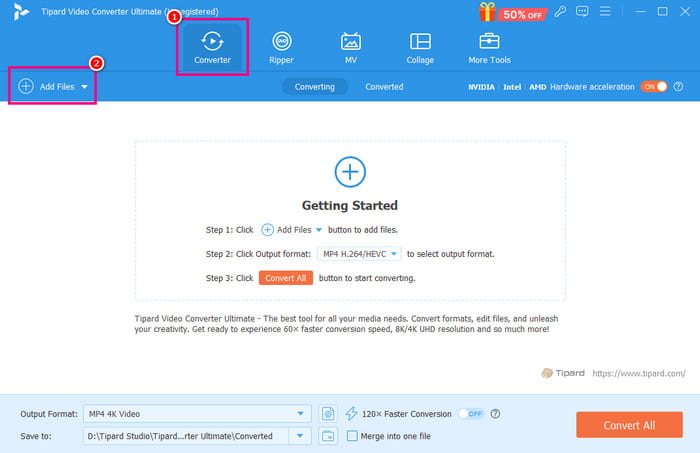
Step 3 Then, proceed to the Output Formats > Audio section. Select the MP3 format and choose your preferred audio quality.
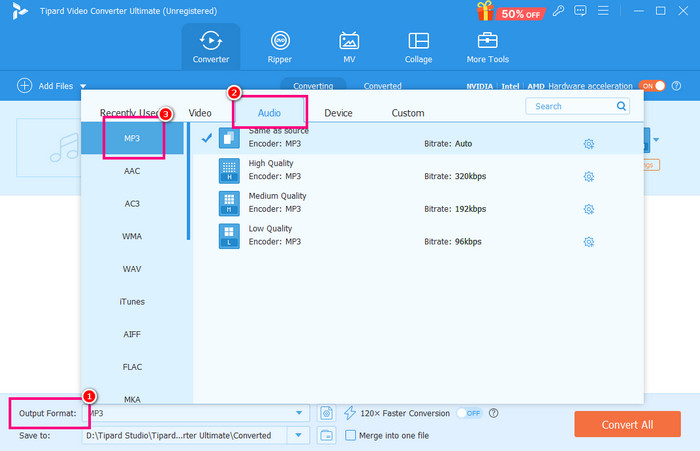
Step 4 To begin converting your AMR file to MP3, tap the Convert All function below. Once done, you can now watch your file on any media player.
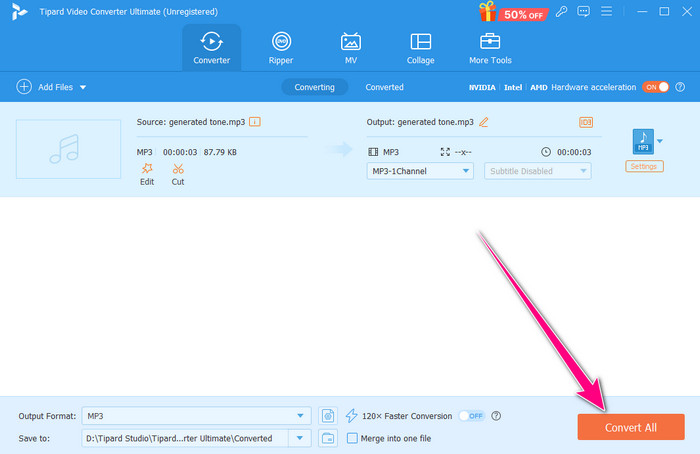
Conclusion
With these AMR file players, you can play your AMR files smoothly and effectively. Also, if you want to listen to your AMR files with the best quality, you can try using Tipard Blu-ray Player. This media player can give you all the features you need for a smooth AMR playback. On the other hand, if you prefer converting your AMR file to a widely supported audio format to play on almost all media players, you can use Tipard Video Converter Ultimate. With its audio converter feature, you can convert the AMR to other formats, like MP3, with the best quality for up to 320 kbps, making it an exceptional converter.