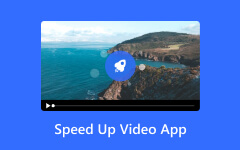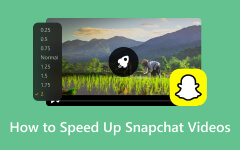Watching videos move faster is something most people have desired at least once. Knowing how to speed up a video online can save you time if you watch a lengthy tutorial or review content quickly. The best part? You will not need to install software because all the tools operate directly through the web. This guide provides manageable methods to accelerate videos through an internet connection.

Part 1. Top 5 Online Video Speed Controllers to Use for Free
Online speed controllers are a great place to start when speeding up a video online without downloading software. You can amend the speed of the video player instantly with these tools. In this review, we give an open break to the five best options in the market and explain their pros and cons to enable you to pick the most suitable one.
1. Kapwing
Kapwing provides an adaptable online video editing platform that enables users to speed up their videos smoothly through its user-friendly interface. The tool allows users to choose from diverse speed parameters extending up to double and multiple instances of speed. Starting users will find Kapwing Video Editor appealing because its platform features a straightforward interface that benefits novices and professionals equivalently.
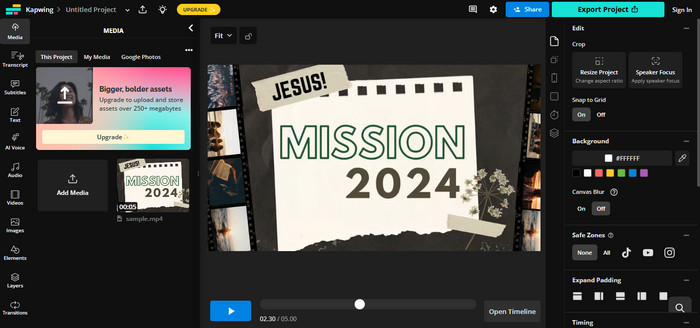
Through Kapwing, users can directly upload URLs to edit videos from YouTube and other platforms before downloading content.
- Simple drag-and-drop interface
- Supports multiple file formats
- Free exports shorter than five minutes do not carry any watermark.
- Requires an account for full access
- The free version of this tool restricts file sizes to a certain extent.
2. Clideo
Clideo is an easy-to-use web-based tool that helps users modify their videos while managing speed functions. Users searching for a basic solution can find an excellent tool in this software because it provides a range of predefined speed options from 0.5x to 4x. Users need not install anything because this tool operates exclusively from their browser.
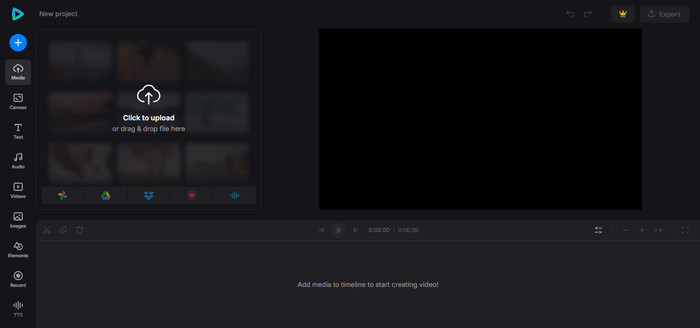
Users can access secure video processing services at Clideo while handling a broad selection of video file types for private file maintenance.
- Clean, straightforward interface
- Works with MP4, AVI, and MOV files
- Secure file processing
- The free watermark version applies to unrestricted use
- Users may find this tool's speed customization options more restricted than alternative tools.
3. Fastreel by Movavi
Fastreel is an easy-to-use online video editor that gets the job done quickly. You can speed up your videos with a single click without wading through complicated menus. It's an excellent choice for professionals, students, or anyone who needs a straightforward editing tool without all the bells and whistles. Plus, since Fastreel is cloud-based, you can start editing!
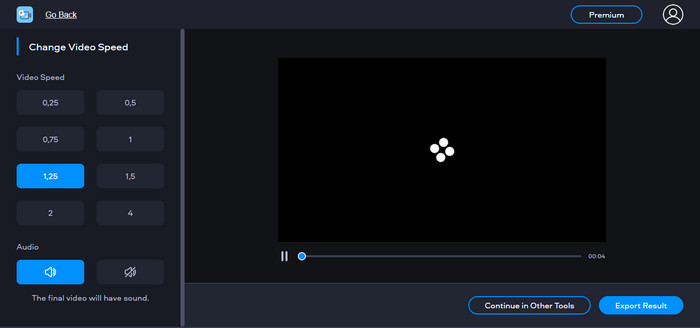
- One-click speed adjustment
- No software installation required
- Supports all popular browsers
- Watermarked export
- The limited range of speed adjustment
4. EZGif
EZGif is widely recognized for its GIF editors, and it is available with another great tool in its arsenal: a video speed controller. This ability allows the user to set a custom speed percentage, giving it more options than other tools. Its best feature will enable users to upload videos directly from devices or through a URL for quick online editing. The drawback would be that it works best with shorter videos since longer ones might need some good time for processing.
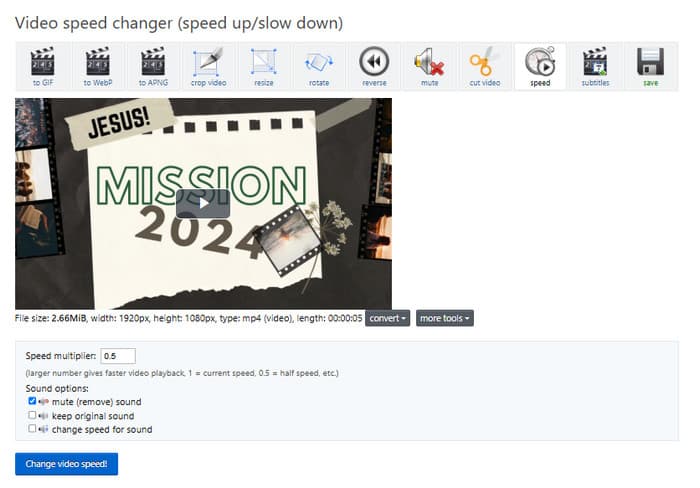
- Completely free, and no sign-up is required
- Easy to set with customizable options
- Allows the link and upload directly from URLs
- Processing times can be slow.
- Not advantageous for large file sizes.
5. Veed.io
Another online video editor loaded with features is Veed.io, which has a speed control tool and an out-of-the-box user interface by which you can quickly and nicely adjust the playback speed. It can help content creators who want more than speed settings, like text overlaying, subtitles, and editing features. However, the free version has some limitations. The solution is fantastic for someone looking for something beyond speeding things up with one's video.
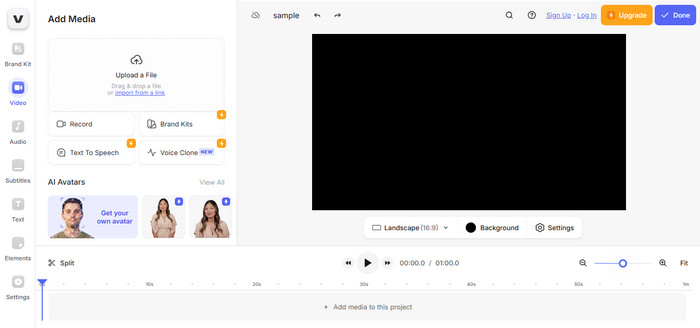
- Modern interface, intuitive
- More powerful features in editing
- To use it with any device
- Limited export for the free version
- Sign up for high-quality exports
Part 2. How to Speed Up a Video Online with the 5-Speed Controller
1. Kapwing
Step 1 To use this online tool, search the app on your browser and click Upload Video.
Step 2 Tick the Add Media to import the video file you want to speed up. Near the video timeline, you will see a 1x there; click it to see the speed-up option you can use.

Step 3 After choosing the speed-up, click the download button to have it.
2. Clideo
Step 1 Open the Clideo on your browser and click Choose file.
Step 2 File folder will appear, select the video you want, and click Open.
Step 3 Next, choose the speed-up you want to apply to your video by clicking the options or dragging the slider. Then, click Export.

3. Fastreel by Movavi
Step 1 After searching and opening the Fastreel, you must click the Add Your File.
Step 2 Now that the video is uploaded, choose the speed-up option you want to use on the left side of the interface.
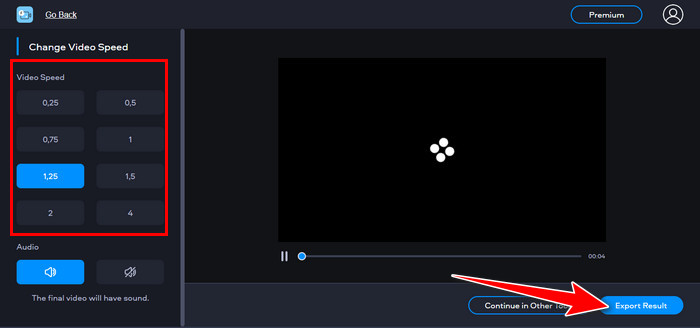
Step 3 Then, click the Export Result and choose Export your Video on SD (480) for free with a watermark to have it.
4. EZGIF
Step 1 After loading up the EZGif, click the Choose File, upload the video, and click Upload.
Step 2 Change the value of speed multiplier by clicking the arrow up to speed up or down to slow it.
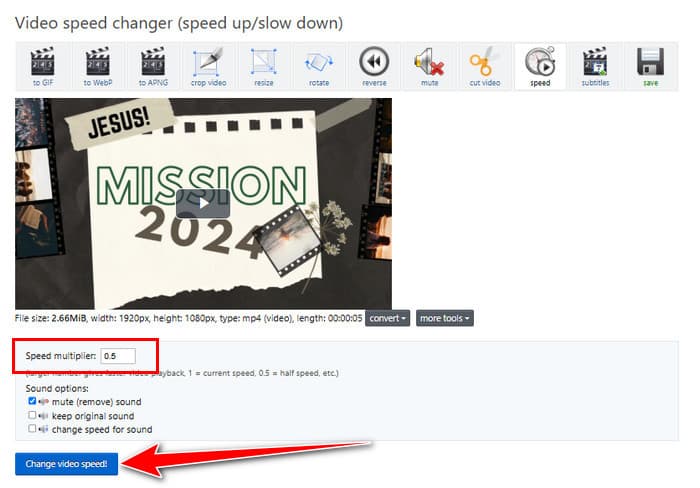
Step 3 Finally, click the Change video speed button.
5. Veed.io
Step 1 Search the official app webpage and launch it. Then, click the Choose Video button to add the video you want to speed up.
Step 2 Wait until the uploading process is done, then click the speedometer button to change the speed of the video, and click the one you want.
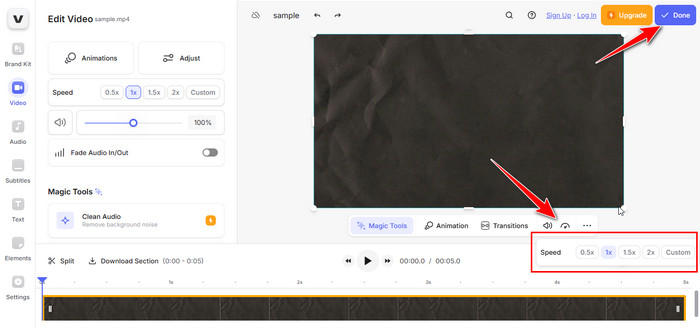
Step 3 To save it, click Done.
Part 3. Get a Better Video Speed Controller on Your Windows & Mac for Free
If you require a more sophisticated and precise medium for video speed control, look no further than Tipard Video Converter Ultimate. This program has a built-in premium video speed controller that allows for real-time speed modifications between the rates of 0.125x and 8x, unlike those rudimentary online products. You can even get an almost real-time preview of the changes before export. Supported formats include MP4, AVI, MOV, and MKV, with high-quality output that does full justice to the clip's original clarity. Apart from altering speed, Tipard features additional video editing capabilities such as trimming, cropping, and effects that can help any content creator.
Installation costs a bit, but it is entirely worth it: a paid version is available, alongside a free version you will surely enjoy before making further decisions. Tipard beats all free online tools that may take forever to process for the best video speed controller that runs smoothly.
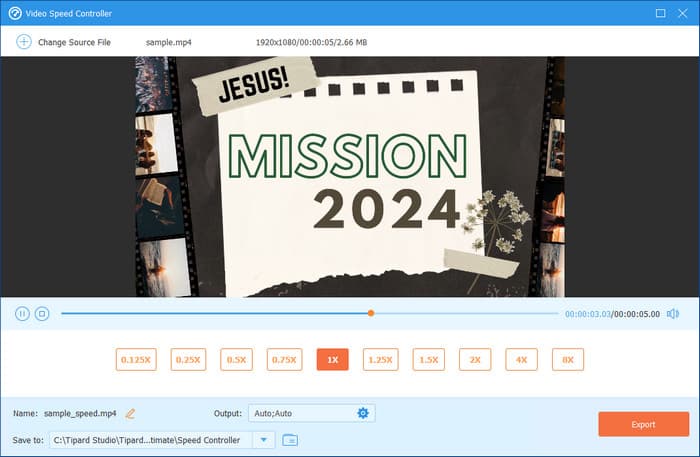
Conclusion
Finally, you have learned how to speed up a video online for free using the five best tools we have reviewed here. Aside from the review, the tutorial gives you an on-point guide on how to do it. But if you prefer a tool that works better and does not leave a watermark on the final output, then the Tipard is the best tool.