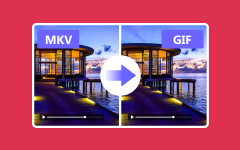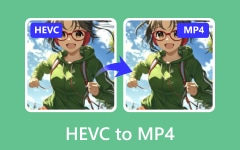In your huge video project, you need a reliable tool to convert, trim or edit files efficiently. An obvious choice in this case is the Shutter Encoder, which is free and open-source yet widely trusted by professionals. It is a perfect solution because it supports almost all media formats and offers many features. Yet, is it right for you? In this article, we will identify the key features of Shutter Encoder and conduct a pros and cons analysis comparing it with three top alternatives, including the highly recommended Tipard Video Converter Ultimate - an all-purpose media solution.
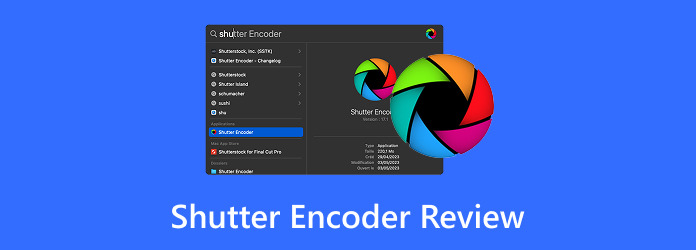
Part 1. Main Features of Shutter Encoder

Shutter Encoder is a free, powerful, and open-source media conversion tool created by professional video editors for a broad range of media formats. Some of its main features include:
1. Format Support Range:
This is due to FFmpeg integration, which supports almost all video, audio, and image file formats. You can rely on Shutter Encoder to convert videos, trim audio or process image files.
2. Advanced Media Conversion and Editing Tools:
Trimming, compressing, re-encoding, changing frame rates, and filter application, among many other things, can be done here. It features cutting without re-encoding, conforming for framerate changes, audio adjustments, and the ability to convert HEVC video and other formats efficiently.
3. Batch Processing:
The shutter encoder enables users to process multiple files simultaneously, thereby saving time when working with repetitive tasks such as conversions or edits.
4. User-friendly Interface:
Despite being a powerful tool, it has an easy-to-use design that even beginners will navigate through without any problem.
5. Free and Open Source:
No features are locked, and no subscriptions are enforced; all functions are freely accessible to users.
6. Cross-platform Support:
It operates on Windows and macOS, with minimal Linux support, making it popular across the major systems available today, including this one.
7. Frequent Updates and Community Support:
The tool receives regular updates to stay compatible with the latest codecs and standards. It also features an active community and is recommended by professionals, such as AVID, for workflows with Media Composer and Pro Tools.
Part 2. Detailed Review of Shutter Encoder
Is Shutter Encoder Safe and Free?
Certainly, Shutter Encoder is safe for use and free from any adware or malicious code. It is free and open-source software that anyone can inspect, modify or contribute to. It does not require a license fee or subscription.
Compatibility
Shutter Encoder works on:
- Windows: Comes with all features and receives regular updates
- macOS: Also fully supported with stable performance
- Linux: Available, but with less polished integration compared to Windows and macOS
User Experience
The Shutter Encoder may be intuitive to most users once they become accustomed to its layout. Although there is a learning curve due to its numerous features, beginners can still manage basic tasks with ease. Professionals appreciate the depth of options and the reliability of FFmpeg-based solutions. The UI is clean, and the settings are logically categorized.

Pros and Cons
- Free and open-source
- Supports almost all codecs and formats, making it a reliable 4K video converter for high-resolution projects
- Advanced editing functions (trimming, conforming, filtering, etc.)
- Batch processing saves time in workflows
- It is lightweight, fast & efficient
- Regular updates are done
- Trusted by professionals (endorsed by AVID for workflows)
- It can be too much for novices because it has many features
- Documentation is limited- some users may struggle with advanced features
- Performance may lag on low-end systems or during heavy processing
- The Linux version is not as polished as the Windows/macOS versions
- Depends on external tools like FFmpeg, which may confuse non-technical users
Part 3. Top 3 Alternatives to Shutter Encoder
1. Tipard Video Converter Ultimate - Best Overall Alternative
Tipard Video Converter Ultimate comes with a Shutter Encoder substitute that is affordable and simpler to use. It offers advanced features for media conversion, DVD ripping, and editing, making it perfect for both novices and professionals who want quick and effortless results.
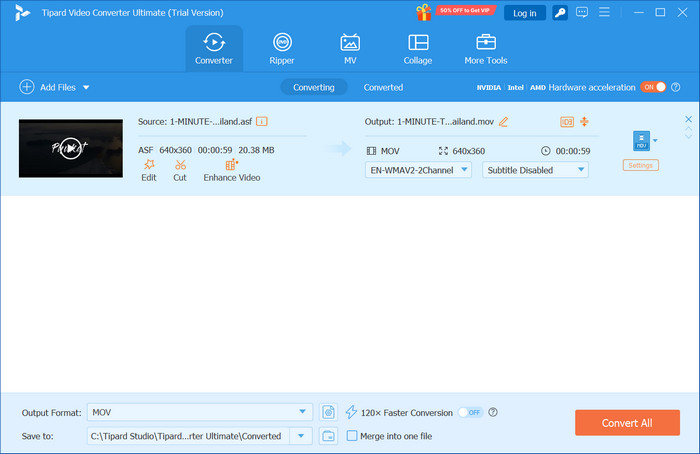
Key Features:
- Supports Over 500 Video and Audio Formats: Perform conversions on MP4, AVI, MKV, MP3, and FLAC files. These are compatible with iPhones, Android devices, TVs, and gaming consoles
- Simpler Than Shutter Encoder: Beginners can utilize the intuitive design and straightforward encoding, eliminating the need for complicated codec configurations
- Essential Video Editing Tools Built-In: Trim, crop, merge, rotate, add watermarks, apply filters, and fix sync issues while previewing
- Upscale to 4K, 5K or 8K: Exports can be done using H.265/HEVC for ultra-high resolutions suitable for UHD playback
- DVD Ripping & Fast GPU Conversion: DVDs can be ripped or converted to ISO format with zero quality loss, and videos can be converted up to 60 times faster using GPU acceleration
Best For: Media files can be converted, edited, upscaled, and ripped without user hindrance, full format support and rapid performance guaranteed.
2. HandBrake - Best for Advanced Users and Customization
HandBrake is an open-source and popular transcoder with customizations, offering deep control over encoding options, which makes it popular.
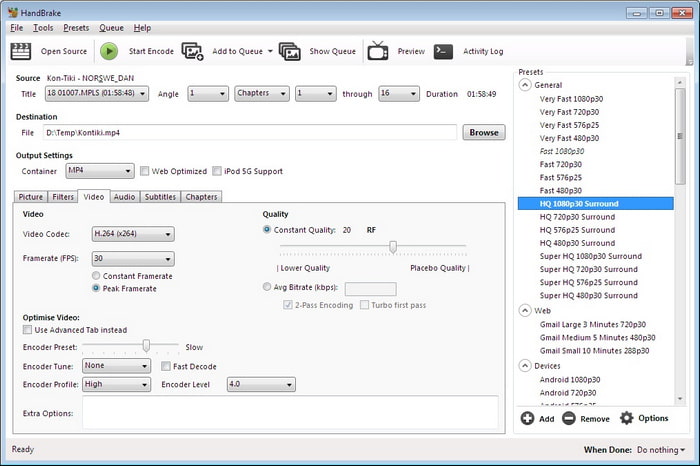
Key Features:
- No charge and open-source supports multiple platforms (Windows, Mac, Linux)
- Encoding settings (bitrate, resolution, codecs) are customizable
- Convenient presets for iPhones, Androids, TVs and other common devices
- Batch processes encoding, subtitle, and audio stream selection
- Converts files to MP4 and MKV more easily than others
Best For: Video encoders who require complex adjustment options and flexibility, along with format control during the encoding process, will benefit the most.
3. Format Factory - Best for Media Conversion
Format Factory is a free multimedia converter for video, audio, images, and documents designed for Windows users.
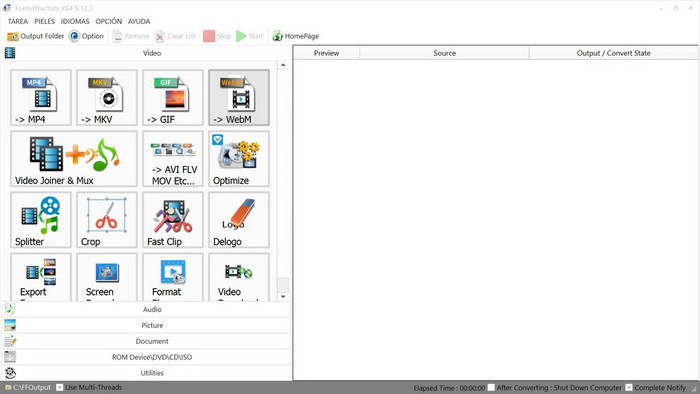
Key Features:
- Converts media files, including videos, audio, images and even PDFs
- Mobile device presets supported (iPhone, PSP, Android, etc.)
- Ripping of CDs and DVDs is possible
- Basic editing features, including crop, merge and watermarking
- Can repair damaged media files
Best for: This is ideal for users seeking an easy-to-use, multifunctional converter.
Comparison Table: Shutter Encoder vs Top 3 Alternatives
| Feature | Tipard Video Converter Ultimate | HandBrake | Format Factory | Shutter Encoder |
|---|---|---|---|---|
| Free to Use | (Free) | |||
| Supports 500+ Formats | ||||
| Easy for Beginners | ||||
| Built-in Video Editing Tools | ||||
| 4K/8K Video Upscaling | ||||
| DVD Ripping and ISO Support | ||||
| GPU Acceleration / Fast Conversion | ||||
| Batch Processing | ||||
| Cross-Platform |
Conclusion
If you ask yourself what to use for video editing, the name Shutter Encoder download will come up first. It is free and serves as a multifunctional, flexible media converter that suits both professionals and newcomers in this sphere. However, if you prefer simpler navigation and broader compatibility with various formats, along with built-in advanced editing tools, consider other options, such as Tipard Video Converter Ultimate. Everything else being equal, choose the software that best suits your editing flow, technical convenience level and long-term multimedia requirements.