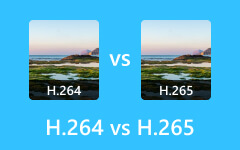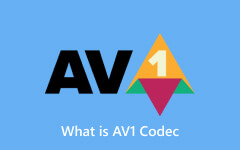You may have set up security or surveillance cameras on your house. CCTV systems, like DVR and NVR systems, encode H.264 for storage efficiency. The H.264 encoder uses an advanced compression technology that results in a 50% to 80% reduction in file size without significant quality loss. Aside from footage from surveillance cameras, this encoder is also present in drones, screen recording tools, gaming consoles and more. However, this format lacks compatibility for players, meaning you need to use a specialized tool to play the videos extracted from the mentioned devices that encode H.264. In this guide, we will break down the best H.264 players for smooth playback.

Part 1. Comparison of Top 7 H.264 Players
Here is a comprehensive table revealing the essential aspects of an H. 264 player to give you a glimpse of the seven tools this article will cover. Check it out below.
| Feature | Tipard Blu-ray Player | VLC Media Player | PotPlayer | DivX Player | QuickTime Player | Movist Pro | Elmedia Player |
|---|---|---|---|---|---|---|---|
| H.265 Support | Supported | Supported | Supported | Supported | No | Supported | Supported |
| Blu-ray/DVD Playback | Full menu support | Requires libaacs | Needs external codecs | Does not support | Does not support | Does not support | Does not support |
| 4K/8K Support | 4K (pro) | 4K/8K | 4K/8K | 4K only | 4K (limited) | 4K | 4K |
| Hardware Acceleration | Yes | Yes | Yes (NVIDIA/AMD) | Yes | Yes (Apple Silicon) | Yes (Metal optimized) | Yes |
| Subtitles & Audio | Customizable | Full support | Advanced options | Customizable | Basic | Advanced | Customizable |
Part 2. Top 4 H.264 Players on Windows
1. Tipard Blu-ray Player
As a premium media player, Tipard Blu-ray Player is a powerful tool that handles high-quality video playbacks. It is designed both for power users and beginners. What is more? The program supports seamless 4K support to ensure ultra-HD clarity with lively, sharp details and vibrant colors. Additionally, Tipard provides full Blu-ray and DVD playback with a navigation menu. You will have full control of how you want to view your videos with this program. What sets it apart is its advanced video rendering, as it preserves the original quality of your videos without losing any artifacts. Plus, the program includes tools to repair H.264 video that may be glitchy for smooth playback. It comes with hardware acceleration that optimizes performance, playback, and even high-bitrate content. On top of that, its intuitive playlist management enables you to queue, organize, and customize media libraries effortlessly.
- Optimized playback for H. 264 videos.
- Keeps the clarity of 4K and HD videos.
- Shows an organized media library.
- Limited menu navigation controls.
How to play H.264 files on Mac or Windows:
Step 1 First, download the program by clicking any of the Free Download buttons below. Next, follow the setup wizard to install the tool properly. Then, launch it on your computer.
Step 2 Upon launching the app, you will notice a minimalist user interface. Now, click the Open File button and browse for the video on your file browser. Look for a video with an H. 264 codec.
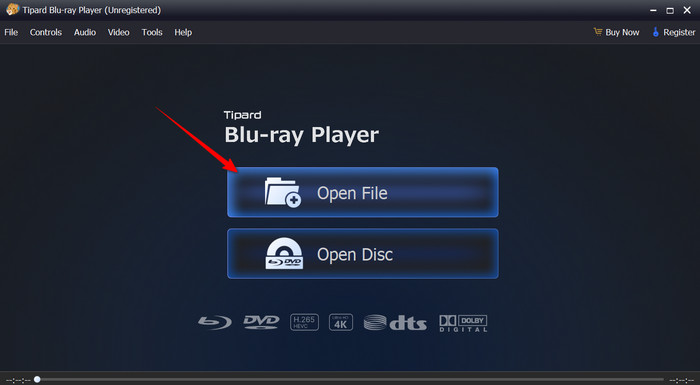
Step 3 Right then and there, you can pause, play, take a screenshot, scrub the video or drag the playhead to your liking. You may also adjust the volume of the audio, show the playlist, and organize it.
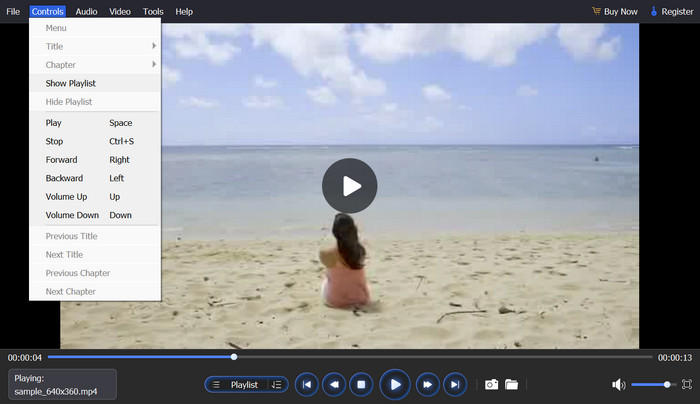
2. VLC Media Player
The next H.264 codec media player you should consider using is VLC Media Player. This cross-platform player has become a trusted player globally. Additionally, it is famous for its versatility, allowing you to play HEVC, AVI, MP4, MP4, and more. It can also handle or fix H.264 videos correctly.

- Open-source and free.
- Works smoothly on older systems.
- Can play damaged or incomplete videos.
- The interface lacks modern aesthetics.
- Functional but lacks Blu-ray support.
3. PotPlayer
PotPlayer is renowned for its advanced features and lightweight performance. It offers exceptional playback quality for videos such as H.264, H.265, 8K, 4K, and 360-degree footage. The tool likewise stands out with subtitle support, including SSA/ASS animations. While there is no macOS or Linux support, it is a favorite player among users due to its balance of customization and performance.
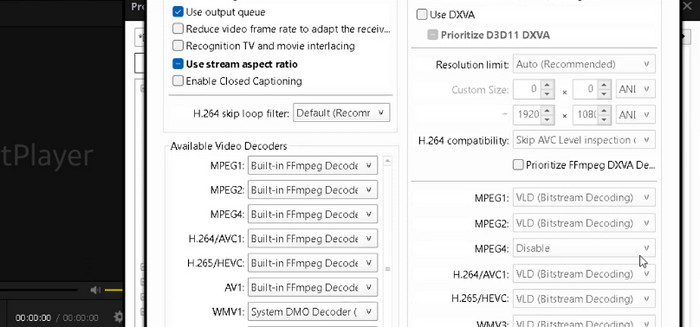
- Plays nearly all video formats.
- It can handle SSA/ASS animated subtitles.
- Allows network streaming for online videos.
- It supports Windows exclusively.
- The free version is infused with ads.
4. DivX Player
Another versatile media player is DivX Player. The program's theater mode gives you a cinema-like vibe. This feature includes ambient lighting effects and allows you to customize subtitles.
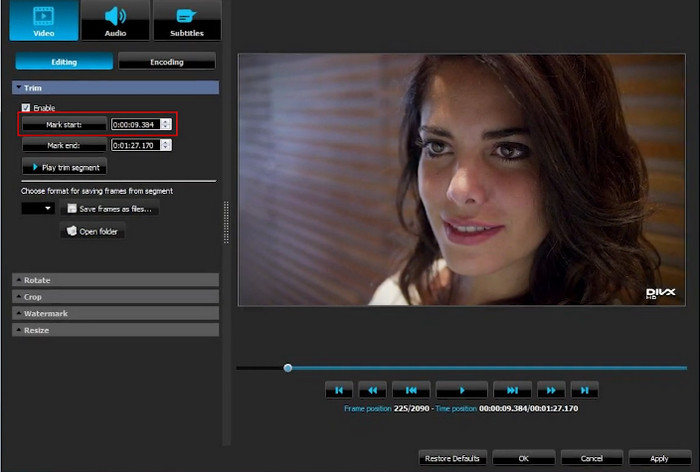
- Enhances the viewing experience with theater mode.
- It can organize video files stored locally.
- Transfer videos between phones and tablets with ease.
- It requires an upgrade to access the pro features.
- Limited DVD or Blu-ray support.
Part 3. Top 3 H.264 Players on Mac
1. QuickTime Player
If you don't want to download any program that can play H.264, go with QuickTime Player. What sets this apart from the competition is that it comes with seamless integration with the Apple ecosystem. That means you can experience optimized playback for MP4, MPV, and H.264 videos. In fact, you can convert H.264 to MP4 by renaming the file itself and still play it in this H.264 player freeware without any problem.
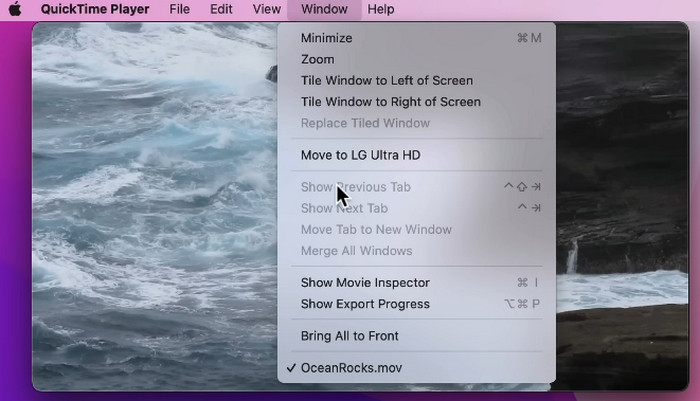
- It comes with native macOS integration.
- It offers support for ProRes videos.
- Ideal for HTTP live streaming.
- It comes with no hardware acceleration.
- There are no subtitle options.
2. Movist Pro
Movist Pro offers a premium multimedia player that perfects the balance of user-friendly features and performance. It delivers buttery-smooth playback of high-resolution videos while reducing CPU usage. The tool also delivers a sleek interface while providing powerful tools that include playback speed control, touch bar support, and audio track switching.

- Integrates seamlessly with the Apple ecosystem.
- It handles all video formats virtually.
- Uses fewer resources and is lightweight.
- There is no free version offered.
- There is no Blu-ray support.
3. Elmedia Player
If you are a multitasker, you might be looking for the Picture-in-Picture feature. You read it right: You can take advantage of this macOS feature integration along with touch bar support. Plus, the tool excels in streaming capabilities, allowing users to play videos from DLNA servers, network shares, and even AirPlay to other devices. Therefore, it is perfect if you are looking for an H.264 online player.
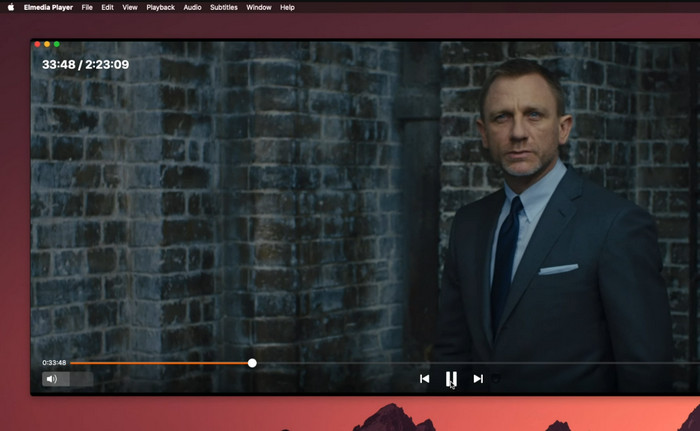
- Touchbar controls, dark and PiP modes.
- Adjustable subtitle attributes, like fonts, colors, and more.
- User-friendly interface.
- There is no media library.
- Pro features require payment for access.
Conclusion
Without a doubt, H.264 is a game-changer with the features it offers. However, it struggles with compatibility with media players. Thankfully, there are free H.264 players and those that are paid to help with this kind of need. In this way, you can view the CCTV camera footage without any issue.