You pull out your Xbox 360, insert a USB drive, and attempt to play an old MP4 video, yet nothing will play. The screen remains blank, or you receive an error. At this point, many ask the same thing: Can the Xbox 360 play MP4 files at all? The correct answer is yes, however, not necessarily. That depends on the way the video was created. Certain MP4s play perfectly, and others do not. In this guide, we will walk you through the reasons why this occurs and the measures you can take to ensure your videos play without any issues.
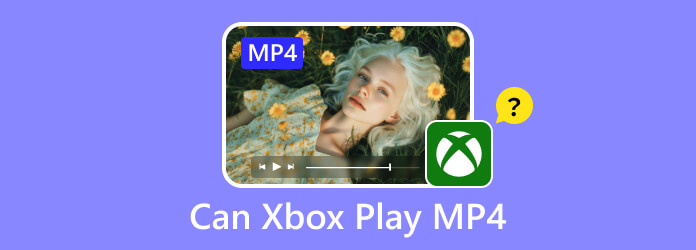
Part 1. Why Can't Xbox 360 Play MP4?
You move an MP4 video to your USB, insert it into your Xbox 360, and press play, but nothing appears. No video, no sound, only a silent screen. At this point, it is natural to ask: Can Xbox 360 play MP4 files from a USB at all?
The answer is, yes, it can, provided it is under the correct conditions. The Xbox 360 can play MP4 files; however, it requires a specific codec: H.264 or MPEG-4 video, and AAC or MP3 audio. Provided that your MP4 was encoded with non-standard codecs or other options such as high bitrates, complex profiles, or subtitles that are not supported, the console will fail to read it. MP4 is a forgiving format, whereas the Xbox 360 is particular about what it takes.
And thus, as long as your file is not compatible with these technical rules, it will not play. The positive news? We will make it easy to have your video in a format that works for you. If you are interested in learning how to play MP4 on Xbox One, then the following information will give you an idea.
Part 2. What Format Does Xbox 360 Support
Many users today ask, Can Xbox One play MP4 without issues? With few exceptions, yes, the Xbox One plays a great variety of video formats without much fuss. The Xbox 360 is more restrictive, though. It is also limited to a few formats, and even minor alterations in the way a video file is created can prevent it from working.
The Xbox 360 supports AVI, H.264, MPEG-4, and WMV video formats. It also identifies file extensions such as .avi, .divx, .mp4, .m4v, .mp4v, .mov, and .wmv. Yet, such files must adhere to strict rules. For MP4 on Xbox 360, the video should be encoded in H.264 or MPEG-4 Part 2. The sound should be in AAC or MP3 codec. The console might not even play a file that contains other codecs or additional features, such as advanced subtitles, odd profiles, or surround sound formats.
Video quality is also restricted. The highest resolution available in most formats is 1920 x 1080 at 30 frames per second. Does Xbox play MP4? Depending on the type, the video bitrate must remain 5 to 10 Mbps. Xbox 360 also supports both stereo and 5.1 audio, but only when the content is encoded in a compatible format, such as Dolby Digital, AAC, MP3, or WMA.
Such limitations serve to justify why your video may fail to play despite having the MP4 extension. Can Xbox play MP4? Due to the 360 lacking flexibility, it can only play videos that match the supported formats. When your file falls short of those standards, the easiest solution is oftentimes a conversion of the file, which we will discuss in the following section.
Part 3. Convert MP4 to H264 or MPEG-4 Codec for Xbox 360
Playing around with playback errors on your Xbox 360 can be annoying, especially when the file is already in MP4 format. The problem often lies in the codec, not the file extension, which leads many to search, Does Xbox 360 play MP4 at all? It can, provided the file contains supported codecs such as H.264 or MPEG-4. This is precisely where Tipard Video Converter Ultimate comes in handy.
Instead of experimenting with the settings to adjust, Tipard provides a preset profile for Xbox 360, which is designed to correspond with the console's playback profile. It can handle MP4 files encoded in newer formats, such as the HEVC video format, and transcode them on the fly into a format that the Xbox 360 can read. Add to that, you also have access to built-in editing tools, as well as AI-enhanced features, that allow you to refine video quality, alter brightness, and refine shaky video. For novice and casual users, Tipard eliminates complexity without compromising.
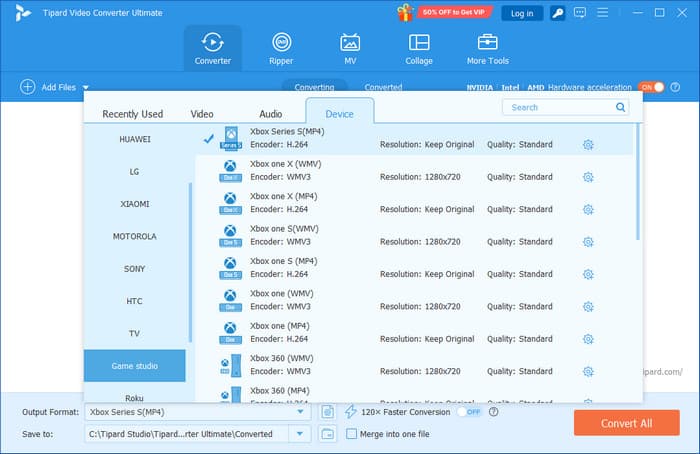
Part 4. How to Play MP4 on Xbox 360 from USB
If you are wondering how to play MP4 on Xbox, the process is fairly simple, but there are a few steps you need to follow to make sure everything works smoothly. To begin with, connect your USB drive to any of the ports available in your Xbox 360. This will be the first time you are doing this, and as such, you might be required to install the Media Player app through the Microsoft Store. Ensure that it is a HEVC media player. After that, open the app and choose your USB drive among the presented devices.
There you will be able to navigate through the files you have stored and select the MP4 video you wish to play. Remember that your video needs to have compatible codecs, such as H.264 or MPEG-4, to play it on the Xbox 360 or any version of it. Otherwise, the console might not even acknowledge the existence of the video file due to an unsupported codec; in this situation, the easiest way out is to use a video converter, such as Tipard Video Converter Ultimate. As the tool serves you the best conversion, you will need to turn any video file into a format compatible with the Xbox.
Conclusion
In conclusion, learning how to play MP4 on Xbox 360 is simple once you understand the console’s format limitations. Although it supports MP4, the file must be encoded with H.264 or MPEG-4 video codecs and compatible audio formats, such as AAC or MP3. Videos that do not conform to these standards will not play properly or may not play at all. Fortunately, with the help of a trusted application, such as Tipard Video Converter Ultimate, the conversion process is simplified, provided that the videos are converted to a format recognized by the Xbox 360.
Even has an Xbox 360 preset so you can save time and guesswork. By having the appropriate configuration, you will be able to access your favorite videos and play them on your Xbox 360 without any trouble.






