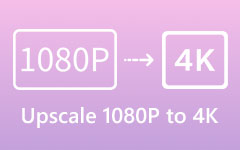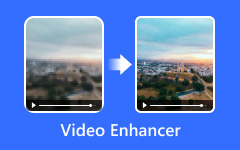When discussing resolution, what usually comes to mind is what is best for the viewing experience. But when it comes to 360p, the resolution gives that blurry nostalgia to a whole new level. It's like watching a video where it was filmed through a frosted shower door. This resolution intrigues viewers, asking, 'Is mystery part of the charm, or do you need to see details?' Perfect for when your internet is slow or when you want to experience cinemas like it was in 2006 again. Anyhow, lean in really close and allow 360p resolution to prove that it's more than just lower video quality.

Part 1. Introduction to 360P Resolution
360p is not a fancy or sharp resolution, but it gets the job done when you're in a pinch. It is the most basic video quality viewers commonly find online for video streaming. This video quality makes the content look slightly pixelated or blurry, as if you are watching through a foggy window. On the other hand, you can still clearly follow what's happening. In the early days of YouTube and online video, 360p was the standard because most people did not have fast internet connections. 360p resolution was the standard in the early days because most users lacked fast internet connections.
While you would not want to watch a blockbuster movie in 360p, it is perfectly fine for video calls and casual video, especially with spotty connections. Additionally, when you are mainly listening rather than closely watching. Videos load almost instantly and use very little data. The trade-offs? Text appears fuzzy, details get lost, and fast-moving scenes may look choppy. However, if you need a reliable fallback when higher resolutions aren't available, the 360p resolution size 16:9 remains a versatile option for basic streaming needs.
Part 2. Use Cases of 360P Resolution
In today's world of 4K streaming, 360p may have lost its glory. But it still serves its important purposes across various scenarios:
Surveillance and Monitoring Use Case
The surveillance industry often employs 360p resolution for its balanced trade-off between storage efficiency and image quality. Baby monitors benefit from 360p's ability to show clear movements and activities while minimizing bandwidth usage. Basic home security systems utilize this resolution to maintain weeks of continuous recording without requiring massive storage capacity. Industrial monitoring systems also implement 360p for equipment observation, where detecting operational status matters more than seeing minute details. Moreover, pet owners appreciate this resolution for checking on animals through smart cameras, where identifying whether a pet is on the couch doesn't require ultra-high definition. Now, if you need to upscale a video, you can rely on video upscaling tools.
Video Communication Solutions
Business professionals conducting international video calls frequently switch to 360p when connecting overseas. In digital communication, 360p serves as a reliable fallback in scenarios with poor connectivity. Additionally, educational institutions in remote areas utilize this resolution for their distance learning programs, where students may have limited internet access. If you are from a humanitarian organization, you can rely on 360p for crucial communications, even when the network infrastructure is compromised. Even modern telehealth services sometimes revert to 360p when patients in rural areas need to access consultations but lack access to broadband.
Bandwidth-Constrained Situations
In terms of bandwidth-constrained circumstances, 360p resolution remains essential, especially in areas with limited internet infrastructure or for users with restricted data plans. Additionally, in rural communities and developing regions where high-speed connections are scarce, 360p enables basic video streaming that would otherwise buffer endlessly on higher-resolution content. On top of that, mobile users frequently switch to 360p when conserving cellular data, as watching an hour of video consumes about 5-7 times less data than HD quality data, unless you want to download it for offline viewing and spend more data.
Content Consumption and Entertainment
360p has already met the basic needs of many viewers for casual media consumption. Additionally, podcast listeners who keep videos running in the background tend to prefer 360p to conserve resources while still having access to visual content. If you're into retro gaming, you often seek out 360p streams to automatically recreate the low-resolution experience of classic video games. Yet, if a higher resolution is needed, a 720p resolution could also work for this. Even social media platforms maintain 360p versions of videos, allowing users to have smooth playback across all devices and network conditions.
These diverse use cases demonstrate how 360p continues to serve important functions across multiple sectors. It proves that lower resolution video maintains significant utility in our high-definition world. Its relevance stays with both consumer and professional users due to its adaptability to challenging conditions.
Part 3. Pros and Cons of 360P Resolution
As discussed, 360p is a practical choice for saving data to ensure smooth playback when the internet gets slow. Still, it has flaws that you should be aware of. Find out the pros and cons of the resolution below for your perusal.
- It takes up minimal storage space.
- It helps mobile devices conserve energy.
- It works smoothly across all devices, including older ones.
- It loads quickly with minimal buffering.
- It consumes significantly less bandwidth.
- Playbacks are smooth in higher resolutions.
- Reliable in poor connectivity.
- It lacks sharpness and detail.
- It looks noticeably worse on HD/4K screens.
- Fine details become difficult to read.
- Content appears blurry or pixelated.
- Videos don't look good on larger screens.
- It is not viable for content where clarity is crucial.
- Limited professional use.
Part 4. Comparison Between Different Video Resolutions
Now, below is a clear comparison table of 360p with other common video resolutions. This part will highlight data usage, quality, and typical use cases:
| Resolution | Pixel Dimensions | Quality Level | Data Usage |
|---|---|---|---|
| 4K (UHD) | 3840×2160 | Ultra HD | 7-15 GB |
| 1080p (Full HD) | 1920×1080 | Full High Definition | 1.5-3 GB |
| 720p (HD) | 1280×720 | High Definition | 500-1.5GB |
| 480p | 854×480 | Enhanced SD | 250-400 MB |
| 360p | 640×360 | Standard Definition (SD) | 100-150 MB |
| 240p | 426×240 | Low | 60-100 MB |
| 144p | 256×144 | Very Low | 30-50 MB |
| Show MoreShow Less | |||
More Tips: How to Upscale Video to Higher Resolution
Tipard Video Converter Ultimate provides unparalleled ease and quality for seamless video conversion in any resolution. It enables you to upscale from 1080p/HD to 8K/4K and from SD to 720p HD resolution and vice versa. This all-in-one tool preserves original quality while letting you upscale, compress, or convert videos effortlessly. Moreover, it has a real-time preview feature that ensures perfect edits every time. Plus, its beginner-friendly interface makes professional-grade video processing accessible to everyone. Here's how to upscale your videos using this program.
Step 1First, download the program by clicking the Free Download button. You can install the app on your Mac or Windows PC. After that, please install the program on your computer and launch it.
Step 2This time, launch the specific tool for upscaling videos in the application. Go to More Tools and search for Video Enhancer.
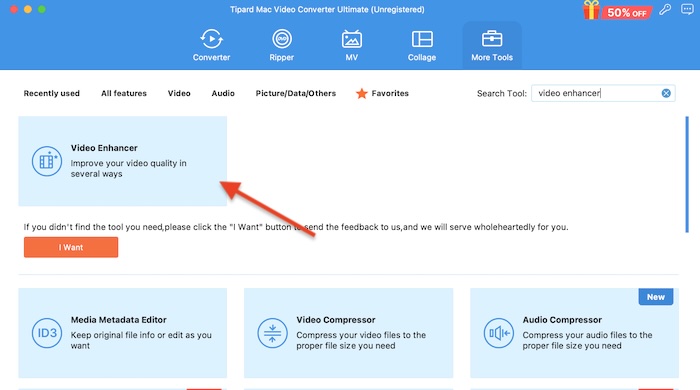
Step 3After that, an upload interface will appear on your screen. Next, click the plus icon and upload your desired video to upscale. Once the video is imported, tick the checkbox for Upscale Resolution and set your desired quality by clicking the Resolution tab.
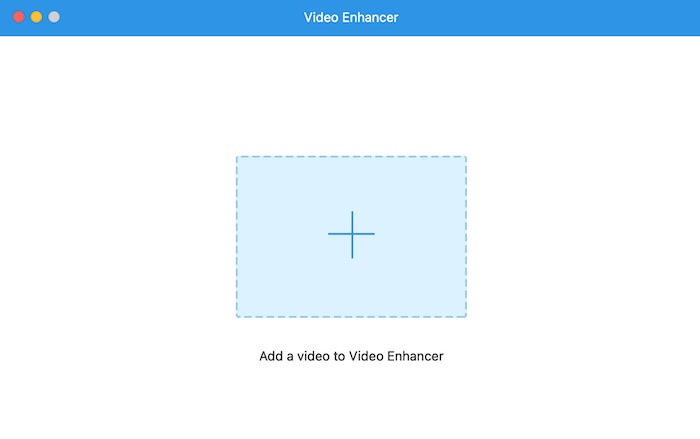
Step 4Finally, export the video after setting the desired resolution. Click the Enhance button in the bottom right corner to initiate the process. Then, the output will be saved in your program's local directory.
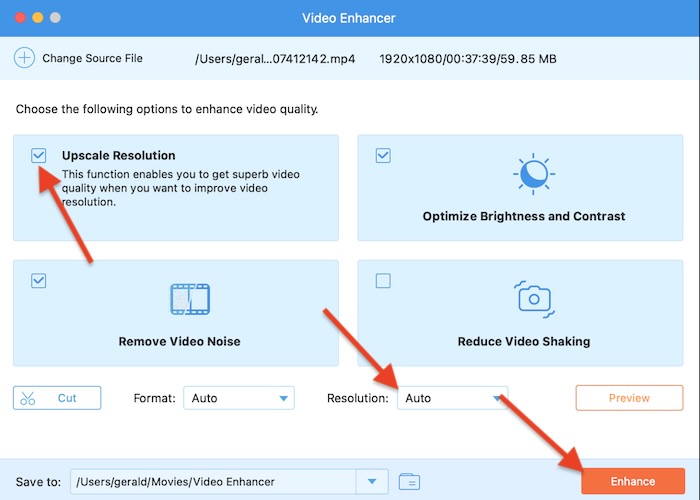
Conclusion
360p video resolution may seem outdated in today's high-definition era, but it remains a practical solution for many use cases, such as basic surveillance, constrained situations, and more. On the other hand, a professional converter is the ultimate solution for seamless quality control across all resolutions.