Latest – Top 10 Best WinRAR Password Removers Online and Offline

WinRAR is a worldwide data compression tool that users can create and view archives in RAR or ZIP file formats on Windows XP and later. To protect some private Word, Excel, PDF files, you can lock a WinRAR folder with password. Consequently, you will be required to type the correct WinRAR password to unlock your encrypted WinRAR file.
You can remove known WinRAR password by extracting the locked WinRAR folder. But what if you forgot WinRAR password? During this time, you need a WinRAR password remover to remove WinRAR protection online and offline.
Part 1: Top 5 Best WinRAR Password Remover Software for Windows 10 and Mac in 2026
Top 1: Tipard Windows Password Reset
WinRAR password remover free download: https://www.tipard.com/windows-password-reset/
Tipard Windows Password Reset can help you remove and recover forgotten WinRAR password on any Windows laptop or desktop with easy operations. You can create a bootable CD/DVD or USB drive for WinRAR password recovery. By the way, you can boot your locked computer and reset Windows password too.
The WinRAR password remover tool works with all stations, like Dell, HP, Sony, Acer, Lenovo, ASUS, etc. Thus, you can remove password from RAR files on any Windows computer.
1. Remove Windows administrator, WinRAR, Microsoft and other user passwords.
2. Create a new administrator account to regain the locked system.
3. Get the largest amounts of burning bootable CD/DVD or USB flash drive.
4. Support all Windows systems, including Windows 10/8/7/Vista/XP.
5. The WinRAR password remover for Windows offers a clean, safe and intuitive interface.
Top 2: RAR Password Unlocker
WinRAR password remover free download: https://www.malavida.com/en/soft/rar-password-unlocker/
RAR Password Unlocker can recover forgotten password to unzip RAR files and folders. It is not a free program to unlock WinRAR password. The free version can show you the first three letters. Later, you need to get the WinRAR password remover full version to complete the RAR password recovery.
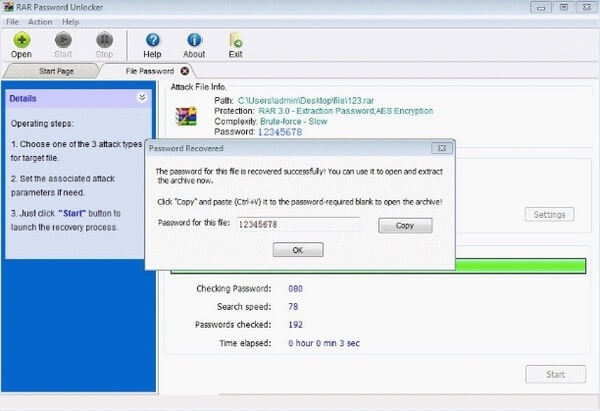
Top 3: Crark
WinRAR password remover free download: http://www.crark.net/
Crark is a free WinRAR password remover for Mac, PC and Linux. You can recover limited password length no longer than 6 or 7 characters. Otherwise, Crark cannot remove forgotten password on RAR archives successfully. Moreover, Crark is not compatible for multi-core CPUs.
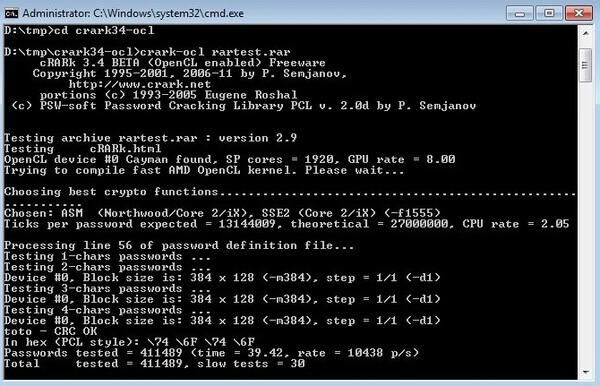
Top 4: PassFab for RAR
WinRAR password remover free download: https://www.passfab.com/products/rar-password-recovery.html
You can run PassFab for RAR to decrypt RAR files from dictionary attack, brute force with mask attack and brute force attack. PassFab for RAR has the built-in GPU acceleration. Thus, you can get faster recovery speed and higher success rate. However, the WinRAR password remover activation key works for 1 PC only.
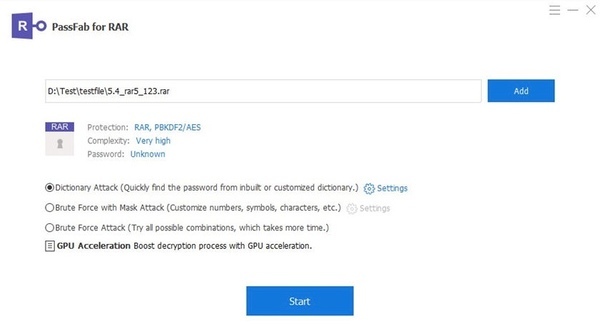
Top 5: RAR Password Cracker
WinRAR password remover free download: http://www.rarpasswordcracker.com/
RAR Password Cracker is capable to recover lost password for RAR/WinRAR archives of versions 2.90-5.xx on Windows. The Windows WinRAR password remover tool is free to use. It requires high CPU and GPU performance. When you fail to get the free WinRAR password, you need to pay to get a technical support.
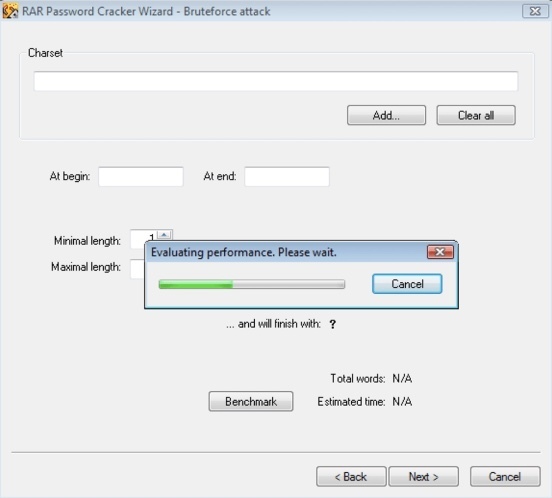
Part 2: Top 5 Best WinRAR Password Removers Online in 2026
Top 1: RAR Password Recovery Online
WinRAR password remover online link: https://www.password-online.com/RAR_Password_Recovery_Online.php
RAR Password Recovery Online is a paid WinRAR password remover online service. You need to pay before recovering WinRAR password. The maximum file size limit is 500MB. What's more, you can recover password from WinZip, RarZilla, 7-Zip, Zipeg and other RAR files online.
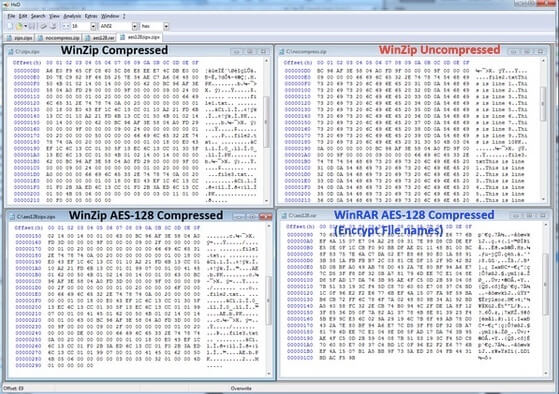
Top 2: Password Find
WinRAR password remover online link: https://www.password-find.com/
Password Find is an online password recovery tool that can remove the protection from Microsoft Office 97-2019 documents. Just upload your password-protected RAR files to the online password remover. Later, you can remove the WinRAR password within few minutes. Sadly, if your RAR files are locked by third-party programs, Password Find cannot solve the problem.

Top 3: Lost My Pass
WinRAR password remover online link: https://www.lostmypass.com/file-types/rar/
You can recover password from an encrypted RAR archive with Lost My Pass no more than 100MB. The WinRAR password remover price varies from different recovery types. The weak password recovery is free. Its related success probability is approximately 22%. If you want to get a high success rate, the price starts from $39.
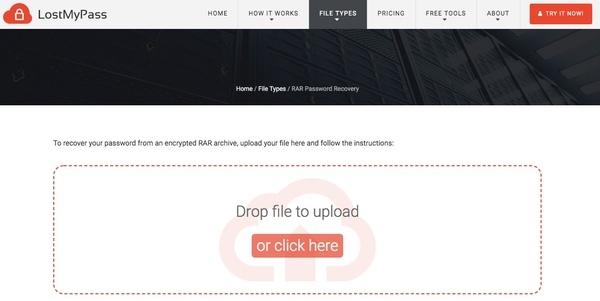
Top 4: Online Hash Crack
WinRAR password remover online link: https://www.onlinehashcrack.com/tools-zip-rar-7z-archive-hash-extractor.php
Online Hash Crack can extract files from an encrypted WinRAR archive file instantly. Meanwhile, your WinRAR files will be converted to hashes. The supported RAR archive hashcat modes are 12500 (RAR-hp) and 13000 (RAR5). Moreover, you can remove password from ZIP and 7-zip archive files online too.
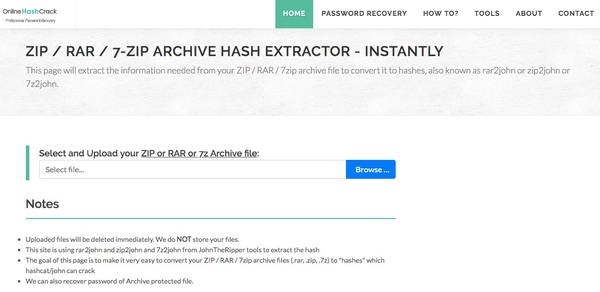
Top 5: Crack ZIP RAR Online
WinRAR password remover online link: http://crackzipraronline.com/
The online WinRAR password remover accepts WinRAR files no more than 2GB. The whole WinRAR password removing process is easy. You just need to enter your email address and upload the locked RAR archive file. The cost of crack RAR password is $9.95 per time. You do not need to pay until the WinRAR password is found. Later, you can open RAR files successfully.
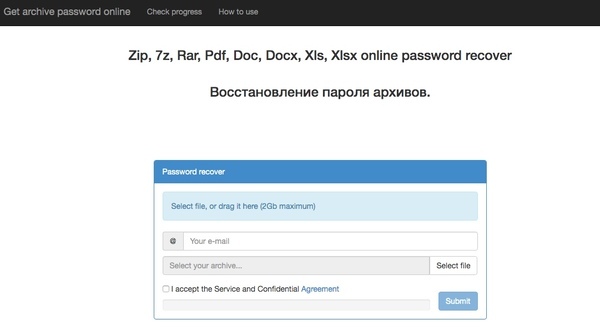
Part 3: How to Remove WinRAR Archive Password with the Best WinRAR Password Remover on PC
-
Step 1Free download, install and launch WinRAR password remover on PC.
-
Step 2Create a bootable disc.
-
Step 3Remove password protection from a WinRAR folder
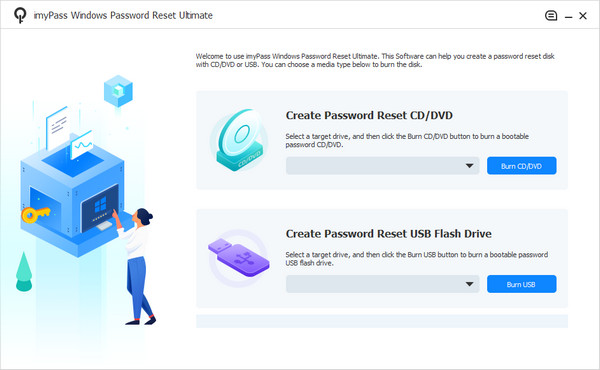
1. Insert a blank CD/DVD or new USB flash drive to your computer. (The WinRAR password remover software will format your disc or drive automatically.)
2. After the computer detects your device, click "Burn CD/DVD" or "Burn USB" to create a bootable password disc.
3. Click "OK" in the popping-up dialog. Unplug your CD/DVD or USB drive after burning.
1. Insert the bootable disc into the Windows computer with locked WinRAR files.
2. Enter into "Windows Preinstallation Environment" with the on-screen wizard. Then choose your bootable disc or drive in the "Boot Menu".
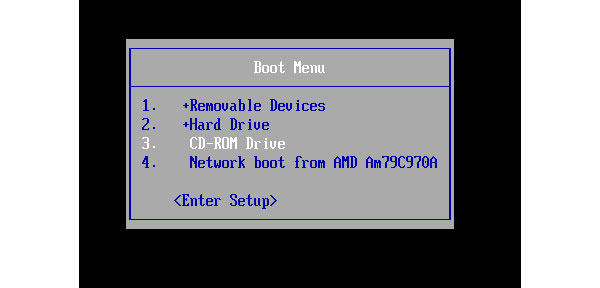
3. Choose the user account related to your password-protected WinRAR files. Click "Yes" to confirm.
4. Click "Reset Password" to crack WinRAR password.
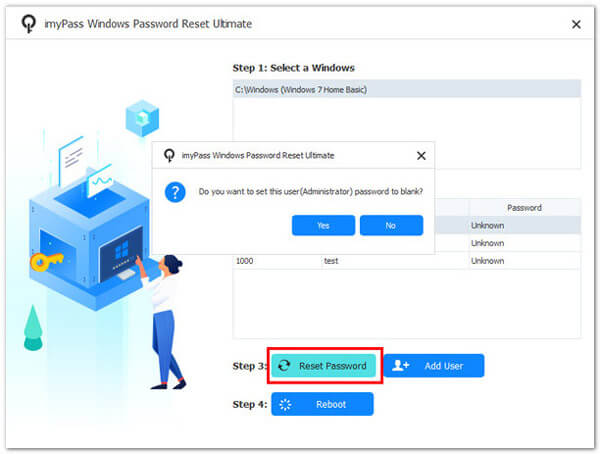
5. Eject the bootable disk and restart PC after RAR password removal.
Conclusion
You can decrypt the locked WinRAR files with any WinRAR password remover mentioned above. As for the best RAR password remover software, Tipard Windows Password Reset should be the first choice. You can get the most favorable price and fastest password decrypting speed. There is no technical background required. Both beginners and experts can remove password protection from WinRAR and other programs with ease. In addition, you can remove Windows 8 password and decrypt other locked accounts effortlessly.







