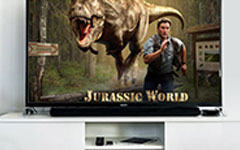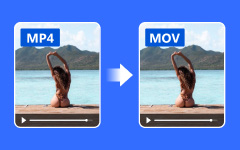How to Store and Stream More Plex Movies

Have you ever considered streaming all the movies to all your devices, anytime and anywhere? Cloud service should be the best option for you. So what is the best Cloud service for movies or the multimedia files? Plex is the service you should take into consideration. The article explains the different methods to store and stream video files as Plex Movie. The Plex movie database enables you find the collection in a beautiful organization on any device.
Part 1: Store and Stream Video as Plex Movie
In order to store the movies to Plex, you have to install the Plex Media Server first. Just take specific steps of installing Plex on PC for example. If you need to install the Plex Media Server on other devices, you can share the similar process.
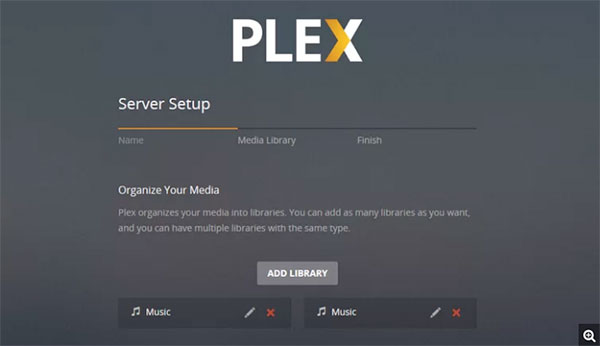
Open the download page and grab a copy of Plex Media Server for your platform. Start the installer and wait a few minutes. After the installer is finished, Plex will automatically access and load the web control panel for you.
Accepting the user agreement, you will be prompted to sigh into your Plex account. Then click the Sign Up link and sign up for a new account.
And then you can add and store movie to Plex by clicking Add Library to import the files. Once finishing the process to upload the Plex movie, you can click Next and continue using the program while it works.
After that you can login your account to identify your servers and enable remote access, you can share the Plex movies to all the devices at the moment.
Tips: Set up remote access and streaming
Once you install the Plex movie server, you can stream movies from computer to other device. The part just takes the method to stream Plex movie to TV for example. Check out more detail about the process as below.
First of all, you should make sure that you have download and signed up Plex on your computer. And then do the same thing on your TV. Find the TV home to download Plex Movie App.
Log in the account number that you have signed in. And then you should activate your PIN on TV by entering the Plex website.
Once you have activated your PIN, you can enter Plex and find a list of features. You can browse the movies that are in your computer.
Part 2: Install Plex Movies Channels
If you are not sure for what to watch, you can also search by actor, year, genre, and more other information from the Plex movie database. What is more, the Plex Pass service also helps you record TV for free over the air, sync your media for offline enjoyment and more.
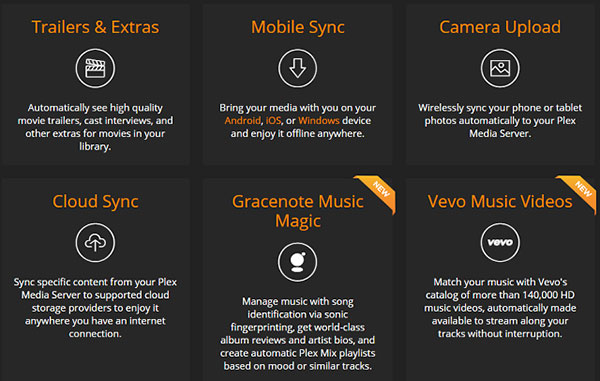
First, you should download Plex and sign into your Plex apps with Login Details on your devices.
You can switch your user by clicking J on the upper right hand corner of the screen. Once you have selected your user, please enter your 4 digital PIN code.
After doing, you can browse the movies by clicking Plex Movies then a list of movies from A-Z will show on your screen.
Once you have selected a movie, just hit Play button to watch the movie on Plex.
And now you can install your favorite channels. Click on the Channel section and you can add media sources accordingly.
When you have set up the Plex movies app on the primary device, you can go to the second one or the other to install the same app to enjoy them. In order to access more Plex movies, you can also install some unofficial Plex channels by downloading the WebTools Plugin from GitHub.
Part 3: Remove DRM for Plex Movie
If you stream some videos with DRM protection to Plex server, the Plex movies collections cannot work not on other devices. Just take one example, when you have rented a movie on iTunes, it does not work on Windows PC or Android tablets. As for the case, you can turn the DRM protection movies to DRM free one before stream as Plex movie with Tipard Video Converter Ultimate.
Load DVD or add video files. Open Tipard Video Converter Ultimate and click the Load Disc button or Add File button to load DVD or video files.
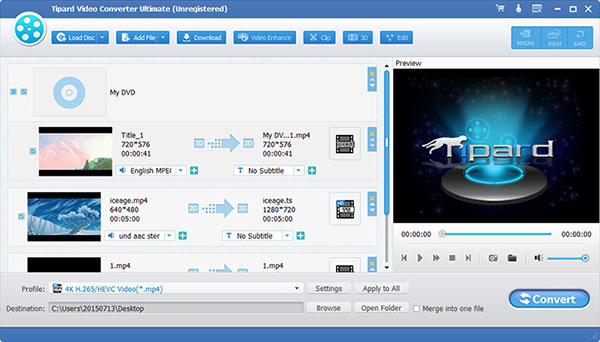
Choose the output format. Select a movie you want to make conversion and click the Profile button. You can select the format you want in the drop-down menu. Use Apply to All button to convert all the imported movies to the desired format.
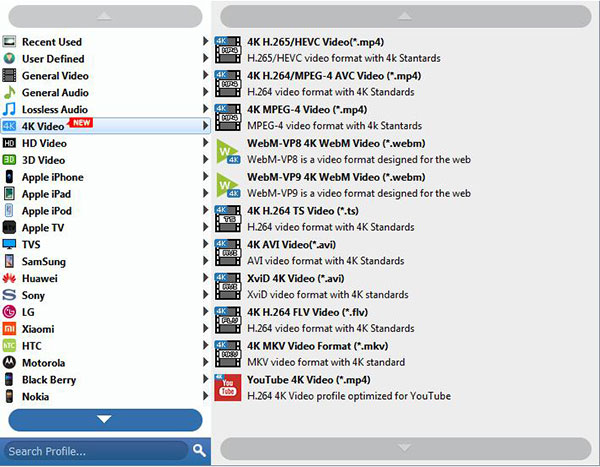
Start removing the DRM. Once you have converted the format, you can save the converted movie on your computer. Then you can use USB devices to copy the movie to TV or other computers.
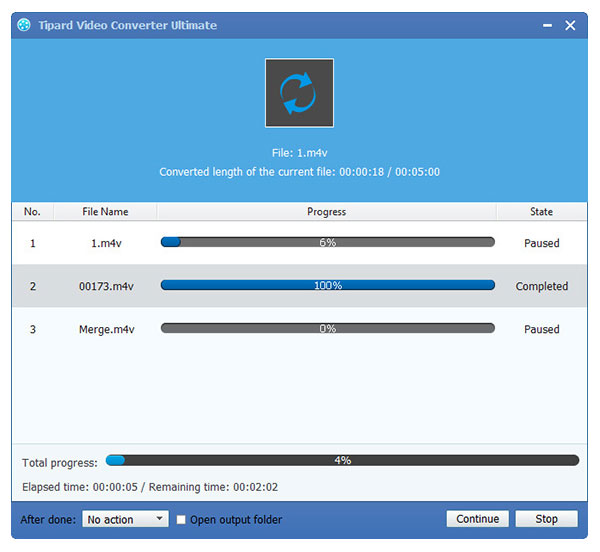
Stream Movies to other Devices. If you have install and set up Plex Movie server so you can stream movies from your home computer to other devices as long as they are in the same network.
Once you remove the DRM protection for the movies files on Plex, you can use any device to access these Plex movies without any restriction now. Of course, you can also use Tipard Video Converter Ultimate to turn the movies into the compatible format, such as MP4 or MP3.
Conclusion
Plex is actually a remarkable program that I want to recommend to everyone. You just need to log in your account on Plex, and plenty of movies in on your pocket. You can watch Plex movies on bus, on trip wherever you want on the go. Tipard Video Converter Ultimate should be the best program for the Plex movie database. The program not only turns any movie to the desired format, but also removes the DRM protection as well. If you have any query about the ways to enlarge the Plex movies database, you can share more detail about the query in the comments.
How to Store and Stream More Plex Movies