Top 10 eBook Readers to Read Nook books on PC/ Mac/ Android
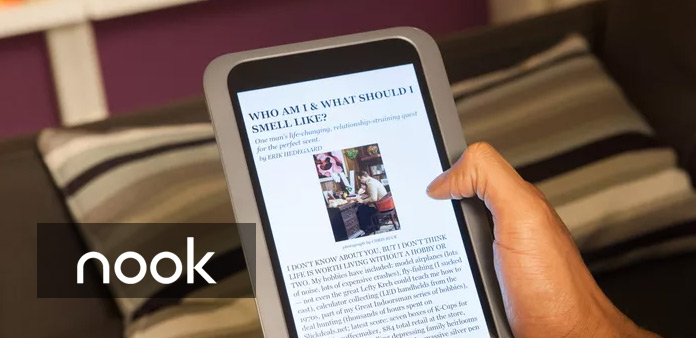
The Barnes & Noble Nook is the widely known e-reader, with large-scale online Nook bookstore. The importance of Nook books e-readers is similar with Kindle tablets. There are still some differences between Nook and Kindle books, and the most obvious is eBook format. Nook books take EPUB as its own eBook formats, while Kindle refuse EPUB and accept MOBI and AZW instead. Therefore, Nook books own larger eBook compatibility than Kindle files do. Considering some people do not have the Nook e-reader tablet yet, installing Nook book reader on digital devices can replace B&N Nook e-readers, to organize Nook book library as well. As a result, the Nook book reader is also the EPUB reader, to open Nook EPUB books easily.
Note: Remove DRM from your Nook books first, because most Nook reader applications accept DRM-free eBooks only.
Part 1: Read Nook Books on PC
Reading Nook books on PC is the choice people will make, for whom want to read classic masterpieces and became absorbed. Larger screen is the advantage of Nook for PC readers.
Top 1. Adobe Digital Editions
Overview of the Nook book reader: optimize Nook books reading experience in customize way. You can transfer Nooks books easily, and enjoy various screen readers, with multi-lingual support. It is also easy to achieve to eBooks borrow from public libraries and print through ADE.
How to Read Nook Books: After you installed ADE, choose Add to Library under File dropdown menu, to import and create your personal Nook library.
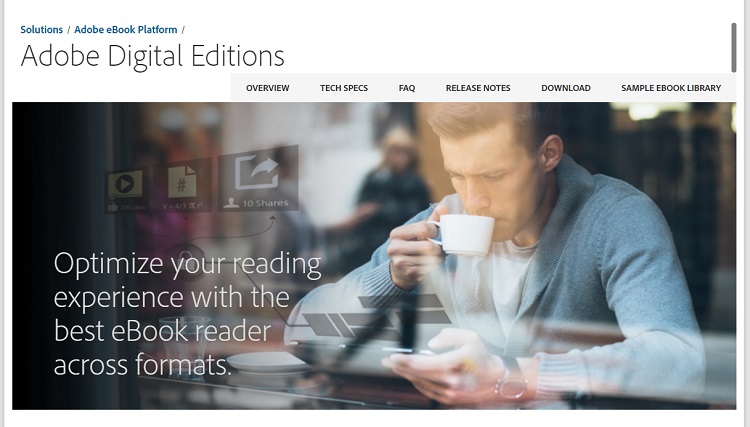
Top 2. EPubSoft Nook for PC
Overview of the Nook book reader: organize your Nook library through Shelves tech. And you are able to take notes, highlights and use other filters on the Nook for PC free software. Well, your last page and notes will be synced automatically every time you finish Nook reading.
How to Read Nook Books: go to my library to upload Nook books. And then change personal reading preferences under settings menu.
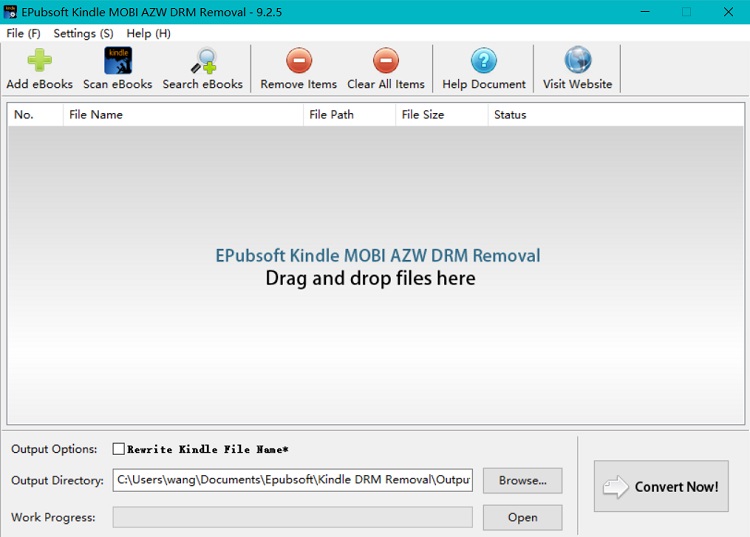
Top 3. Calibre
Overview of the Nook book reader: free eBook organizer, editor and converter. You can use Calibre to transfer Nook books to PC and other devices directly. The built-in eBook library has set many tags already, to help you classify Nook files in order.
How to Read Nook Books: tap Add books option on the toolbar, to sync Nook books. Later, Edit metadata if necessary, and add to Library to enlarge your eBook reading list, by the Nook for PC reader.
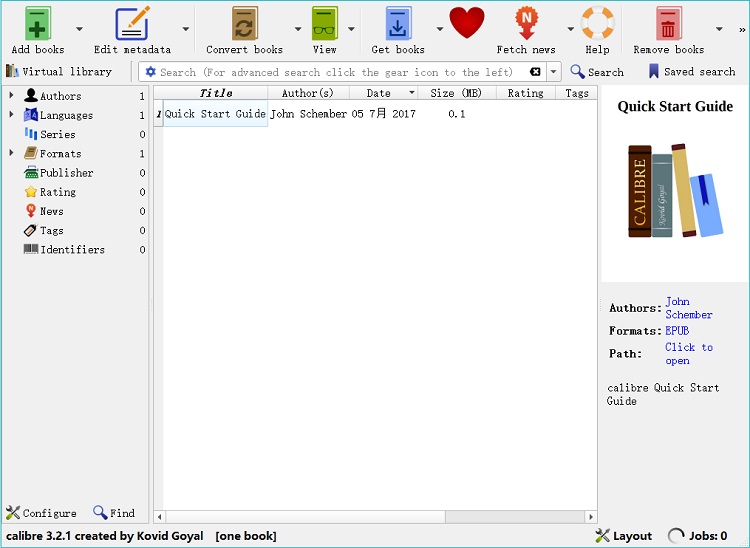
Part 2: Open Nook Books on Mac
So how about OS X users? Is there any Nook reader on Mac, for people to read Nook books with Mac computer, as easy as Barnes & Noble Nook e-readers do?
Top 4. Nook for Web
Overview of the Nook book reader: access Nook library online, with easy to find contents and filters on the top. You can organize Nook book library on desktop easier than before. In addition, there is Nook shop contained, with which to buy new Nook eBooks.
How to Read Nook Books: Sign in with your Nook account, and create your Nook library.
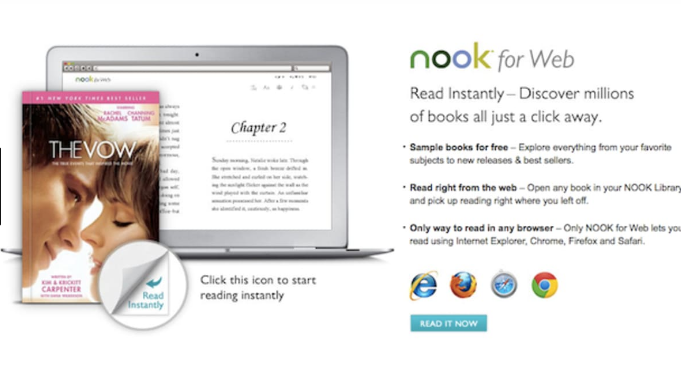
Top 5.Nook for Mac
Overview of the Nook book reader: free to organize your eBooks on Mac computer. The exclusive LendMe technology enables users to share files with Nook friends. Thus, access your Nook library and shop with over 2 million hot new released titles.
How to Read Nook Books: Go to my library to create Nook shelf. If you want to read Kindle on Nook for Mac, just create the new Kindle shelf to store all eBooks.
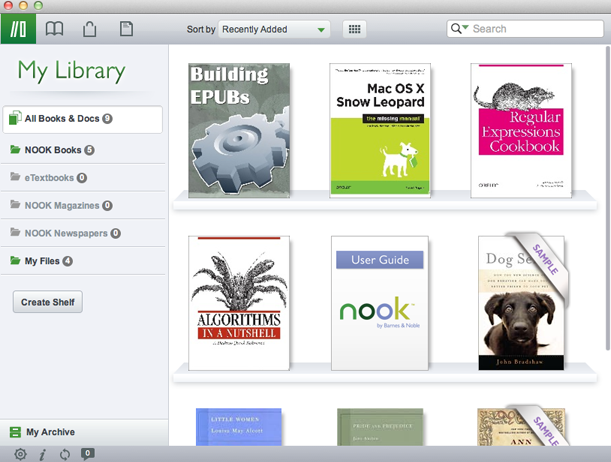
Part 3: Get Nook Books for Android
Get lightning Nook e-reader and read Nook books wherever you like. Compares with Nook for PC and Mac desktop readers, Android Nook application is more similar with original Nook tablets.
Top 6. Nook
Overview of the Nook book reader: the official Nook book reader, for people to category Nook library and sync all Nook bookmarks. The free Nook Android app is easy to use, and there are over 4 million eBooks collected already.
How to Read Nook Books: Sign in your Nook account, and then sync the Nook book library, to import all your eBooks to read with Android devices.
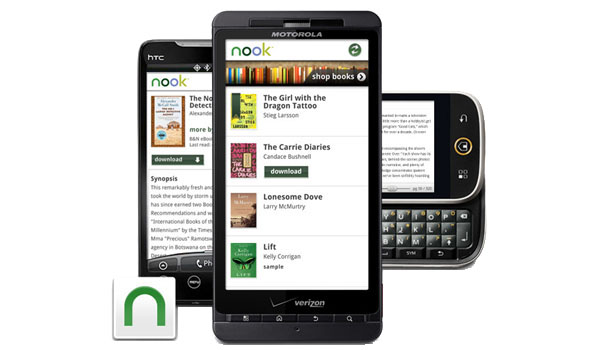
Top 7. Moon+ Reader
Overview of the Nook book reader: use customizable filters to set font styles, change background colors and do other more Nook book settings on Android in free way.
How to Read Nook Books: you can go to my shelf to organize Nook books, through the Android Nook reader app.
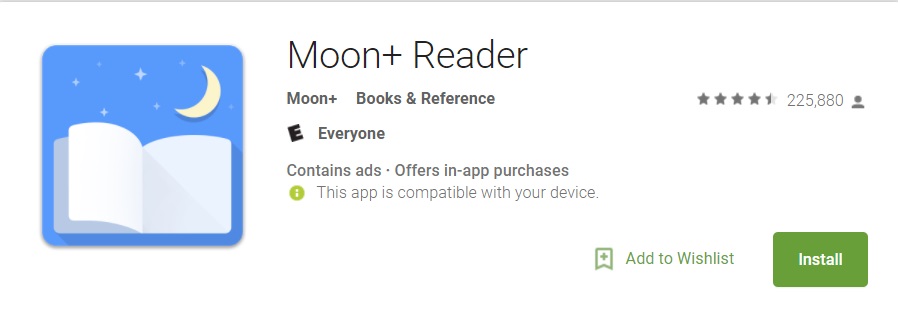
Top 8. Aldiko Book reader
Overview of the Nook book reader: support wide selections of eBooks, including EPUB and Adobe DRM encrypted eBooks. The full-customizable interface enables users to set personal reading preferences easily.
How to Read Nook Books: go to Library page, tap the Add button, to import Nook books on Android.
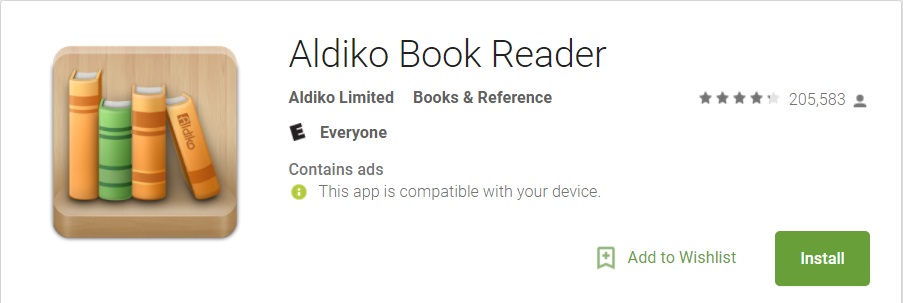
Top 9. OneDrive
Overview of the Nook book reader: stream Nook eBooks and audiobooks through OneDrive Android e-reader application. You can get 30,000 worldwide libraries within OneDrive as well, to enlarge and read new eBook genres.
How to Read Nook Books: create a new Nook shelf under Bookshelf menu, to organize and gather Nook books on Android.
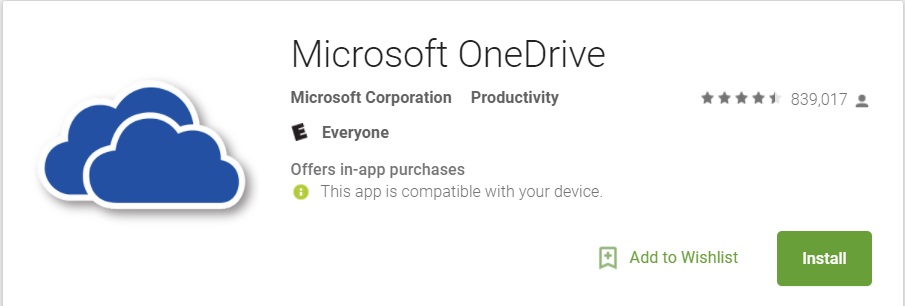
Top 10. Bluefire Reader
Overview of the Nook book reader: read EPUB and PDF books from retailers on Android, as well as Adobe Content Server protected eBooks. And the comprehensive eBook editing filters are also easy to use, to read Nook books with Android.
How to Read Nook Books: tap Library menu, and upload your Nook books to create Nook list within the Nook reader on Android.
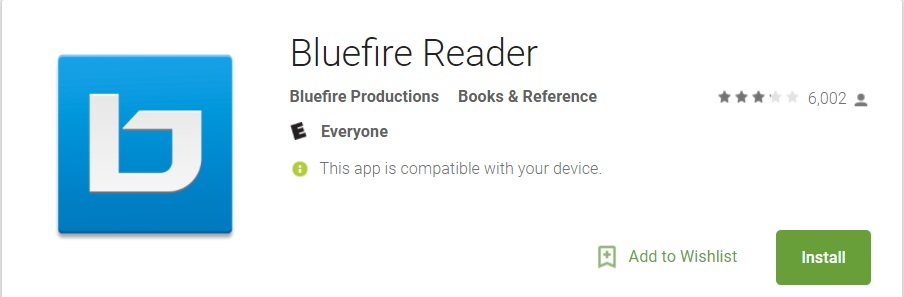
Conclusion
You can choose from above best 10 Nook book readers, to read eBooks from Nook store. They are easy to use, with well-designed interface and comprehensive filters. Even though you cannot not afford Nook e-reader tablet, these Nook books readers can help you rediscover the fun of eBook reading.







