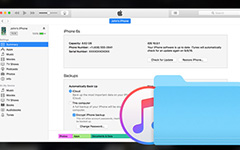How to Find Microsoft Office 2010 Product Key
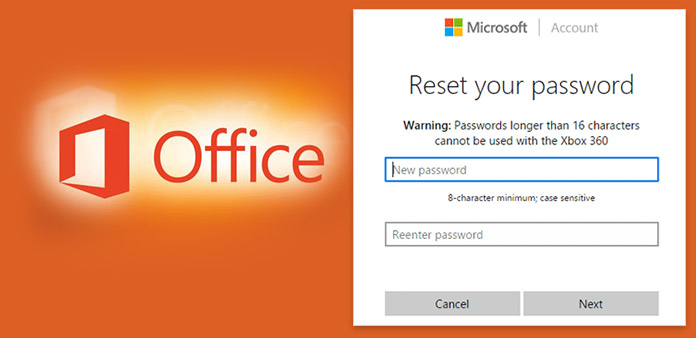
Microsoft Office is the most popular office suite around the world. After Office released nearly three decades, we enter the paperless office age. But Microsoft Office is not a freeware, you have to buy Microsoft Office 2013 product key to activate the applications, like Word, Excel, and so on. Many users prefer to use Microsoft Office 2010 and 2013, because Microsoft had improved many features in Office 2010 and 2013, like the advanced media editing tools, improved paste options and other enhancements in Excel and PowerPoint. When you install Office on your computer, you have to enter a product key. This article will introduce how to find your Microsoft Office product key in different Office versions.
Where is my Microsoft Office product key
When you buy Microsoft Office, you will receive a 25-character product key. This product key is essential to install and use Microsoft Office on your computer. The locations of Microsoft Office 2013 product key are different depending on the way that you buy the Office program.
- 1. More and more people purchase Office 2013 online, like Microsoft Store. You can find your key in your email account. If you cannot find the product key in your email, you can go to microsftstore.com and log in your user account. Located to Digital content, you could find the product key there.
- 2. Today, there are still some people prefer to install software with a DVD. If you have bought a Microsoft Office 2010 install DVD, you can get your product key on the card or on the box of installation DVD. Sometimes, there is an instruction on the box to show you the path to get product key.
- 3. Some computers that run Windows 8 or Windows 10 already contain Microsoft Office 2016. When you start your computer for the first time, you will receive a message that shows Office is included with this PC. The product key has been transmitted to your computer. And you cannot get it. But you can use Microsoft Office on your computer.
- 4. After install Microsoft Office on your computer, you can check your product key in My Office Account. You should visit My Office Account website in your browser and sign in your Microsoft account. Then choose your Office product and then View you product key.
- 5. The finally way to find out your Microsoft Office product key is to call on the Microsoft Support. You can find the customer service phone number in Contact US page.
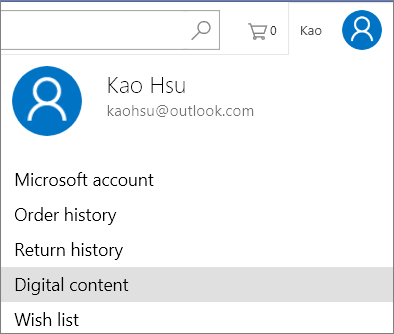
Troubleshooting
People may face some problems related to product key, even though they already find their Microsoft Office product key.
Activate Office 2010 with product key
Open Word 2010 or other Office applications.
Located to File menu and find Help option.
Click on Activate Product Key button and follow the instructions of Activation Wizard to complete the process. If Activate Product Key button does not appear, that means your product key has been activated.
During the activation process, you should connect your computer to internet.
My product key not work
If you find your Microsoft Office 2013 product key does not work, you should examine the program with the following steps.
- 1. The product key should come from official channels, like Microsoft Store.
- 2. Using your product key to the right version of Office. The product key of Office 2010 does not work for Office 2013.
- 3. Microsoft provides different Office licenses to individual users and schools. Your product key is only available to individual license.
- 4. All the characters should be typed in correctly.
After checking, if your product key still does not work, you can contact with Microsoft customer services.
Product key lost
We need to reinstall Office on our computers after we reinstall or upgrade operating system. At this time, you may discover that you have lost your product key. There are some methods to find it.
If you use Office 365, Office 2016, or Office 2013, you do not need Microsoft Office product key to reinstall it. You can enter your Microsoft account instead.
Microsoft support is able to find your product key or give you a new one, if you have a proof of purchase, like invoice.
The product key is just available for its version of Office. If you want to upgrade to a new version, you have to buy a new product key.
The way to find your product key depends on which version of Office you are using and where you buy it.
Office Mobile: free to everyone
Now Microsoft has released free Microsoft office product key for Android, iPhone and Windows Phone. So everyone could enjoy Office for free. However, it is still a challenge to transfer files between iPhone and computers. So you need a powerful tool to help you, like Tipard iPhone Transfer. iPhone Transfer supports all version of iPhone and is compatible with both Windows and Mac OS. Moreover, iPhone Transfer allows users to transfer any file and data between iPhone and computer. And iPhone Transfer is easy to use.
How to backup data from iPhone to computer
Connect your iPhone to computer with a cable.
Open iPhone Transfer on your computer. iPhone Transfer will scan your iPhone and list all files automatically.
Select the documents that you want to transfer from iPhone to computer.
Press Export button on the top and select Export to PC to start transferring.
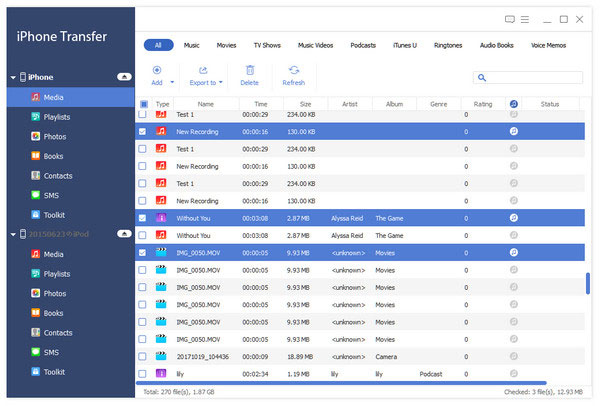
How to transfer files from computer to iPhone
Launch iPhone Transfer and plug your iPhone into the computer.
Select the file format that you want to transfer on the left side.
Click on Add button on the top and select Add Files.
Choose the files that you want to import to iPhone.
A few seconds later, the files will be stored on your iPhone.
As you can see, iPhone Transfer is a handy tool to transfer files between iPhone and computer.
Conclusion
This article has introduced how to find my Microsoft Office product key. The method to get Office product key depends on the path that you purchase your Office. After you bought Microsoft Office, no matter online or in physical store, you would receive a 25-character product key. You can enjoy all features of Microsoft Office only after you activate Office with your Microsoft Office product key. So you'd better to save your product key in your Microsoft account.
On the other hand, Microsoft has provided a free way to use Office: Office Mobile app. You can install Office Mobile app from App Store. At this time, you may need a handy tool to transfer files between iPhone and computer. You can try Tipard iPhone Transfer. iPhone Transfer allows users to transmit any file and data between iPhone and computer.