Sometimes, you need a recording app to save an online class, capture gameplay, or record a video call. No worries; we have got you covered. In this post, we will show you the best built-in recorder apps and the top third-party recording apps for iPhone and Android. We will also introduce a great recording app for Windows and Mac. You have plenty of choices to explore here. So, what are you waiting for? Please check them out now!

Part 1. Best Built-In Screen Recorder Apps
Modern phones already come with built-in recorders that can capture games, calls, and tutorials in just a few taps. These tools are safe, simple, and free since they are made by the phone's system itself.
1. iOS/iPadOS Screen Recording
Apple made it simple for users to record their screens without needing extra Apple recording apps. The built-in iOS/iPadOS Screen Recording feature lets you capture anything on your screen, including apps, games, and video calls. It is already part of the Control Center, so you only need to tap one button to start recording. You can also turn on your microphone to record your voice while showing what is on the screen.
2. Android Screen Recording
Android phones now come with a built-in screen recorder, but its availability depends on the phone model and version. Phones using Android 11 and above, like Samsung, Google Pixel, and OnePlus, already include this feature. You can access it from the quick shortcut panel. It can record apps, tutorials, or gameplay with audio from the mic or device.
Part 2. Best Third-Party Screen Recorder Apps
If you want more than just basic screen capture, third-party recorder apps can upgrade your experience. Let us explore some of the top ones available!
1. Screen Recorder - XRecorder
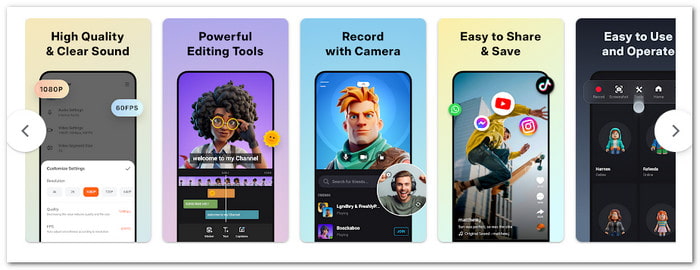
Supported Platform: Android
If you want to record anything on your phone screen easily, XRecorder is a perfect choice. Made by InShot Inc., it is an app that records the screen on Android in full HD without any watermark, time limit, or need for root. It is simple and smooth for capturing tutorials, games, or calls. You can also draw on your screen, use Facecam, and edit your video right after recording.
Key Features:
- Facecam support for reactions.
- Floating control for quick access.
- Internal audio recording (Android 10+).
- Records in HD up to 1080p and 60FPS.
- Built-in video editor with trim, crop, and speed control.
- No watermark and no time limit.
- Smooth recording with clear audio.
- Includes editing and drawing tools.
- Some premium tools need a paid plan.
- Internal audio is limited to newer Android versions.
Best For: Gamers, vloggers, and users who want clean, high-quality videos with no watermark.
2. Screen Recorder - V Recorder

Supported Platform: iPhone
You can use V Recorder as a display recorder app on iPhone, as well as for editing and voice capturing. It supports 4K recording, AI voice enhancement, and even real-time transcription. You can use the teleprompter for scripts, add music, filters, and fun stickers. Its noise reduction feature makes your voice sound clean and professional, perfect for game videos or online lessons.
Key Features:
- Floating teleprompter for scripts.
- AI noise reduction and smart subtitles.
- Facecam and audio commentary options.
- Records in 4K UHD with customizable FPS.
- Video editor with trim, filters, and transitions.
- Record videos in clear 4K quality.
- Record and edit using the same app.
- It has smart AI tools that can turn speech into text and remove background noise.
- Uses more storage space.
- Some features are only for premium users.
Best For: Vloggers, teachers, and content creators who want pro-level recording and editing.
3. ADV Screen Recorder
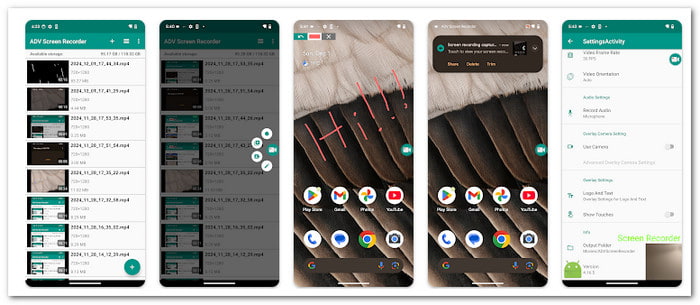
Supported Platform: Android
ADV Screen Recorder gives you flexibility and control while recording. It has two engines for smooth performance, supports front and back cameras, and lets you draw on the screen. You can even add custom text or banners during recording. It is lightweight, simple, and does not need root. It is one of the best phone recording apps on Android for anyone who needs quick and clean recordings.
Key Features:
- Dual recording engines.
- Pause/resume recording.
- Use the front or back camera.
- Draw or write while recording.
- Add custom text and banners.
- Offers basic editing options.
- Easy to use with no root needed.
- Supports camera and drawing overlays.
- The interface looks outdated.
- No internal audio for older Android versions.
Best For: Teachers, app reviewers, and anyone who wants flexible screen recording without extra setup.
4. Record it! :: Screen Recorder

Supported Platform: iPhone
This app for screen recording on iPhone makes things easy and fun. With just one tap, you can record gameplay, apps, or tutorials. What makes it more special is the FaceCam feature that lets you add video reactions with your voice. You can even trim and edit your clips before sharing them straight to YouTube or saving them to your camera roll.
Key Features:
- Add FaceCam reactions.
- Record voice commentary.
- One-tap screen recording.
- Built-in editor to trim, filter, and rotate.
- Share directly to YouTube or AirDrop.
- It has quick ways to share your videos.
- The app is easy to use, even for beginners.
- Record your screen and your reactions at the same time.
- Some editing tools need a pro version.
- The free version limits video sharing to 3 minutes.
Best For: iPhone users who make tutorials or reaction videos with commentary.
5. AZ Screen Recorder
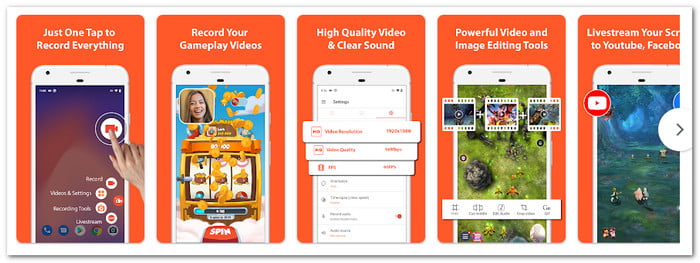
Supported Platform: Android
AZ Screen Recorder is a trusted Android recording app that helps you record, edit, and even livestream your screen with ease. It has been featured by top tech sites for its stable and high-quality performance. You can record gameplay, make tutorials, and stream to Facebook or YouTube without limits or watermarks. It is also packed with tools for editing videos and screenshots, making it more than just a recorder.
Key Features:
- Supports facecam overlays.
- Draw on the screen while recording.
- Records screen with mic and internal audio.
- Video editor with trim, merge, and crop tools.
- Livestream directly to YouTube or Facebook.
- Great for livestreaming and editing.
- Records in HD, Full HD, and even 4K.
- Easy to use with no watermark or ads.
- Internal audio recording only for Android 10+.
- Some professional tools are locked behind a paywall.
Best For: Users who record tutorials, gameplay, or livestreams with professional editing tools.
6. DU Recorder - Screen Recorder
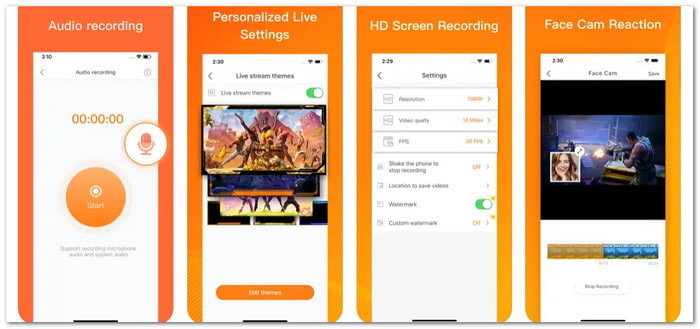
Supported Platform: iPhone
DU Recorder is a great iPhone screen recorder app for those who want to livestream and record at the same time. You can broadcast your screen to YouTube, Facebook, or Twitch in HD quality. It also supports internal and microphone audio, perfect for live shows, games, and video calls. With a built-in editor, you can trim, merge, and add music or text right after recording.
Key Features:
- Record screen in HD.
- Supports mic and internal audio.
- Video editor with music, text, and stickers.
- Facecam reactions and ReplayKit support.
- Livestream to YouTube, Facebook, and Twitch.
- Easy to share and export.
- Full editing tools included.
- Smooth livestreaming with clear sound.
- Some editing tools require an upgrade.
- May drain battery quickly during livestreams.
Best For: Streamers who want to record or broadcast gameplay and shows in HD.
7. Mobizen Screen Recorder
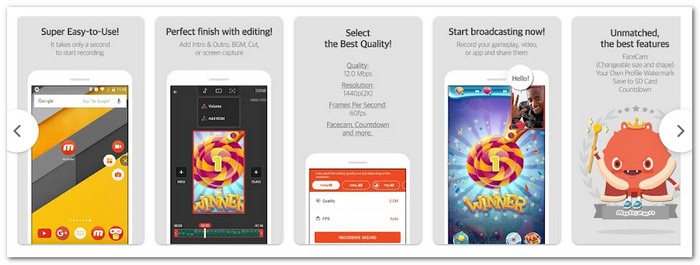
Supported Platform: Android
Mobizen Screen Recorder is a fun and simple app for screen recording, chosen by millions of users worldwide. It lets you capture your screen in full HD or even 2K and record audio on Samsung, all without watermarks. It is great for long recordings since you can save directly to your SD card. You do not need an account; just open and start recording.
Key Features:
- Records in FHD or 2K at 60FPS.
- Auto Tap and Auto Swiping tools.
- Facecam and clean screen modes.
- Supports saving files to the SD card.
- Drawing tools and watermark customization.
- You do not need to log in to use it.
- The Auto Tap feature can do tasks for you.
- Lets you record for free without leaving any watermark.
- Occasional lag in heavy games.
- Limited editing tools compared to others.
Best For: Gamers and beginners who want free and simple screen recording without watermarks.
Part 3. Best Screen Recorder App for Windows 11/10 and Mac
Windows and Mac users now have a simple way to record anything on their screen without difficulty. Tipard Screen Capture is the easiest recorder app you can use to record video, audio, or webcam content in the best clarity.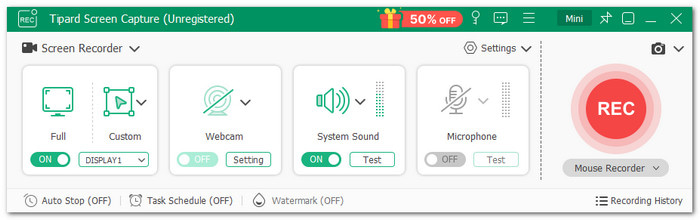
- Schedule recordings by time or file size.
- Record in full screen, window, or custom area.
- Capture webcam and microphone at the same time.
- Trim, compress, change resolution, and merge files.
- Works with many file types such as MP4, MKV, FLAC, MP3, GIF, and more.

You can set the recording area to fit your needs and preview your video right after recording. In addition, it lets you save your recordings locally or share them on social platforms. Whether you are making tutorials, recording games, or saving video calls, this offline screen recorder does it all smoothly and fast.
Conclusion
Using a phone recording app makes it easy to save what is on your screen. It helps with tutorials, gameplay, calls, and many other tasks. You now have plenty of good options for both iPhone and Android. And if you ever need to record on Windows or Mac, you can use Tipard Screen Capture. It can help you record long videos without lag and keep the clarity sharp and clear.







