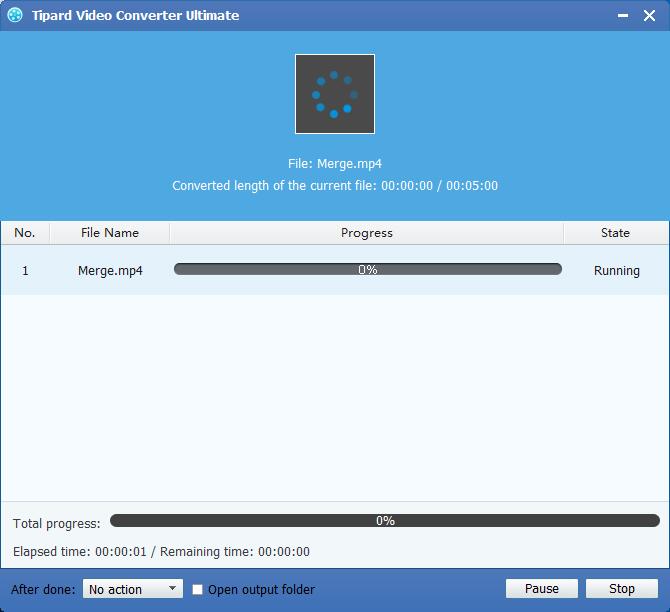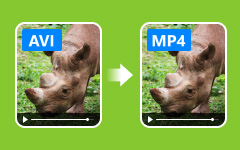Best Way to Convert MTS Videos to Various Popular Formats

MTS format is commonly used by HD camcorders like Sony, Canon, Panasonic. It is a high-definition MPEG, AVC, H.264 transport stream video file format.The files in these camcorders are saved as the MTS or M2TS extensions of the AVCHD format, which is used to store the motion pictures from high definition digital video camera recorder. The turth is that most of the video players are not able to play these files. So, how to convert mts video files if people want to watch MTS files on portable player devices such as iPad 4, iPad mimi, surface tablet, iPhone, etc.? In fact, MTS converter software can help people convert MTS files to their player devices compatible video formats must be needed when doing so.
Tipard MTS Converter is specially designed for uses who wanna convert MTS video to any other video formats like MPEG-4, H.264/MPEG-4 AVC, MOV, M4V, AVI. With the help of MTS converter you can convert MTS video into varied other popularly used formats as the requirements of your media player. It is perfectly capable of converting MTS files to any of player device supported video format. What's more, MTS converter owns other funny functions which you'll fall in love with it. For example, you are allowed to edit your favorite video with trimming, watermarking, merging, cropping functions. And its conversion speed is very fast with awesome output quality. You'll never regret to use such wonderful MTS converter.
This article will show you how to convert MTS files in detail. Okey, let's start to learn how to convert MTS right now. Firstly, we need to install and run this MTS converter, and then follow 4 steps below:
Load MTS file to this MTS converter software
Load any MTS file you want to convert by clicking "Add Video" option under the "File" menu. Or you can click the "Plus" image button in the main interface.

Edit videos
Optimize output video file with Effect, Trim, Crop and Watermark four video editing functions, you can easily edit any MTS file to create personalized video.
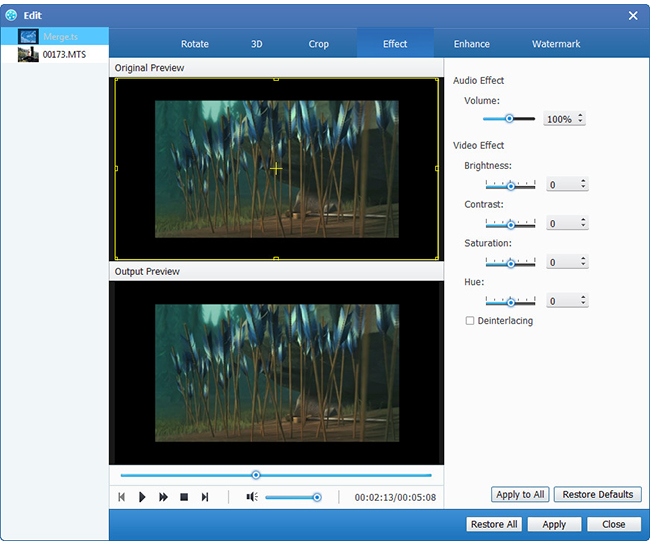
Choose output format
Based on the formats supported by your portable devices, you can select the output format for the movie from the "Profile" column and set the destination folder. Also you are allowed to select your preferred audio track and subtitle for your video.
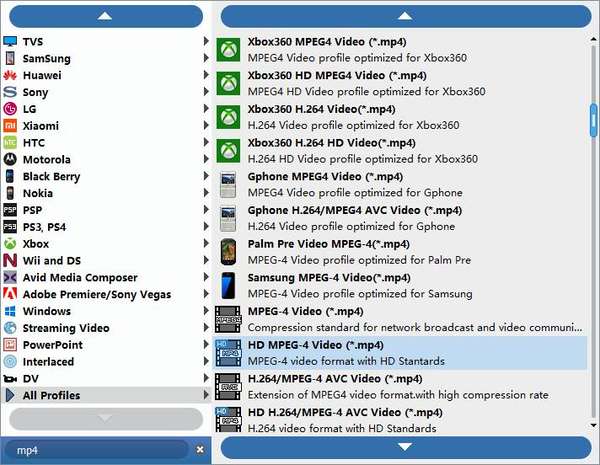
Adjust output settings
Detailed video and audio settings are provided by this MTS converter for you to adjust, such as video Encoder, Frame Rate, Resolution, Bitrate and audio Encoder, Channels, Bitrate, Sample Rate, etc. Even more, you can input your own parameters. The well-customized profile can be saved as "User-Defined" for your later use.
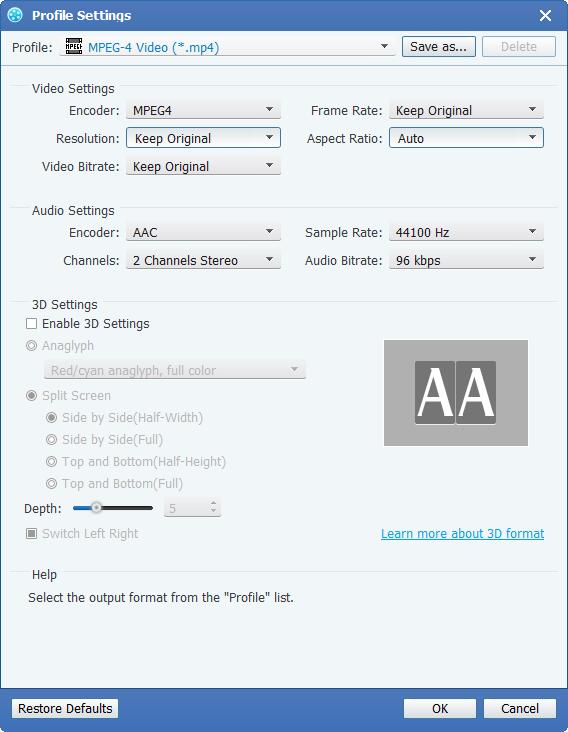
Start conversion
BClick "convert" image button to start to convert MTS video files.