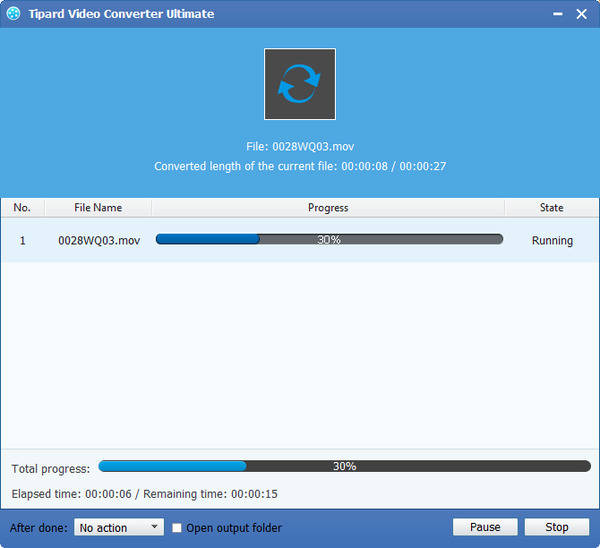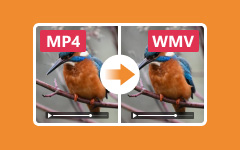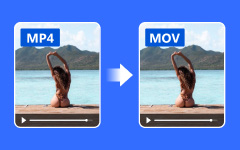How to Use MOD File Converter Software
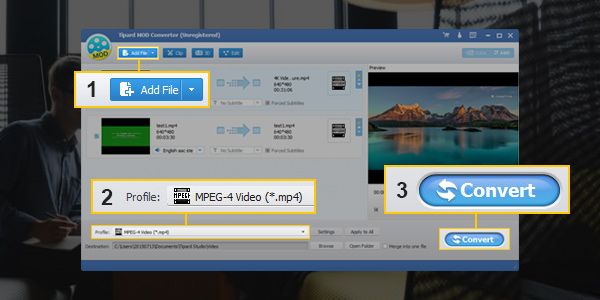
MOD is a computer file format used primarily to represent music, and was the first module file format. MOD files use the ".MOD" file extension, except on the Amiga where the original trackers instead use a "mod." prefix scheme, e.g. "mod.echoing". A MOD file contains a set of instruments in the form of samples, a number of patterns indicating how and when the samples are to be played, and a list of what patterns to play in what order.
In daily life, MOD file may not be supported by portable devices such as iPhone, Samsung, Sony, HTC and others. Do you want to convert MOD file to popular format that can be played anywhere used smart phone? This common problem can be solved by used MOD File Converter software. It enables you to convert MOD file to popular formats such as MP4, AVI, FLV, MKV, MOV, MP3 and more video and audio formats.
There are some steps to convert MOD to MOV with MOD to MOV converting software
What do you need?
Software: Tipard MOD File Converter software
OS Support: Windows NT4/2000/2003/XP and Windows Vista, Windows 7
Hardware Requirements: 800MHz Intel or AMD CPU, or above; 512MB RAM or mor
Preparation: Download and install Tipard MOD File Converter software, and then double click the software to open the main interface.
There are simple steps about converting MOD file to popular formats such as MP4, AVI, MOV and more others. Read it, you will learn how to use MOD File Converter Software.
Step 1: Load MOD file to MOD converting software
Step 2: Optimize output file
Step 3: Choose output format
Step 4: Start to convert
Load MOD file to MOD converting software
After downloading and installing MOD file converter software, you can load any MOD file you want to convert by clicking Add File(s) or Add Folder from the dropdown list of Add File button in the main interface.

Optimize output file
This MOD File Converter software is with powerful editing functions such as trimming, cropping, adding watermark, effecting, etc. With the versatile editing functions, you can easily edit any MOD files to create personalized video. So, you can own different style videos made by yourself with this professional and free MOD video editor.
In addition, detailed video and audio settings are provided by this MOD Video Converter for you to adjust, such as video Encoder, Frame Rate, Resolution, Bitrate and audio Encoder, Channels, Sample Rate, etc by clicking Profile button. Even more, you can input your own parameters. The well-customized profile can be saved as "User-Defined" for your later use.
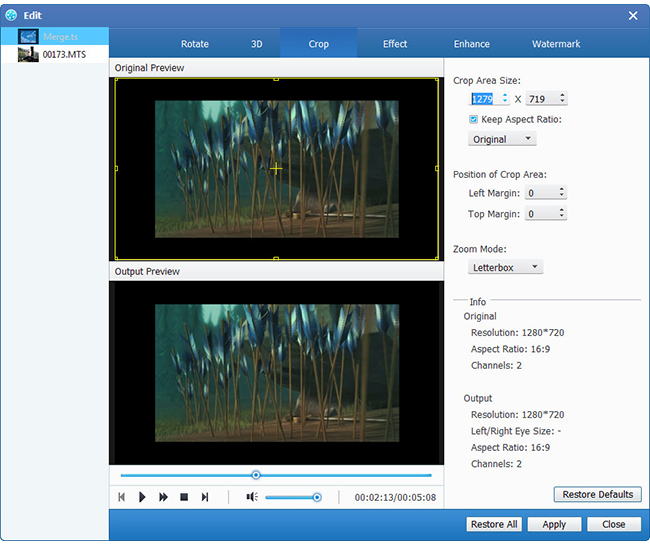
Choose output format
Based on the formats supported by your portable devices, you can select the output format for the movie from the Profile button and set the destination folder. Also you are allowed to select your preferred audio track and subtitle for your video.
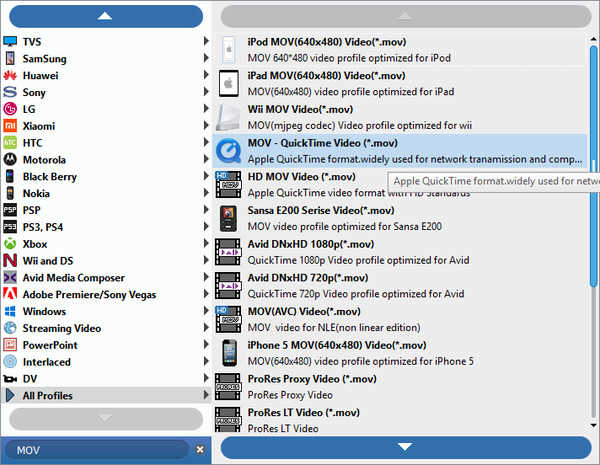
Start to convert
Click Convert button to start to convert MOD to the video format you like. And then you can enjoy your MOD files on your portable files.