Easy-to-get Way to Transfer Video Files from iPhone to iPad

The new 12-megapixel iSight camera with 1.22µ pixels of iPhone 6S can take place for camera when you on the go. You can record the beautiful sceneries with iPhone 6S, when you back from the journey, how to transfer these videos from iPhone to iPad? The article has the detail procedure for sync video files between iPhone and iPad easily.
Apple does not provide a direct solution to sync video clips from iPhone to iPad, but there are multiple workarounds to copy video from iPhone to iPad.
1. You can transfer videos from iPhone to iPad with Email or iMessage, the major problem that the resolution might be reduced.
2. Dropbox and iCloud should be nice solutions to put iPhone video clips to iPad, but download iCloud backup, the storage limitation and the Wi-Fi environment might be the drawbacks.
3. Transfer video from iPhone to iPad Bluetooth and Airdrop can do the favor if the iPad is available in hand. But what should you do if the iPad is not available at the moment?
Part 1: All in one solution for syncing video clips from iPhone to iPad
1. Copy iPhone video files from iPhone to iPad directly if both iPhone and iPad are available in few clicks.
2. Sync video clips between iPhone and iPad even if the iPad is not available at the moment.
The recommended software is Tipard iPhone Transfer Ultimate that enables to transfer videos from iPhone to iPad. What is more, you can move the video files from iPhone to iPad with the original quality in few clicks.
Part 2: How to transfer video from iPhone to iPad with Tipard iPhone Transfer Ultimate
Whether you wanna transfer video from iPhone to iPad or put more movies to iPad from other resources, Tipard iPhone Transfer Ultimate should always be the initial program for you.
Solution one: Transfer iPhone video clips to iPad directly
Connect iPhone and iPad to computer
After you install the latest version of iPhone Transfer Ultimate, you can connect the program to the launched program to recognize the device.
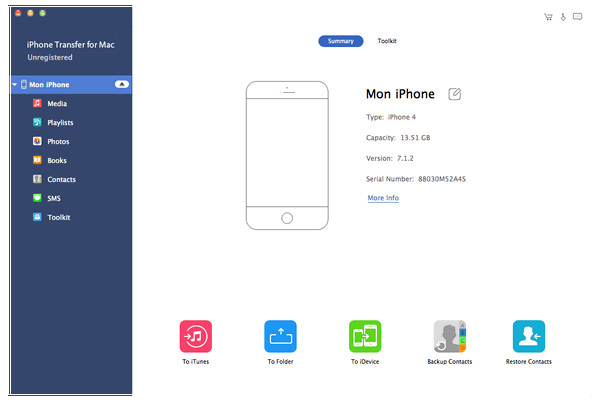
Add iPhone video clips to iPad
You can click the "To Folder" icon to sync the iPad files in order to transfer video from iPhone to iPad together with the other files.
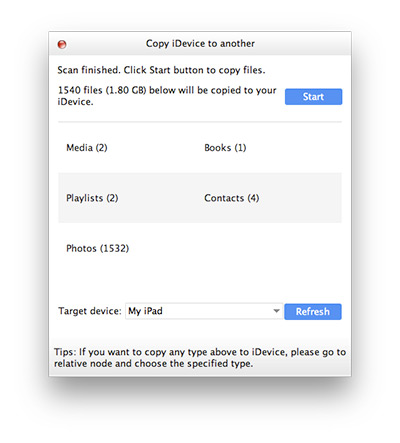
Solution two: Copy iPhone media files to iPad with iTunes
If the iPad is not in hand at the moment, you can also transfer the iPhone video files to iTunes with one click. And then you can find the video of iPhone in iPad.
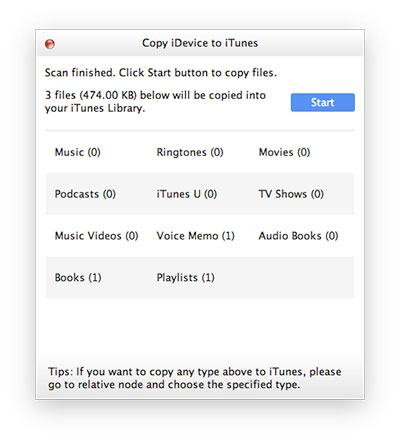

- Sync video files from iPhone to iPad
- Transfer other files between iPhone and iPad easily
- Copy the video clips from iPhone to iPad with few clicks
- Support all iOS devices, including iPhone SE, iPhone 6s and iPhone 6s Plus
- Highly compatible with iOS 9.3







