Transfer Contacts from iPhone to Computer Quickly

When you are planning to save the contacts from iPhone, you might find the "Contact" app has more information that you have imaged. The article will provide a safe and quick way to transfer contacts from iPhone to computer with Tipard iPhone Transfer Ultimate.
Part 1: The importance for transferring contacts from iPhone to computer
You can transfer contacts from iPhone to Gmail, sync to iCloud, save to applications or backup to computer.
1. The leakage of data should be a major problem that you should take into consideration when backing up contacts from iPhone to computer.
2. It is easier to manage the contacts from iPhone on computer than on the air or other applications.
Part 2: Best solution to back up contacts from iPhone to computer
Sometimes you just backup contacts from iPhone to emails or cloud first, and then download it to computer for further edit. Tipard iPhone Transfer Ultimate is best solution with the following splendid features.
1. The application is able to save contacts from iPhone to computer directly in few clicks.
2. Different formats of contacts should be provided when you need to transfer contacts to new phone or other devices later.
3. Merge the duplicated phone numbers of your iPhone with the detail information of "Contact".
Tipard iPhone Transfer Ultimate is the best solution to transfer contacts from iPhone to computer. You can download the trial version to learn more about the program first.
Part 3: How to transfer contacts from iPhone to computer with iPhone Transfer Ultimate
Download and install Tipard Mac iPhone Transfer Ultimate to save Contacts from iPhone to computer. If you are using Windows version, you can download Tipard iPhone Transfer Ultimate accordingly.
Connect iPhone to the program
When you connect you iPhone to your computer, you can find the iPhone is recognized as the screenshot.
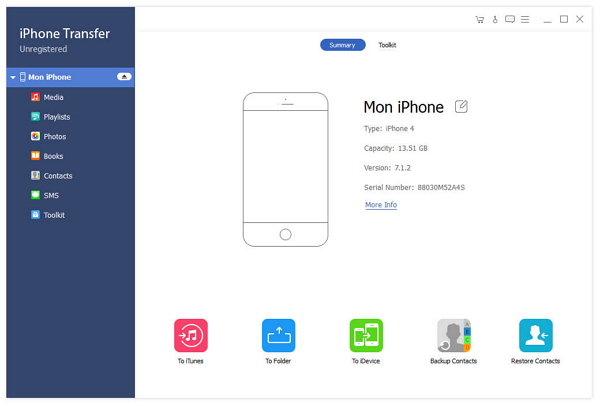
Multiple editing tools for manage contacts
Before you transfer the contacts from iPhone to computer, you can add new, delete, backup/restore, de-duplicate or refresh contacts.
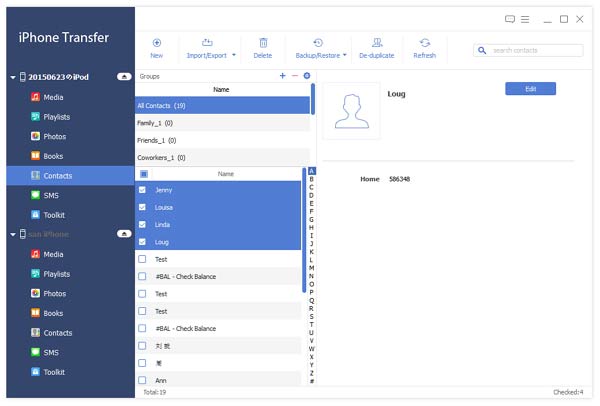
Transfer contacts from iPhone to computer
And then you can export all contacts or export selected contacts from iPhone to computer with different formats.
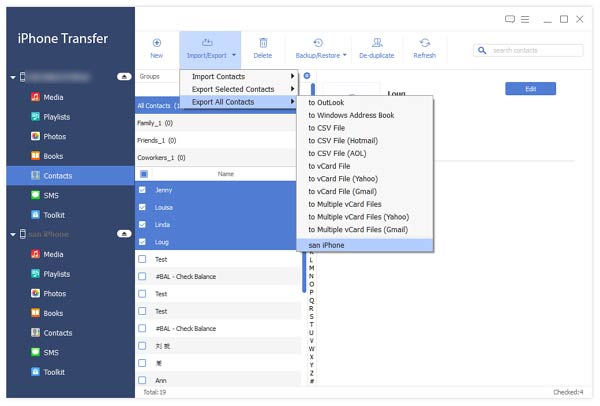

- Save contacts from iPhone to computer with few clicks
- Backup/transfer iPhone contacts to other iDevice/iTunes
- Copy music/video/photos and other files to iPhone/iPad/iPod
- Support all models of iPhone, including iPhone SE, iPhone 6s/6s Plus
- Support all models of iPad and iPod touch & compatible with iOS 9.3







