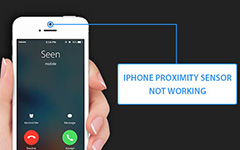Best Way to Transfer Music to iPod without iTunes

If you are an iPod user, you must meet some questions such as you want to sync music to iPod with iTunes, but it removed all original music from your iPod.
Though iTunes has been used widely to sync music to iPod devices, it will occur some or other cases that iTunes become helpless when syncing. You may feel annoyed and want to look for some easy methods to transfer music to iPod without iTunes but preserve your original songs eagerly.
Don't worry, here are the easy and free solutions recommend to you on how to transfer music to iPod without iTunes.
An easy-to-use iTunes alternative -- iPod Music Transfer.
Run iPod music transfer software on your computer/Mac
Launch the program and use USB cable to connect your iPod with PC. Then the software will scan your iPod and will show contents of iPod automatically on the interface. You can see details.
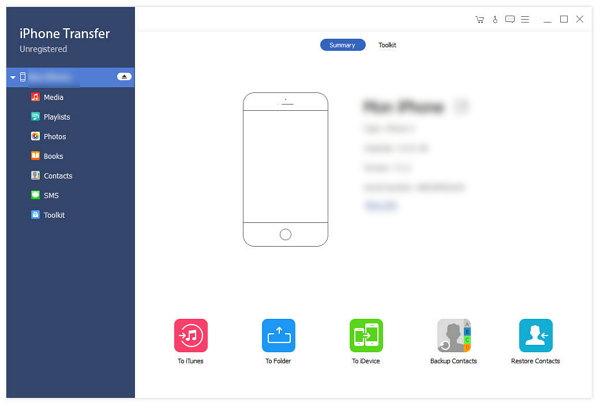
Add music from computer to iPod without iTunes
Click "music" at upper corner of the main interface to show music list of your iPod. And then click "add to" to choose the music file from computer/Mac and transfer them to iPod conveniently.
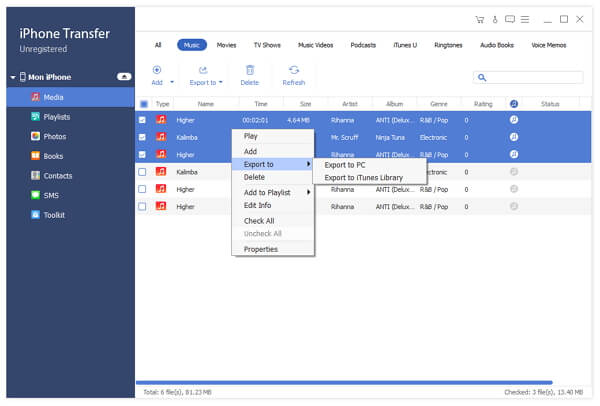
Note: With the iPod Music Transfer, you can transfer free music to iPod or purchased music to iPod without any loss.
When you're done, you will see the transferred music files on your iPod. If you want to put music to iPhone or transfer music from computer to iPad, you also can use this software to finish it with one click.
When you consider transferring music to iPod, you may take several sources into consideration. Besides computer, you may want to transfer your old iPod music or iPhone music to another iPod and so on.
Part 2: Transfer music from iPod, iPhone, iPad to iPod without iTunes
p>Fortunately, iPod Music Transfer can help you handle this transferring process with super fast speed.Note: Tutorial below on how to add music to iPod without iTunes takes iPod-to-iPod as example, if you want to transfer iPhone or iPad music to iPod, just need to change one of iPod devices to iPhone or iPad. And the other steps will be the same. Is it easy, right?
Run iPod Music Transfer and connect your two iPods to it
After you connect your iPods to computer, the software will show two iPods information on its main interface.
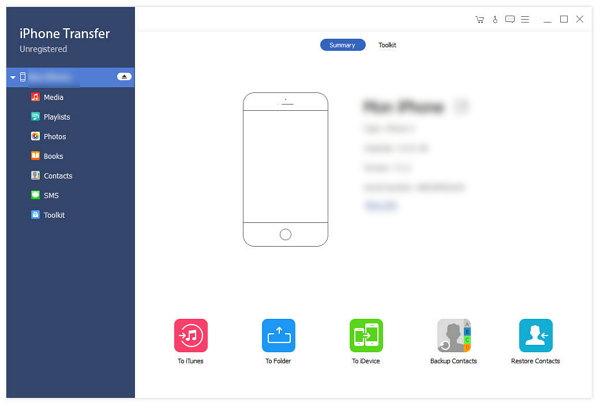
Transfer music from iPod to iPod
Click "Music" of the iPod which has more music to transfer, all songs will be displayed in the right part of the software. And select the added songs, then click "Add to", you can see another iPod's name, click it and start the music transfer. Just few seconds, after the process bar reaches to 100%, you can enjoy beautiful music on your iPod freely.
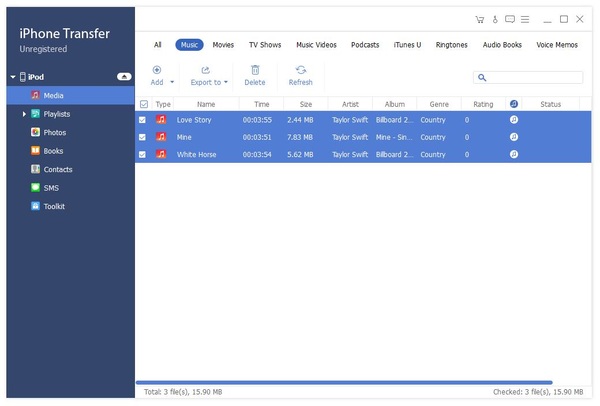

- Work better than iTunes to transfer music to iPod.
- Move music, photos and more data to iPod Touch/Nano.
- Help you transfer music, video, contacts and more file to iPod/iPhone/iPad without erasing contents.
- Easily export iPod, iPhone, iPad music, playlists, videos and more to computer and sync to iTunes.