How to Hide Text Messages to Protect Your Privacy on Android Phone and iPhone

Curiosity is one of the most common mentalities human have. Couples may check each other's text messages, because of curiosity. Colleagues may pry into other's SMS as well. If your smartphone get a message during dating, your boyfriend or girlfriend will be very curious about it. Although they are not malicious, you still want to protect your privacy. Hiding text message is a good idea to prevent others from spying on your privacy. The problem is how to hide text messages on your smartphone. Don't worry! We are going to show you the best methods to make your text message invisible to others in this article.
Part 1. Top 5 methods to hide text messages on Android
Method 1. Put text messages out of sight on Galaxy Android
There are many apps have the capacity of putting text messages out of sight on Android phone, like Vault. It could save your private data and files a security place. Without passcode, anyone cannot access your text messages. Moreover, it also allows you to hide Vault icon from your home screen. The part just takes Galaxy S6 for example.
How to hide text messages with Vault
Run Vault after downloading it from Play Store and install it on your Galaxy S6.
It will ask you to setup a PIN code on the first screen. Input three to fifteen digits in the field and tap on OK. On the confirmation dialog, type your PIN code again.
Go to SMS and Contacts screen and tap on the Messages tab. Tap on the Plus button to import your text messages. Then they will be hidden in Vault app and you can delete the original ones in built-in Messages app.
Method 2. Secrete text message with Shady Contacts
Shady Contacts is a free tool to protect your contacts and messages. Its key features include:
- 1. Keep sensitive call history and secrete text messages out of prying eyes.
- 2. Encrypt private content with PIN or pattern.
- 3. Support messages self-destroy.
Pros
- 1. It is easy to use.
Cons
- 1. This app does not support send picture in message.
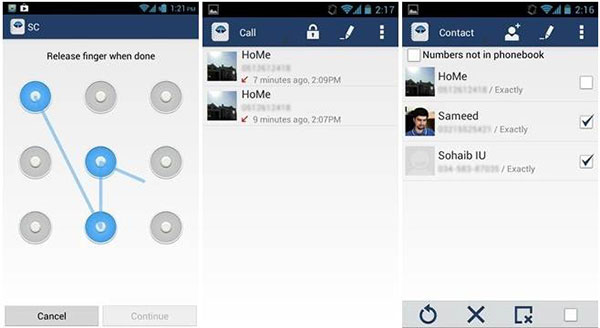
Method 3. Conceal SMS via Hide SMS
As its name said, Hide SMS is a simple tool to hide text messages on Android. Its main features include:
- 1. Import SMS, call history and other private content.
- 2. Hide this app icon from home screen.
- 3. Prevent SMS from showing on notification bar.
Pros
- 1. It offers unlimited free storage.
Cons
- 1. It eats up CPU.
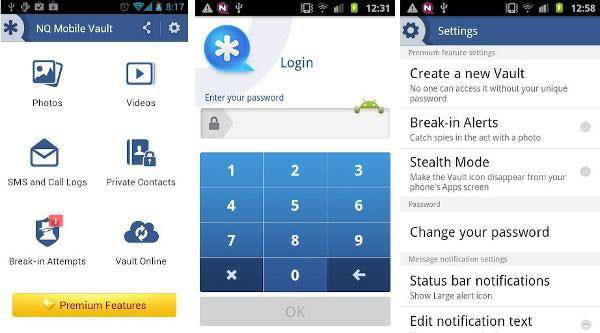
Method 4. All in one text hider Private Message Box
Private Message Box is an all-in-one hiding text messages app. Its basic features include:
- 1. Save and hide SMS, MMS and call logs behind PIN code.
- 2. Send security SMS and MMS.
- 3. Embed hundreds of emoji.
Pros
- 1. It has extensive features.
- 2. You can set to close this app in certain time.
Cons
- 1. It only supports limited iPhone models.
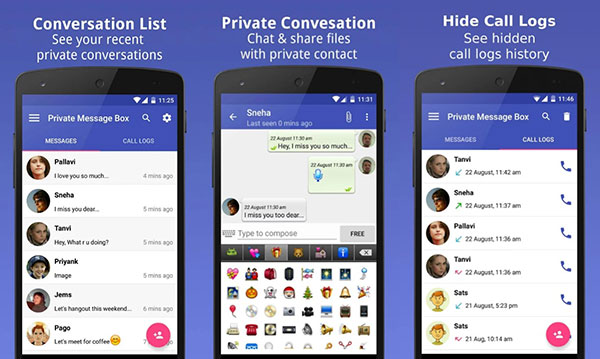
Method 5. Private Space Pro- SMS&Contact
Private Space Pro is another app has the capacity to hide text messages. Other features include:
- 1. Hide app icon from Android home screen.
- 2. Send secure messages to your friends.
- 3. Set special ringtone when get secure SMS.
Pros
- 1. It has plentiful custom options.
Cons
- 1. This message app needs to purchase.
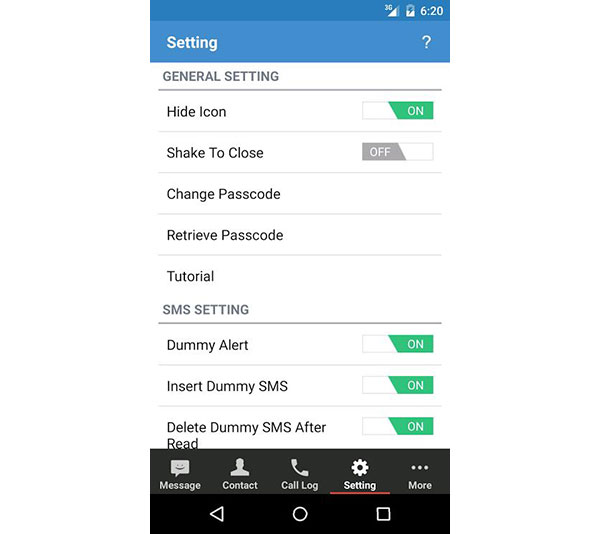
Part 2. Hide text messages on iPhone with 5 easiest ways
Method 1. Ultimate solution to hide text messages on iPhone
To protect and hide text message, you need to disable the notification first. Go to the Settings app, navigate to Notifications-> Messages and turn off the Show Preview option.
If you want to put text messages out of view permanently, we will recommend Tipard iPhone Eraser. It has the capacity to wipe messages and other data from your iPhone thoroughly.
How to erase text message on iPhone
Download and install the right version of iPhone Eraser on your computer according to operating system.
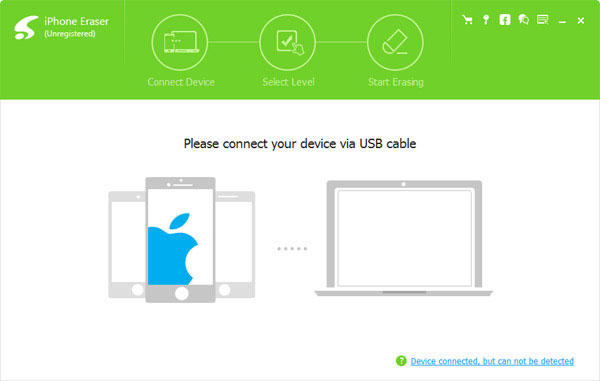
Link your iPhone with the computer using USB cable. And launch iPhone Eraser.
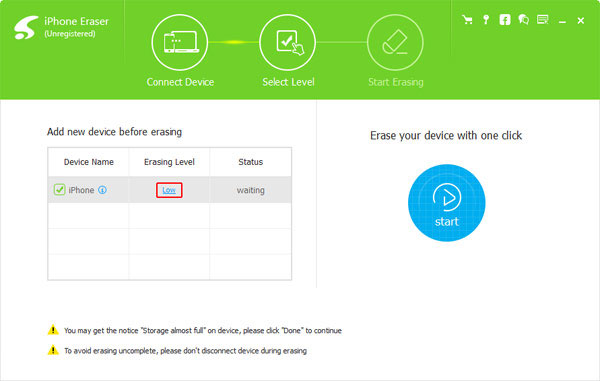
Select data erasing level according to your demands. The higher the level is, the more times the data is overwritten.
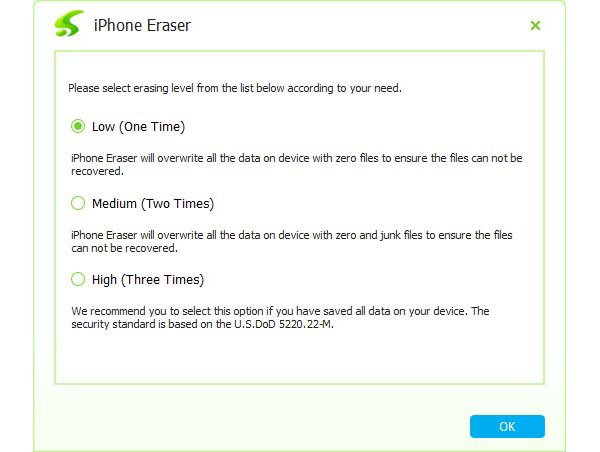
Once you click on the OK button, iPhone Eraser will erase text message on iPhone.
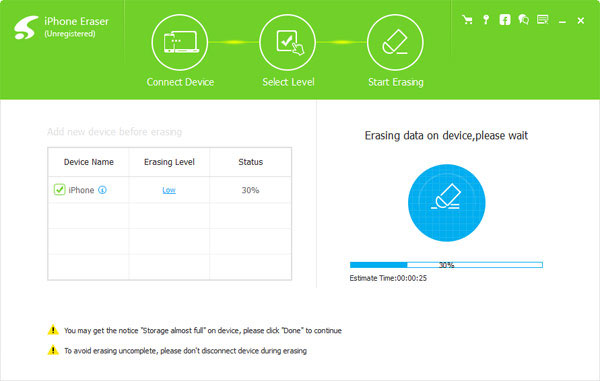
Method 2. Hide Text Messages with CoverMe
CoverMe is a private texting message app for iPhones. Its key features include:
- 1. Hide text messages once you or receiver read them.
- 2. Encrypt phone calls and SMS on iPhone.
- 3. Put contacts, text messages and call logs out of sight.
Pros
- 1. It supports to make calls and send messages.
- 2. CoverMe offers extensive custom options.
Cons
- 1. This secure text messages app is not easy to use.
- 2. Some features need to purchase in app.

Method 3. Conceal messages with iDiscrete
iDiscrete is a versatile app for protect privacy on iPhone. Its basic features include:
- 1. Conceal text messages, videos, notes and images from view.
- 2. Use fake loading screen to protect private content.
- 3. The text messages are still on your phone but not deleted or damaged.
Pros
- 1. It supports to transfer SMS to PCs.
- 2. The interface is concise and easy to navigate.
Cons
- 1. It is a paid app.
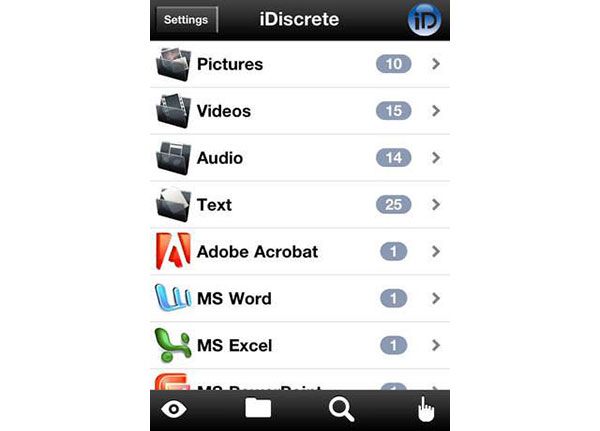
Method 4. Get text messages invisible via Cypher Bot
Cypher Bot is a powerful tool to get text messages invisible from view on your iPhone. Its principal features include:
- 1. Encrypt private content, including text messages, with AES 256-bit algorithm.
- 2. Hide SMS, text, nots and other files using encryption.
- 3. Send messages securely with a secret keyword.
Pros
- 1. It integrates the texting message feature.
- 2. Cypher Bot supports almost all iPhone models.
Cons
- 1. It is a paid app.
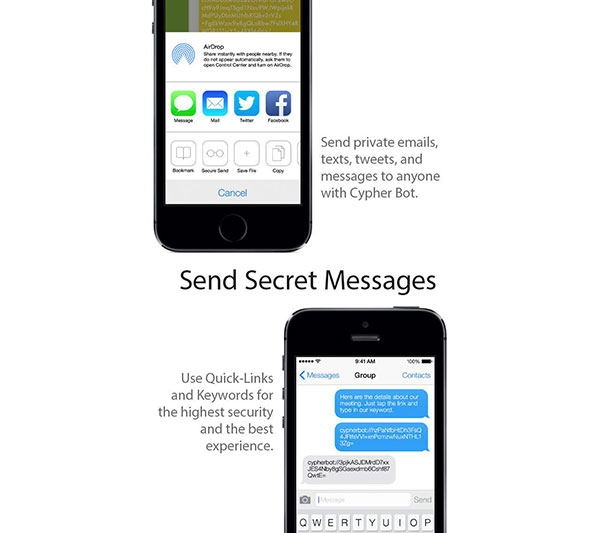
Method 5. Invisible text message with Hiding Me
Hiding Me utilizes a special way to hide text message on iPhone. Its main features include:
- 1. Hide your text messages in images.
- 2. Encrypt the images contain text messages.
- 3. Sync encrypted text messages to iTunes.
Pros
- 1. All features are free to use.
- 2. The interface is straightforward
Cons
- 1. It does not support to clean up secure messages.

Method 6. Hide text messages through Stega
Similar to Hiding Me, Stega introduced special methods to protect privacy. Its features include:
- 1. Hide text messages in encrypted images.
- 2. Protect privacy with advanced security.
- 3. Send encrypted messages as attachments.
Pros
- 1. The interface is intuitive and user friendly.
- 2. It integrates message sending feature.
Cons
- 1. You have to purchase this app in App Store
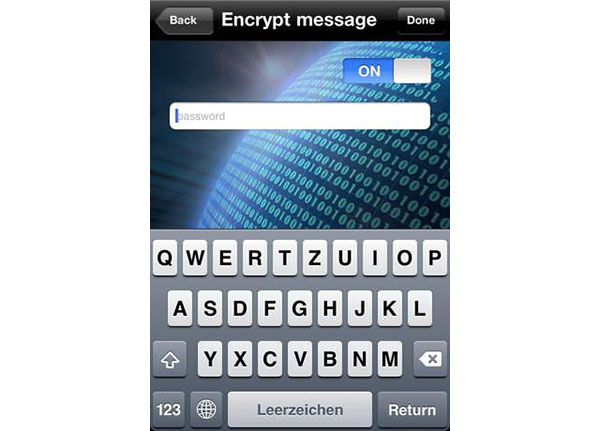
Conclusion
Looking for powerful tools to hide text message from view and protect your privacy? You will find our recommendations and guides helpful. If you just want to put several text messages out of sight, you can use Vault. It is compatible with both iPhones and Android phones. Moreover, we have recommended 10 best apps to help you hide text messages on iPhone and Android. But you have to understand that these apps just protect your private SMS with passcode. The messages are still on your smartphone. Well, Tipard iPhone Eraser could wipe text messages and other personal data from your iPhone permanently.







