How to Find Phone Number Effectively on iPhone/Android/Online

As phone numbers become longer and longer, it is difficult to remember them when you just got a new phone. So, many people search for solutions to seek phone number online. Actually, many telecommunication providers and smartphone brands have introduced features to help you find your phone numbers. Of course, if you want to locate phone number of someone else, internet may be a good choice. In this tutorial, we are going to show you the best ways to search for phone numbers in details, no matter your phone number or someone's phone number. In short, follow our guides when you want to learn your phone number or others'.
Part 1. Top 3 Ways to Find your phone number on iPhone
Method one: Locate Phone Number in Settings app
Step 1: Go to "Settings" app and locate to the "Phone" option.
Step 2: Tap on "Phone" option to open the info screen and you can find your phone number on iPhone in the "My Number" area.
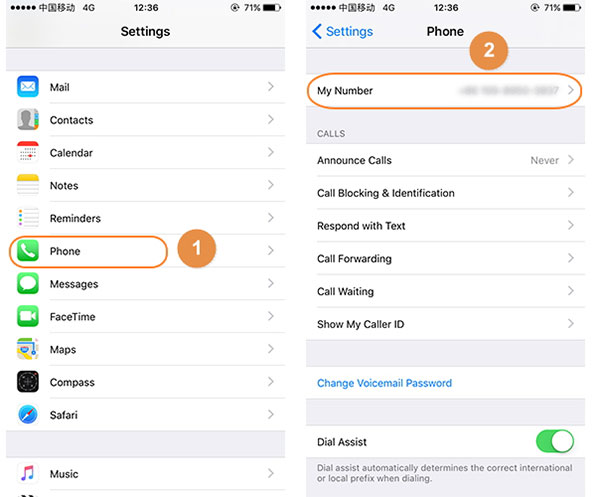
Method two: Check Phone number in contacts
Step 1: Open the "Phone" app on home screen.
Step 2: Tap on the "Contacts" menu at bottom.
Step 3: Then you can find your phone number at top of the contact list.
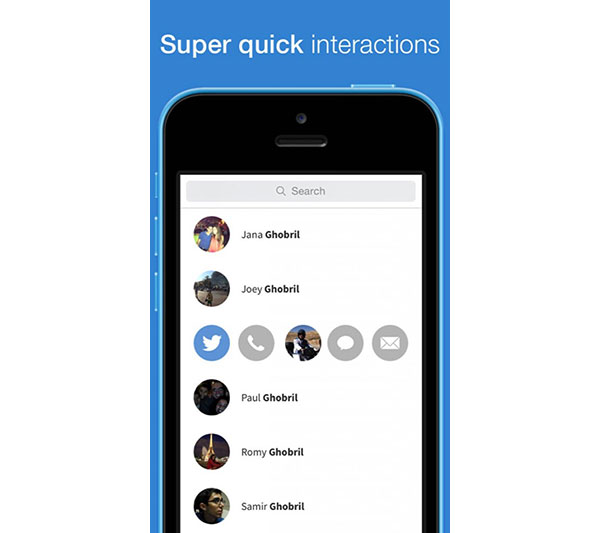
Method three: Get Phone number with iTunes
Step 1: Plug your iPhone to the computer using a USB cable and launch iTunes.
Step 2: When iTunes detect your iPhone, click on the Device icon at top ribbon.
Step 3: Go to the Summary tab, you will search for your phone number on right panel.
Step 4: If it is not in Summary tab, you can navigate to "Edit"-> "Preferences"-> "Devices" to look at it.
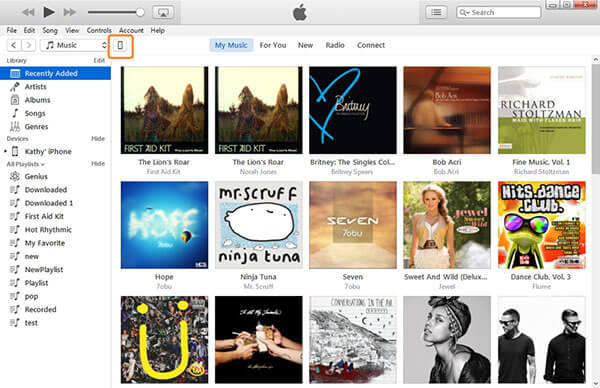
Part 2. Top 3 Ways to Seek your phone number on Android
Method one: Search for Phone Number in Settings
Step 1: Open "Settings" app from home screen.
Step 2: Scroll down and find out "About Phone" or "About device" option. If your phone number is not on the About screen, you can move on to step 3.
Step 3: Click on the Status or Phone identity, you will find phone number in Android.

Method two: Seek Phone number from Messages
Step 1: Launch the built-in "Messages" app.
Step 2: Tap on "Settings" on bottom of the screen.
Step 3: Scroll down to the bottom and open the "Phone number" option. Then you will find phone number location here.
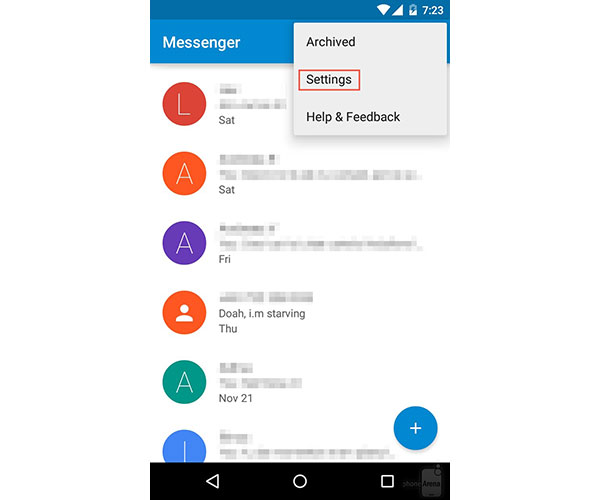
Method three: Dial Phone Number
Step 1: If your phone number does not display in Settings or Messages app, you can go to the "Dial" app.
Step 2: Dial 1-800-444-4444, your phone number will appear on the screen.
Step 3: To prevent from forgetting it, you can go to the "Contacts" App and add your phone number to "My Phone Number". The next time you can go to Contacts app and check your number easily.
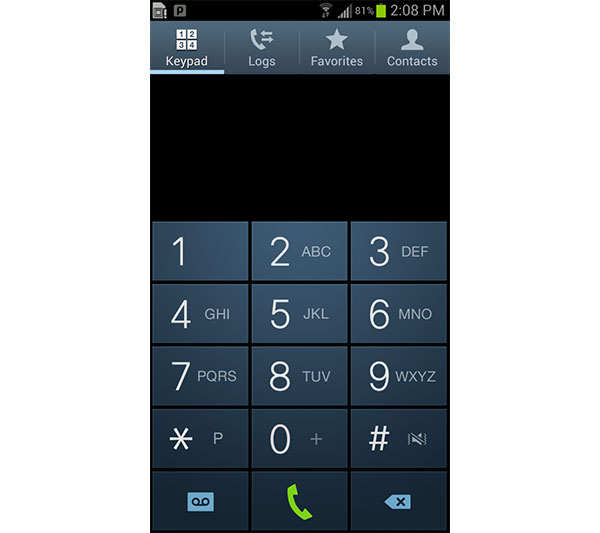
Part 3. 5 Best Methods Search phone number online
In digital era, tracking down someone's cell phone number is easier than ever. If you want to find a phone number or verify it, you can follow the guides below.
Method one: Get Phone Number from Google
Step 1: Access Google in your browser.
Step 2: If you want to verify a cell phone number, you can type the number in the search bar and click on the "Search" button. Then all information related to it will show up on the result page. If you want to find someone's phone number or a business' contact, you can skip to step 4.
Step 3: Unfold the "Search tools", you can set multiple filters, like "time" and "verbatim". Then browse the results and discover what you need.
Step 4: Type in any keywords related to the cell phone number, like full name plus zip code or business type plus zip code. Then Google will return relevant contact information and even a map.
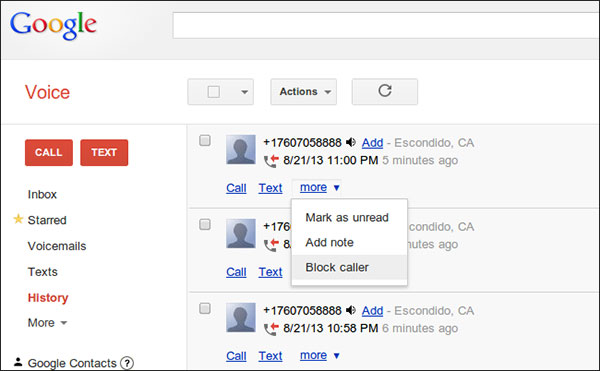
Method two: Find Phone Number with Zabasearch
Method two: Find Phone Number with Zabasearch
Step 1: Access www.zabasearch.com in any browser.
Step 2: If you want to find a certain cell phone number, click on the "Zabasearch Advanced" tab. If you want to track a phone number, you can skip to step 4.
Step 3: Type in first name, last name, city or town and select the correct State in the drop-down list. Click on the "Zabasearch Free People Search" button. It will show you all matched people. You can check their phone number, email address and other information.
Step 4: Go to the "Reverse Phone Lookup" tab, type the cell phone number in the search bar and select a State from the drop-down list. Click on the "Search" button. All people using or used this number will show up.
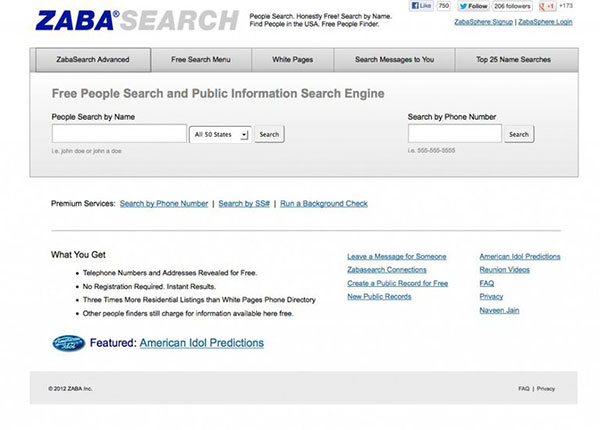
Method tree: Locate Phone number with Facebook
Method two: Find Phone Number with Zabasearch
Step 1: Login your Facebook account and go to "profile" of the friend you want to find his or her phone number.
Step 2: Click on "About" on the profile page and then hit the "Contact and Basic Info".
Step 3: If your friend set phone number and allows you to visit it, you can get his or her phone number here.

Method four: Seek Phone Number from LinkedIn
Unlike Facebook, LinkedIn is a social network for business men. And you can reach and make a connection with business people here.
Step 1: Sign in your LinkedIn account.
Step 2: Click on the people you want to get his or her contact to go to the profile page.
Step 3: Unfold the Contact and Personal Info penal at upper right corner by clicking downward icon.
Step 4: Then you can discover phone number, email and other contact information.
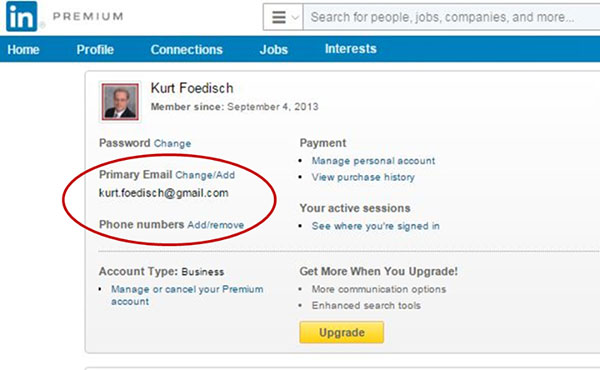
Methed five: Who Called Us
Who Called Us is a specialized directory service.
Step 1: Access whocalled.us in a browser.
Step 2: Input the phone number or name you want to find in the search bar and press the "Enter" key.
Step 3: Then the people or phone number will show up on the result page. You can read the information other people left and edit it by your own.
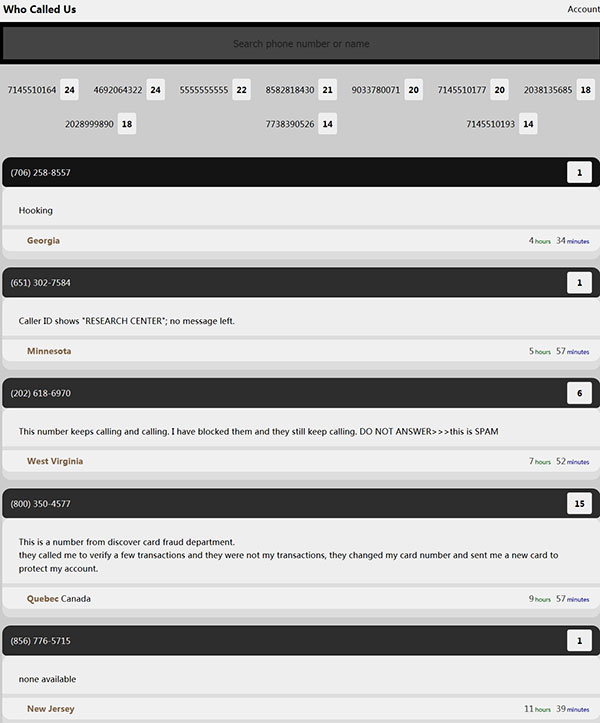
Conclusion
There are many reasons that people need to find a phone number. Sometimes, people would forget their phone numbers because they are too long. Maybe you want to contact an old friend and do not have his new phone number. If you want to complain a product, you will need to find phone number of the brand. And if an unknown phone number appears on your phone screen, you will want to know who is calling you first. We have introduced multiple methods to achieve such tasks. Follow our guides, you can find your phone number, your friends' cell phone, business contacts or discover who is trying to contact you.







