How to Download Free Ringtones for Android in High Quality
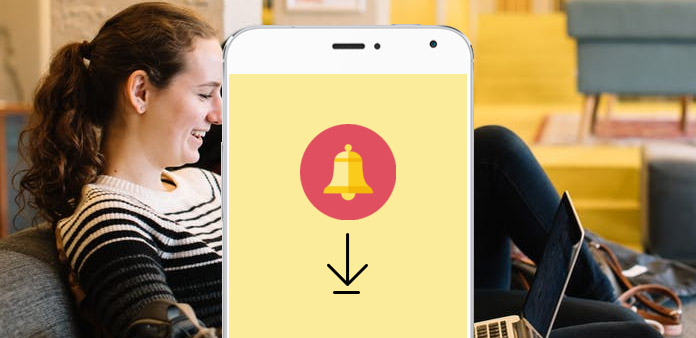
Do you feel that your Android phone ringtone is boring? Are you still using the default ringtone on your phone? You can learn multiple resources to get free ringtones for Android in this article. Many young people use ringtones to express personality. Actually, personalized ringtones are useful as well. When many people work together, for example, you can use custom ringtones to discriminate from others' phone call. If you cannot find your smartphone, the customized ringtones could help you find it as soon as possible. Moreover, with a unique ringtone, you will never miss your phone calls. In short, we are going to share top 10 websites to get free ringtones for Android and the guide of setting custom ringtones.
Part 1: Top 10 free ringtone websites
No.1. Zedge
Zedge is one of the most popular services for getting free ringtones for Android phone. Its key features include:
- 1. You can search and download ringtones on its website for fee.
- 2. The ringtones are organized by category and you can discover your favorite one by searching key words.
- 3. It has a mobile app for Android phone, so you can download free ringtones on smartphones directly.
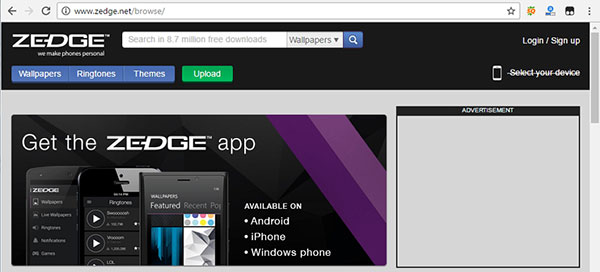
No.2. Mad ringtones
Mad ringtones is a versatile ringtones collection that offers oceans of free ringtones for Android devices. Its principale features include:
- 1. You can browse or search for your favorite ringtones according to artists, titles or categories.
- 2. It also supports to make a ringtone with YouTube videos or online music.
- 3. This free ringtone collection will show you the basic information about the ringtone.
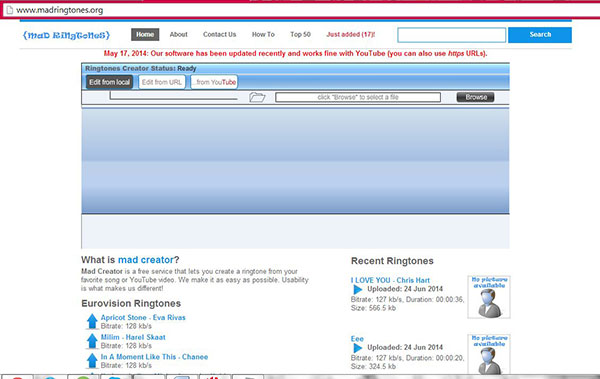
No.3. Audiko
Audiko is not only a free ringtone database, but also a free ringtone creator. Its key features include:
- 1. Discover and browse millions of ringtones by artists, genre or category.
- 2. The top 100 ringtones list shows you the best ringtones every year.
- 3. You can upload a local audio track or import an online song and create a custom ringtone.
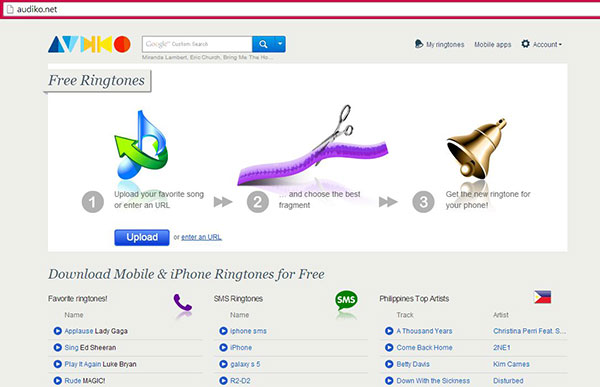
No.4. RareEarthTones
RareEarthTones is a special place to discover free ringtones for Android.
- 1. Unlike other ringtone downloader, it is a collection of animal tones, such as whale sounds and other rare animal ringtones.
- 2. You can preview rare animal tunes online before downloading.
- 3. All ringtones are in high quality and free to use.
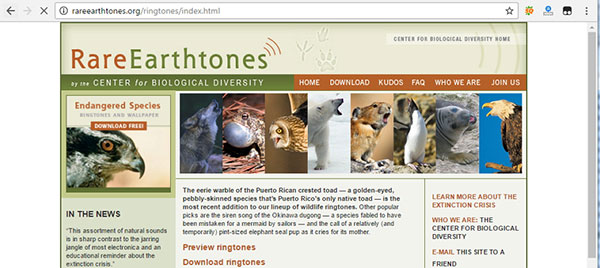
No.5. Mobiletoones
Mobiletoones looks like a mobile marketplace, but all products are free to use. Its key features include:
- 1. It contains tons of free ringtones for Android devices.
- 2. You can search for ringtones in search bar or discover the popular one in home page.
- 3. If you are an artist, you can upload the ringtones made by yourself to Mobiletoones.
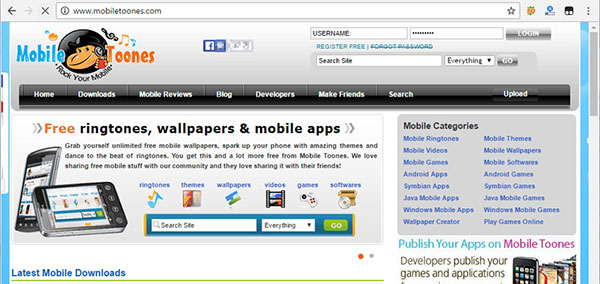
No.6. Ringtone mania
Ringtone mania does not have gorgeous home page, but you can get millions of free ringtones for Android devices.
- 1. You can search for your favorite ringtone by artists.
- 2. If you have not thought well, you could discover something in top list or newest list.
- 3. All the ringtones are free to download and optimized for Android.
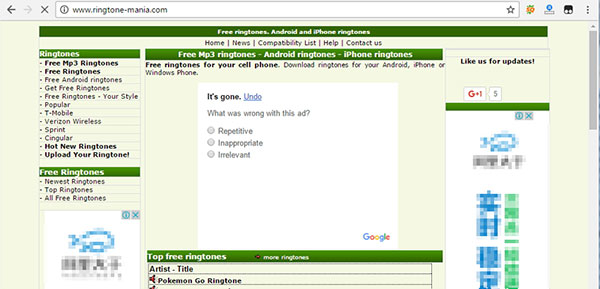
No.7. My Tiny Phone
My Tiny Phone is a useful tool to download or make ringtones for your Android devices.
- 1. You can search for a ringtone by categories or discover a ringtone in popular list.
- 2. It contains millions of ringtones for Android devices free of charge.
- 3. My Tiny Phone also has the capacity to make custom ringtones with audio tracks.
- 4. You can upload your ringtone and communicate with other smartphone users.
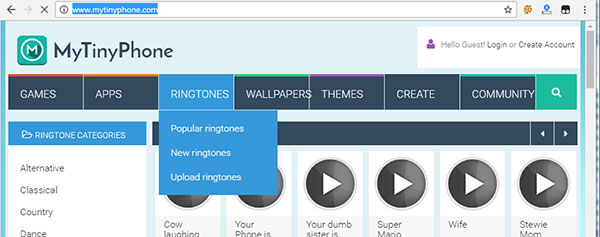
No.8. Audio Sparx
Audio Sparx is another special ringtones downloader for Android users. Its principal features include:
- 1. Discover your favorite ringtone by genre, instrument or artist in multiple languages.
- 2. Besides music ringtones, it contains hundreds of sound effect ringtones.
- 3. Audio Sparx is also a music player that allows you to create playlist and enjoy free music.
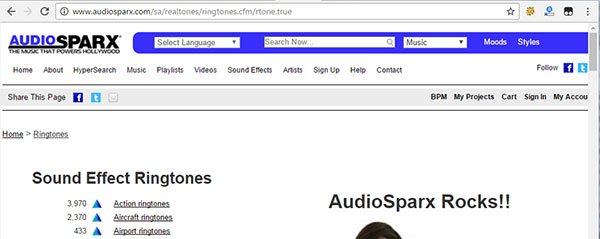
No.9. ToneTweet
If you are looking for a well-designed ringtone website, ToneTweet could meet your demands.
- 1. Tons of free ringtones for Android are organized in to different categories on this website.
- 2. The search bar is available to found out your favorite ringtone in collection.
- 3. You can play the ringtone online before downloading.
- 4. All ringtones are free of charge.
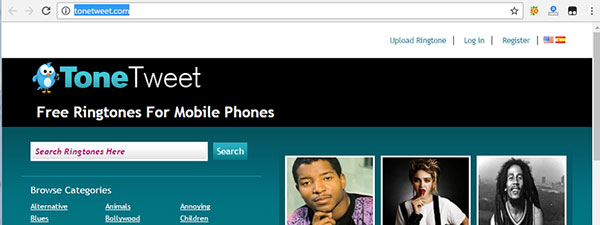
No.10. Tones7
Tones7 is a free ringtone downloader for Android users. Its key features include:
- 1. You can discover free ringtones by genre or search ringtones in search bar.
- 2. The home page shows the most popular ringtones and new ringtones.
- 3. It also integrates a ringtone creator.
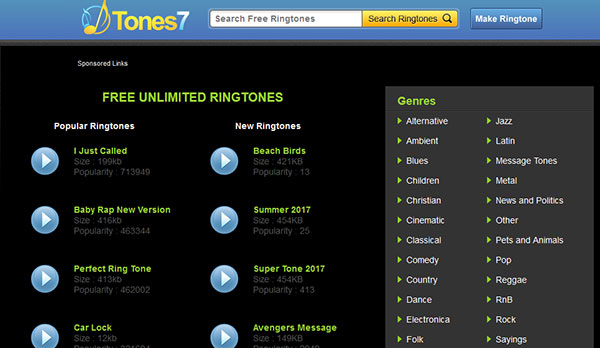
Part 2: Transfer ringtones to Android phone
After download free ringtones for Android, you can transfer it to your Android phone.
On Windows
Step 1: Connect your Android phone to the computer with a USB cable.
Step 2: Unlock the screen of Android phone and enable USB Debugging mode in Settings app.
Step 3: Drag and drop the downloaded ringtone from PC to Music folder in Android phone.
On Mac
Step 1: Download and install Android File Transfer on Mac computer.
Step 2: Switch to USB Debugging mode on Android phone and link it to Mac computer via cable.
Step 3: Transfer the ringtone to Android's music folder.
Part 3: Set custom ringtones
When you download a free ringtone for Android phone, you must want to set it immediately. There are two methods to set custom ringtones on Android phone.
1. Method One
Step 1: Unlock your Android phone and locate to the music folder. Open the music folder and find out the custom ringtone file.
Step 2: Hold the ringtone file until the menu appears.
Step 3: Unfold the menu list and choose Set As. Then you can decide to set it as Phone ringtone or Notification ringtone.
2. Method Two
Step 1: Open Settings app on home screen and go to ringtone settings screen by hitting the Sound option.
Step 2: Choose phone ringtone or notification ringtone to continue.
Step 3: On settings screen, go to Music tab and choose the downloaded ringtone file on the list.
Step 4: Tap on the Done button to confirm it.
Conclusion
Many people prefer to Android phone, partly because users have many options to make their phone more fun and personalize. Custom ringtone is an important way to make an Android phone unique. In this article, we have identified and shared top 10 websites to get free ringtones for Android devices. Some websites also allow people to create ringtones with online music. Moreover, we introduced how to transfer ringtones to Android for free and the guide of setting custom ringtones on Android phone. In short, you can learn all necessary things about free ringtones for Android in this post.







