How to Create Music Playlists on iPhone as You Like

Playlists should be the best method to group music as you required. You can create music playlists, add or move songs to a playlist, recognize thumbnail and a lot more functions with the latest version of music App. You can also make playlist on iPhone from iTunes. Tipard iPhone Transfer Ultimate should be the best choice to create muisc playlist on iPhone 6s.
How to create a playlist on iPhone 6s with Tipard iPhone Transfer Ultimate
When you use Tipard iPhone Transfer Ultimate, you can create playlists on iPhone and get free music on iPad or iPhone. You can also transfer the music files to iTunes to rebuild your own iTunes library.
Connect iPhone to the program
When you download and install the latest version of Tipard iPhone Transfer Ultimate, you can make a playlist on your iPhone by connecting iPhone to the program.
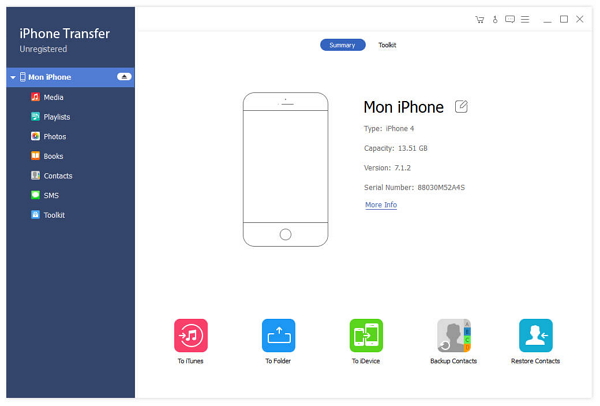
Make a playlist on iPhone
After you connect iPhone to the program, you can click the "Playlist" button to create a new playlist on the program. The created playlist will be sync to iPhone automatically.
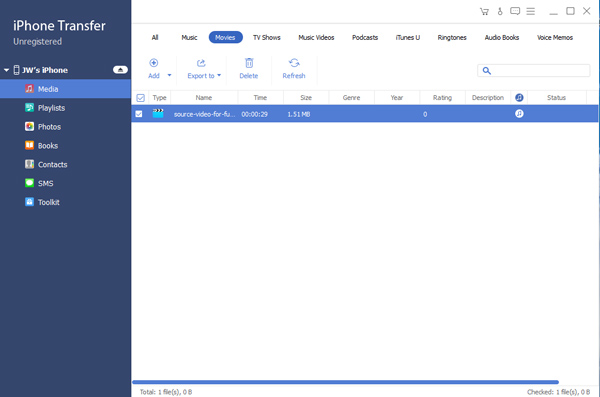
Add songs to playlist on iPhone
You can add single song as well as the whole folder to the playlist. You can also manage the songs of the playlist easily with the program.
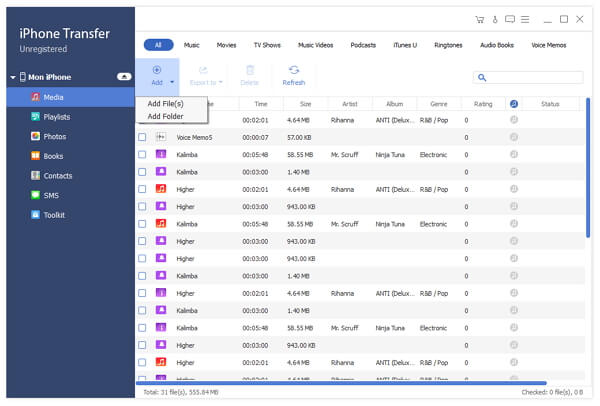
How to make playlists on iPhone from iTunes
- 1. Open iTunes to make a playlist.
- 2. Click the Playlist button at the top of the window.
- 3. Click the + button and select New Playlist.
- 4. Name the new playlist and start adding songs.
- 5. Connect iPhone or iPad to iTunes.
- 6. Sync the Playlist from iTunes to iPhone.
How to add a playlist on iPhone
- 1. Tap the My Music tab at the bottom right.
- 2. Tap the Playlist tab at the top.
- 3. Tap on New to add a playlist on iPhone.
- 4. Enter a Title, choose a thumbnail, and add a description.
- 5. Add Songs to start adding tracks.
- 6. Tap Done at the top right to create playlist of iPhone.
When you add a playlist on iPhone directly, it might take a period of time to add all the information with iPhone. And you can only add music to playlist from iPhone.

- iPhone Transfer Ultimate can make playlist on iPhone directly from the computer.
- You can also add free music on iPhone directly from the computer without iTunes. Just free download the trial version to add the playlist for iPhone now.
- Support all popular iOS devices, includingiPhone 17/16/15.







