Top 10 Contact Management Software and Apps for PC, iOS and Android

In the past, if someone asks your friend's contact, you may search it on phone book. But, now we are more likely to store everyone's contact in our smartphone. Actually, contact manager is a useful tool for both individual and small business leaders. A great contact manager application could help you personalize contacts, like set pictures or special ringtone for certain contact. To small business leaders, professional contact managing software is able to organize billions of contacts and other detailed information. Therefore, we are going to share the best contact manager software and applications for PCs, iOS and Android platforms in this article.
Part 1. Top 5 Contact Management Software Products
1. Pipedrive
Pipedrive is a cloud-based contact manager application. Its key features include:
- 1. Manage contacts on web, iOS and Android devices.
- 2. Customize the interface based on what your organization needs to see.
- 3. Contacts and email sync between various platforms.
- 4. Integrate Google Maps and some third party applications.
- 5. Price is at least $12 per user per month
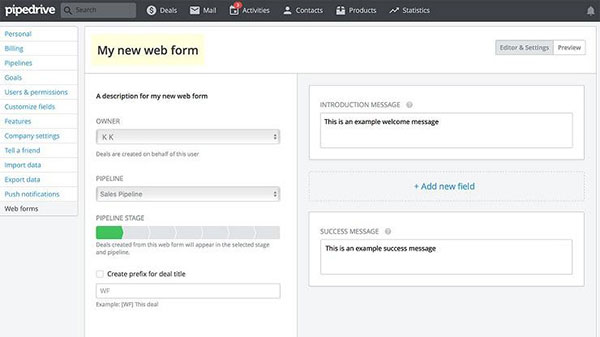
Pros
- 1. The intuitive interface is easy to navigate.
- 2. It has integrated mobile apps.
Cons
- 1. Compared to limited functions, the prices is a little high.
2. Nimble
Nimble is another CRM program that has the capacity of contact management. Its basic features include:
- 1. Close deals and manage customer relationships, like contacts and more.
- 2. The All-Inclusive Contact Record feature is rich in detail.
- 3. Import and sync contacts from email automatically.
- 4. Allow you to check all contact history on one screen.
- 5. The price is $15 per month per user after 14-day free trail.
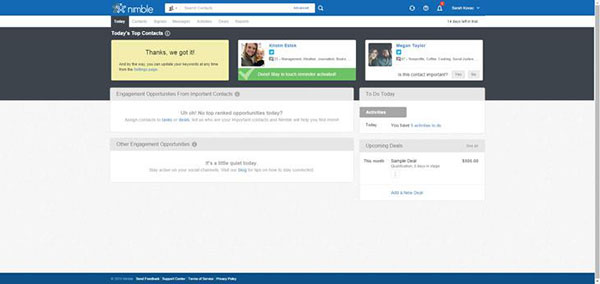
Pros
- 1. It has extensive useful features.
- 2. Nimble is able to search social media streams.
Cons
- 1. It does not support Facebook Message.
3. Pobuca
Pobuca is a well-designed contact manager application. Its principal features include:
- 1. Organize contacts by categories, like co-workers, external contacts and organizations.
- 2. Allow you to search for certain contact by key word and filters.
- 3. Support to customize the fields in each contact.
- 4. Optimize for mobile platform.
- 5. The price is at least $2 per user per month
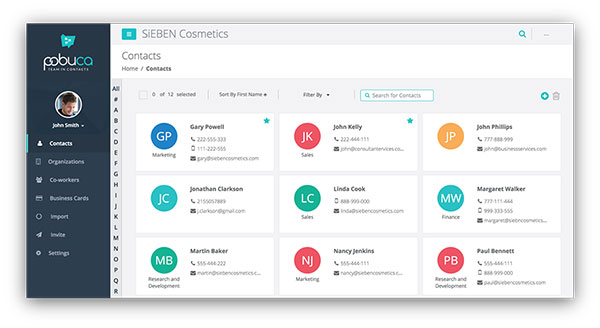
Pros
- 1. It is more affordable than other contact managers.
- 2. The customer service is good.
Cons
- 1. The custom options are limited.
4. AmoCRM
AmoCRM is another powerful tool to manage contact on PCs. Its main features include:
- 1. Manage and store contacts to cloud server.
- 2. Import and backup contacts from email directly.
- 3. Integrate lead management, task management and more.
- 4. Released mobile apps for iOS and Android.
- 5. The price starts at $15 per month per user.
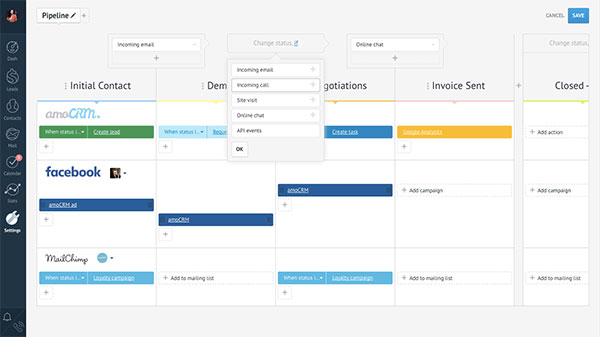
Pros
- 1. The intuitive interface makes it easy to use.
- 2. It has extensive functionality.
Cons
- 1. The price is higher than other contact managers.
5. SugarCRM
SugarCRM is another popular customer and contact management system. Its features include:
- 1. Manage and organize call center automatically.
- 2. Integrate sales reports and lead management.
- 3. Support My SQL, Oracle and DB2-On.
- 4. Integrate email for sync contacts.
- 5. The price is at least $40 per user per month.
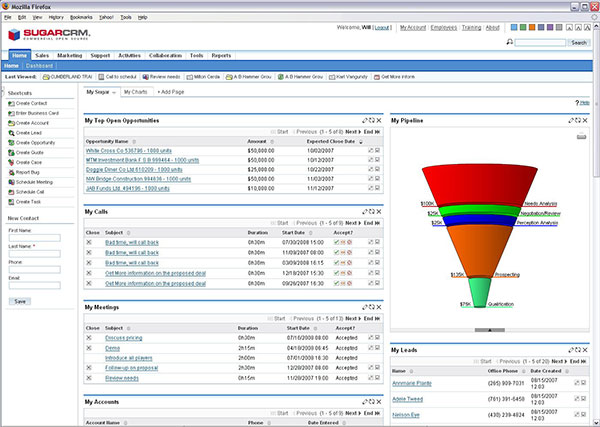
Pros
- 1. It has more professional features.
- 2. SugarCRM offers mobile contact manager app for iOS and Android.
Cons
- 1. The price is higher.
- 2. It does not suitable to beginners.
Part 2. 5 Best Contact Manager Apps for iOS and Android
Although mobile contact manager programs do not have as extensive features as contact managing software for PCs, they are helpful to ordinary people.
6. Simpler - Smart Contacts Manager
Simpler is actually a powerful contact manager for smartphone users. Its main features include:
- 1. Organize contacts on smartphones, like merge the duplicate ones.
- 2. Send messages or email to a group of contacts at one time.
- 3. Backup all contacts in one click.
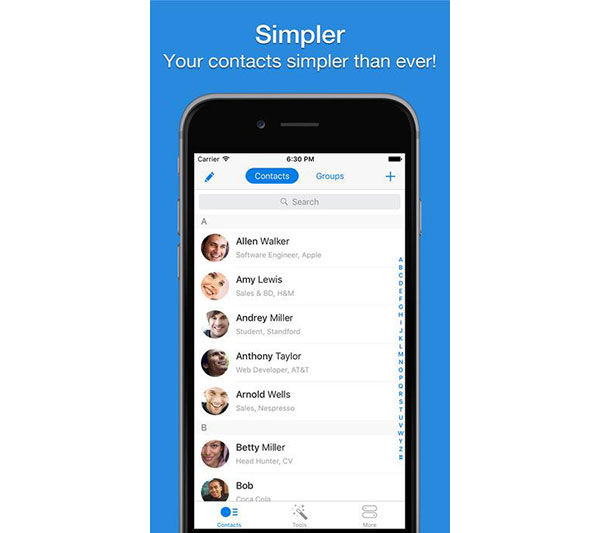
Pros
- 1. It is free of charge.
- 2. Simpler is available to both iOS and Android.
Cons
- 1. Some features need to pay for upgrade.
7. FullContact
FullContact is one of the most popular contact managers among mobile phone users. Its key features include:
- 1. Customize each contact with profile, email, and so on.
- 2. Clean and merge duplicate contacts with one click.
- 3. Sync and share contacts between two or more mobile phones.
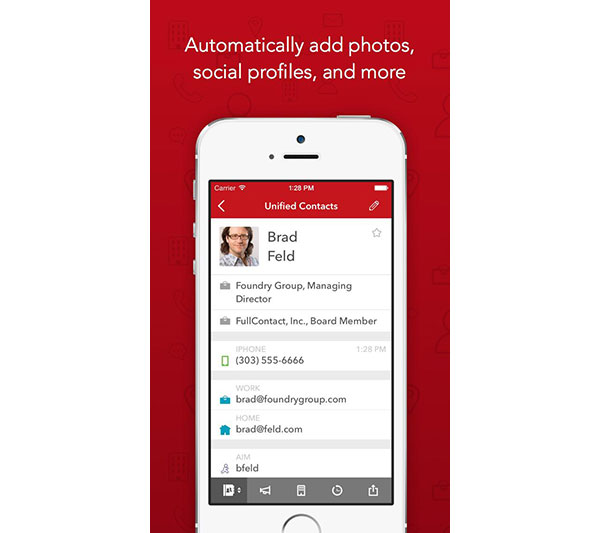
Pros
- 1. It is compatible with iPhone and Android phone.
- 2. All features are free.
Cons
- 1. The ads placement is distracting.
8. Sync.ME
Sync.ME is a versatile free contact manager utility on smartphone. Its principal features include:
- 1. Manage all contacts in one place, including Facebook, LinkedIn and more.
- 2. Keep your contacts with the latest update information.
- 3. Identify unknown calls automatically.
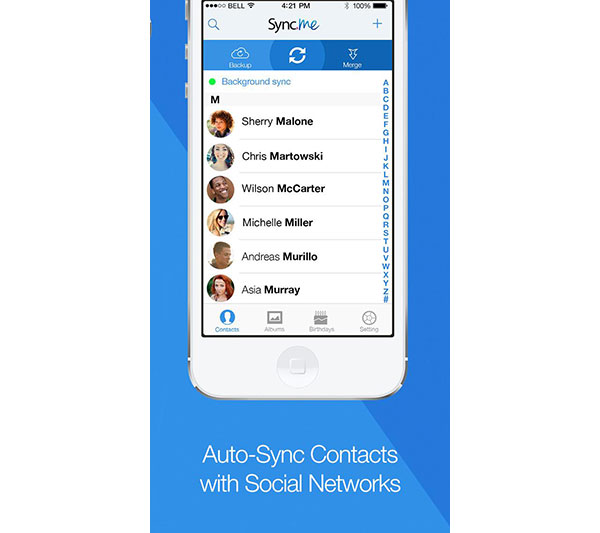
Pros
- 1. It integrated reminder features.
- 2. Sync.ME is a freeware available to iPhone and Android devices.
Cons
- 1. User support is poor.
9. PixelPhone Pro
PixelPhone Pro is another contact manager app for Android phones. Its basic features include:
- 1. Allow you to customize interface with font, photo and color.
- 2. Merge call history according date and contacts.
- 3. Support quick dial by gesture.
- 4. Organize contacts in groups.
Pros
- 1. It offers more features.
Cons
- 1. It is not available to iPhone.
10. Connect - Contact Manager for iPhone
Connect is another simple tool to manage contacts on iPhone. Its features include:
- 1. Manage contacts of phone book in groups.
- 2. Send messages or email to multiple people at once.
- 3. Search for certain contact using multi-criteria.
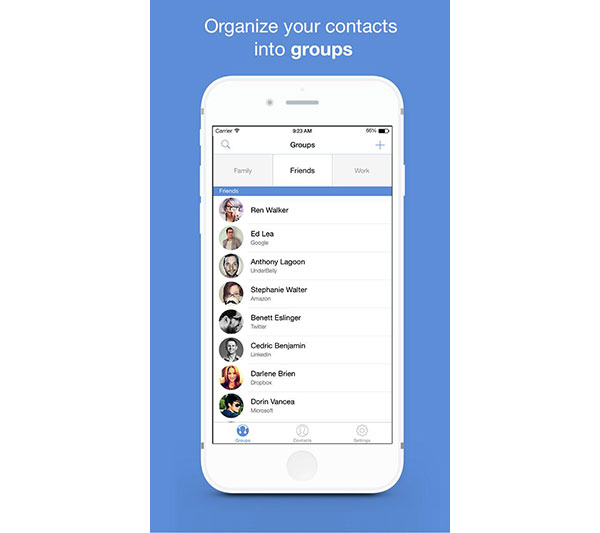
Pros
- 1. It has a concise interface.
Cons
- 1. It is not compatible with Android.
More Reading: Tipard iPhone to PC Contact Manager
In order to protect your privacy on iPhone, you will need a powerful tool to backup contacts to PCs, such as Tipard iPhone Transfer.
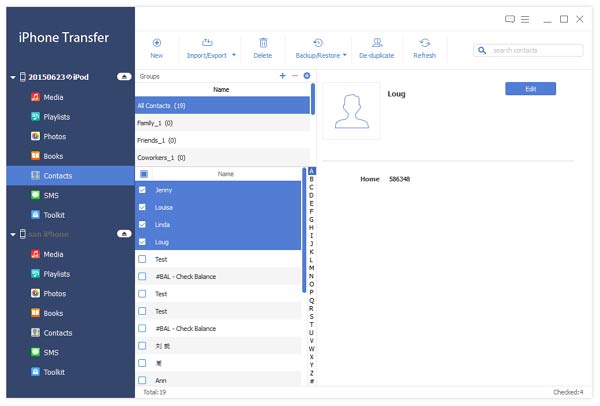
- 1. It has the capacity to backup all contacts from iPhone to PC in one click.
- 2. iPhone Transfer Ultimate is available to both Windows and Mac.
- 3. This contact managing tool supports almost all iPhone models and iOS versions.
- 4. With it, you can enjoy the highest contact backup speed.
Conclusion
No matter you are a small business leader or an ordinary people, you will need a contact manager on computer or mobile phone. But you do not need to search for the best contact managing applications in searching engine. We have identified and introduced the top software and apps to manage your contacts on PC, iPhone or Android phone. All you need to do is to browse our introductions and choose an appropriate contact managing tool according to your situations. If you need a tool for backup contacts from iPhone to computer, we will recommend Tipard iPhone Transfer Ultimate.







