How to Back up iPhone Contacts to Your Computer Conveniently

Where should you save iPhone contacts? More and more news about the leak out of private information, in order to keep the private contacts safely, you should back up contacts of iPhone to your computer. Tipard iPhone Transfer Ultimate should be the perfect tool for you.
Usually Apple will sync iPhone contacts to iTunes as default, but it might not always meet your requirements. You can take advantage of backing up contacts of iPhone to PC or Mac. Learn more about the benefits to save iPhone contacts to computer.
1. It is much easier to edit the backed up iPhone contacts on computer.
2. When you sync iPhone contacts to PC, you are able to keep the files safe.
3. Usually any device can be connected to computer to transfer iPhone contacts.
But Apple does not provide a directly method to backup iPhone contacts to computer. It is not easy to transfer contacts from iPhone to computer. Thanks to Tipard iPhone Transfer Ultimate, you can sync contacts between iPhone and computer with ease.
Save iPhone contacts to computer with Tipard iPhone Transfer Ultimate
Tipard iPhone Transfer Ultimate is able to backup iPhone contacts and other files to computer with one click. You can also transfer text messages from iPhone to computer or transfer videos from iPhone to computer.
How to back up iPhone contacts to computer
Connect device with the program
When you download and install the latest version of Tipard iPhone Transfer Ultimate. You can connect the launched the program to iPhone.
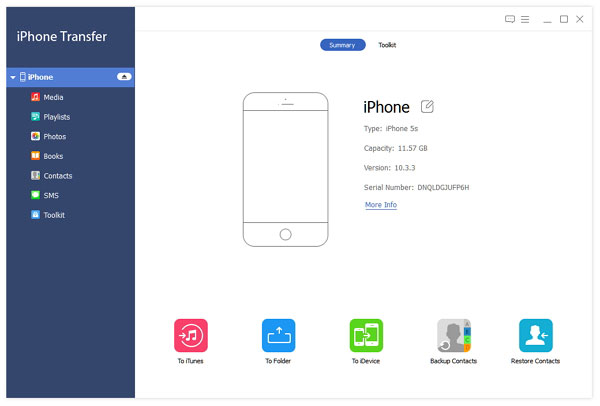
Backup iPhone contacts to computer
You can click the "Backup Contacts" to backup iPhone contacts to computer. It only takes a few seconds to transfer contacts of iPhone.
1. Transfer iPhone contacts to iTunes. You can transfer iPhone contacts to iTunes, and then iPhone contacts can be shared with all other devices.
2. Backup contacts of iPhone to Folder. When you click the "To Folder" button, you can also sync contacts of iPhone to computer.
3. Sync iPhone contacts between iPhone. If you need to transfer iPhone contacts to other iDevices, you only need to click the "To iDevice" button.
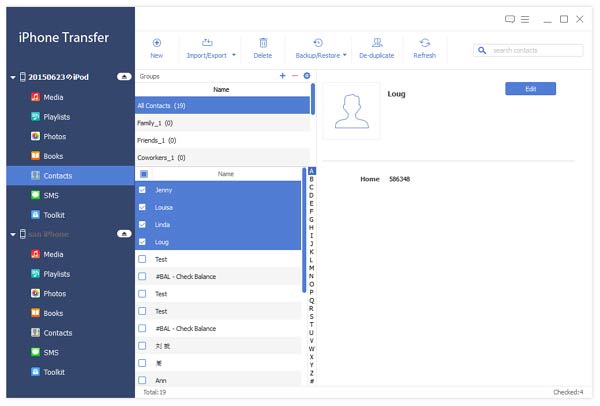

- Tipard iPhone Transfer Ultimate can sync iPhone contacts together with other files to computer with one click. The program empowers you transfer contacts from iPhone to different iDevices or even to iTunes. The program should be the initial tool to backup iPhone contacts.







