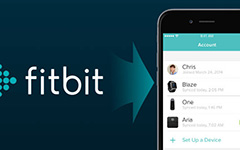How to Send Music from iPad to Another

During the daily usage of your iPad, you may collect lots of music in the library. What if you switch to a new iPad and want to keep your favorite songs? If you want to send music from iPad to another iPad, you are at the right place. We will show you the best way to transfer iPad music to another one. Just keep reading to find the answer.
Steps to transfer iPad music to another iPad
Even though iTunes can help you to transfer iOS data, when you need to send music from iPad to another, iTunes is not a good option. Here we sincerely recommend the professional iPad Music Transfer to help you do that job. You can free download and install it on your computer.
Launch iPad Music Transfer

After downloading, install and open this powerful iPad music transferring software on your computer. Connect your iOS devices to it with USB cable.
Set source and target device

Set the device you need to export data from as Source device and the one you need to import data to as Target device.
Send iPad music to another iPad

Mark "Media" and then click on "Start to copy" button to transfer songs from one iPad to another.
After a while, the iPad music will be transferred to your target iPad. What's more, this iPad Music Transfer enables you to transfer contacts, pictures and other media files between iOS and Android devices.
In this article, we mainly talk about how to send music from iPad to another iPad. We introduce you with the excellent iPad Music Transfer to help you transfer your iPad songs.