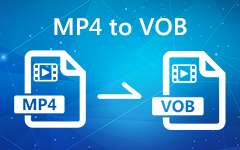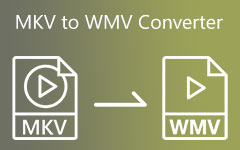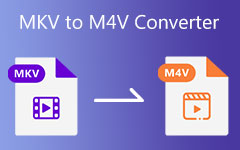MKV and MP4 are both popular video container formats, but do you really know what each one is for? What makes them different, and where should you use them?
To help you understand, this write-up will provide a comprehensive MKV vs. MP4. We will discuss what each format does and its key differences, like compatibility, file size, editing support, best use case, etc.
We will also guide you on how to convert between them easily, making it simple to switch formats whenever you need.
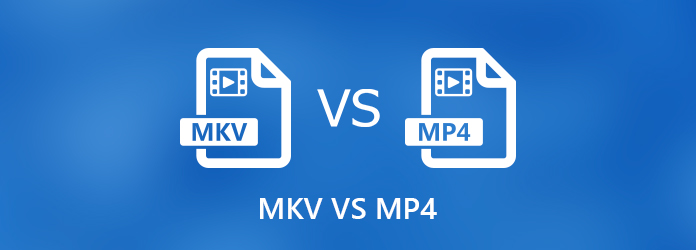
Part 1. What Is MP4

Let us start with a video format that most people use every day.
MP4 means MPEG-4 Part 14. It is a video container format. It stores video, audio, and subtitles in one file. It is made for easy sharing and smooth playback.
It works on phones, tablets, computers, smart TVs, and web browsers. Many streaming sites also use MP4 as the main format. The file size stays small, but the video still looks clear. In addition, it supports common codecs like H.264, H.265, and AAC.
Part 2. What Is MKV

Let us move on to a format built for more control and detail.
MKV means Matroska Video. It is an open-source container format. It can hold many video tracks in one file. It also supports many audio tracks and subtitle files. It helps when a movie has many languages.
MKV keeps high clarity with less loss. The file size is often larger than MP4. However, some devices do not support MKV by default. A dependable MKV player may be needed. It is often used for backups and collections.
Part 3. Comparison of MP4 and MKV
Below is a clear table to help you see the real differences between MP4 and MKV. It focuses on features people often care about, like MP4 vs. MKV container, codec compatibility, subtitle support, etc.
| Feature | MP4 | MKV |
|---|---|---|
| Container Type | It is a standard video container used widely for most videos. | It is an open-source video container that allows more flexibility. |
| Codec Compatibility | It works with popular codecs like H.264, H.265, and AAC. | It handles almost all video and audio codecs without limits. |
| Subtitle Support | It can include simple subtitle tracks. | It can include multiple subtitle tracks in different languages. |
| Multiple Audio Tracks | It has limited support for multiple audio tracks. | It can store many audio tracks in a single file. |
| Chapter Support | It supports basic chapter features. | It supports full chapter navigation and markers. |
| File Size | The files are usually smaller and more compressed. | The files are often larger but maintain higher clarity. |
| Editing Support | It is easy to edit in most video programs. | It can be harder to edit in some programs. |
| Metadata Editing | It can store basic information about the file. | It can store rich and detailed metadata. |
| Error Resilience | It is less tolerant of errors or file corruption. | It is better at handling errors and corrupted files. |
| Device Compatibility | It works on most devices without extra programs. | It may need a compatible player on some devices. |
| Best Use Case | MP4 is best for sharing and streaming videos. | MKV is best for backups, collections, and high-clarity playback. |
| Show MoreShow Less | ||
Part 4. MP4 vs. MKV - Which One Should You Choose
Choosing the right video format depends on how you plan to use your videos.
When comparing MP4 vs. MKV, if you want a video that plays on almost any device, like phones, tablets, or smart TVs, MP4 is the best choice. It is simple, widely supported, and works well for streaming or sharing online.
If your goal is to keep movies or shows in high clarity, MKV is better. It can store many audio tracks and subtitles. It is useful if you want backup copies or to watch videos offline. But take note that it keeps the video clarity higher, while the file size will be bigger.
Below are some situations to help you decide:
- 1. Sharing online or streaming: Use MP4. It works everywhere and loads fast.
- 2. Watching on phones or tablets: MP4 is easier because most apps support it.
- 3. Archiving movies or series with multiple languages: Use MKV, which can store a large number of audio and subtitle tracks, for archiving multilingual films or television shows.
- 4. Editing videos for YouTube or social media: MP4 is better because most editing tools support it.
- 5. Keeping high-quality backups: MKV is safer because it preserves clarity and supports chapters and metadata.
Simply put, choose MP4 for convenience and speed. On the other hand, choose MKV for control, clarity, and flexibility. Your choice should match how you use your videos!
Part 5. How to Convert MP4 to MKV or MKV to MP4
Whenever you want to convert MP4 or MKV, Tipard Video Converter Ultimate is here to help you. The program is super easy to use. All you need to do is upload your file, select the output format, and you are ready to convert.
If you want more control, you can also fine-tune the video and audio settings. You can modify the resolution, bitrate, encoder, frame rate, and more. It is beneficial to make your video perfect for any device or purpose.
- Supports over 500 video and audio formats.
- Convert video to 4K UHD and 1080p HD video.
- Convert videos 60× faster while keeping full clarity
- Convert numerous files at the same time with batch mode.
- Personalize your videos by trimming, cropping, and adding effects.

Refer to the tutorial below to learn how to convert MP4 to MKV or MKV to MP4 using Tipard Video Converter Ultimate:
Step 1 First, get Tipard Video Converter Ultimate on your Windows or Mac computer. Hit the Download button above and follow the simple setup instructions. Once done, open the program, and you are ready to start converting your videos.
Step 2 Next, import your MP4 or MKV files into the converter. The easiest way is to drag and drop them straight onto the main screen.
If you prefer, press the Add Files button at the top left. You can choose single files or even an entire folder at once. Amazing right? You can add as many videos as you like for conversion.
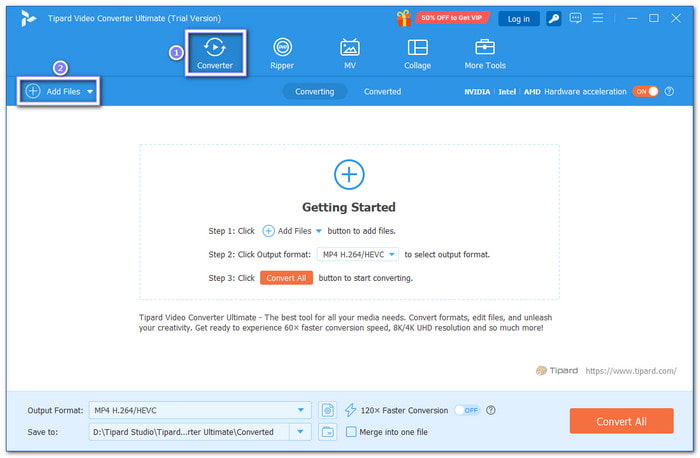
Step 3 Now, open the Format drop-down menu and select either MKV or MP4 from the list. Then, choose the resolution you want, 4K or HD. It ensures you keep the best clarity possible, whether you are converting for online use or personal viewing.
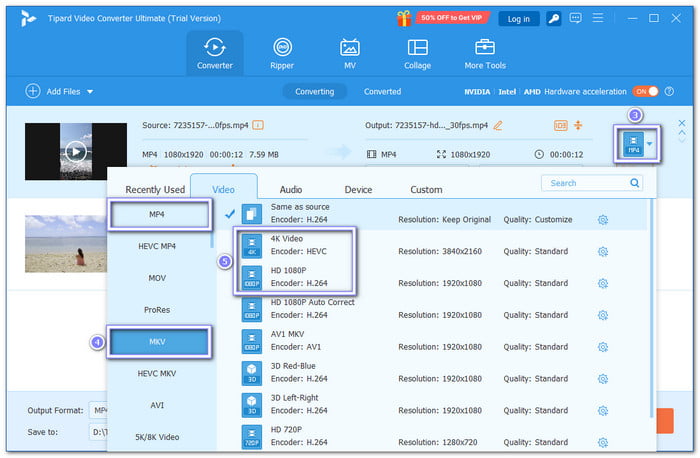
Step 4 For more control, open the Custom Profile button. Here, you can fine-tune the video settings like encoder, frame rate, bitrate, and resolution, as well as audio settings like encoder, channel, frame rate, and bitrate. After making your changes, click the Create New button to save the custom profile.
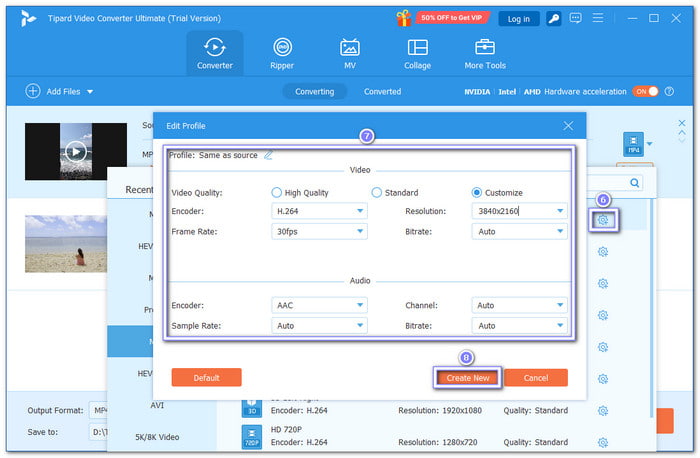
Step 5 Finally, choose where to save your converted file by clicking the Save to drop-down. Then, click the big Convert All button to start the process.
Tipard Video Converter Ultimate will handle everything quickly and efficiently. Once the conversion is complete, go to your selected destination folder and play your new MKV or MP4 video.
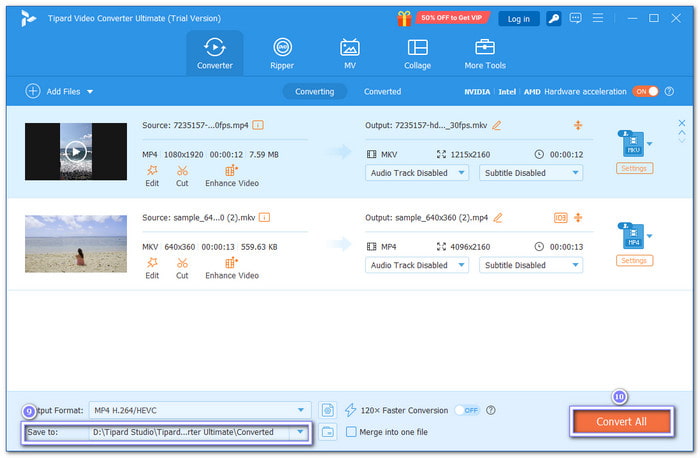
You can also use Tipard Video Converter Ultimate to convert MKV to AVI, WMV, M4V, and MP4 to AVI, MOV, and FLV.
Conclusion
You have learned the MKV and MP4 differences. Our question to you now is, what do you think is better? It really all depends on where you will use your video.
If you ever need to convert MP4 to MKV or MKV to MP4, you can use Tipard Video Converter Ultimate. It supports both formats for input and output, and allows you to customize the settings to match your needs.