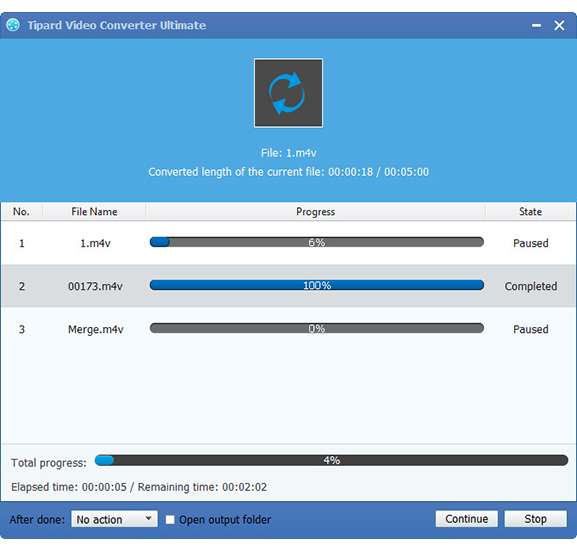Ways of Converting FLV to iPod highly-supported formats?

Flash Video (FLV) is a video format with the characteristics of extremely small documents and high loading speed. FLV streaming media format is used by many online video sites such as Sohu, Youku, etc. iPod, as a portable multifunctional digital multimedia player, has many versions, like iPod classic, iPod Nano, iPod shuffle, iPod Touch, etc.
Nowadays, lots of people love to enjoy their favorite videos or movies with iPod. So if you want to enjoy FLV files on iPod, you have to convert FLV to iPod compatible formats, like H.264, MPEG-4, MP4, MOV, etc. Tipard FLV Converter software is the best choice for you to achieve this target. With this FLV Converter, you can enjoy FLV videos and songs on iPod, iPhone, Apple TV , MP4 Player , MP3 Player, etc. at home and on the go. This is a guide to get a solution on how to convert Youku, Sohu, Tudou, etc. FLV files to iPod support formats.
Download the Tipard FLV Converter software
Download and install the Tipard FLV Converter software and open the main interface. After install and run the software, you are allowed to add flv files to the program by clicking "File" > "Add Video" button. You can also add multiple flv files to it at a time.
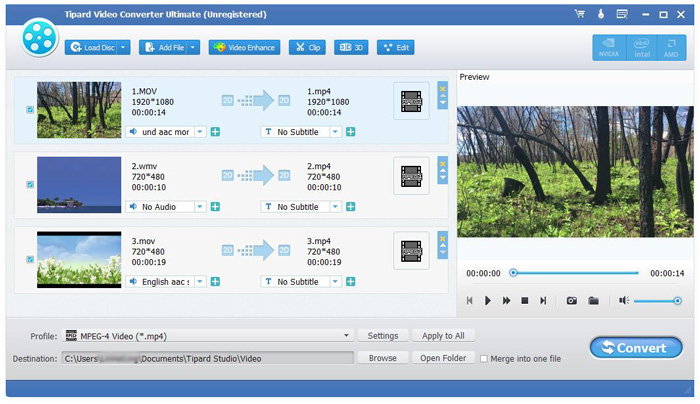
Select output format for your iPod
Then you can click the "profile" button on the Drop-down menu to select the format you need, like iPod Nano H.264 Video and so on. And adjust output video and audio parameters function is also available for you just by clicking the "Settings" button.
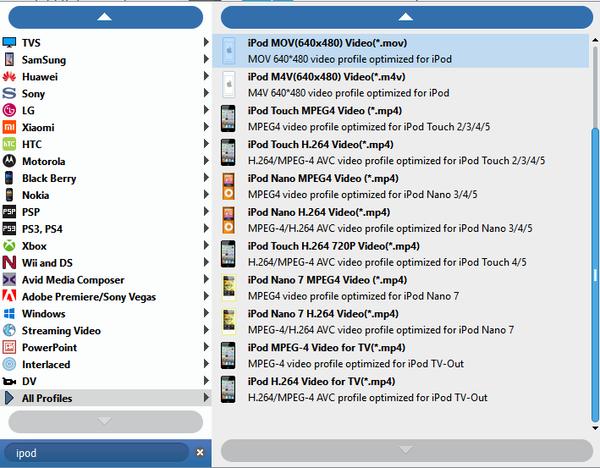
Edit output iPod file
With the powerful editing functions, you can set your flv files whatever you like. Just open the edit window and start to personalize the videos. Effect, Trim, Crop and Watermark functions can help you a lot in this step.For example: Merge several videos into the oneIt can help you merge several FLV videos or movies into one file for output, so that you'll enjoy a single long movie with a single click.
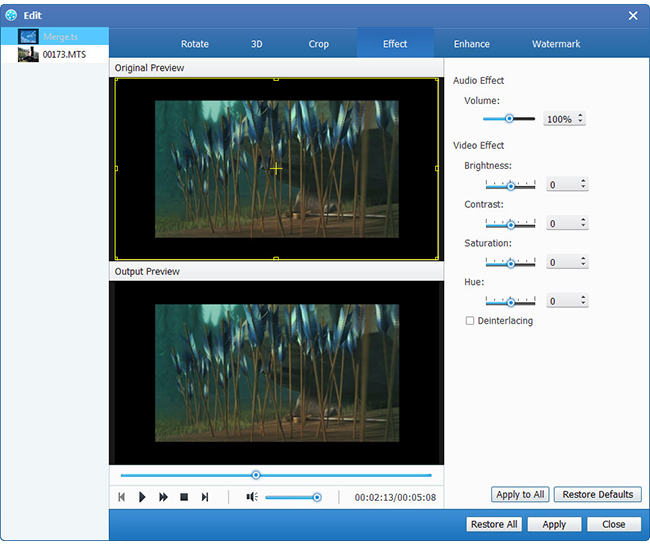
Start converting flv files to iPod support formats
After all the steps are completed, you can press "Convert" button to start the conversion. Tipard FLV Converter will provide you with amazing converting speed and high output quality.