Best Way to Put DVD on iPod

Because of perfectly playing music and video easily, iPod has been more and more popular. But it can not be used to play DVD movies directly. Tipard DVD to iPod Converter is the best DVD to iPod Converter for you to convert DVD to iPod, rip DVD to iPod Nano and iPod Touch. It can convert DVD to iPod MP4 and H.264 video and rip DVD to iPod audio like MP3, M4A formats, and then you can put DVD movies on iPod.
How to Use Tipard DVD to iPod Converter
Install DVD to iPod Converter
Download DVD to iPod Converter installation file and double click the downloaded installation file to start installation. After your install the DVD to iPod Converter software, you will see the following screenshot.
Tip: If you are Mac system users, you will need Mac DVD to iPod Converter. You can directly add DVD folder or DVD IFO on your local folder of computer without DVD drive.
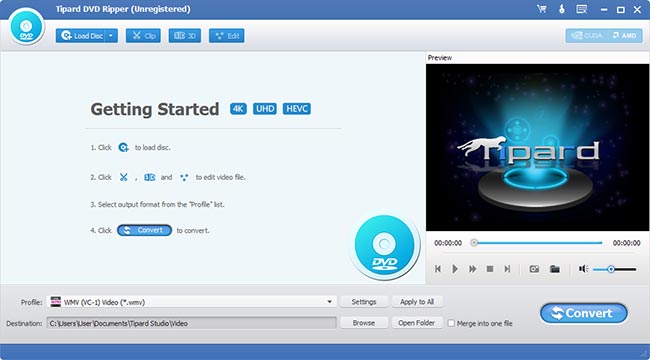
Load DVD
Click the "Load DVD" button to add your source DVD video. You can also load DVD Rom or DVD folder and even rename added video file from the "File Name" list by selecting it and click the "Rename" button. Moreover, you can click "Snapshot" button and the current picture in the Preview window will be captured and saved.
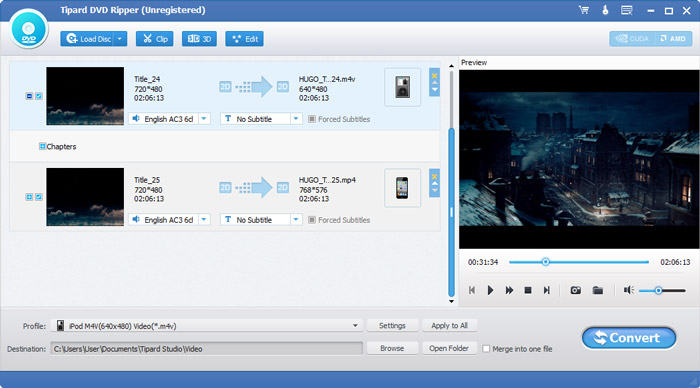
Select output format
You can select the output format by clicking "Profile" drop-down button to open the "Profile" list. And then you can choose your ideal output format according to your needs.
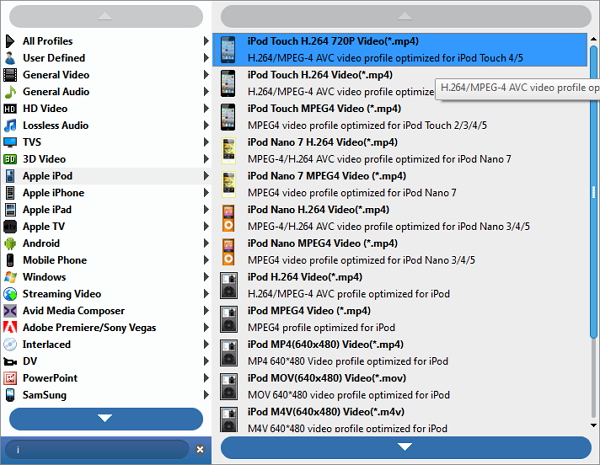
Adjust profile settings
You can also conduct advanced video effect customization by adjusting output parameters such as Video Encoder, Resolution, Bitrate, Frame Rate, Aspect Ratio, as well as audio parameters such as Encoder, Channels, Sample Rate and Bitrate.
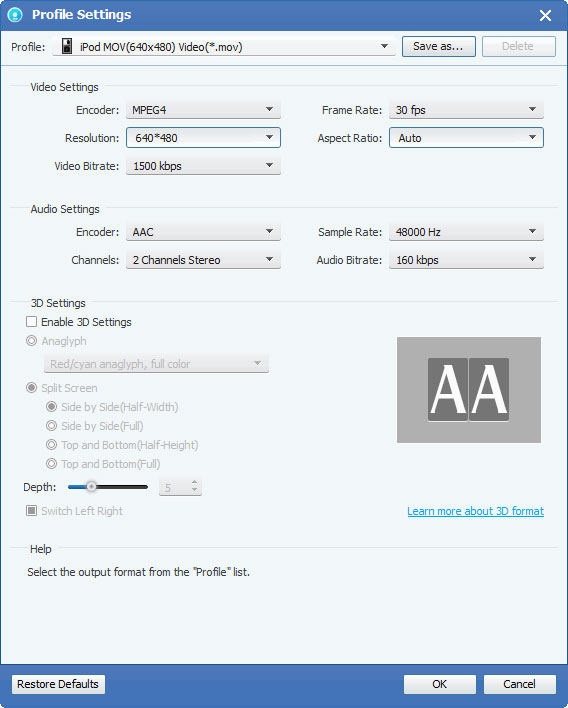
Convert DVD movies to iPod
Click the "Convert" button to rip DVD to iPod compatible video format with fast converting speed and high quality.







