
When preserving your precious memories or sharing your favorite videos with friends and family, reliable Power DVD burning software is essential. Imagine this scenario: You've captured unforgettable moments on your camera or smartphone and now want to immortalize them on DVDs. This article will explore Power DVD Burner and its alternatives, providing insights into their features, performance, and compatibility. Whether you're a novice or a seasoned user, discover the ideal solution to effortlessly transform your videos into professional-quality DVDs. Let's delve into the world of DVD creation together!
Part 1. Main Features of Power DVD Burner
With CyberLink Power DVD Burner, discover the full potential of video conversion. Convert your preferred SD and HD video formats quickly and into excellent DVDs. Experience a user-friendly interface with professional-level capabilities and a wide range of customization choices. With prompt customer service, create DVDs without any hassles. These are its main features.
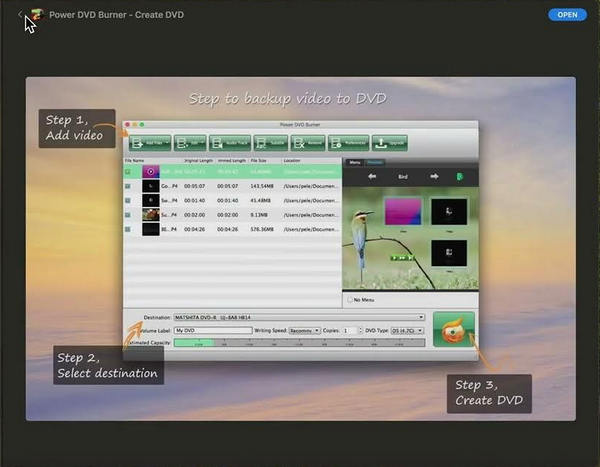
1.Easy Conversion: Convert popular SD and HD video formats like MOV, MP4, MTS, AVI, HD MTS, and HD M2TS to DVD discs, DVD folders, or DVD ISO files with high quality and fast burning speed.
2.Versatile Output Options: Create DVDs, DVD folders, or ISO files from any frequently used video format.
3.Customization: Customize video effects by trimming video length, cropping video frames, merging clips, and adding text or image watermarks.
4.Broad Format Support: Supports various video formats, including MOV, AVI, MP4, 3GP, M2TS, MTS, ASF, SWF, FLV, MKV, MPG, MPEG, and HD video files.
5.Professional DVD Creator: Provides a comfortable DVD creation experience with professional-level features.
6.Free to Use: Create free DVDs, DVD folders, and DVD ISO files.
7.User-Friendly: Both beginner and expert users will find it straightforward to use because of the intuitive UI.
8.Customer Support: Provides customer support with a guaranteed response within 24 hours.
Part 2. Review of Power DVD Burner
Pros:
• Polished and well-designed interface resembling Windows XP, making it recognizable and simple for users to use.
• Impressive feature set, including DVD burning, CD burning, creating ISO files, and more.
• Good quality CD ripping and encoding for various audio file formats.
• Label designers work effectively to create custom labels.
Cons:
• The lack of a help file may pose challenges for beginners who need guidance through the burning process.
• The absence of detailed instructions might make it harder for users to troubleshoot issues or learn advanced features.
Key Features:
• Comprehensive burning capabilities for DVDs and CDs.
• Enhanced writing stability for improved synchronization and compatibility.
• User-friendly interface with step-by-step wizards.
• Support various file formats, including ISO, IFO, VOB, WAV, MP3, OGG, etc.
• Advanced functions like composing DVDs and packet writing.
Installation Requirements:
For PC:
• Compatible with a variety of Windows systems, including Windows 7, 10, 11, and 11.
• Windows 11, Windows 10, Windows 8.1, Windows 7, and Windows Vista are among the compatible operating systems.
For Mac:
• Requires an Intel, 64-bit processor, and macOS 15 or later.
• The compatible OS list includes macOS Sequoia, macOS Sonoma, macOS Ventura, macOS Monterey, macOS Big Sur, and macOS Catalina
Software Reviews:
• Reviews are mixed; some users report positive experiences, while others encounter issues like crashes and non-functionality.
• Some users express dissatisfaction with the software's performance and reliability, suggesting it may only work for some.
Part 3. The Best Alternative to Power DVD Burner
Are you looking for a powerful alternative to Power DVD Burner? Tipard DVD Creator is a comprehensive solution for creating DVDs and Blu-rays from various video formats. With its intuitive interface and robust features, Tipard DVD Creator offers an excellent platform for quickly crafting personalized discs.
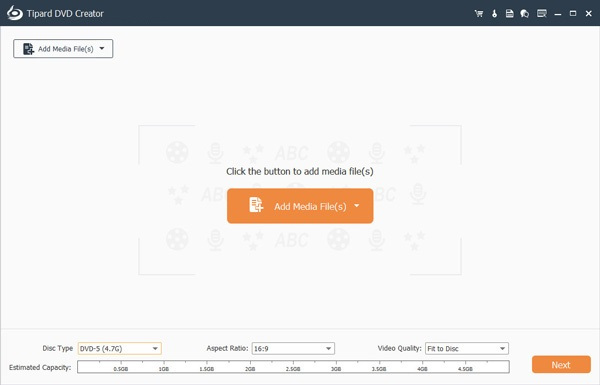
Key Features:
• Create DVDs and Blu-rays from various video formats, including MP4, MOV, AVI, WMV, MKV, FLV, and more.
• Personalize your DVDs with audio tracks, subtitles, customizable menu templates, and other creative elements.
• Trim, crop, add watermarks, adjust effects, and apply filters to your videos before burning them to disc.
• Take advantage of an easy-to-use interface that makes creating DVDs simpler and more accessible to people of all ability levels.
• Enjoy professional-grade output with excellent DVD and Blu-ray quality, ensuring an immersive viewing experience.
Pros:
• Enjoy extensive customization features such as adding audio tracks, subtitles, and personalized menu templates for a unique DVD experience.
• Whether converting movies to DVD for the first time or an experienced user, Tipard DVD Creator offers effortless professional-quality DVD creation.
• Edit your videos effortlessly with trimming, cropping, watermarking, and other editing tools, enhancing your content before burning.
Cons:
• While Tipard DVD Creator offers a free version, the full version comes at a cost.
Part 4. FAQs About Power DVD
Is the Power DVD Burner compatible with Windows Vista?
Yes, the Power DVD Burner is compatible with Windows Vista. It ensures that customers on older platforms can still make use of its DVD-burning capabilities by supporting a wide variety of Windows operating systems, including Windows Vista. Whether on Windows Vista or a newer version, you can rely on Power DVD Burner for your DVD creation needs.
Can I create Blu-ray discs with a Power DVD Burner?
No, Power DVD Burner focuses solely on DVD-burning capabilities and does not support the creation of Blu-ray discs. While it excels in converting SD and HD video formats into high-quality DVDs, this software does not offer Blu-ray disc creation. Users seeking Blu-ray disc creation may need to explore alternative software options.
Does Power DVD Burner support burning audio CDs?
The Power DVD Burner is specifically designed for burning DVDs and does not support burning audio CDs or converting iPhone videos to DVDs. While it excels in converting high-quality SD and HD video formats into DVDs, it does not include functionality for converting iPhone videos to DVDs or burning audio CDs. Users seeking this functionality may need dedicated software.
What are the minimum system requirements for installing a Power DVD Burner?
The minimum system requirements for installing Power DVD Burner include a Windows operating system such as Windows 7, Windows 8, Windows 10, or Windows 11 or MacOS version 10.7 or later with an Intel or AMD CPU clocked at 1.2GHz or higher, and at least 1GB of RAM. These specifications ensure smooth installation and operation of the software.
Is there a mobile version available for the Power DVD Burner?
No, the Power DVD Burner does not have a mobile version available. It is specifically designed for desktop platforms, including Windows and MacOS. While it offers comprehensive DVD-burning capabilities with a user-friendly interface, there is no mobile application counterpart. Users can only access and utilize Power DVD Burner on compatible desktop operating systems.
Conclusion
Overall, when it comes to reliable DVD-burning software, CyberLink Power DVD stands out as a strong competitor thanks to its functional features and intuitive UI. However, for those seeking alternatives, Tipard DVD Creator offers comprehensive capabilities for quickly crafting personalized DVDs and Blu-rays. Whether you choose Power DVD or Tipard DVD Creator, both provide excellent solutions for transforming your videos into professional-quality discs to cherish and share for years.







