Detailed Review of DVD Flick - Learn about it Easily

DVD Flick should be one of the most popular DVD creators around the world. If you have a lot of incredible videos and films on your computer and you want to play them on your home DVD player, you should download DVD Flick instead. This article also introduces 6 alternatives for downloading DVD Flick. They can convert videos, films, images, music, menus, subtitles and other important files to DVD. Just choose the suitable DVD creator according to your requirements.
Part 1: Download DVD Flick and Review of It
DVD Flick is a kind of DVD authoring tool that allows you to store your video files on your computer and convert them into DVDs. Those DVDs can be played back on your DVD player, Media Center or Home Cinema Set. What's more, it doesn't need complicated ways to operate. It is acknowledged to be easy to use. And you can add your favorite audio tracks, subtitles or a menu to decorate your video clips, making your DVD files livelier. Just download DVD Flick for free to learn more detail about the program.
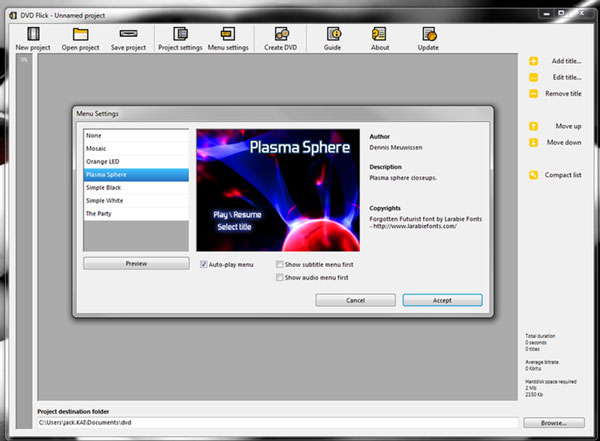
Price: Free
Platform: Windows only.
Main features:
- • Support for over 45 file formats, over 40 audio codecs, over 40 audio codecs.
- • Add a menu, subtitles and audio tracks easily.
- • Download DVD Flick free.
- • Burn near any formats of video clips with DVD Flick.
Pros:
- • It's free to use.
- • Allow you to edit subtitle, audio, and video tracks.
- • It offers idiot-proof buttons.
Cons:
- • It doesn't support Blu-ray.
- • The burning speed is slow.
Troubleshooting of DVD Flick
When you use DVD Flick, you may encounter problems in encoding. However, since it's an open-source program, the developer doesn't support user assistance. Therefore, you can go to the official forum of DVD Flick to ask for help. That's what DVD Flick can do for you.
Websites to Download DVD Flick
You may find many sources that offer DVD Flick downloading, but some of them may carry potential risks to your computer. You can view some safe sources below to download the DVD Flick.
Download DVD Flick from official Website: http://www.dvdflick.net/download.php
DVD Flick Download from Sourceforge: https://sourceforge.net/projects/dvdflick/
Free Download DVD Flick from Softonic: https://dvd-flick.en.softonic.com/
Part 2: Top 6 Downloading DVD Flick Alternatives
NO.1 Tipard DVD Creator – Download DVD Flick Alternative
Tipard DVD Creator is the best alternative to DVD Flick. It can burn and convert various formats of videos, audios, subtitles, etc. into DVDs for watching or other purpose. Like other programs, this application also provides services to make your DVD files lively. You can customize your own DVD or Blu-ray menu with your audio, video, and text files. And then you can create your DVD or Blu-ray disc with only one click. It supports more than 50 video formats and burn video formats like MP4, MOV, MKV, and so on and keeps the original high quality.Part 3: FAQs of Downloading DVD Flick.
NO.2 DVDStyler – Download DVD Flickr Alternative
Instead of downloading DVD Flick from Cnet or other websites for free, DVDStyler is a cross-platform DVD authoring app. Its basic function is to help users burn video files on DVD, which can be played back on your DVD player. Apart from that, you can also design your own unique menu when you use DVDStyler to create and photo slideshows, because it provides over 20 DVD menu templates. Most importantly, you can free download DVDStyler to make your DVD discs.
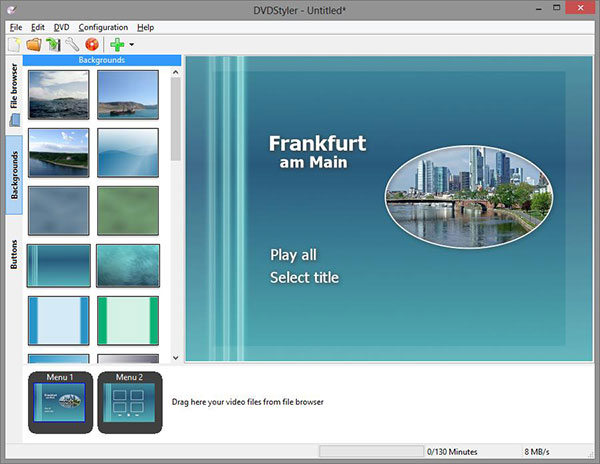
Main features:
- • Create slideshow.
- • Support for AVI, MOV, MP4, WMV and other file formats.
- • Support for MPEG-2, MPEG-4, MP4 and other audio and video formats.
- • Clear interface with support of drag-and-drop.
- • Create DVD files with creative and interactive menus.
- • Customize navigations using DVD scripting.
- • Handle multiple audio and subtitles at the same time.
NO.3 Bombono DVD – Download DVD Flick Alternative
Bombono DVD is another DVD authoring software that allows you to make your own DVD disc instead of downloading DVD Flick. It provides professional service and you can design your products with high quality for your business in a short time. If you think this professional program may be difficult to use, you are wrong. It is made easy to use and it has its clean GUI. In addition, it is special that Bombono DVD offers re-authoring function by importing from DVD disks. Finally, I will note that the Linux version is free while the Windows version will cost money.
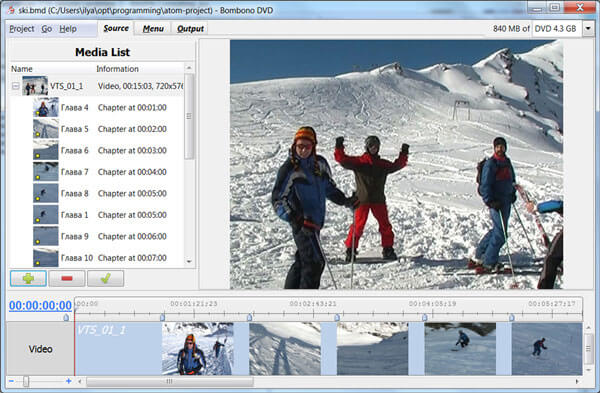
Main features:
- • Provide drag-and-drop to use.
- • Offer built-in transcoding.
- • Motion menus.
- • Subtitles support.
- • Timeline and monitor to assist in editing.
NO.4 DeVeDe – Download DVD Flick Alternative
DeVeDe is a free program which can convert videos to DVD and is widely used in many countries like United States, Saudi Arabia and India. It can convert different kinds of videos to DVD authoring easily. Also, you can add audio, images, and subtitles as you like. In a word, DeVeDe serves as a video editing. And it just requires a little space to store in, which seems good news to those who have lots of files and programs in their computers. It should be a good alternative if you need to free download DVD Flick.
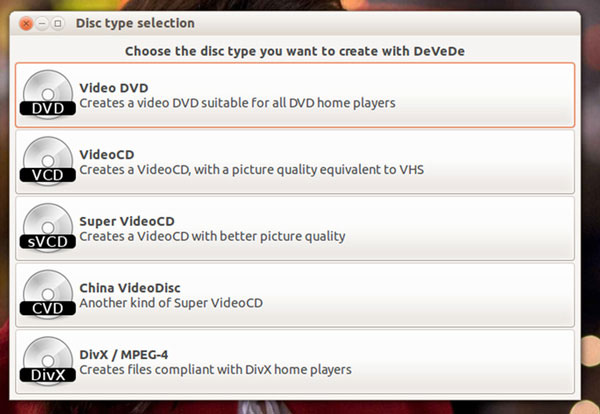
Main features:
- • Create DVD, VCD, SVCD, China Video Disks, MPEG-4 ASP
- • Automatically convert source material into DVD-compatible formats
- • Freely available.
NO.5 Imgburn – Download DVD Flick Alternative
Imgburn is a wonderful burning application that can burn disks with photos and videos. Some operation system just preinstalls the program, which means you do not have to download the DVD Flick alternative. You can burn your own DVD discs free. It supports a wide range of formats of images. And it has been specifically developed to burn images onto discs.
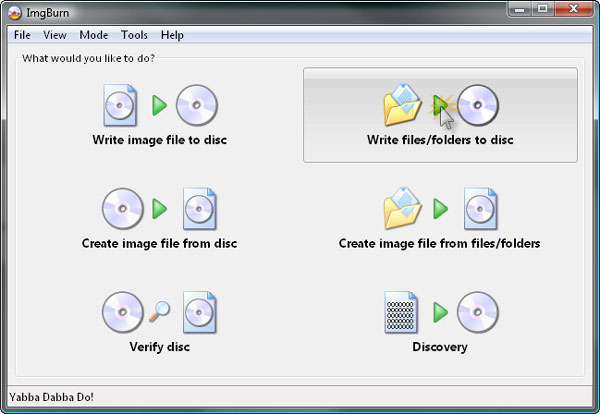
Main features:
- • Easy to use.
- • Operate with quick speed.
- • Very lightweight.
- • Provide drive analysis.
NO.6 Wondershare DVD Creator – Download DVD Flick Alternative
Wondershare DVD creator is another DVD Flick alternative to download that can easily help you to import your videos or other media files from your computer into this software and burn a unique DVD by yourself. You can also burn your videos, audio, and images to create DVD files with this powerful DVD creator.
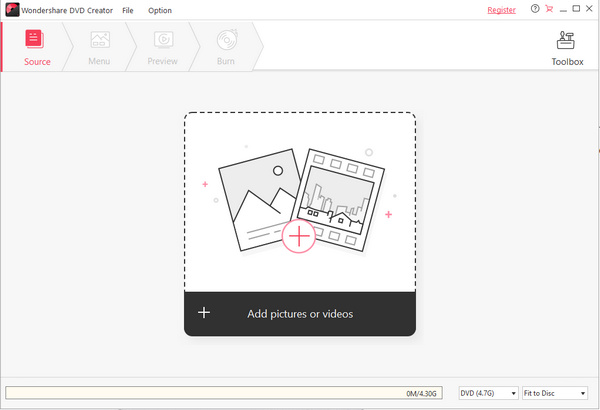
Main features:
- • Burn videos, photos and audio almost in any format you want.
- • Create photo DVD slideshows from JPEG, GIF, etc. and combine images and video files together
- • Provide 40 free DVD menu templates
- • Customize the DVD menu, background, music and images with your favorite one.
- • Burn DVD files at top speed
NO.6 Tipard DVD Creator – Download DVD Flick Alternative
Tipard DVD Creator is an excellent DVD author as DVD Flickr you should download. It can convert various formats of videos onto DVDs for watching or other purpose. Like other programs, this application also provides services to make your DVD files lively. First, you can customize your own DVD menu with unique additional music, images and texts or choose a favorite one among different menu templates. And what you should do is to click the
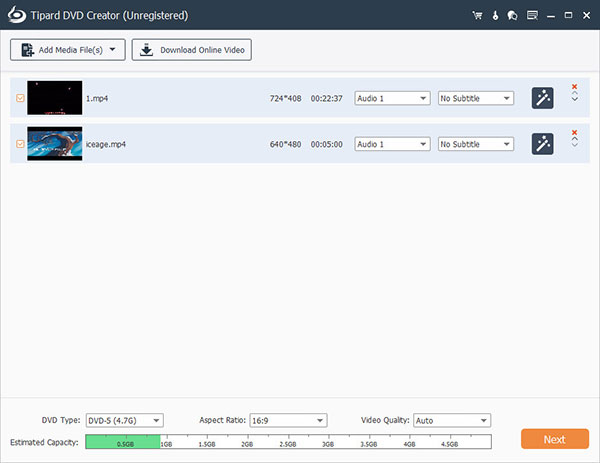
Main features:
- • Convert any formats of videos onto DVDs.
- • Add audio track, subtitles and menus to DVDs.
- • Easy to use with clear and instructive interface.
- • More flexible to make DVD menus.
Part 3: FAQs of Downloading DVD Flick
Is DVD Flick open source?
Yes, it is. DVD Flick is an open-source DVD authoring program, which means that it's free to use. However, it's a bit difficult to download DVD Flick, for the developer hasn't updated its official website, and user services are not easily understood.
Does DVD Flick support Blu-ray?
No, it doesn't. DVD Flick works well on creating DVDs, but it doesn't support Blu-ray authoring. Its developer seems to have suspended the updates to DVD Flick for a long time.
Can DVD Flick rip DVD?
No, it can't. DVD Flick can only author DVDs easily. It has no other features.
Conclusion
You should know how to download DVD Flick and have a better understanding of it. If you find it unsuitable for you, you can also choose other 6 excellent alternatives. Tipard DVD Creator should be the best alternative to DVD Flick. You can author common or encrypted DVDs and Blu-ray discs easily.







