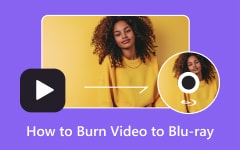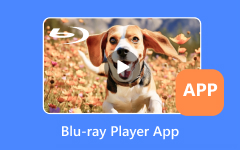There are various advantages to making a Blu-ray. It can help you collect and store various contents, enjoy great video quality, encounter superior audio quality, and more. Also, creating a Blu-ray is among the most enjoyable tasks you can do. However, in terms of creating Blu-ray, the most important thing you must consider is the software you must use. Thankfully, this post will introduce various Blu-ray makers to help you create Blu-ray effectively and smoothly. You will learn about the software's description, pros, cons, and more. Therefore, come and read this post to learn more about the best Blu-ray creator software you can use for an effective Blu-ray creation.
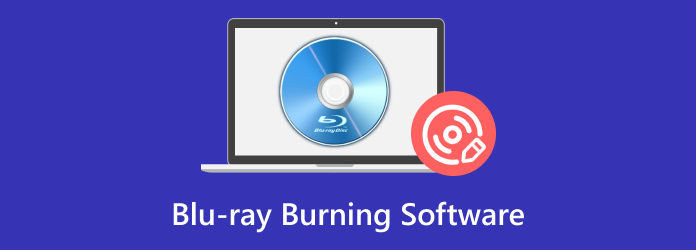
Part 1. 5 Free Blu-ray Burning Software
In this part, we will introduce the best Blu-ray burning software you can access on your computer. We also included slime of their features that lets you enhance the content for better results. Thus, start reading all the details below and learn more.
1. Tipard Blu-ray Creator
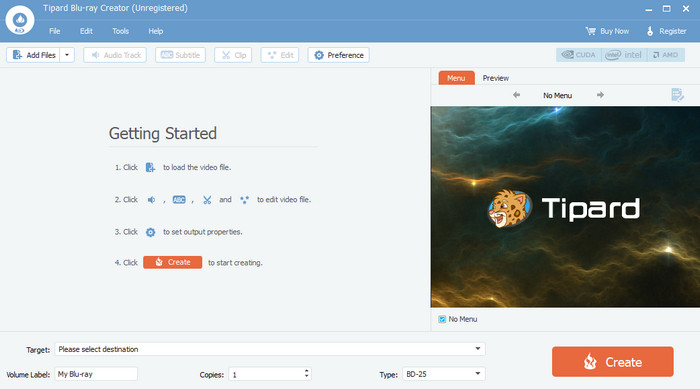
If you prefer using a freeware Blu-ray burning software, use Tipard Blu-ray Creator. It is one of the most professional-grade Blu-ray makers that can let you get your desired result after the process. Aside from that, even though it is professional-grade software, it can still offer an understandable UI. With that, you can navigate all features easily during the burning process. It can also offer various ready-to-use menu templates for simple editing. You can add music background, effects, filters, crop the video, and more. Thus, if you want a free Blu-ray maker with excellent features, there is no doubt that Tipard Blu-ray Creator is the right software.
2. IMGBurn
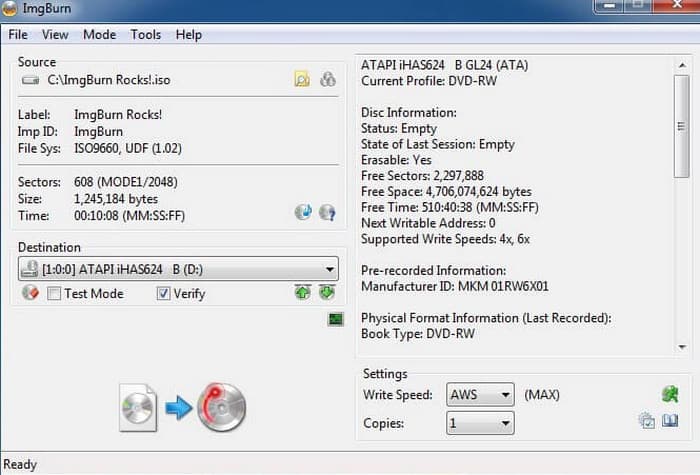
The next on our list is IMGBurn. If you are a beginner and want to create Blu-ray without encountering any hassle, then we recommend using this software. It has an understandable layout and functions. It can even let you use various disc types, making it more convenient for users. The only drawback here is that there are some circumstances when it performs poorly, especially when dealing with large files.
3. Express Burn
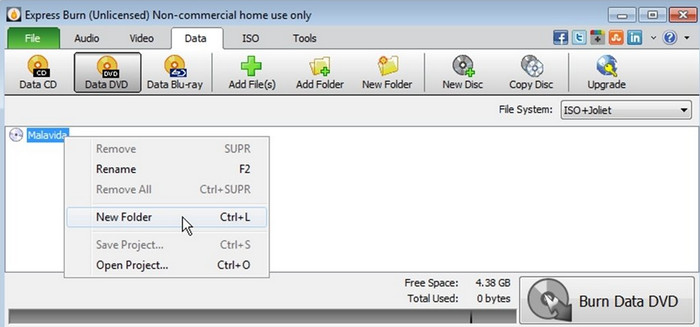
Express Burn software is one of the most comprehensive Blu-ray burning software you can download on your computer. With its layout, beginners and professional users can access and operate the software without struggling. In addition, it can also provide excellent video quality, leading you to a smooth and better viewing experience. The only drawback here is that it has limited functions in terms of editing the content.
4. BurnAware Free
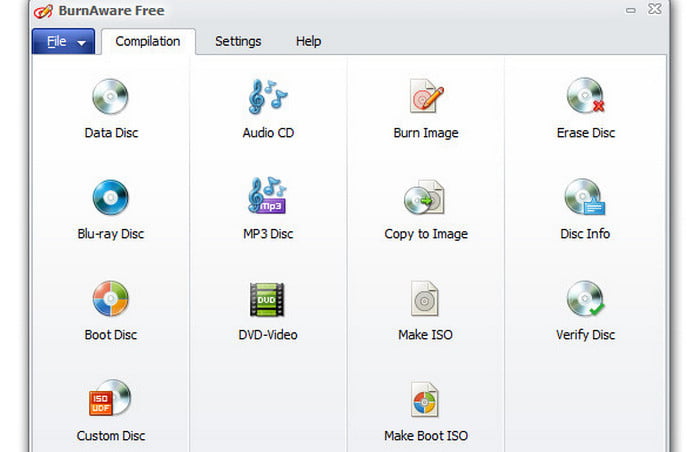
Another freeware program that can let you burn Blu-ray is BurnAware Free software. With its user interface, you can use all the functions and finish tasks without hassle. Aside from that, the software has some features that can let you enhance your content. You can burn data, create ISO images, verify discs, and more.
5. Freemake Video Converter
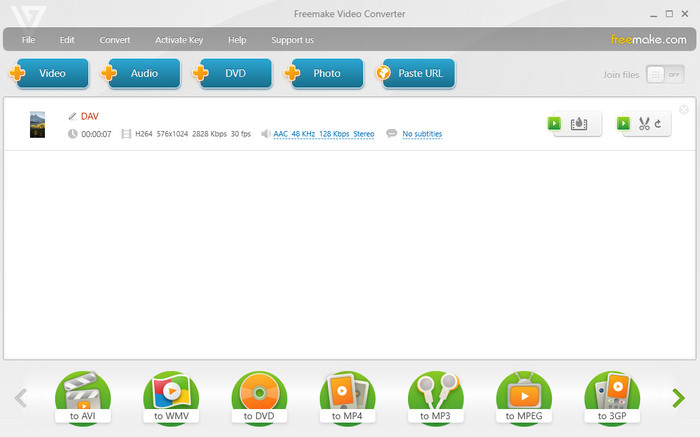
For our last Blu-ray maker, we recommend the Freemake Video Converter. It is one of the best Blu-ray burner software you can download on your computer. It has quick-burning software with a simple layout. You can also use some functions, such as video cutter, rotator, cropper, etc. With that, you can tell the Freemake is another helpful Blu-ray maker that can give you the result you need after the process.
See the simple details below for more insight into these Blu-ray-burning creators.
| Free Blu-ray Burning Software | Best for | Interface | Burning Speed | Quality |
|---|---|---|---|---|
| Tipard Blu-ray Creator | Beginners | Simple | Fast | Excellent |
| IMGBurn | Beginners | Simple | Standard | Good |
| Express Burn | Professionals | Simple | Fast | Excellent |
| BurnAware Free | Beginners | Simple | Standard | Good |
| Freemake Video Converter | Beginners | Simple | Fast | Excellent |
Part 2. Top 5 Paid Blu-ray Burning Software
This section will discover the top 5 paid Blu-ray creators you can operate on your Windows and Mac. Then, you will also see a simple table that gives you more insight into the software. Please read the information below and discover the best program.
1. DVDFab
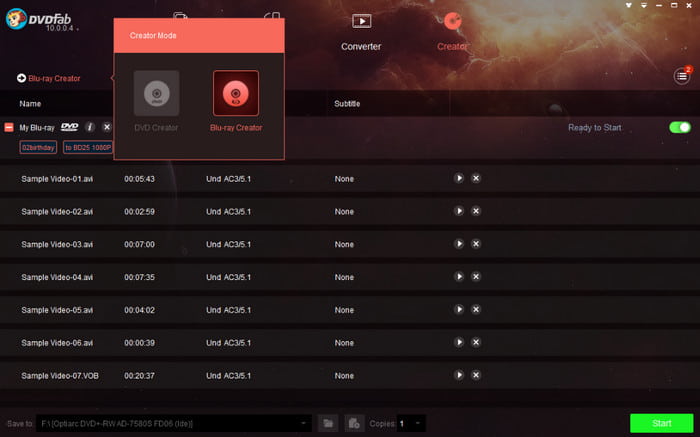
DVDFab is one of the best Blu-ray burning software you can access on your computer. You can rely on this software to make Blu-ray with great output quality. You can even have a smooth burning process since it has a simple interface and understandable features, making it a powerful software. In addition, you can even burn multiple media files on Blu-ray to collect and store numerous files in a single Blu-ray disc. The only drawback here is that the plan is pricey.
2. Leawo Blu-ray Creator
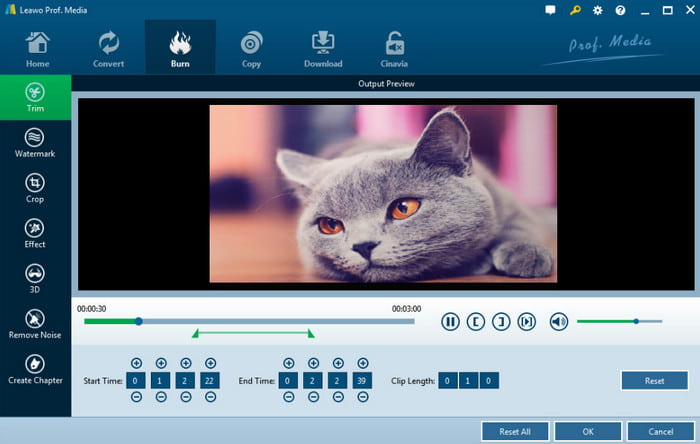
Another Blu-ray creator you can utilize to create Blu-rays is Leawo Blu-ray Creator. This software is perfect if you want to get your desired output instantly. This is because it offers great quality quick-burning software. With that, the program suits the task. Additionally, you can use various editing functions to improve the video. You can crop, trim, add effects, remove noise, and more. So, consider using this software if you are looking for an excellent Blu-ray creator.
3. Xilisoft Blu-ray Creator Express
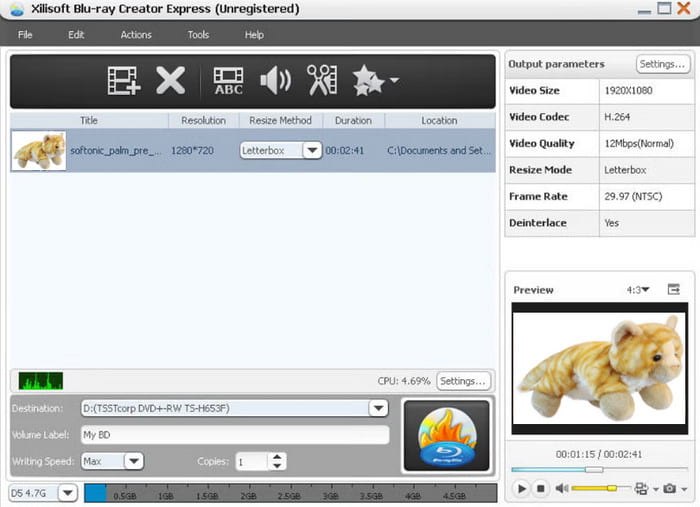
The next Blu-ray creator you can access on your computer is Xilisoft Blu-ray Creator Express. It is an ideal Blu-ray burner if your main goal is to get excellent video and audio quality. You can deal with a video file with 4K quality. Besides that, you can even use various videos in different formats. It includes MP4, MKV, AVI, MOV, and more. What makes it more popular is its neat and friendly user interface. With its perfect layout, you can expect to experience an amazing and smooth Blu-ray creation procedure.
4. Wondershare DVD Creator
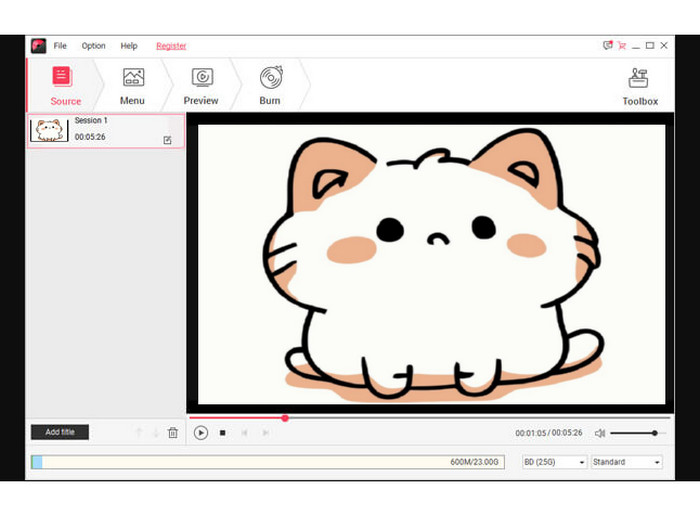
Do you need an amazing Blu-ray creator that can support almost all types of Blu-ray discs? In that case, you must use the Wondershare DVD Creator. This software can handle various discs, such as BD-RE, BD-R, BD-25, BD-50, and BD-100. With that, you can tell that it is among the most reliable software for creating Blu-ray. It can even burn 150 formats, so there is no need for compatibility issues.
5. Power2GO

If you are still looking for another paid Blu-ray maker, we would like to introduce the Power2GO software. It is one of the professional-grade Blu-ray creators that can offer various features to give you excellent output. The good thing about this software is that you can insert a menu with various templates. You can even customize the menu to make the output more engaging. The only shortcoming of this tool is its complicated layout, which can be confusing for some users.
If you want to learn more about the Blu-ray creator, see the simple table below.
| Blu-ray Burning Software | Price | Interface | Burning Speed | Quality |
|---|---|---|---|---|
| DVDFab | Price starts at $29.99 | Simple | Fast | Excellent |
| Leawo Blu-ray Creator | Price starts at $39.95 | Simple | Fast | Good |
| Xilisoft Blu-ray Creator Express | Price starts at $99.99 | Simple | Standard | Excellent |
| Wondershare DVD Creator | Price starts at $39.95 | Advanced | Fast | Good |
| Power2GO | Price starts at $48.99 | Advanced | Fast | Excellent |
Part 3. How to Burn Blu-ray Disc
You can get all the information from this post if you want to learn how to burn Blu-ray discs. We will teach you the best burning process you can follow using Tipard Blu-ray Creator. We ensure you can follow the instructions easily since all the details we will show are simple. With that, read the information below and start with the Blu-ray burning procedure.
Step 1For the first step, you must download Tipard Blu-ray Creator software on your computer. You can get it on your Windows and Mac OS. Then, launch it to start burning the Blu-ray.
Note: Ensure that your Blu-ray disk is inserted into your drive before proceeding to the next step.
Step 2After you open the program's main interface, click the Add Files button and insert the media file you want to insert. Then, go to the next process.
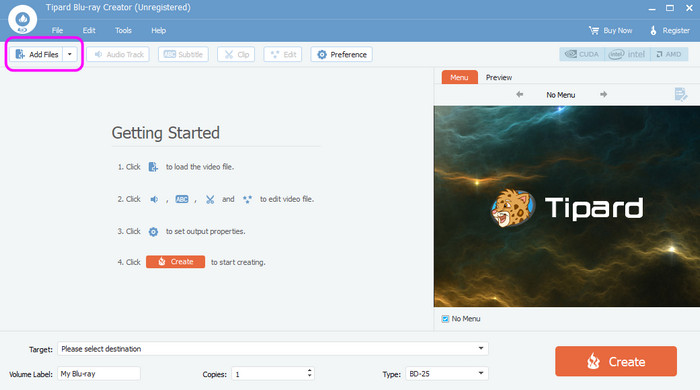
Step 3After you insert the media file, you can go to the bottom interface and proceed to the Target section. Then, you can choose how you want to save the content.
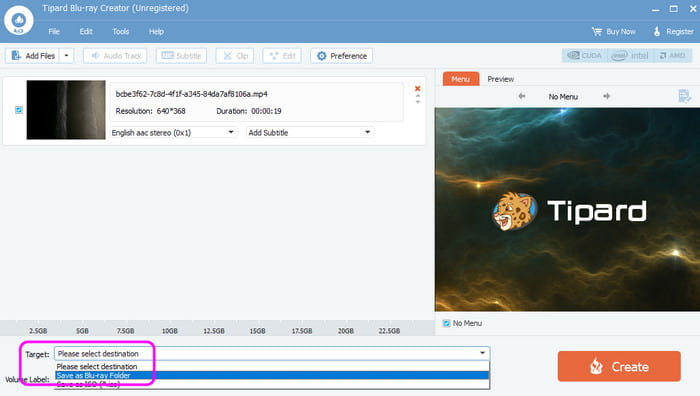
Step 4After that, you can start burning the Blu-ray. Click the Create button below and wait for the Blu-ray burning procedure. Once done, hit the Finished button, and you will already have the Blu-ray output.
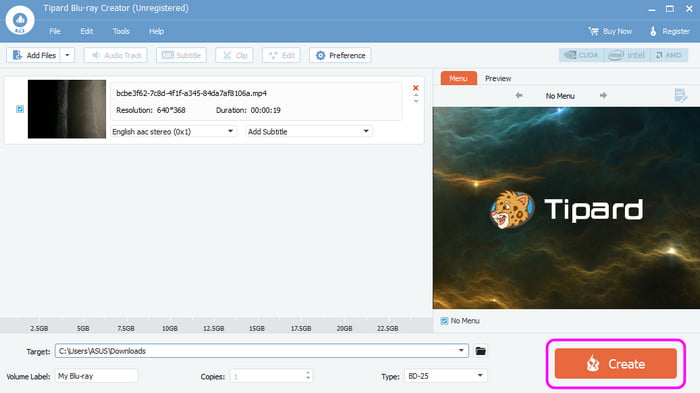
Conclusion
Using excellent Blu-ray burning software can help you get excellent results when burning Blu-ray. With that, it is important to discover various software you can use to get better results. Thankfully, this post introduced all the most reliable Blu-ray creators you can access on your device. If you are searching for better software, we recommend using Tipard Blu-ray Creator. This software gives you excellent output quality after creating Blu-ray, making it an outstanding Blu-ray maker.