There are various advantages to making a Blu-ray. It can help you collect and store various contents, enjoy great video quality, encounter superior audio quality, and more. Also, creating a Blu-ray is among the most enjoyable tasks you can do. However, in terms of creating Blu-ray, the most important thing you must consider is the software you must use. Thankfully, this post will introduce various Blu-ray makers to help you create Blu-ray effectively and smoothly. You will learn about the software's description, pros, cons, and more. Therefore, come and read this post to learn more about the best Blu-ray creator software you can use for an effective Blu-ray creation.

Part 1. What Makes a Good Blu-ray Creator
Do you want to know what makes a good Blu-ray creator? Then, you must get the information below. You will learn more insight that can guide you about Blu-ray makers.
Burning Speed
When using a Blu-ray creator, you can tell that it is good if it can burn Blu-ray instantly. Having a good burning speed can help users to save more time during the process.
Output Quality
The quality is also among the best things you can get to your output. With that, when using a Blu-ray maker, ensure that it can give you a satisfying quality to have a better experience.
Menu
If your Blu-ray maker can give a menu, you can use an amazing Blu-ray. Plus, it may be more perfect if the menu is customizable.
Editing
Various Blu-ray creators are not just capable of making Blu-rays. Some of the software offers basic editing functions that can improve content. You have an excellent Blu-ray maker if you have the software that can offer such a feature.
Compatibility
If you want to know if the software is good, consider checking its compatibility. Some programs can't be used on some OS. You have good software if you can access the Blu-ray maker on various platforms.
Easy to use
For beginners, it is recommended to use a Blu-ray with an intuitive interface. If your software allows you to navigate its overall functionalities without hassle, then the software you use is great.
Part 2. 8 Excellent Blu-ray Creators
1. Tipard Blu-ray Creator
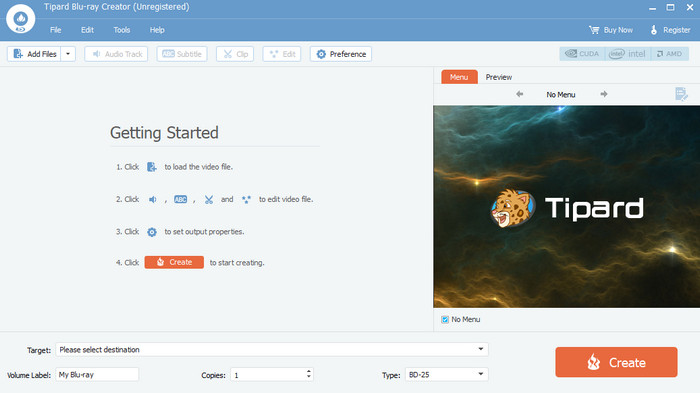
Best for: Beginners and skilled users
If you are looking for an excellent Blu-ray creator, we recommend using Tipard Blu-ray Creator. This Blu-ray-making program can help you create the result you prefer. It lets you make Blu-ray instantly with its fast process. It also has a simple layout that is perfect for all users. It can even handle video up to 4K resolution. What's more, the software can provide various menu templates for engaging content. You can even use some basic editing tools, making it ideal for users.
- Creating a Blu-ray is a simple task with a simple layout and functions.
- It can give excellent quality after the process.
- It can handle video with great quality, up to 4K.
- The software can offer free templates and a customizable menu.
- It can provide basic editing functions to improve content.
- Get the paid version to access some of its advanced features.
2. WinX DVD Author

Best for: Skilled users
Another excellent Blu-ray creator software that can help you achieve your task is WinX DVD Author. This program can burn Blu-ray effectively using its creation feature. It can handle various video types, making it more reliable and useful. Aside from that, it is not just ideal for creating Blu-ray. It can also allow you to download YouTube videos.
- The Blu-ray-creation process is smooth.
- It can download videos from YouTube.
- It is capable of making a menu to get a better result.
- The layout is confusing, which is unsuitable for non-professional users.
- It is resource-intensive.
3. DVDFab UHD Creator
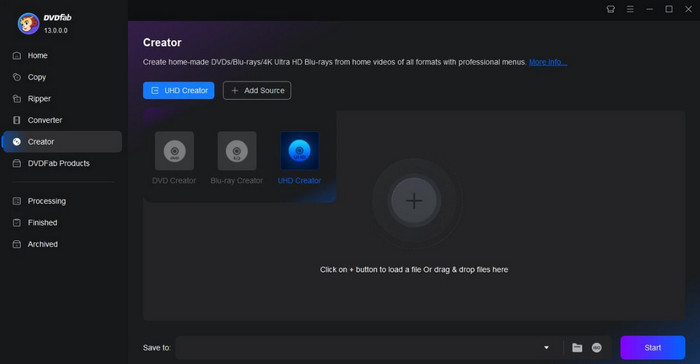
Best for: Skilled users
If you still need another software that can make Blu-ray, access DVDFab UHD Creator. This software is one of the most popular programs of DVDFab. This allows you to burn Blu-ray with an excellent video quality of up to 4K. Plus, in terms of process, you can burn Blu-ray 20× faster, which makes it a powerful creator. It can also support hundreds of formats, such as MOV, VOB, MP4, MKV, WMV, AVI, etc.
- It can perfectly create Blu-ray.
- The software can handle various media formats.
- Its burning process is 20× faster than other software.
- The program has a complicated layout.
- There are times when the performance of making Blu-ray is poor.
4. CyberLink Power2GO

Best for: Beginners and skilled users
The next Blu-ray maker on our list is CyberLink Power2GO. It is also one of the best software for fast-burning processes. With that, you can get your Blu-ray without consuming much time. Additionally, with its understandable design, you can navigate its overall features without struggles. It can handle 4K content, leading to a better watching experience.
- It can create Blu-ray with great quality.
- The design of the software is simple.
- It is not 100% free, so expect to experience some restrictions when using the free version.
- Installing the program takes time.
5. Leawo Blu-ray Creator
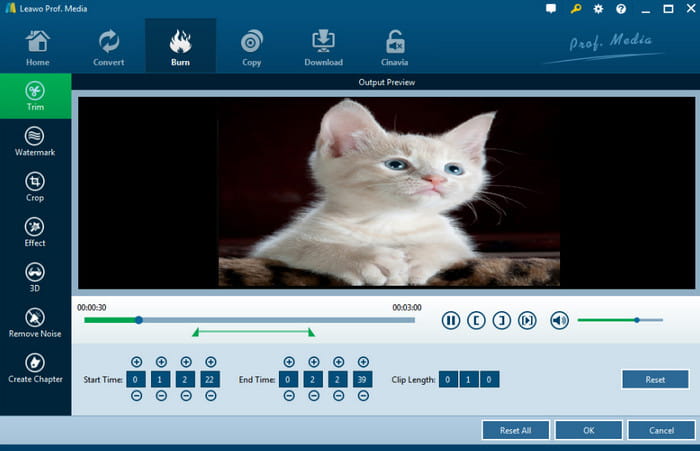
Best for: Beginners and skilled users
Leawo Blu-ray Creator is an excellent program that can give you excellent results after the burning process. It is also capable of creating 2D video and 3D Blu-ray. It also ensures an engaging result since it lets you customize the menu. It can even create a DVD, which makes it more reliable.
- It can create 2D and 3D Blu-ray and DVDs.
- The layout is perfect for all users.
- It can handle various Blu-ray disc types.
- It has limited features.
- The software can't compress Blu-ray.
6. Express Burn
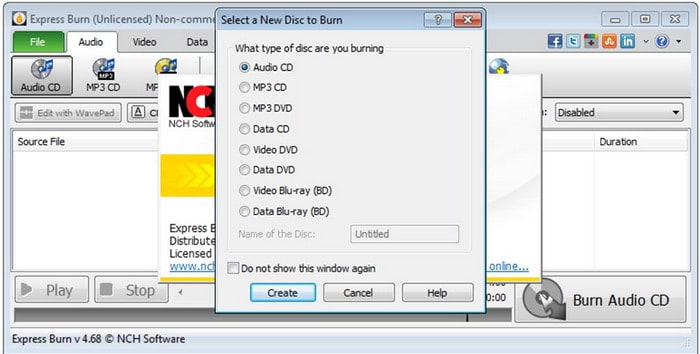
Best for: Skilled users
You can also use Express Burn as your computer's exceptional Blu-ray creator software. In terms of giving an excellent performance, there is no doubt that this is the best program you need. It can create Blu-ray with great quality, such as 1080p and 4K. It can even create Blu-ray from various media files, such as audio, video, data, subtitle tracks, etc. With that, we can tell that Express Burn is one of the remarkable creators you can use to achieve your main task.
- It can give a great performance when creating Blu-ray.
- It can support great video quality, like 1080p and 4K content.
- Since the software is an advanced Blu-ray maker, it is only suitable for skilled users.
- The program's file size is large, so it is better to have enough storage when installing it on your device.
7. Xilisoft Blu-ray Creator
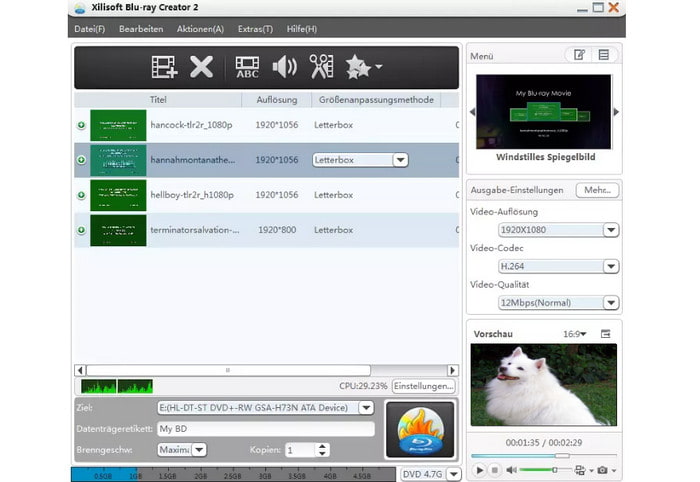
Best for: Beginners and skilled users
Do you want to create a Blu-ray of various media files? Then, we suggest using the Xilisoft Blu-ray Creator. This is one of the best Blu-ray burners that can handle various media formats easily. It can handle AVI, M4V, MP4, MPEG, MKV, WMV, ASF, and more. It can also create video discs, AVCHD, and DVDs on Windows and Mac operating systems. Furthermore, you can also get a satisfying viewing and listening experience since the program can give you excellent quality. With that, expect to get an astonishing result after the Blu-ray-making procedure.
- It can create Blu-ray from various media files.
- The creation process is fast and smooth.
- It can also create AVCHD and DVDs.
- It cannot handle copy-protected Blu-rays.
8. IMGBurn

Best for: Beginners
If you are a non-professional user and want to create Blu-ray without hassle, use IMGBurn. It is among the software you can access on your computer that can offer various features to achieve your main objective. The good thing is that it can provide a smooth-burning process, making it more reliable and powerful. In addition, like other Blu-ray creators we have introduced, it can give you excellent video and audio quality. It is also capable of providing basic editing tools. You can enhance your file before proceeding to the final Blu-ray creation. Thus, if you want the best Blu-ray creator software, consider accessing IMGBurn.
- Creating Blu-ray using this software is easy with its comprehensive interface and features.
- It can offer a smooth-burning process.
- It can offer exceptional quality after the creation process.
- There are times when the process of creating Blu-ray is slow.
- It takes a lot of time to download and install the program.
Part 3. How to Choose the Right Blu-ray Creator
When choosing the right Blu-ray creator, you must first know your main objective. Each software has its specialization. Some of them can offer a menu, and some cannot. Some software programs have a fast creation process, while others focus on slow but capable of giving an excellent quality. But, if you want a full-packed Blu-ray creator, the best features you can consider are its burning speed, audio and video quality, compatibility, interface, supported formats, and more.
Conclusion
Indeed, using the best Blu-ray creator software is the right choice if you want an excellent result. That's why this post recommended various software you can access to achieve your goal. Also, if you are a beginner and want to create Blu-ray with excellent quality, simple UI, and can provide all the features you need, use Tipard Blu-ray Creator. This fully-packed Blu-ray maker can give you a smooth process and great results, making it powerful software.






