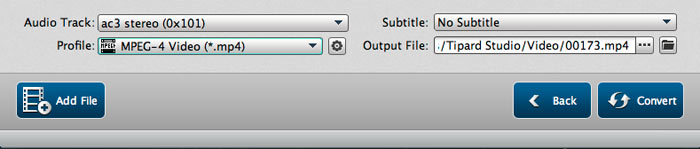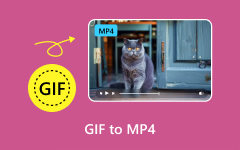Best 2D to 3D Converter - Convert Videos From 2D to 3D Formats on Mac

Since the dawn of 3D movie, it was welcomed by people all over the world. 3D film usually provides the viewers with the immersive feeling, so it is more attractive than standard 2D movies. However, people who want to watch 3D movie must go to the cinema or buy some 3D CD on purpose. Now, you need not be so hard and you just need a Tipard 3D Converter for Mac, which can convert 2D to 3D to reuse your normal videos and give you a great visual enjoyment.
Tipard 3D Converter for Mac is a highly cost-effective 2D to 3D conversion software which can convert a normal 2D video to fantastic 3D video with perfect image quality. Also, it is capable of converting 3D to 2D as well as 3D video to other type of 3D modes. In addition, this Mac 2D to 3D Converter offers you several 3D modes, including anaglyph 3D, side by side 3D, and top and bottom 3D. And the converted video can be played on any mainstream multimedia player such as iPad 4, iPhone 5, iPod, Apple TV, PS3, etc. Furthermore, Tipard 3D Converter for Mac allows Mac users to modify relevant settings, such as video resolution, video bitrates, frame rate, encoder, aspect ratio, zoom mode and audio channels, sample rate, etc.
Add 2D video
Open Tipard 2D to 3D Converter for Mac and then select the 2D to 3D. Click "ADD Files" button in the lower left corner or "File" icon in the upper left corner, select one or more video files you want to convert.
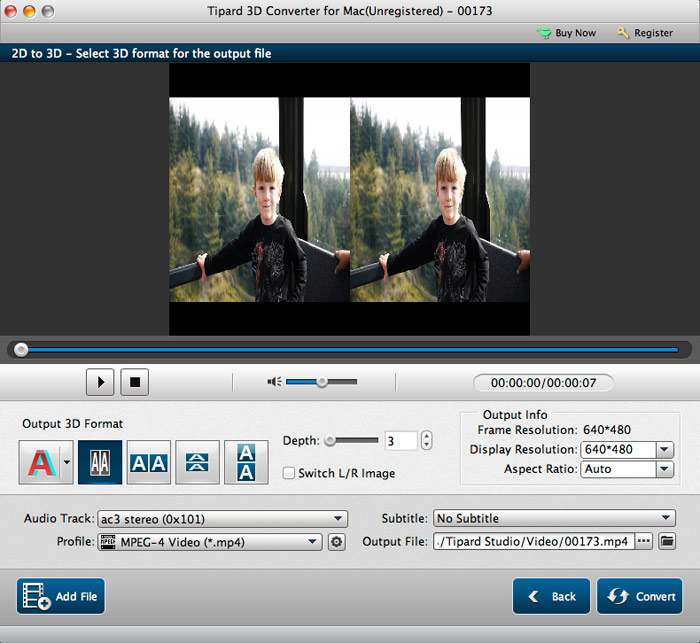
Choose output formats
Based on the formats supported by your portable devices, you can select the output format for the movie from the "Profile" column and set the destination folder. Also you are allowed to select your preferred audio track and subtitle for your video.
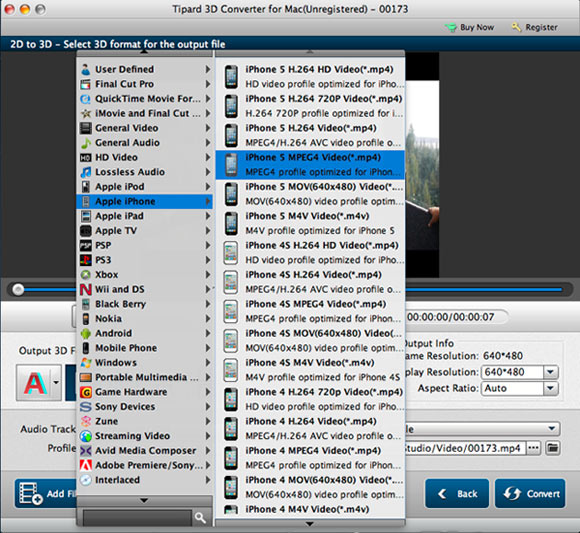
Adjust video parameters
Click "Profile Settings" image button to set video resolution, encoder, frame rate, zoom mode and so on.
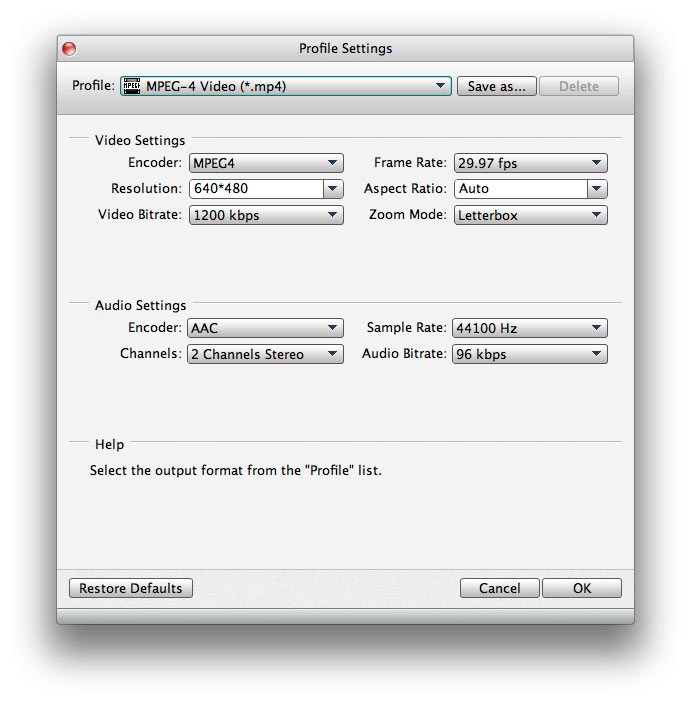
Convert PDF file on Mac
Click the "Convert" button to convert 2D to 3D.