An MP3 metadata editor is productivity software that enhances the ability of a user to work on their music library because it allows you to edit essential details such as title, artist, album, cover art, etc. Those details are stored as files known as Metadata, and files must be labeled correctly. Without metadata, your music files can clutter, making it next to impossible for you to sort or play the tracks in an orderly fashion. A poorly organized music library can be a nightmare for a music lover, an audiophile, a DJ, or a simple music listener who enjoys seamless playlists. This article discusses the features and specifications of free and professional MP3 metadata editors while giving a step-by-step guide on editing.

Part 1. Top 3 Free MP3 Tag Editors
With the help of MP3 tag editors, you can edit the metadata of a song, such as the title, artist, album, genre, and even album art, making it easier to manage your music library. Below are three of the best free MP3 tag editors, each with its advantages and disadvantages.
1. MusicBrainz Picard
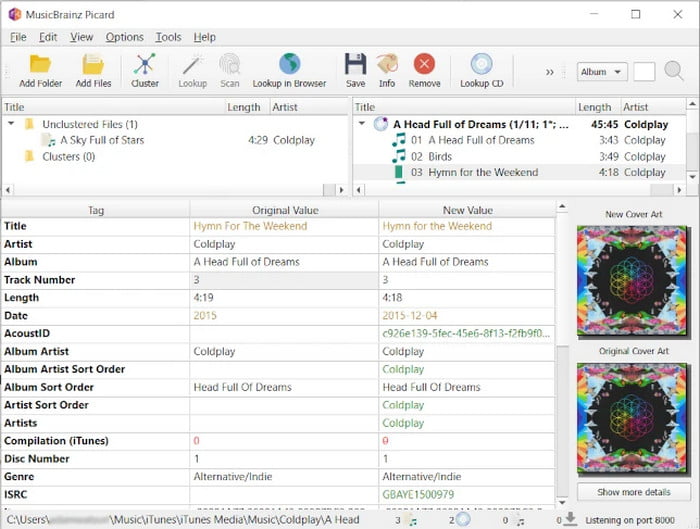
MusicBrainz Picard is a free, open-source MP3 tag editor that helps you add and edit metadata for your music. It uses the MusicBrainz database to automatically identify and tag audio files, ensuring accurate and organized music libraries across various devices.
- Automatic tagging using a vast online database is available.
- The software supports multi-file editing.
- It works on Windows, Mac, and Linux.
- Beginners may find the interface difficult.
- For automatic tagging to work, an internet connection is needed.
2. Mp3tag
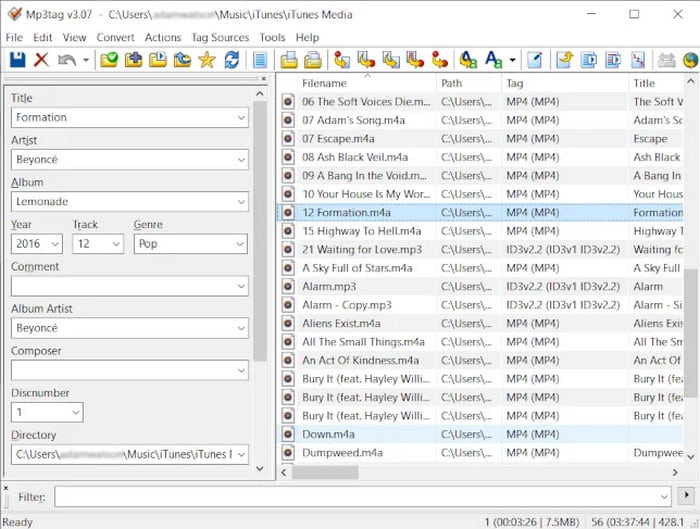
Mp3tag is a free and user-friendly MP3 tag editor with a simple interface, allowing easy editing and renaming of audio files for better organization and accurate metadata management.
- It features an intuitive and straightforward interface.
- The software supports multi-file editing.
- Works for integration with online databases such as Discogs.
- Compared to MusicBrainz Picard, it provides less automatic tagging.
- The version available for Mac requires payment.
3. Online MP3 Tag Editor (TagMP3.net)
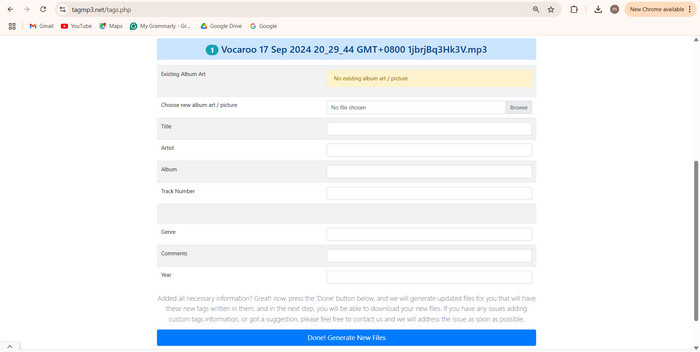
TagMP3.net is a web-based MP3 tag editor that allows users to update metadata and add cover art without downloading any software, making it a convenient and accessible tool for organizing and managing music files effortlessly.
- It does not require installation to edit MP3 metadata easily.
- The interface is simple and easy to use.
- Users can add cover art to their files.
- It has limited batch editing features.
- Uploading large files may take time.
Part 2. Top 5 Professional MP3 Metadata Editors
Here are the five best tools for high-quality MP3 metadata editors for professional use and high-demand features. These programs assist users in organizing audio files professionally by allowing the efficient management and editing of metadata.
1. Tipard Video Converter Ultimate - Best Overall
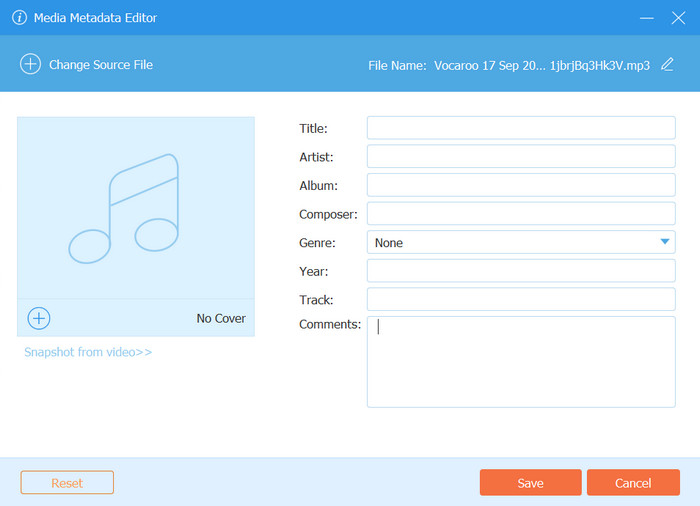
Tipard Video Converter Ultimate is a media tool that edits and converts videos as well, and it includes an advanced metadata editor. This adds the unique option for users to edit ID3 tags of their MP3 files, change the filenames, add cover art, and even change the artist, album, genre, and release year of the audio.
- Has a wide range of supported audio and video formats.
- Gives the option to alter ID3 tag info like artist, album, and cover art.
- It includes batch editing for efficiently organizing metadata files.
- Possesses video conversion, audio extraction, and enhancement tools.
- Over ten quick editing tools are provided in the built-in toolbox.
- Some first-time users might be overwhelmed due to the interface's extensive features.
2. Music Tag
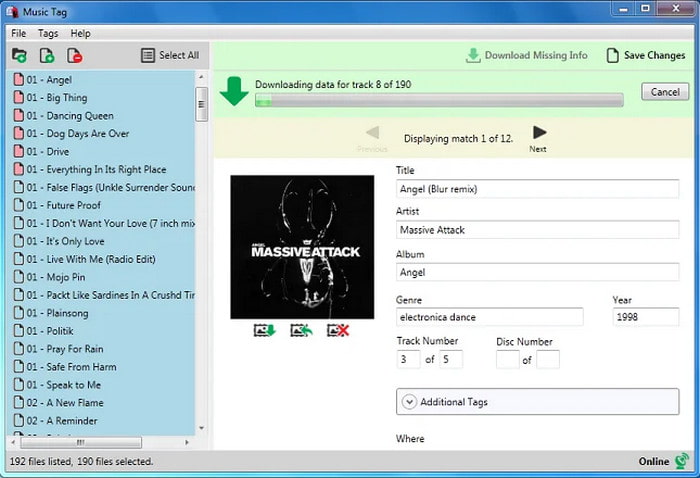
Music Tag offers the best practices for organizing music libraries through automatic and manual tagging. The program uses audio recognition features to obtain missing ID3 tags, rename files, and arrange tracks.
- Accomplishes both automated and manual tagging.
- Simple, user-friendly interface.
- Allows editing and organizing of metadata.
- Premium payments are needed for automatic tagging.
- Tagging is not as advanced as professional editing tools.
3. MediaMonkey
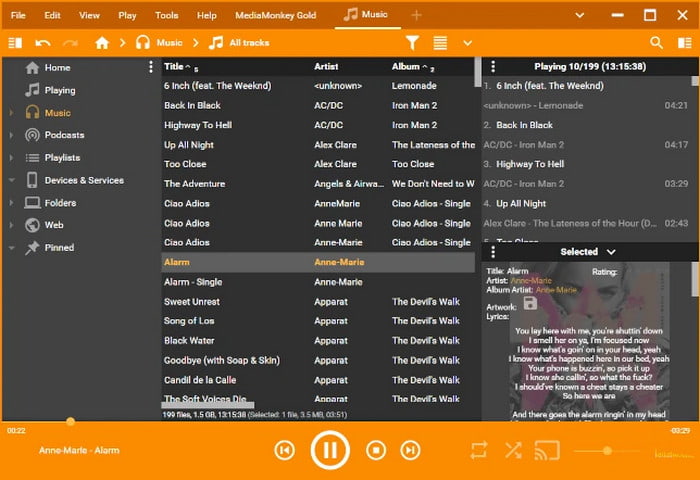
MediaMonkey has an updated design with a streamlined music collection organizing software. It gives the users the option of file renaming based on metadata, fetching album covers, and importing lyrics. Moreover, MediaMonkey adds the feature of a media player and file format support. However, the editing options for tags are not as easy to find as with other programs for tagging music.
- Integrated media playback.
- Manual tagging for free.
- Premium account users can access autocratic tagging.
- Users who pay a premium will gain access to advanced features of tagging.
- Lack of easy-to-use tag-altering options compared to tag-manipulating programs.
4. Kid3
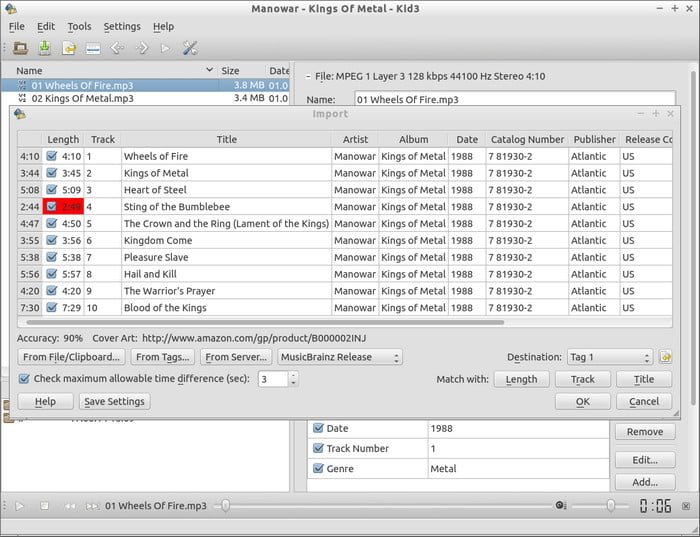
This powerful MP3 metadata editor is designed for batch processing and manual tag editing, allowing users to efficiently organize, modify, and manage their music files with ease.
- Permits batch processing of extensive collections of music.
- Accommodates different versions of the metadata, including ID3v1, ID3v2, and APE.
- For Windows, MacOS, and Linux.
- Does not include a feature for automatic tagging.
- Lacks modern interface design found in some other programs.
5. Tag Scanner
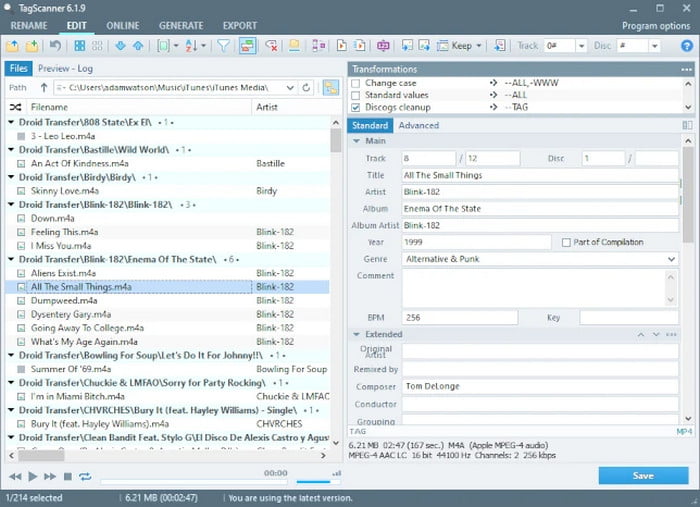
This comprehensive software is designed for editing MP3 metadata, renaming files, and creating playlists, providing users with an efficient way to manage and organize their music collections effortlessly.
- Allows pre-listening of files via a built-in audio player.
- Renaming files with the aid of metadata can be done in bulk with a single click while you edit audio metadata effortlessly.
- Can obtain metadata from online databases.
- UI might take time to get used to.
- Some people might think the layout looks old-fashioned.
Part 3. How to Edit MP3 Metadata on Windows and Mac
Changing the MP3 metadata is critical for accurate media display and an organized music library. With Tipard Video Converter Ultimate software, users on Windows and Mac can easily edit their MP3 data with great ease. Below are the steps that will allow you to change the data minimally.
Step 1 Download and Install
Visit the Tipard Video Converter Ultimate website, where you will find Windows or Mac versions of the software. Download the software, follow the simple steps for installation, and open the program.
Step 2 Open the Media Metadata Editor
Now go to the main menu and click on the More Tools option. Then, select the Media Metadata Editor tool from the menu.
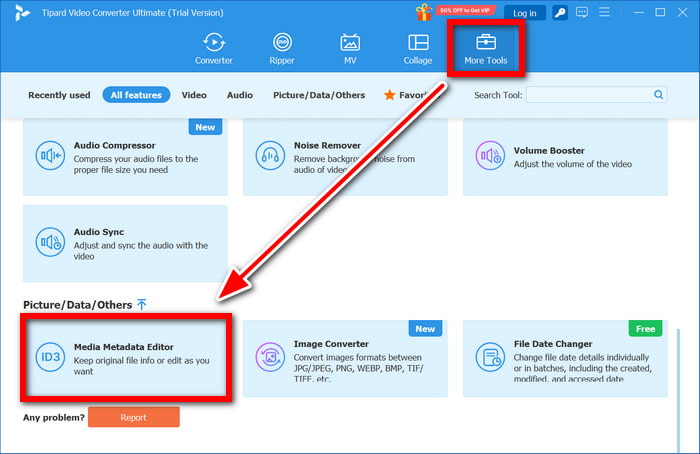
Step 3 Import the MP3 File
Next, pick the MP3 file you wish to edit by clicking the + button. The software will show the current data.
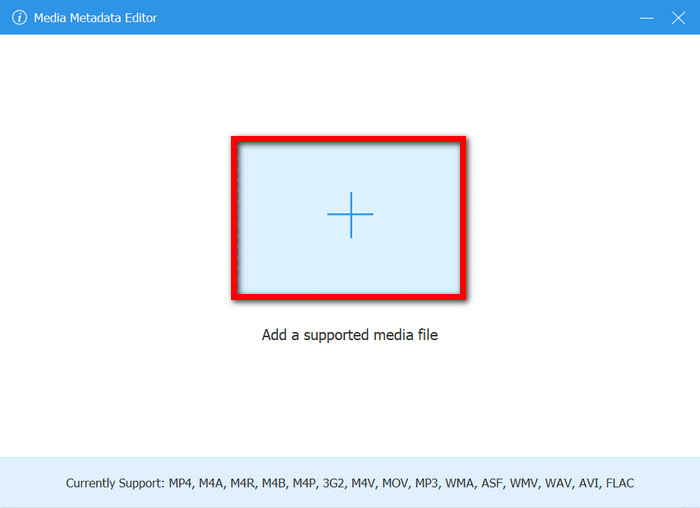
Step 4 Edit Metadata Details
Modify the fields of the ID3 tags, including the Title, Artist, Album, Genre, Year, and Comments. Change the cover by uploading a new photo.
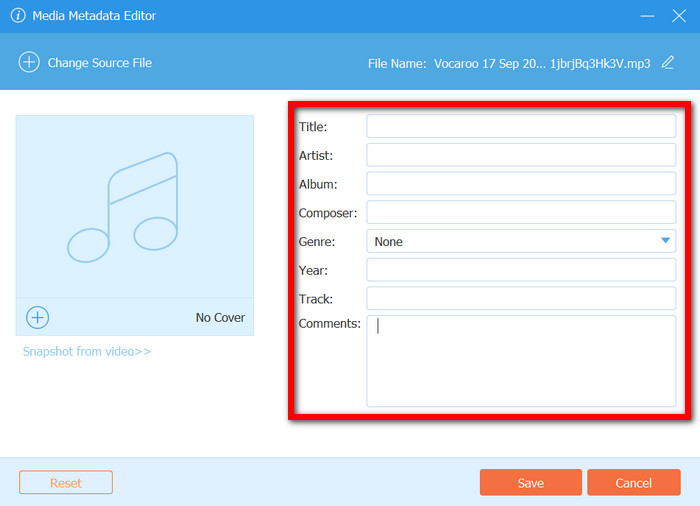
Step 5 Save the Changes
To save your work, click on Save. The file is now ready to be used in any media player as the newly edited data is saved.
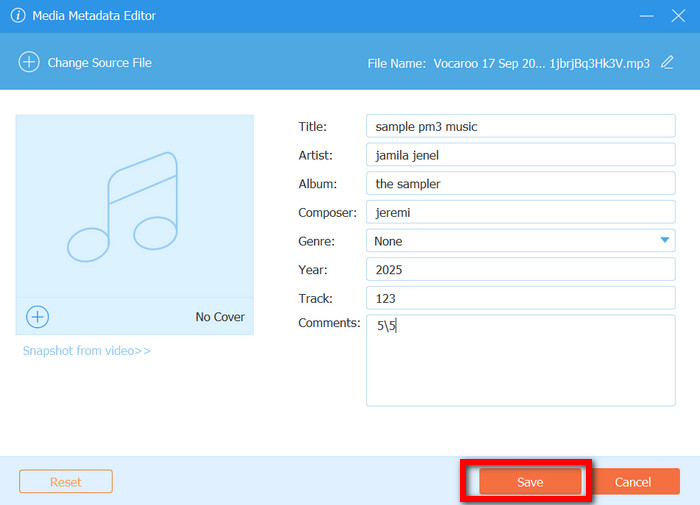
Conclusion
An MP3 metadata editor online, as well as desktop applications, allows you to efficiently manage and organize your music library by editing song details like title, artist, and album. Whether you choose a free web-based tool or a professional software solution, updating metadata ensures accurate file information, better playback experience, and seamless integration across various media players.






