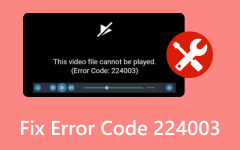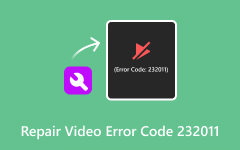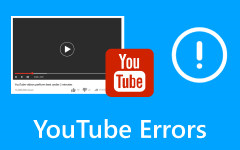Fix 0xc10100bf Error to Play Videos Without Difficulty
0xc10100bf is one of the video errors that you may encounter while browsing and trying to play videos on your computer or smartphone. The error code is a combination of numbers and letters. Your gut feeling may think that the issue is severe.
Is this your first time experiencing this issue? The factors causing it will be posted in this post. It is to use them as your further knowledge and prevent the error from happening again. Here are the common solutions for the 0xc10100bf fix process. Please scroll down below to get to know them.

Part 1. What is 0xc10100bf Error
The 0xc10100bf error code you are experiencing is a video issue that happens to most media players. It includes VLC Media Player, Windows Media Player, and more. Once you experience it, you will see the This File isn't Playable 0xc10100bf Error message on the screen.
Many of you may wonder what's happening in your videos. Actually, there are main reasons why it happens. Let's dig into them as we list them below.
- • Unsupported File Format
- • Incorrect File Extension
- • Corrupted Videos
- • Video Downloaded through Unknown Source
Additionally, if you captured the video, it is possible that the video was taken corrupt. Technical problems during the recording process may have been interfered with. Aside from recording, the video can be corrupted after transferring.
Viruses and malware are also some of the reasons your videos are corrupted. That's why storing your videos and other files safely on your computer or other devices is recommended. It is to avoid these kinds of issues.
Part 2. How to Fix 0xc10100bf Error
Knowing the factor causing the error 0xc10100bf is beneficial. Do you want to know why? Preventing them is one of the leading causes. You can prevent the issue once you know why it happens.
Now, it is time to learn how to fix 0xc10100bf error. This post contains 4 of the easiest methods that you can perform. Discover them by scrolling down below. Move on.
Check The Video File Format
Not all types of videos can be played on all types of devices. The reason is that each device has limited file formats it supports. If so, check the video file format you want to play. It may not be supported by the media player you use to play it. Here's the guide for the checking of the video file format.
Step 1Open the File Explorer or other albums on your computer. Locate the video file you have a problem playing. After that, click it to maximize the video and see other settings. Please open it with the default Photos program. To do that, right-click the video, choose the Open With button, then select Photos.
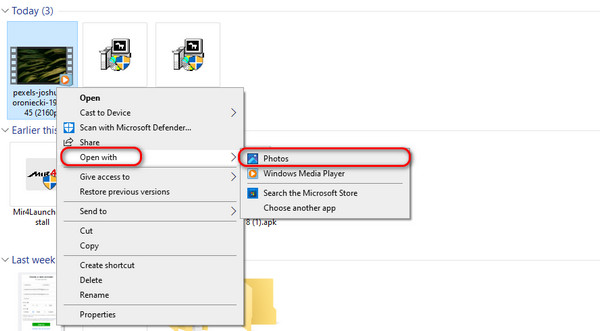
Step 2Click the Info button at the top. After that, the additional information will be shown on the right of the main interface. Go to the File Path section and check the video file format.
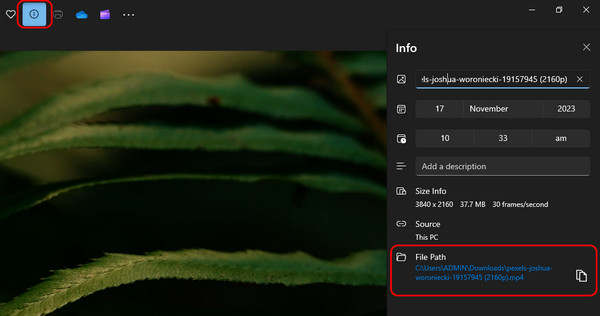
If the video format is not supported by the media player you want to use, convert the video. Use a video converter, like Tipard Video Converter Ultimate.
Check The Video Video File Extension
Aside from checking the video file format, the extension will also help fix the error 0xc10100bf. Sometimes, the video file format and its extension are different. It leads to your video needing to be played.
Now, if the file extension of your video is not matched with the video format, refer to the detailed steps below. They are about correcting the video file extension. Move on.
Step 1Go to the computer album where you store the video. Select the folder of its classification on the left side of the main interface. After that, the videos will be shown on the right.
Step 2Right-click the video, and you will experience the cannot be played error. Please select the Rename button on the pop-up options. Later, the name of the video will be highlighted in blue. The file extension will be after the Dot. Enter the right one by typing it using the computer keyboard.
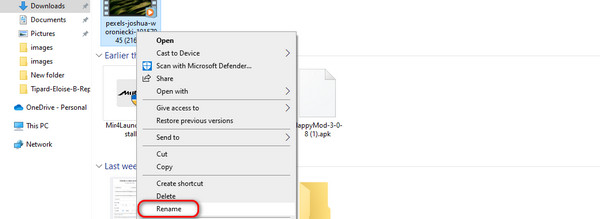
Use Tipard FixMP4
Other reasons may exist if the video format or extension is not the main problem. One of them is a corruption issue. If so, use Tipard FixMP4. It is a third-party tool you can use to fix corrupted videos on your computers. Your MP4, MOV, AVI, and 3GP videos are some of the supported file formats it supports.
The feature that makes this software stand out is that it allows you to add sample videos. It will be the third-party tool's reference to fix the corrupted video. Do you want to know the tool procedure? See it below.
Step 1Download the tool. Set it up and launch it afterward on your computer.
Step 2Search for the corrupted video on your computer. Add it to the Add button on the left to import it into the software. On the other hand, add the sample video to the Add button on the right. Wait for the videos to be imported.
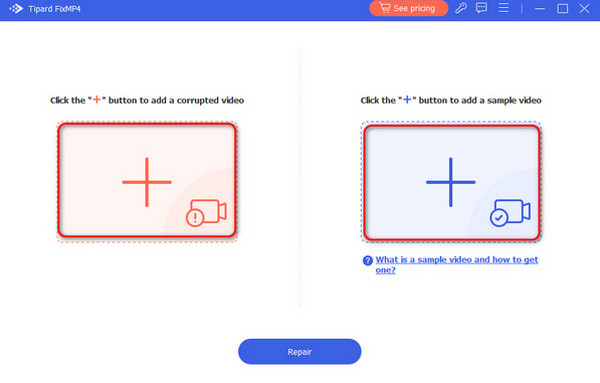
Step 3Now, fix the video. To execute that, click the Repair button at the bottom center. The software will load for about a few seconds for the repair process.
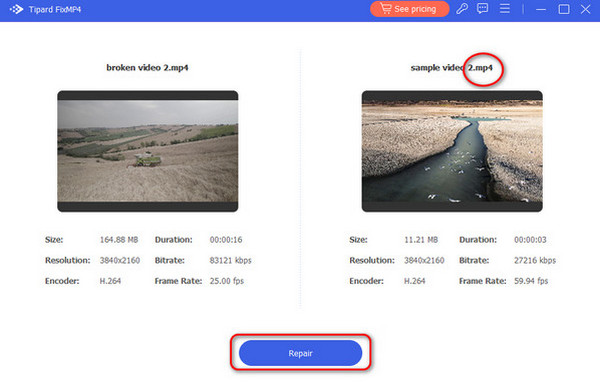
Step 4The results and preview will be posted on the following interface. Click the Preview button to reveal the video results before you save it. Please choose the Save button to keep the video on your computer.
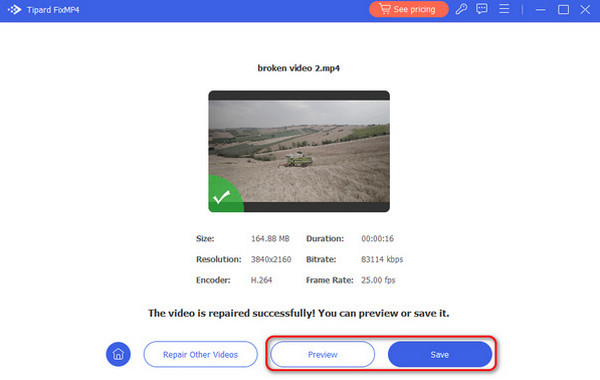
Extended Reading:
5 Best Ways to Fix Video Error Code 0xc00d36cb on Windows
Can't Play Video: 5 Ways To Fix Video Error Code 0xc1010103
Part 3. FAQs about 0xc10100bf Error
Why is my file not playable?
Videos that are not playable have many reasons why they happen. The common ones are incompatibility and unstable internet connection. The incompatibility happens when the video that you want to play is not supported by the operating system that your device has. In addition, an unstable internet connection can also affect your videos when you watch online.
What is error code 0xc10100be in VLC?
When you experience the 0xc10100bf error on VLC, it might be because of download issues. It happens when you download a video from an unknown website. The video or the VLC may be at fault. You can try to play the video with the other media players. If you encounter the same issue, it is time to repair the video problem.
How do I fix a file format that is not supported or corrupted?
Corrupted and unsupported videos are some of the most common issues you may interfere with. If your video is corrupted, you need to repair it first. You can use the third-party tool in this post, Tipard Fix MP4. But if your video is unsupported with your device, converting it is the method you must use. If so, you can search for a converter tool.
Conclusion
In conclusion, 0xc10100bf is an error code you experience on most media players. If you experience it, you need to fix the video first. It is the only way to play your video on the media player that you use. In this case, use the method this post offers. They are about 0xc10100bf repair processes. By the way, if you wnat to repair a local video file, you can use Tipard FixMP4.