There are so many tools that were once helpful for tasks like video encoding and editing. Sadly, some of them did not continue and are no longer updated. One of these is Microsoft Expression Encoder, which has already reached its end and is not available today.
In this post, we will talk about Microsoft Expression Encoder in detail. We will also share better alternatives you can use right now that can truly help with your video needs. Let us explore them all today!
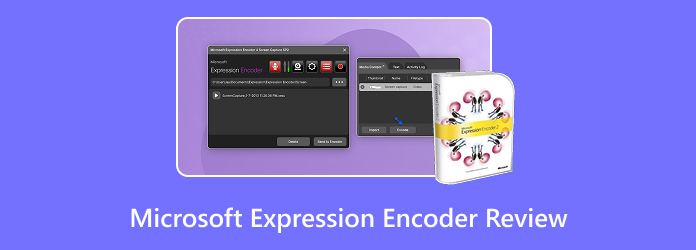
Part 1. What Is Microsoft Expression Encoder
Let us start with what Microsoft Expression Encoder is.
Microsoft Expression Encoder is a program made by Microsoft for handling videos. It is mainly used to record, edit, and convert videos for online use. Unlike big video editors, it focuses on simple tasks that help people get videos ready for the web.
You can use it to:
• Record your screen, like making tutorials or presentations.
• Trim videos and cut out parts you do not need.
• Add simple effects or titles.
• Convert videos to different formats, such as WMV or MP4, so that they can play online.
Part 2. Detailed Review of Microsoft Expression Encoder
Microsoft Expression Encoder 4 full version has an interesting story and a mixed reputation. It first came out in 2007 as part of Expression Studio. Microsoft wanted a tool for designers, developers, and teachers who needed videos for websites or training. The program was updated for a few years, but was eventually discontinued around 2012.
History:
• Created as part of Microsoft Expression Studio.
• Aimed to help with web videos and online streaming.
• Discontinued because Microsoft shifted focus to newer tools like Visual Studio and PowerPoint video features.
- Beginners can start quickly.
- Compresses videos while keeping quality high.
- Records tutorials, demos, or presentations easily.
- Supports popular video formats for streaming.
- No new updates or official support.
- Cannot handle advanced effects or motion graphics.
- It may not work well on modern Windows versions.
Why so many crack versions exist:
Since Microsoft Expression Encoder free edition is discontinued, official licenses are hard to find. Some users turn to cracked versions to get the program for free. People download cracks because:
• They want older features that are not in modern tools.
• They cannot find an official license.
• They prefer the simple workflow of Expression Encoder.
Overall, Microsoft Expression Encoder is a small, simple, and useful program for users who need basic video solutions. However, be careful with cracks because they can be unsafe or illegal.
Part 3. Top 3 Alternatives to Microsoft Expression Encoder
The last update of Microsoft Expression Encoder came out back in 2011. That was more than thirteen years ago. Because of this, it feels outdated and can no longer meet the needs of today's users. Many users have already moved on to better tools that offer video editing, screen recording, and fast converting. If you are searching for the best options, check them out below.
1.Tipard Video Converter Ultimate
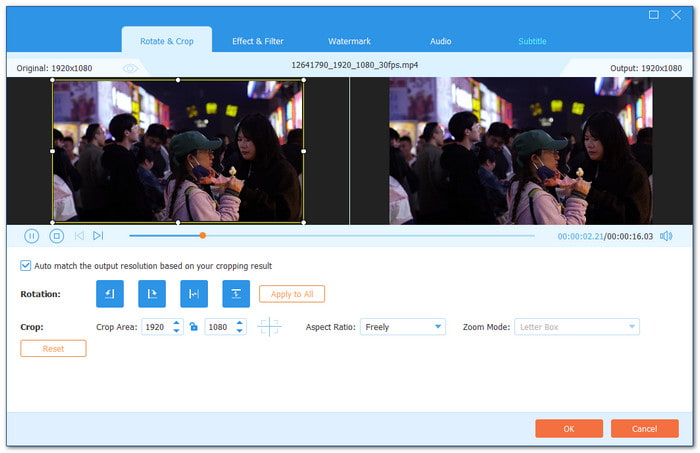
Microsoft Expression Encoder is no longer the right tool for today's video work. No more updates, supports fewer formats, and only offers basic editing. It makes it slow and limited for people who want more control. The best alternative is Tipard Video Converter Ultimate. It offers an intuitive interface with a simple workflow. It supports many video and audio formats with powerful encoders. You can also do batch conversion to save time.
On top of that, it has AI-powered editing tools like color correction and a video enhancer. There are also basic tools like merge, cut, rotate, crop, and filters. You can even make collages and pick from preset themes. These features give you the freedom to improve quality, adjust style, and design creative projects without effort. With Tipard Video Converter Ultimate, the process feels smooth, and the results look professional.
Key Features
• Convert over 500 video and audio formats and supports presets for digital devices. With that, your files can play smoothly on phones, tablets, computers, or even consoles.
• Easily edit and personalize videos with a click. It gives you quick options to trim, crop, rotate, or add effects without needing advanced skills.
• Create music videos with templates in one click. It makes it simple to pair clips and songs into polished projects ready to share.
• Combine videos and photos into collages. It lets you mix memories with layouts and themes for fun and creative results.
2.MiniTool Video Converter
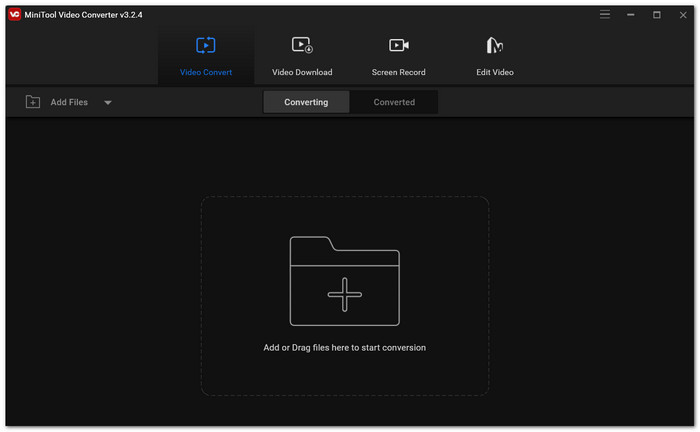
MiniTool Video Converter is a trusted Microsoft Expression Encoder 4 Pro for Windows 10 alternative. It can handle both video editing and format conversion. It is made for speed and supports over 1000 formats, allowing you to convert MOV to FLV, MP4 to MKV, and so on.
You can even record your screen, which makes it handy for tutorials. The tool also allows batch conversion so that you can edit or convert many files at once. It is simple, quick, and reliable for everyday video tasks.
Key Features
• Built-in screen recording. It lets you capture your desktop, tutorials, or gameplay with clear quality.
• Batch conversion allows you to process many files at once instead of one by one.
• Basic video editing tools give you options to trim, cut, rotate, or crop clips with ease.
• Preserves quality during conversion. With that, your videos look sharp and professional even after format changes.
3.CyberLink PowerDirector

Not every editor doubles as a converter, but this one does. CyberLink PowerDirector is a Microsoft Expression Encoder for Windows 11 alternative you can rely on. You can trim, cut, and add transitions before exporting videos into formats like MP4, WMV, or AVI.
It also supports 4K and 360-degree editing for modern projects. With presets for YouTube, Facebook, Instagram, and mobile devices, exporting feels effortless. This balance of editing and converting makes it one of the top alternatives to Microsoft Expression Encoder today.
Key Features
• Let you convert video for Instagram, YouTube, Facebook, or mobile without adjusting settings yourself.
• Supports 4K and 360-degree editing. With that, you can work with high-quality and immersive video projects.
• Batch rendering for multiple projects saves time by exporting several videos at once instead of one by one.
• A full-featured video editor with effects and titles allows you to add transitions, text, and creative touches to your clips.
Conclusion
If you are still planning to download Microsoft Expression Encoder 4, you cannot, as there is no official website anymore. The only way is through third-party sites, but that comes with risks like malware or broken files. Instead of taking that chance, it is better to use safe and updated tools.
One good option is Tipard Video Converter Ultimate. It is easy to use, supports many formats, and gives you editing tools like cutting, merging, video enhancer, and even collage making. It is secure, reliable, and works on today's devices.






