Top 10 Kindle APP Alternatives for PC/ Mac/ Android/ iPhone
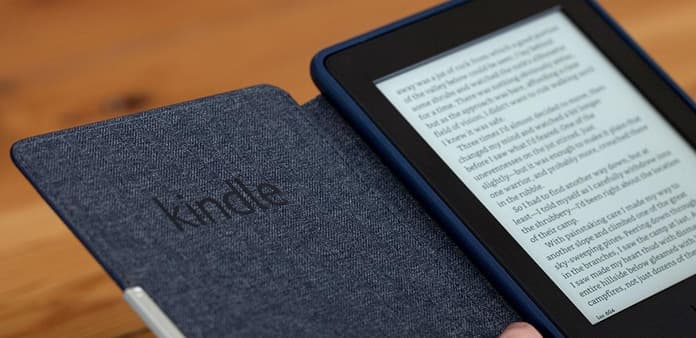
Reading eBooks on Kindle is the excellent experience for every book lover. The long battery life and eye-protected screen are the two big points why people choose Kindle as e-readers. However, not everybody prefers to choose Kindle tablets, for reading eBooks merely. The frequently used method is to read Kindle on PC and other digital devices, considering Amazon Kindle store has collected numerous eBooks with discounts, quite lower than buying books from bookstores. Therefore, this article mainly introduces people methods to read Kindle books on non-Kindle devices, and some Kindle e-readers supports Kindle file format convert as well.
Part 1: Kindle for PC and Mac Alternatives – to Read Kindle Books on Non-Kindle Devices
Most followings support reading Kindle for PC and Mac simultaneously. And you can use them not only as eBook reader, but also eBook manager to sort out Kindle eBooks and store as Kindle library.
Top 1. Calibre
Caliber is the free Kindle for PC and Mac software, to organize Kindle eBooks and change Kindle file formats and edit metadata. But only DRM-free eBooks available here on the Kindle for further reading.
Organize eBooks from Kindle for PC and Mac: the Send to device, library, device and send to disk options enable users to manage all Kindle files on Windows and Mac computer easily. And you can organize Kindle eBooks through tags Calibre offers.
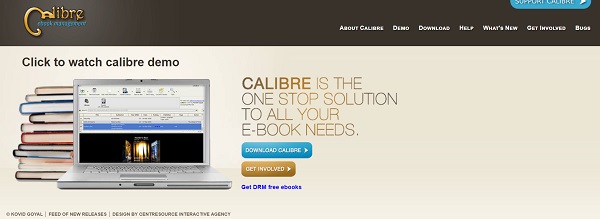
Top 2. Nook
Nook has released the desktop eBook readers, for people to open Kindle on PC, including EPUB eBooks as well. The interface is simple but useful enough, for basic Kindle reading as real Kindle tablets do.
Nook interface introduce: there are three main parts in Nook Kindle reader on PC, which are the daily, my library and reading now. You are able to get last read page, contents, bookmarks, and other basic tools Kindle can provides.
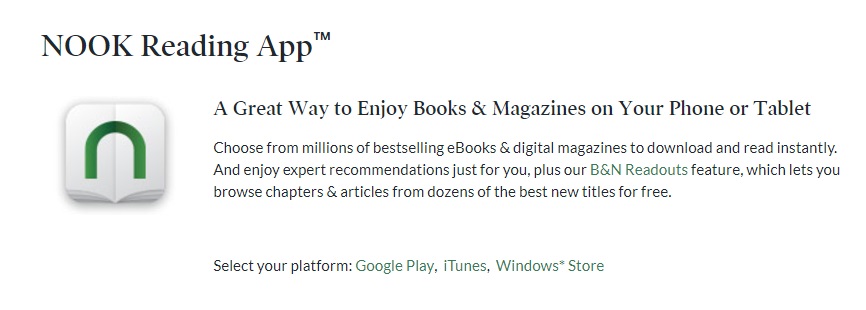
Top 3. Kindle
It is the true Kindle for PC program, for people to read and organize purchased eBooks from Amazon Kindle eBook store. You can experience Kindle reading on PC, without prepare Kindle tablet additionally. Well, the Kindle software on PC and Mac free to download. And you can register with Amazon account, to manage and organize all Kindle eBooks with Kindle for PC and Kindle for Mac programs.
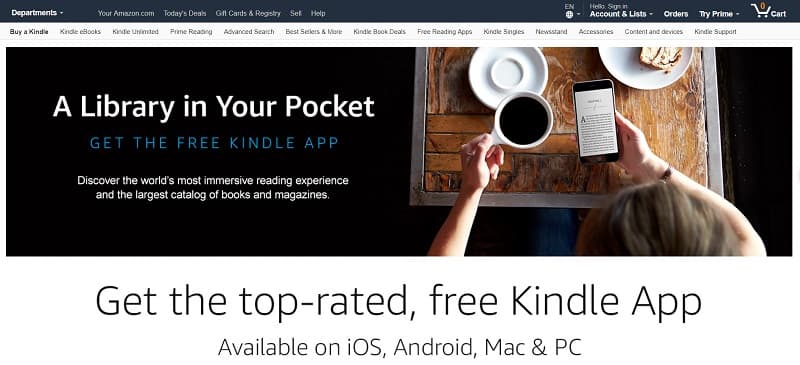
Top 4. iBooks
iBooks is the Kindle for Mac software, to offer every Apple user iBooks-like reading experience and iBooks store of wide selections. Equipped with basic eBook reading and editing filters, you can take notes or highlight by one click.
Sync Kindle eBooks among iOS and OS X devices: because of the partnership with iCloud, you are able to use iBooks to read and transfer eBook files by dragging and dropping.
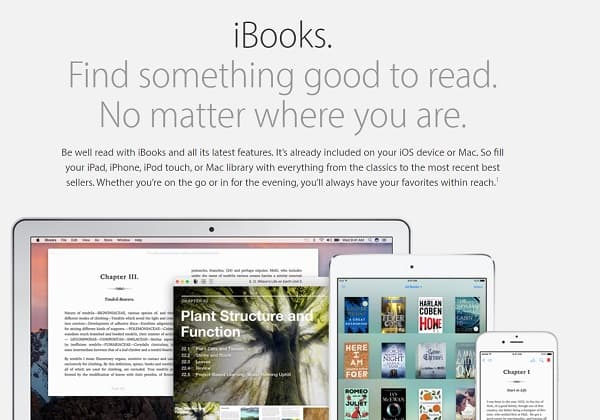
Top 5. adobe-digital-editions
Adobe Digital Editions (ADE) is the tool you can read EPUB eBooks directly. There is no need to convert EPUB to Kindle, to get access to EPUB files opening on Kindles. Thus, you can use ADE to read a Kindle book on Mac and PC, to highlight and organize public library. In addition, PDF files are also supported by Adobe Digital Editions on Windows and Mac computers.
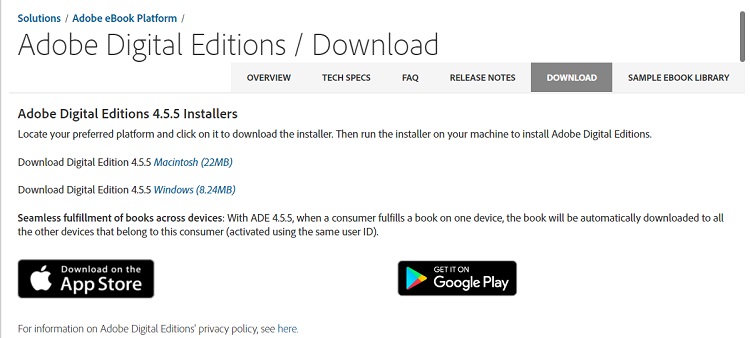
Top 6. FbReader
FbReader is the Kindle for PC software with lower CPU consumption, with EPUB and MOBI Kindle file format supported. You can read Kindle books free on Windows computer in lightweight version. Smooth reading experience with simple interface, thus, FbReader is the Kindle e-reader for people who just want to read Kindle eBooks merely.
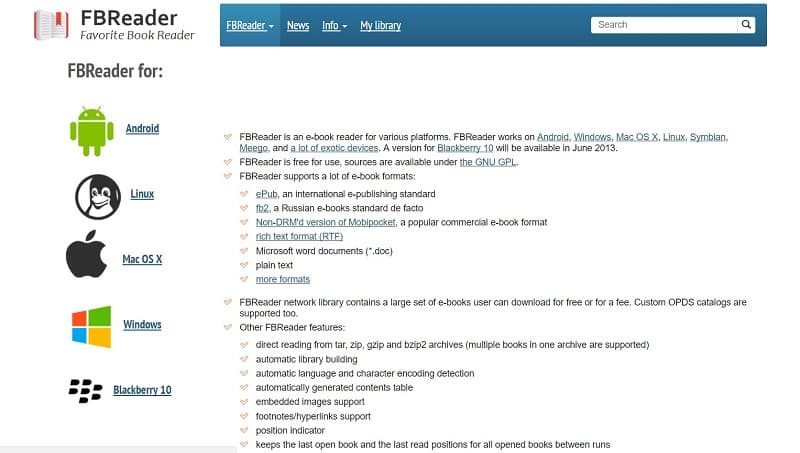
Top 7. EPubSoft
There are two free Kindle reading apps in EPubSoft, which are Kindle for PC and kindle for Mac. The Whispersync technology support users to sync the last page you read, highlights and other Kindle note takings across various devices.
Customize Kindle eBook Reading: the built-in dictionary and personalize reading modes enable people to read Kindle on PC and Mac computer as real Kindle products do. It is also easy to view page numbers to get certain passages.
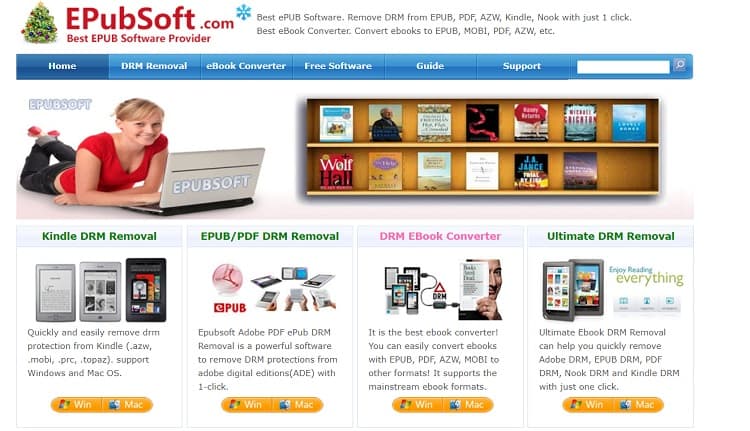
Part 2: Read Kindle eBooks on Android and iPhone – E-readers for Android and iOS users
Compares with reading Kindle on Windows and Mac desktop computers, smart phones are easier to carry and hold, to read eBooks during short spare time.
Top 1. Kindle Reader APP
Kindle reader app is the first choice for most Android users do, with free to install and easy to use filters. Once your Android has connected wireless connection, then you can enter the Amazon's official site, to sync and transfer Kindle eBooks on Android devices.
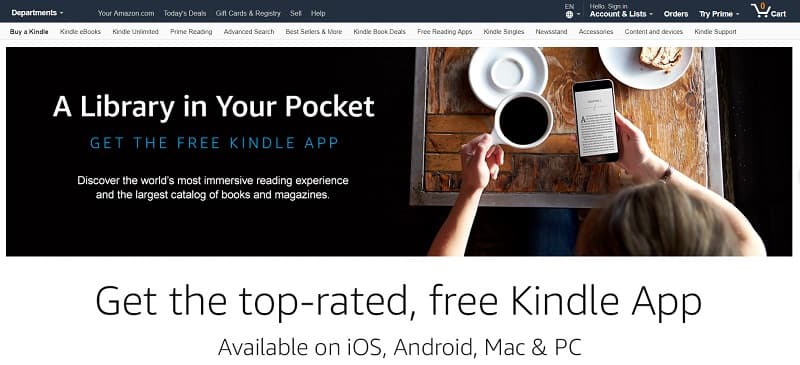
Top 2. Mantano Reader
Mantano Reader will scan your transferred EPUB files in fast speed. And there are also eBook-reading filters you can use with the Kindle for Android for free. So it is enough to read Kindle books already. Furthermore, the free Kindle reader app on Android is ad-supported, in free version. Or you can purchase $7 to enjoy the clean Kindle reader app on Android.
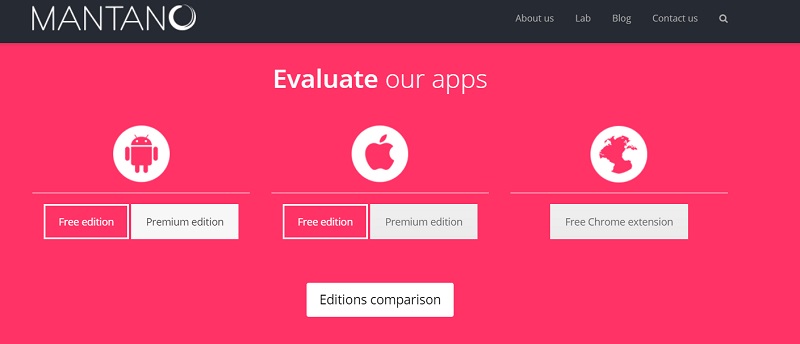
Top 3. Aldiko Book Reader
Aldiko Book Reader is able to open DRM-protected Kindle books without break the DRM protection. In addition, EPUBs, PDFs and MOBI with DRM protections are also something the Android Kindle reader application can accept, with wide customize space and good performance.
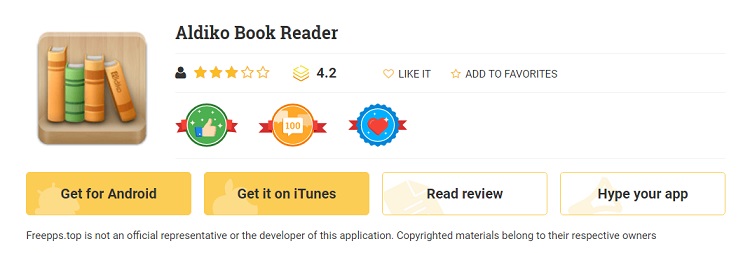
Conclusion
There is no doubt that Amazon bookstore is large enough for people to search eBooks. Even though you do not own the Kindle tablet for specific Kindle eBook reading. The above Kindle reader alternative software is enough for replace the main work Kindle tablets can do. With those Kindle for PC and other devices software, Kindle eBooks are just one piece of cake to open for further reading.







