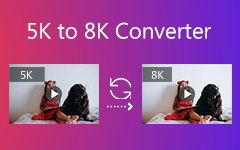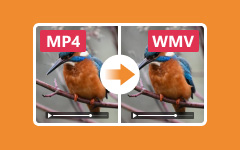PS5 or PlayStation 5 is a gaming console made by Sony Interactive Entertainment. It was released in 2020, and it keeps on improving. The video gaming console is made to run entertainment games, play video games, and stream music or videos. Commonly, the PS5 supports 4K resolution. On the other hand, is the PS5 8K?
This question is confusing for the PS5 users, especially the ones who are new to the video gaming console. This question is the main topic of this article. You can browse it until the end to discover the information you are looking for. Kindly continue reading for more details.

Part 1. Does PS5 Support 8K?
Does the PS5 support 8K? This question is a big confusion for some PS5 users. The short answer to this query is yes. However, there are concrete limitations to this matter. Let us dig deeper into this information.
1. Hardware Requirements
Not all PS5 supports or can play 8K resolution games. The mentioned video gaming console must have an HDMI 2.1 port. These models of PS5 can play DVDs. The reason is that they have a built-in 4K UHD Blu-ray drive.
2. Supported Software
Not all PS5 has 8K resolution capability. There are 8K monitors for PS5 that are intended for this purpose. Besides that, there are software updates required for the PS5. You need to update its software version to get the availability of the 8K resolution with the PS5. Currently, most of the PS5 games are still limited to 4K.
3. Display Needed
You will need an 8K TV for PS5 if you want to access the 8K resolution. Additionally, ensure that the TV you will be using to play the PS5 in 8K has an HDMI 2.1, which was mentioned previously in this post.
4. Media
The PS5 has the potential to play videos and photos, depending on its model. However, most of the streaming apps, like YouTube, cannot stream in 8K using the PS5. The good side of this is that the PS5 can play Blu-ray.
5. Game Support
The PS5 8K video is not available for all games, even though your monitor or TV supports it. There are only a few PS5 games that run in native 8K. Most of them run in 4K or dynamic 4K resolution. Do not worry. We will introduce these games in the following sections of this article.
Part 2. Are There 8K Games on PS5?
There are countless individuals who do not know if their PS5 supports 8K or not. There is a concrete technique to know if your PS5 supports 8K resolution. How to find out if a PS5 is 8K? It relies on the model of your PS5. The standard PS5 can render only one game in 8K, which is The Touryst. However, its final image is still downscaled to 4K resolution. It means that it is like the 8K resolution is not applied.
On the other hand, the PS5 has been enhanced, which is known as the PS5 Pro. However, not all 8K TVs are compatible with this model. It is due to the requirements of the HDMI Display Stream Compression or DSC support. Today, there are limited 8K games that you can play on your PS5 Pro. It includes F1 24, Gran Turismo 7, No Man’s Sky, Pure Pool Pro, [REDACTED], The Callisto Protocol, and The Touryst. Is the PS5 8k 120FPS? These games have their distinct FPS and standards.
However, even though some games support 8K, it is not commonly realized on the PS5. The reason is that many 8K modes use down-sampling at the real-time 7680×4320 resolution. Also, the standard PS5 has a limited bandwidth or output for 8K resolution games, which can only be found on the PS5 Pro.
Part 3. Why Is 8K Support in PS5 Important?
Besides the PS5, other video gaming consoles support 8K resolution. You might be wondering why people are eager to access this resolution. It is important because PS5 will stay relevant as its displays evolve. Additionally, using an 8K resolution on your PS5 helps its display have sharp pictures and clearer images. It is good when you are playing on a larger screen due to the noticeable details in the games. It improves how it looks on 8K TVs because it has a better upscaling quality, surpassing the 4K resolution it natively supports.
Furthermore, having an 8K resolution on your PS5 prepares it for future evolution. The reason is that future applications and Blu-ray content will include 8K videos and movies. PS5 having 8K resolution support is also good for marketing and innovation.
Bonus: Easily Upscale Your Videos to 8K 144 FPS
Besides the PS5 8K games, some individuals hope that they can also upscale their videos to 8K 144 FPS. This way, these videos can look smoother and sharper. Tipard Video Converter Ultimate is the third-party tool you are looking for! This third-party tool can convert any video files to 8K 120 FPS, including 144 FPS. It offers HEVC and AV1 encoders to increase the video quality greatly.
Furthermore, nothing beats this tool when it comes to batch conversion. It can process multiple videos in a few seconds or minutes only. It also utilizes hardware acceleration to increase the rendering speed.
Step 1 Open a web browser on your computer. Then, type the main website of Tipard Video Converter Ultimate to visit it. Download the tool from the website. Set up, install, and launch it afterward.
Step 2 All the primary features of the tool will appear on the screen. Please click the Converter button at the top left. Then, you will see the upload interface. Click the Add Files option at the top left, and the computer album will appear. Select the video files you want to upscale to import them.
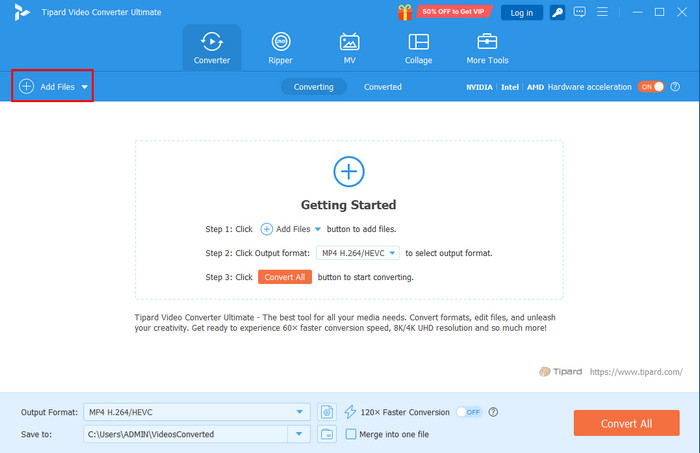
Step 3 Now that you see your video in the software, go to the Output Format section at the bottom left. After that, click the Video tab and select the 5K/8K Video button on the left. Select your preferred resolution to apply the changes.
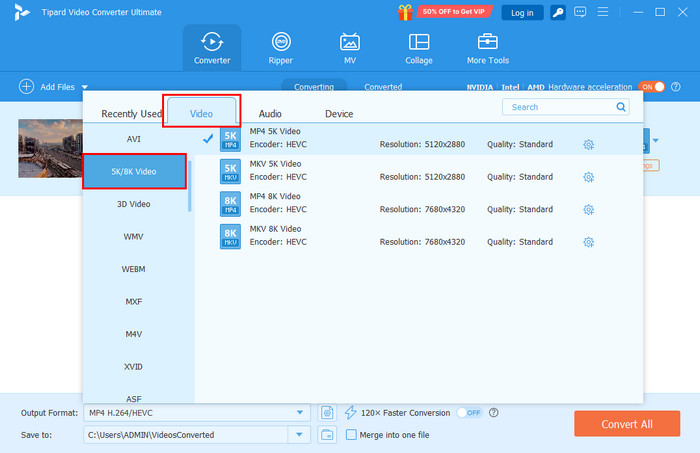
Step 4 Select the Convert All option at the bottom right once you are ready with the conversion. Let the procedure be completed without interruption for the best result. Finally, please save the converted files to your computer.
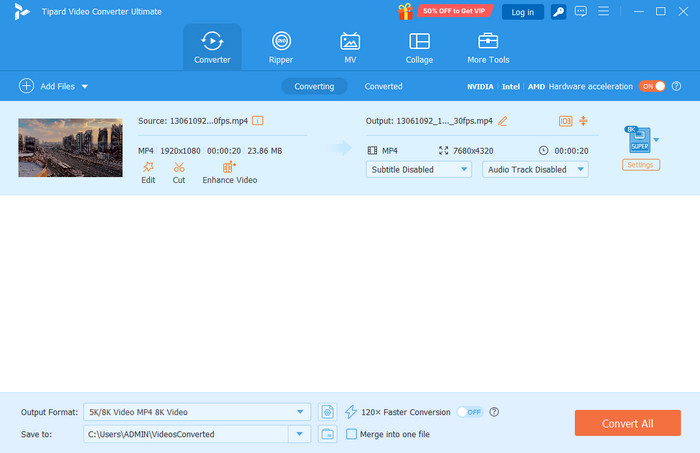
Conclusion
All in all, this article focuses on the question: Is the PS5 Pro 8k TV or other models? We hope we gave you the clearest answer about it. Additionally, Tipard Video Converter Ultimate is introduced as a bonus tip. It can easily upscale your videos to 8K 144 FPS. Downloading the tool will help you make the process easy.