What is the Best Alternative for Tenorshare iPhone Data Recovery
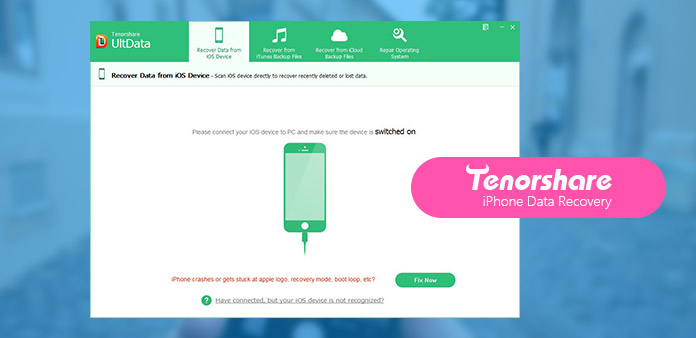
Previously, when I use iPhone, I always accidently detect some photos, videos or other data in the process of clearing up storage. I felt annoyed and upset but I couldn't do anything at that time. However, luckily, I knew there was a tool can help you recover your lost data later. And Tenorshare iPhone Data Recovery is the most popular one in the market. Its convenience and high efficiency make it stand out among those similar products. And now, there are many new products springing up. Some Tenorshare iPhone Data Recovery Alternative can do as well as it.
And today we will introduce one of the best alternatives as Tipard iOS Data Recovery.
Part 1: Tenorshare iPhone Data Recovery
As the most popular data recovery program, Tenorshare iPhone Data Recovery has two main advantages. It recovers a wide variety of files. This application can help you recover your contacts, calendar, and a variety of other files, such as your photos and SMS messages. Another advantage is third-party data recovery which means it can recover data in other platforms. For instance, it can recover your date in WhatsApp. However, as good as this application is, it also has two drawbacks. The first is if you have not installed iTunes in your computer, you cannot launch it. Another discouraging drawback is that it works best for version specific. And this recovery app states that it is specifically for iPhone 5.
How to use Tenorshare iPhone Data Recovery
Below is the brief guide of how to recover lost data from your iPhone directly.
Connect your iPhone to your computer
After establishing connection, launch the program on your computer. Connect iPhone to computer & select recovery mode. The default mode is Recover Data from iOS Device. And it will detect your program automatically if it is connected and trusted. If your iPhone has password, make sure that it is unlocked. Also, please check whether you get a pop-up window asking you to tap Trust on your iPhone. Tap Trust option and your iPhone will be detected instantly.
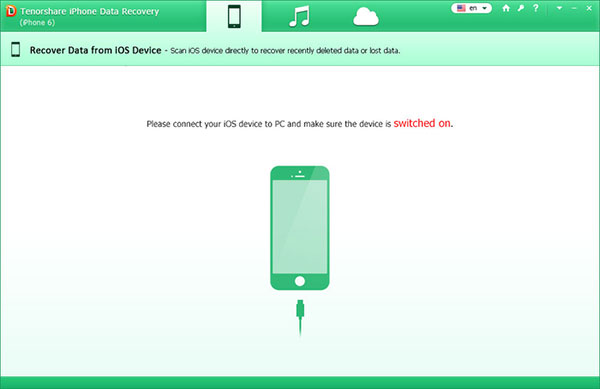
Start scanning iPhone for lost data
After the program detecting your iPhone, it will show an interface in which you can choose what you want to scan and recover. Or you can check Select All to start a specific a deep scan. Then click Start Scan.
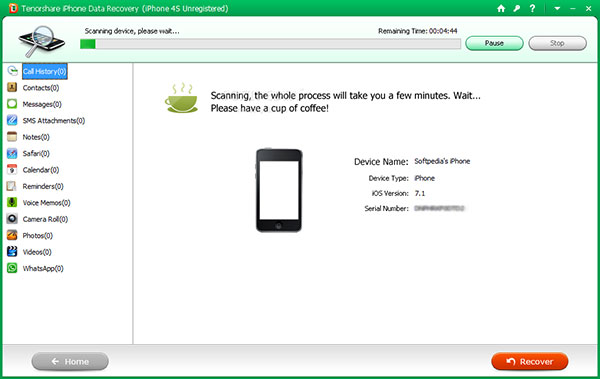
Preview contacts, SMS, notes, photos, etc.
Now, all you photos, contacts and other data are on the list. Then you can take a quick look on them to choose which you want to recover.
Recover data from iPhone
Check the files you want and then click Recover. You can either to recover lost files to computer or directly recover them to your device (only support contacts, messages, and notes).
Part 2: Tipard iOS Data Recovery
Tipard iOS Data Recovery is the best Alternative to Tenorshare iPhone Data Recovery I have known. Tipard iOS Data Recovery, is designed to rescue your lost data on iPhone, iPad or iPod. It works well on Phone 5s/5c/5/4S, iPad 4/3/2/Air, iPad mini/mini 2 and iPod touch 5 users. Moreover, you can use it to recover 8 kinds of lost data including contacts, messages, WhatsApp, call history, calendar, notes, reminders and safari bookmarks. With it, you will not worry about losing data on your iOS devices.
1. Recover most file types. No matter the media files or the text files, Tipard iOS Data Recovery can restore more beyond your imagination. Also, Whether you lost your data because of iOS update, jail-breaking or wrong deletion, even if you didn't backup these data before deleting them, Tipard iOS Data Recovery can help you get them back and save them on your computer.
2. Tipard iOS Data Recovery can also recover the backup files on iTunes. If you have backup some files on iTunes before deleting it, you can recover iOS data from your iTunes backup files.
3. Preview the iOS file before recovering. It allows you to preview the files you want to recover. And for some photos, you can even rotate and auto-play them.
How to recover from iPhone/iPad/iPod directly
Choose Recover from iOS Device
After downloading and installing it, you are able to launch the program. Then you will see this program has three recover modes. And the default one is your choice.
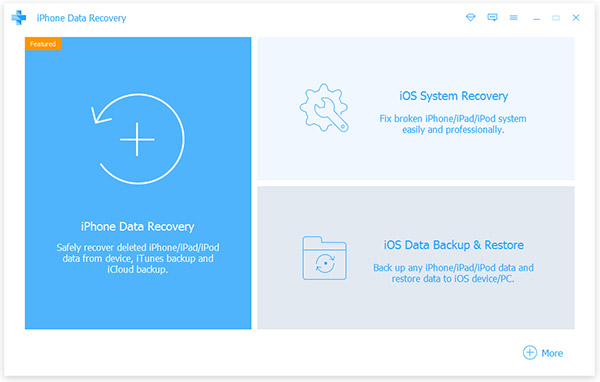
Select files to restore
First of all, you should connect your device to computer via USB cable. Then the software will detect your devices, and you can click Start Scan and the program will start to scan your device. If you are using iPhone 4/3GS, iPad 1 or iPod touch 4, you need to download a plug-in and enter the scanning mode following the instructions on the interface. After that, select the files you want to undelect.
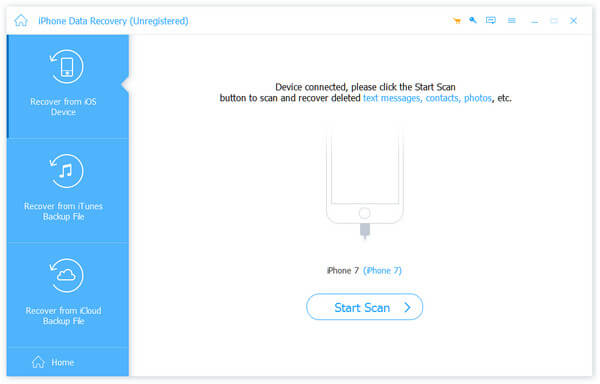
Start to recover
If you have preview the files and make sure they are what you want, just click Recover to start. Few seconds, those files will be saved to your local folder.
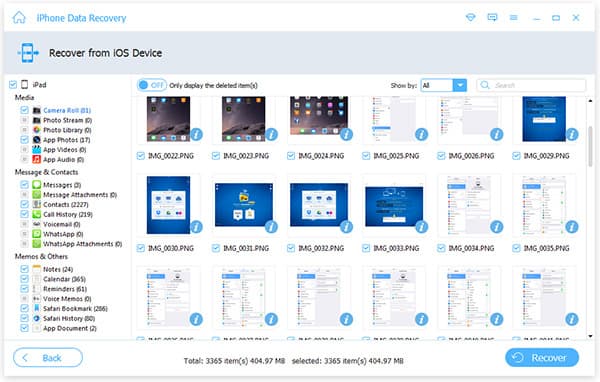
Part 3: Tenorshare iPhone Data Recovery VS Tipard iOS Data Recovery
In order to have a clear comparison between these two products, we create a form to do detailed comparison.
| Tenorshare iPhone Data Recovery | Tipard iOS Data Recovery | |
|---|---|---|
| Supported Files Types | Text Content Recovery (call history, contacts, Messages, SMS Attachments, Notes, Note Attachments, Safari, Calendar, Reminders ) Media Content Recovery (Photos, Other Photos, App Videos, Voice Memos, Voicemail ) App Data Recovery (WhatsApp, WhatsApp, Attachment, Tango, Viber Calls, Viber Messages ) |
Text Contents ( Contacts, Messages, Call Log, Calendar, Notes, Reminder, Safari Bookmark, WhatsApp, App Document) Media Contents (Camera Roll, Photo Library, Photo Stream, Voice Memos, Message Attachments, Voicemail, Message Attachments, App Photos, App Videos, App Audio ) |
| Support Devices | iPhone 7/7 Plus/SE/6s/6s Plus/6/6 Plus/5s/5/4S. | iPhone: iPhone 7/7 plus, iPhone SE, iPhone 6s/6s plus/6, iPhone6 plus/5s/5c/5/4S/4/3GS iPad: iPad Pro/Air 2/Air/mini 4/mini 3/mini 2/mini/4/3/2 iPod: iPod touch, iPod nano, iPod classic, iPod shuffle |
| Supported Interface Languages | English, French, German, Japanese | |
| recovery modes | Recover from iOS Device, Recover from iTunes Backup, & Recover from iCloud Backup. | Recover iOS data from iPhone (iPhone 7/7 plus), iPad, and iPod, Retrieve iTunes backup file and Extract iCloud Backup file, Recover lost data from iPhone 4/3GS, iPad 1 and iPod touch 4 |
| Operation | Tenorshare iPhone Data Recovery offers a quick guide on their website only. | Simple interface and easy operation The operation is easy enough even for green hands. |
| Price | $59.95 for 1 Year Subscription | $41.96 for 1 year |
Conclusion
From the brief introduction and comparison, I believe you will have a better understanding of these two data recovery tools. Both of them are excellent iPhone Data Recovery software in my mind especially the Tenorshare iPhone Data Recovery Alternative I have introduces in this post. And if you want to find an Alternative, I maintain Tipard iOS Data Recovery won't let you down.







