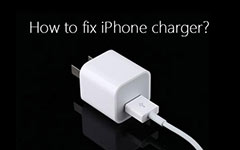How to Fix the iPad Stuck on Apple Logo Issue

Many iPad fans must know, there is big news which hit the iPad market at Apple launch event recently. iPad Pro, hailed by Tim Cook (Apple CEO) as "the biggest news in iPad since the iPad". The super large iPad Pro equipped with a new 12.9-inch screen and A9x 64-bit chip. The iPad Pro also work with the latest OS system – iOS 9. What's more, the iPad Pro will be launched with a stylus, dubbed Apple Pencil and a smart keyboard accessory. And many iPad fans must be looking forward to try more features of the new iPad Pro and you are waiting for the sales of the iPad Pro probably.
Besides the big news of iPad you may interest, as an iPad user, you may meet some iPad problems when you use them. You also want the solutions extremely. For example, when you turn on your iPad, it comes up to the Apple logo screen and keeps still in that way. Your iPad even won't connect to iTunes or computer and you can do nothing with it.
Don't worry. This article will give you the easy solution on this point to fix iPad stuck on Apple logo. But first, let us know why your iPad stuck/freeze on Apple logo, there are possible reasons behind it.
Part 1: Some Reasons on iPad Stuck on Apple Logo
1, You may find your iPad getting frozen on Apple logo and can't respond after you update iOS system.
2, It has the possibility when you use jail broken devices which can cause some issues such as make your iPad stuck on Apple logo. Jail breaking is more likely to mess your device.
3, Many iPad users may find that it will getting frozen Apple logo on your iPad when installing some trusted apps, sometimes they will have some unknown reasons which may cause some errors.
4, If you restore your iPad Pro, iPad Air, iPad Mini from iTunes, you may encounter the problems like your iPad Pro/Air/Mini stuck at the Apple logo screen or in an endless loop, and it will affect your next operation you want to do.
Part 2: The Easy Solution to Fix "iPad Stuck on Apple Logo" Problem with 1 Click
Here show you quite a practical way provided by iPad Data Recovery to fix iPad stuck on Apple logo. It also can help you fix iPad stuck on recovery mode.
Download trial version and connect your iPad Pro, iPad Air or iPad Mini, then have a try.
Step 1: Run iPad Data Recovery on your computer
Connect iPad Pro/Air/Mini or iPad 2 to computer.
Step 2: Fix iPad of frozen Apple logo
After your iPad Pro connect to computer, the program will scan your device automatically. Press "Power and Home" button at the same time, and your iPad Pro will return normal.
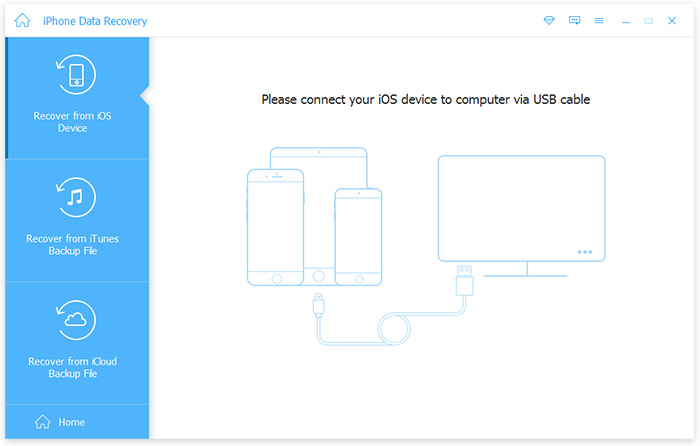
Tips: Besides solving your iPad Pro, iPad Air, iPad Mini or iPad 2 stuck on Apple logo, iPad Data Recovery also can help you restore deleted or lost data such as iMessages from iPad, iTunes and iCloud.
In addition, it is a good idea to backup your iPad in case of losing important data accidently.

- It can fix iPad which has frozen Apple logo on it with one click on your iPad Pro, iPad 2, iPad Air/Air 2, iPad Mini 2/3/4 and so on.
- Besides iPad stuck on Apple logo, you also can use it to solve iPad stuck on recovery mode.
- iPad Data Recovery can recovery photos, contacts, music and more data on iPad/iPhone/iPod.
How to Fix the iPad Stuck on Apple Logo Issue