Best Way to View Text Messages Online

Maybe your child is hiding some information from you. You just need to check text messages online for his phone. But it is not easy to read someone else's messages online, just learn the different methods to get the text message from Internet and best alternative way with Tipard iPhone Transfer Ultimate.
Access text messages online with AT&T or Verizon
- 1. Login to Verizon wireless account.
- 2. Select the "Text messaging" option.
- 3. Click the "Text status" to view list of recent text messages.
- 4. Check the reply messages in "Your Response" box.
But the chance is that you might not able to access Verizon account or AT&T account to look at text messages online. In order to view sent and received SMS from the service provider, it should be a difficult procedure to get the confirmation.
Check SMS online from spy phone software
You can find different spy phone software to check SMS online from Internet. As the procedures are different from each other, you might learn the detail about the spy phone software instead.
It will be difficult to install the spy phone software on your mobile without any track to see someone's text messages online. Even if you can find one application, you might have to paying an on-going fee for reading the text messages from Internet.
Read text messages of iPhone from Tipard iPhone Transfer Ultimate
Even if you do not have the password of iPhone, you only need to connect the iPhone to the computer, and you can download the text messages from iPhone to your computer.
When you cannot find the related messages or you need the deleted text message or Whatsapp messages, you can also use Tipard iOS Data Recovery to retrieve the Whatsapp messages.
How to view text messages of iPhone from computer
Connect Device to Tipard iPhone Transfer Ultimate
Download and install the latest version of Tipard iPhone Transfer Ultimate. You only need to connect the iPhone to computer, the program recognize the device automatically.
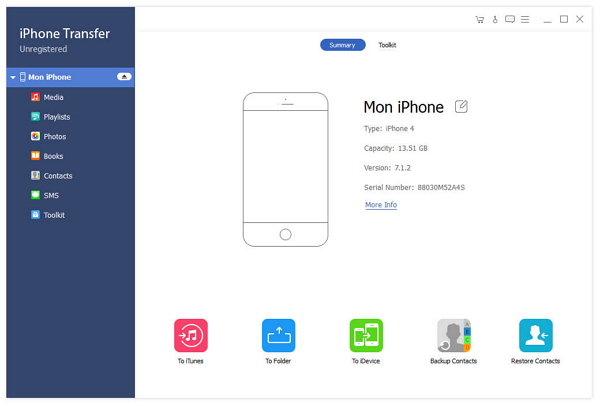
View text messages with the program
You can view the transferred text messages from the program when you connect device to the program. You can also back up the text messages to computer.
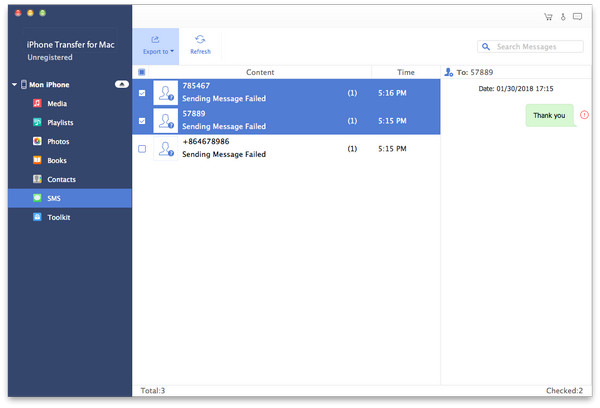
Transfer text messages to computer
You can transfer all text messages from iPhone to computer or choose some text messages as a backup in CSV, HTML or TXT format.
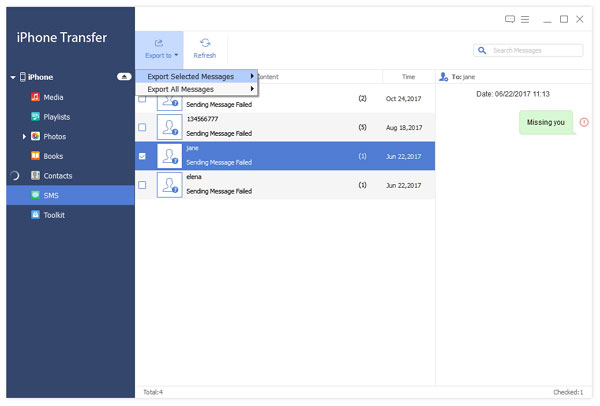

- Tipard iPhone Transfer Ultimate should be the best tool to view text messages online.
- You can download the text messages to computer as backup or upload the text messages in HTML. Just download the trial version to get the text messages of iPhone for you.
- Highly compatible with iOS 9.3







