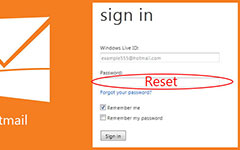Top 3 Solutions to Activate iPhone Without SIM Card

When you get you're a new iPhone, you might want to start iPhone immediately. You can only call the emergency numbers by your iPhone until you activate it. Thus, the process of activating iPhone the most important process before you enjoy you iPhone. Normally, you can activate your iPhone device smoothly and successful with SIM Card. But, what should you do in some situations that activate iPhone without SIM Card? Certainly, there are hundreds of solutions to activate the iPhone. The article selects 3 best methods for you to activate your iPhone without SIM Card.
Part 1: How to Activate your iPhone without SIM Card on iTunes
The first method we recommend is using iTunes to activate iPhone that without SIM Card or Wi-Fi network. Actually, the method is the most efficient solution that has already helped thousands of iPhone users to work out the activated issues successfully. Just follow the steps below to activate iPhone without SIM card.

Download and install iTunes on your PC
Download the lasted version iTunes application from the official website, and then install it on your PC. You can operate iTunes to help you solve apple device problems since it is default solution of Apple device.
Connect non-activated iPhone with PC
Then, link the non-activated iPhone device to your PC with a USB cable. Now you will view the screen show the iTunes running it and detect the iPhone.
Activate iPhone without SIM card
Once you connect iPhone to iTunes, you can click on "Set up as new iPhone" button and continue the process. Click on "Continue", hit on "Get Started", then choose "Sync" when you view the "Sync with iTunes" page to done the activated work. Now you have successfully activated your iPhone without SIM Card with iTunes.
Part 2: How to Activate iPhone without SIM Card by Using Emergency Call Service
Another method selected is activating iPhone without SIM Card by using the emergency call function. You can use the method even without Wi-Fi. The article explains the function to activate iPhone without SIM Card and Wi-Fi network. Just follow the instruction as below, which you can finish the activated task easily.

Turn on new iPhone
Turn on iPhone and press "Home" button. You have to make sure you can turn on the non-activated iPhone. Then, tap on "Home" button to seek the number page.
Emergency Call Service
Once you done the step 1, hit the numbers to use the emergency call service. What you need to do is dialing "112" or "999".
Press Power button immediately
And then press the "Power" button as soon as you can. As for the case, you can cancel the emergency call.
Activate new iPhone without SIM card
You will view a pop-up window display on your iPhone, and then tap on "Cancel" to end the emergency call. Now, you do not need the SIM card to activate your iPhone.
Part 3: How to activate iPhone without SIM Card with R-SIM/X-SIM
What should you do if you do not want to use SIM card for iPhone? As for the case, you can take R-SIM or X-SIM to instead of a real SIM Card to activate iPhone. Here is the detail process to use R-SIM or X-SIM to activate iPhone without Real SIM Card.

Insert the R-SIM or X-SIM card in iPhone
To begin with, you need to open the iPhone shell. Then, insert the R-SIM or X-SIM card in the SIM tray of your non-activated iPhone.
Choose the network for iPhone
Then, you will view a list of network appeared on the non-activated iPhone. Just tap on the special network of your iPhone. If the list is not display, select "imsi" option instead.
Select the iPhone model type
Next, you can enter a code, just click "Link" and seek the imsi code. After enter the code, you need to select the model type of your iPhone.
Activate iPhone without SIM Card
You will view another page which includes various unlock methods. Now, what you have to do is tap one of the solutions you need to activate iPhone without SIM Card.
Restart the activated iPhone
Once you have finished the activation, you can restart your iPhone. And now you can even use the activation iPhone 7 without SIM Card.
Conclusion
The article listed several solutions of activate iPhone without SIM Card with easy steps. If you can download and launch iTunes, use iTunes is the most efficient way to activate iPhone. In case you can't run iTunes or you cannot link to Wi-Fi network, then using the emergency call service to activate iPhone without SIM Card is another good solution. Of course, if the two solutions do not work for you, please try to use the R-SIM or X-SIM card to take place the actual SIM card. If you have any other method to activate iPhone without SIM card as profession, you can share more detail about the solution in the article.