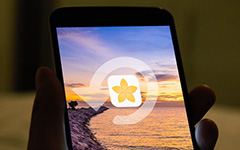How to Get Free in App Purchase on Android

Many people believe that there are more free apps in Google Play Store. Sure, more and more apps are free to download; while use is another story. After you download a free app, for example, it is annoying to be notified that you have to pay for use overall features. Many customers reported that they feel they were cheated. According to customer survey, there are several reasons they want to free in app purchase: unlock overall features, remove ads or logo, play game without limit, or upgrade an app. Therefore, we are going to share top 5 methods to help you get free in app purchase in this post.
1. Lucky Patcher
Lucky Patcher is a wonderful Android app allows you to hack in app purchase with jailbreak on Android, such as remove ads, break license or other confirmations. Other features include:
- 1. It works well on both rooted and unrooted Android devices in our testing.
- 2. Lucky Patcher is able to hack Google Play Store and download paid apps for free.
- 3. With this app, you can remove any limitation from mobile apps and get free in app purchase.
- 4. It works well on a wider range of handsets, including Samsung, HTC and more.
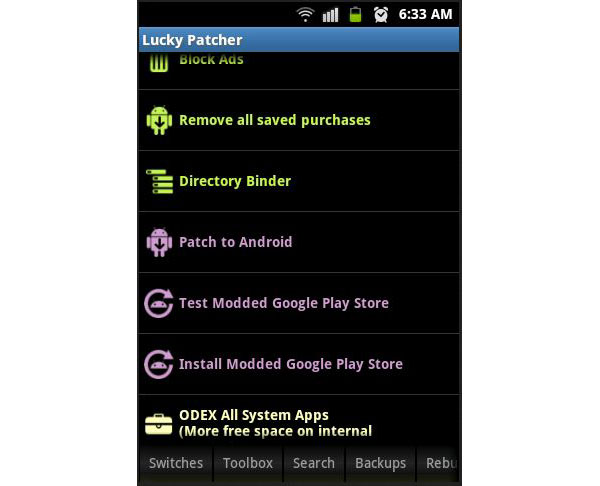
How to hack in app purchase with Lucky Patcher
You have to understand that Lucky Patcher cannot hack online games, because that needs to hack their server.
Install Lucky Patcher APK on your Android phone. Run Lucky Patcher. If your Android phone is not rooted, skip to step 3.
Press the Toolbox menu at bottom and open Patch to Android. Select all patches and tap on the Apply button. Wait for your Android phone reboot.
Close this app and run the game or app you'd like to hack in app purchase. Tap on the purchase option or something similar. Then Lucky patcher will pop up the request message.
Press the Yes button; then you can get free in app purchase.
2. AppSara
AppSara is another Android app could get free in app purchases without root of part of apps and games.
- 1. This app does not require root access.
- 2. Process to hack in app purchase with AppSara is simple.
- 3. The apps and games supported by AppSara include: AndWobble, Anger of Stick 2/3, Bright Weather, Car Mechanic Simulator 2014 and more.
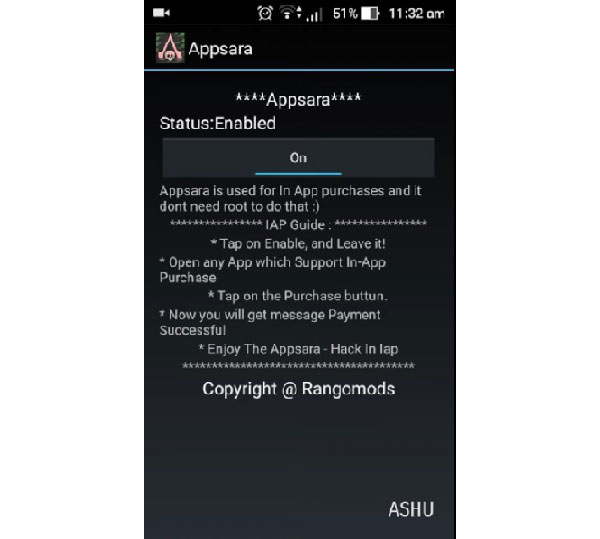
How to use AppSara
Open AppSara after installation, tap on Enable to turn it on.
Go to the app you want to get free in app purchase and press purchase option.
When the notification pops up and said Payment Successful, you can enjoy everything for free.
If the notification does not show up, that means AppSara does not support the app or game.
3. Freedom
As its name said, Freedom is able to get your Android freedom and let you enjoy everything for free. Its basic features include:
- 1. It has the capacity to get free in app purchase on a rooted Android device.
- 2. Freedom makes a fake installation from the Google Wallet to get what you want for fee.
- 3. This app is compatible with most Android systems, including Android Marshmallow.
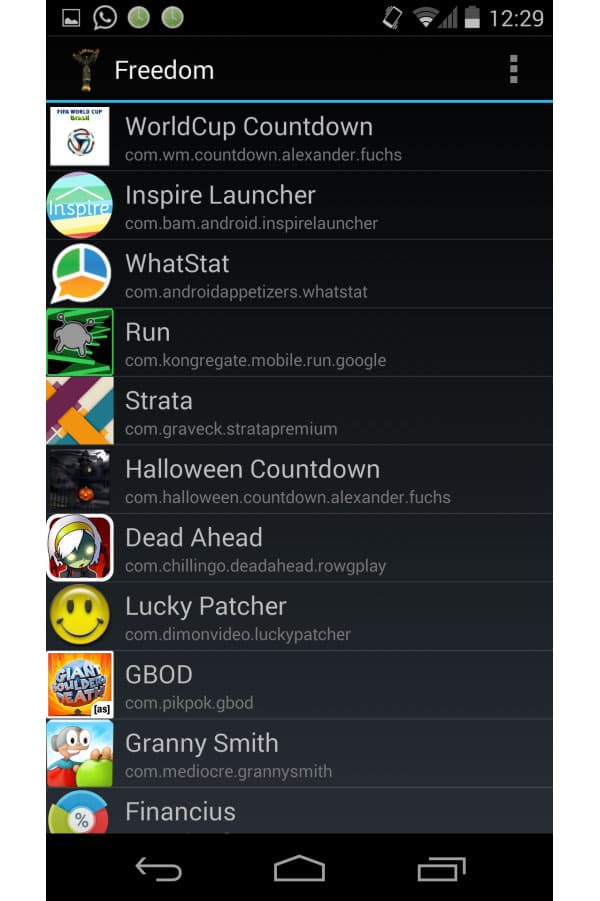
How to get free in app purchase with Freedom
Download Freedom APK and install it on your rooted Android phone. Once you open Freedom, it will ask for root permission. Tap on Grant and open it.
Freedom will show you all the apps and games on your Android phone. Unfold the menu with three dots on top of the screen and hit Start.
Wait until the process finishes. Then you can select an offline app from the list and open it.
Tap on in app purchase option. If it goes through the freedom app, the in app purchase is unlocked successful.
4. Creehack
Creehack is popular among mobile game players. The reasons that it is so popular include:
- 1. It works on almost all offline mobile games on Android platform.
- 2. This app hacker does not need root access, so everyone could use it.
- 3. Creehack is a small app and gets free in app purchase quickly.
- 4. Compared to other app hacker, Creehack is easier to use.
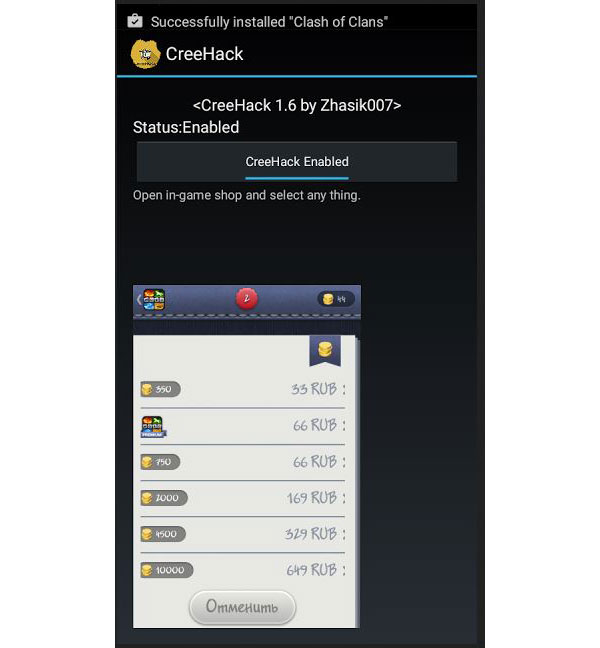
How to use Creehack to hack in app purchase
After installation, run Creehack. Tap on the Enable to turn this app on and then leave it working in the background.
Open a game app with in app purchase feature and use the purchase feature immediately.
When the message said Payment Successful appears, you are getting free in app purchase. Then you can enjoy the game without any obstacle.
5. Cheat Engine
Cheat Engine is a dedicated game app hacker for Android devices. Its key features include:
- 1. It is able to get free in app purchase for almost all mobile games on rooted Android, including Clash of Clans, Temple Run 2 and more.
- 2. You can modify diamonds, coins, gems, gold and other virtual money without paying a penny.
- 3. It also has a PC version for hack games seamlessly.
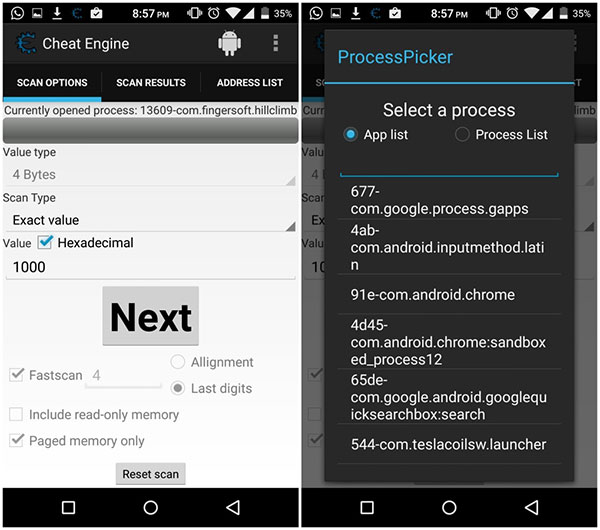
How to get free in app purchase with Cheat Engine
Open Cheat Engine, select Lanch ceserver and connect locally and hit the Connect button.
Run a game and play it for a while to collect some coins. Open Cheat Engine, input the value of coins and hit Scan.
Repeat step 2. Go to Scan results tab in Cheat Engine, press each value on the list and choose Add address on the pop-up box.
Go to Address List tab, press each list and input the value as you wish on the pop-up box.
When you play the game next time, you will find the coins increased for free.
Conclusion
In this post, we shared multiple best ways to get free in app purchase Android for educational purpose. You should understand that it is illegal to hack in app purchase. Moreover, programmers put their efforts to offer entertainments and utilities for audiences. And it is the only way to earn profit for programmers. Their work and efforts deserve the payment. Plus, the app hacker tools introduced in this article are tested and work well. But we cannot guarantee they work on your Android device. Anyway, if you have any feedback, you can leave a message below.