How to Download Text Messages from iPhone to CSV Format Without Lossing Data

If you are eager to find certain information from text messages, you might feel difficult to get the information from iPhone. It is highly recommended that you can download iPhone SMS contents to CSV format first. Tipard iPhone Transfer Ultimate can export iPhone messages that is easy for you to get what you need.
Part 1: The importance for transferring IPhone SMS content to CSV
1. When you wanna get a digital number, you might feel difficult to preview the number from iPhone. You should copy text messages from iPhone to CSV, which enables you to search for the format and manage the iPhone text messages easily in CSV.
2. The finance information is sent as text messages to your iPhone, you can save text message on iPhone as CSV file. And then you can have the finance report monthly by downloading SMS contents from iPhone and easily edit the report accordingly.
Tipard iPhone Transfer Ultimate is able to download text messages from iPhone to CSV with few clicks. And you can also save iPhone SMS to Text or HTML for different purpose. Just download the trial version of Tipard iPhone Transfer Ultimate to learn more about the program.
Connect iPhone to the program
Download and install Tipard iPhone Transfer Ultimate, and then you can launch the program and connect iPad to the program as the following screenshot.
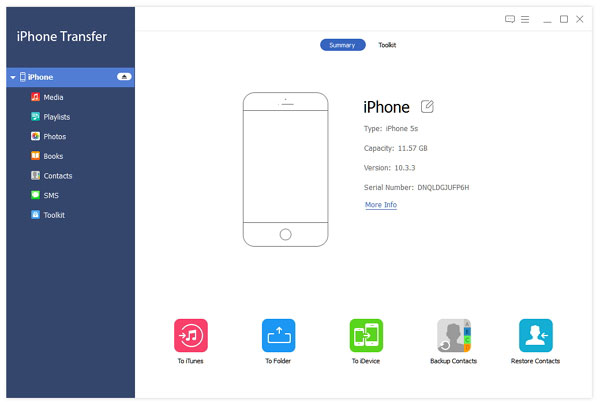
Preview SMS Content of iPhone
When you connect iPhone to the program, you can preview SMS contents of iPhone, and then add, delete or download iPhone text messages with Tipard iPhone Transfer Ultimate easily.
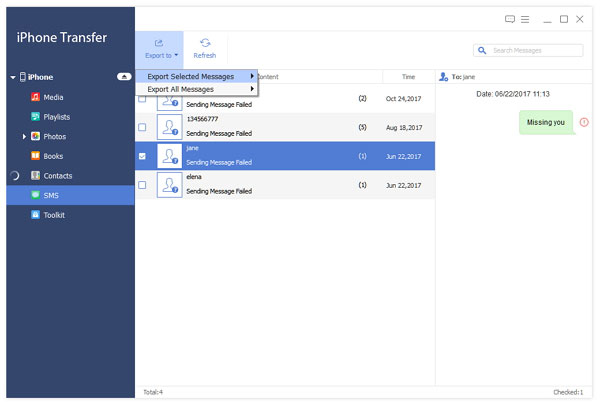
Download text messages from iPhone as CSV
When you select the SMS contents from the bank or the one you want, and then you can download the text message from iPhone as CSV or other formats.
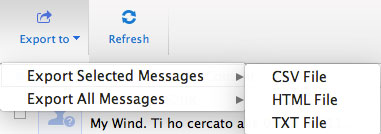
When you download iPhone text as HTML for webpage, you can also backup iPhone photos for your website. You can have the resources for your website easily.

- Download SMS contents from iPhone to different formats
- Support to transfer the iPhone text messages to other devices or create a report accordingly
- Support all iOS devices, including all series from iPhone 17 to iPhone 6
- Highly compatible with iOS 18







